In this modern age, it is more commonplace to find photos being stored in our computers or hard drives. However, some things remain the same. The concept of having a frame to commemorate a special moment still stays with most people. Technology has adapted to this need. In this article, we will highlight various websites and software that lets you select and customize the perfect frame for your digital images.
In this article
Top 10 Browsers For Photo Framing
1. iPiccy
iPiccy is a free online photo editor that lets the user edit photos with precise controls. You can fix blemishes, get rid of red eyes, as well as adjust settings like brightness and saturation.
The website is ad-based in exchange for its free features. There is a selection of various frames and borders that can be edited in various ways.
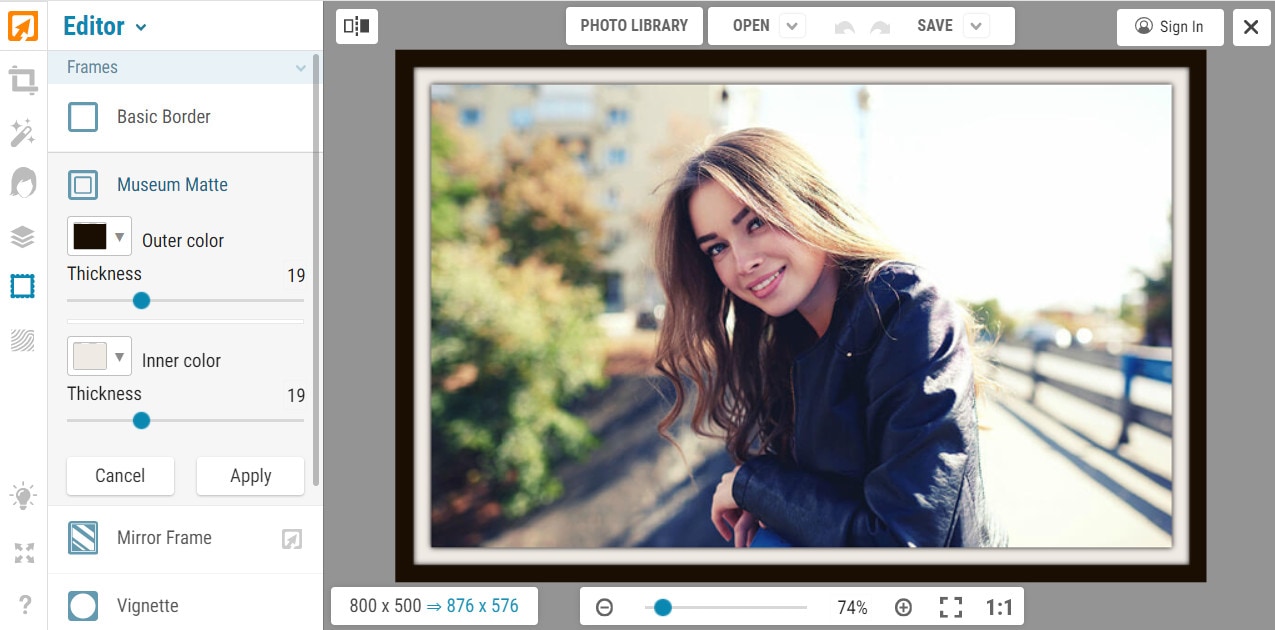
Head to iPicci to start editing
2. Canva
Canva is a multimedia editing website that covers a wide range of templates and resources. It has a broad selection of frames to choose from, as well as fonts, stickers, and editing settings that lets you customize your photos in any way imaginable. The website also has an app that is compatible with both Android and iOS.
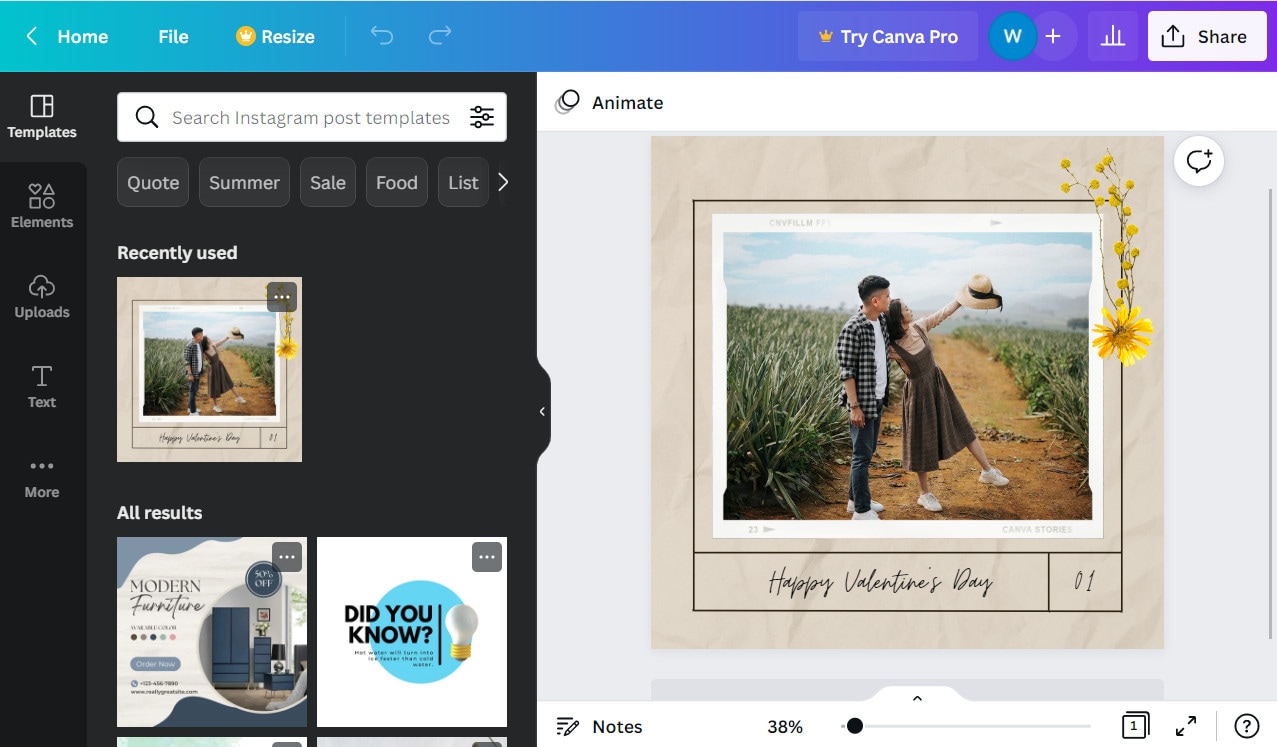
Head to Canva to start editing
3. Pho.to
Pho.to is a website where you can edit photos and create collages. It offers a decent choice of filters, frames, and effects. It is easy to use and features different themes to choose from.
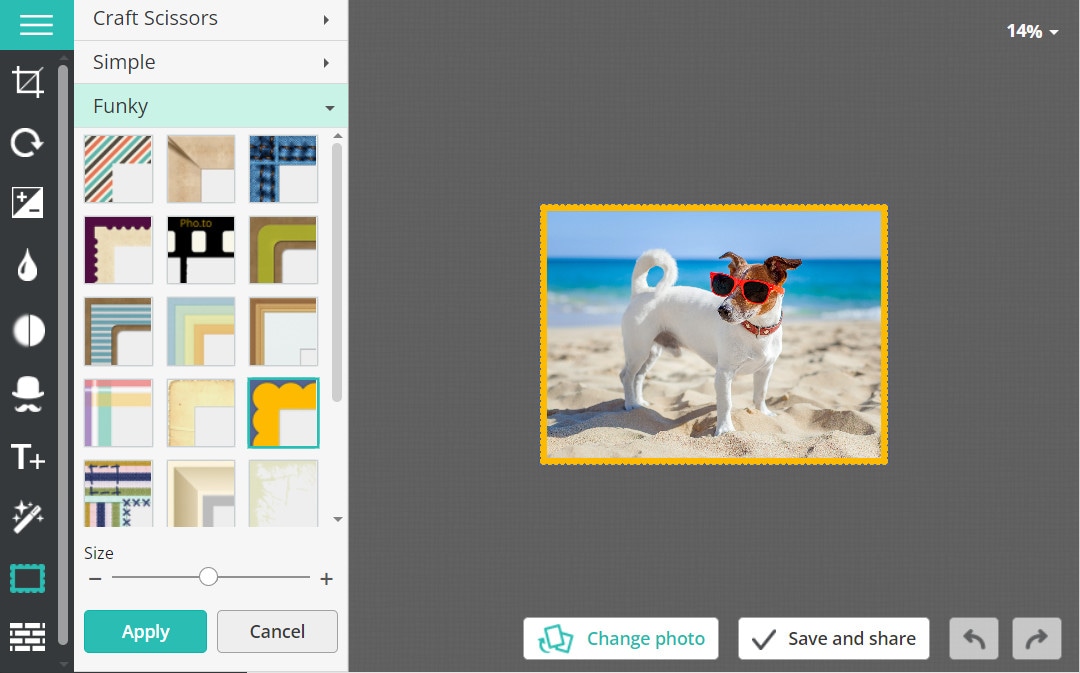
Go to Pho.to to start editing
4. Loonapix
Loonapix is a free and easy-to-use photo and frame editing website. It is ideal for beginners since there are editing options where you can finish the result with as little as three steps. Users can also add photo and face effects as an option.
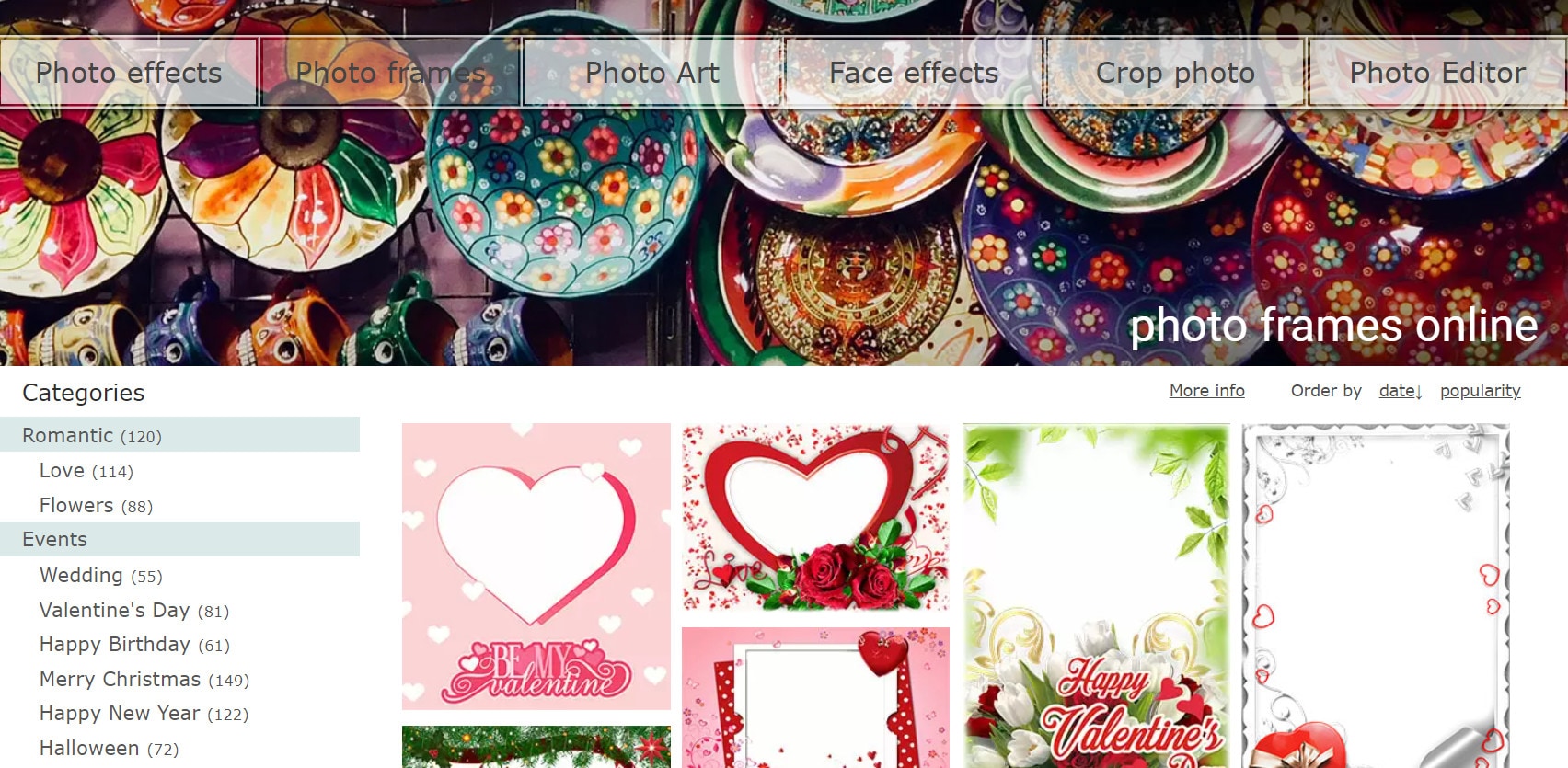
Visit Loonapix to start editing
5. imikimi
If you're specifically looking for a website that specializes in online frames, then imikimi may be a good choice for you. It has a large photo frame database that spans different platforms, allowing you to edit and frame photos with more access and convenience.
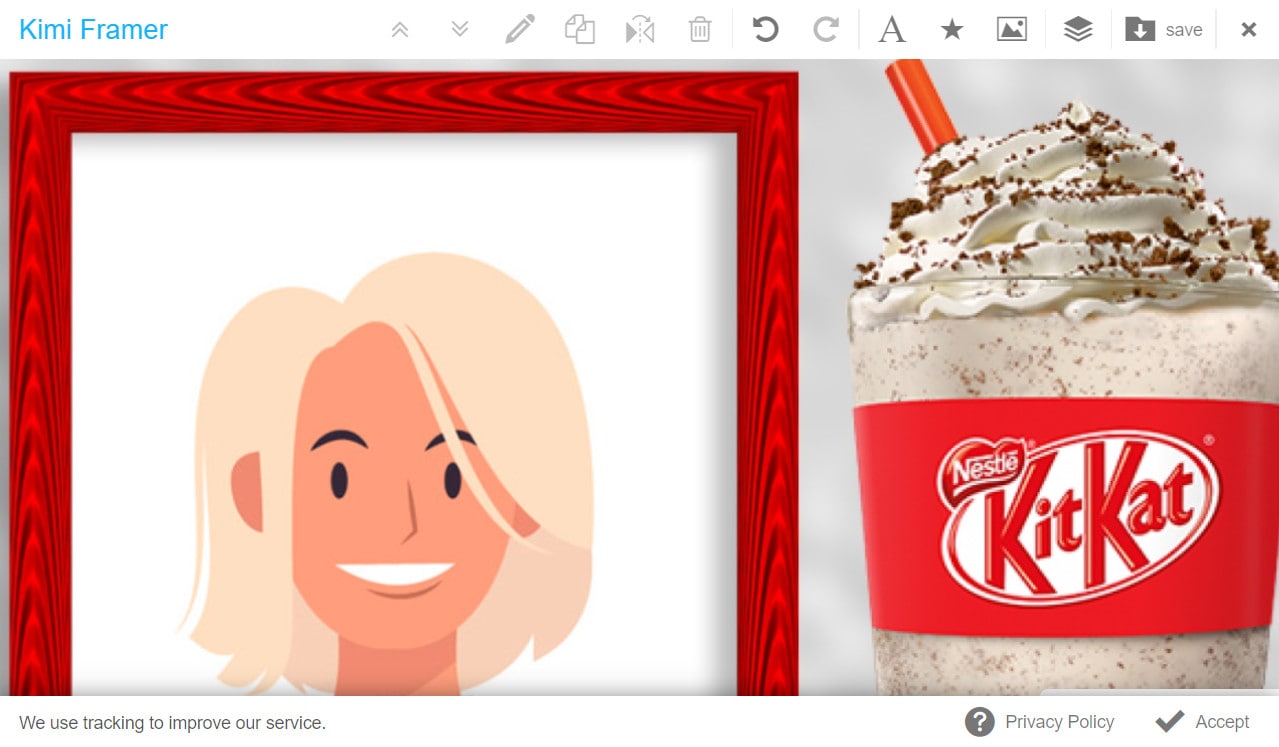
Visit imikimi to start editing
6. BeFunky
BeFunky is a free photo editor website. It has a wide selection of tasteful frames such as lace, art deco, and ornamental styles. The website allows you to even edit these frames. You can change the overlay color, size, thickness, and opacity with buttons and sliders. BeFunky is also available on other devices.
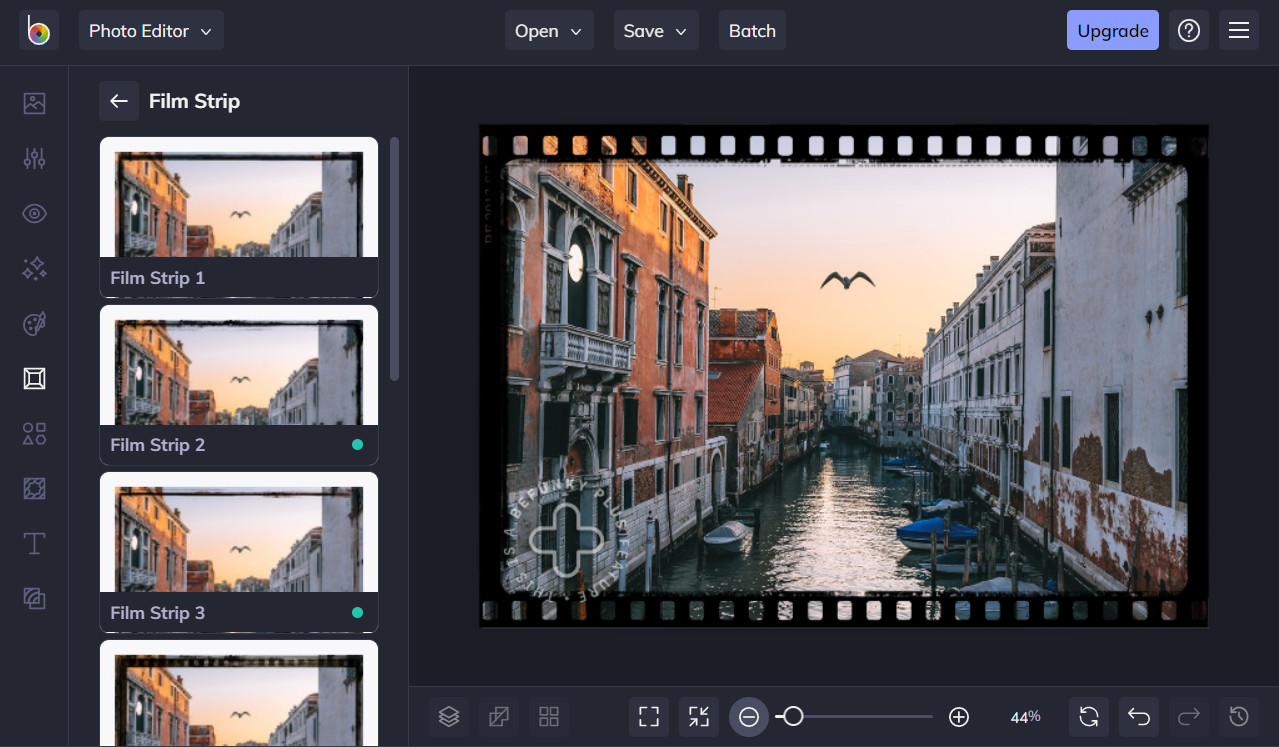
Visit BeFunky to start editing
7. Photo Fun Editor
Photo Fun Editor is an image editing app focused on frames and collages. You can browse through different fun designs of frames and collages that perfect for your photos. You also have simple photo editing options like changing the hue, brightness, or blur effect.
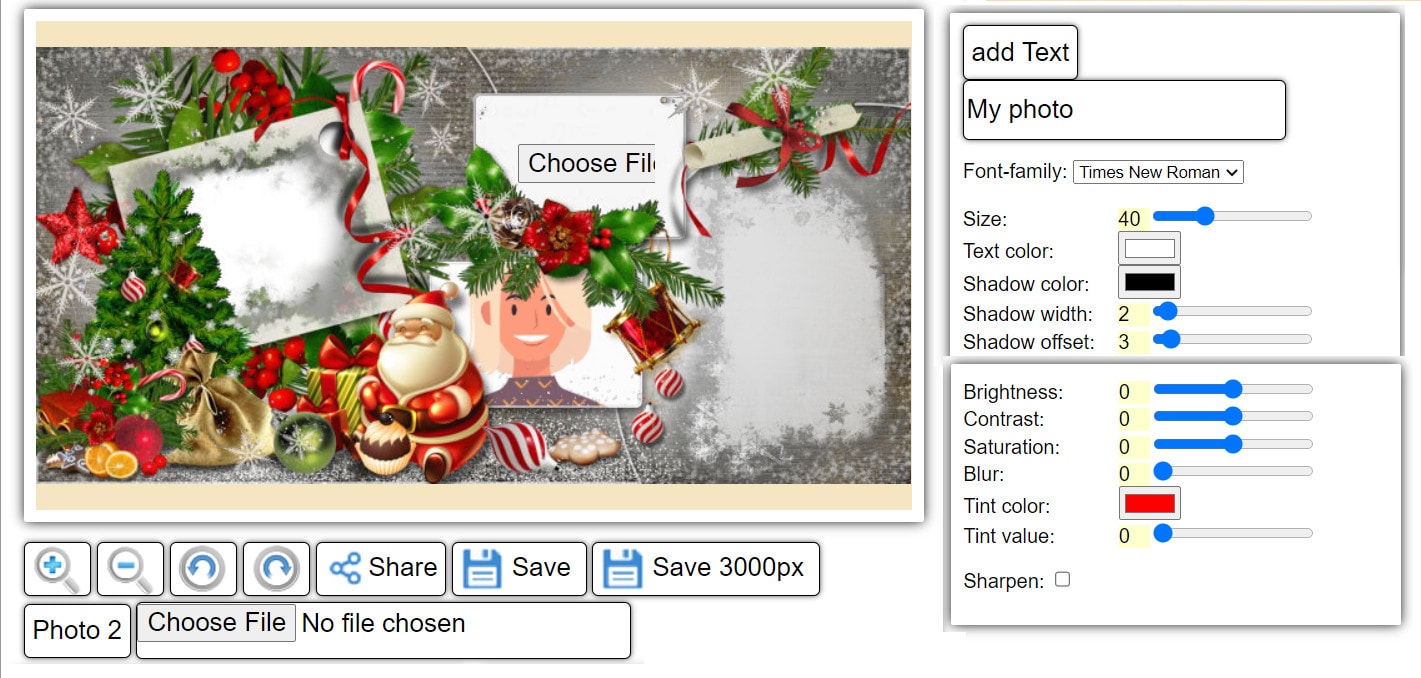
Visit Photo Fun Editor to start editing
8. Tuxpi
Tuxpi is a free-to-use online photo editor that features over 60 photo effects. It is beginner-friendly - users can choose different kinds of frames, filters, and effects and edit from there. Afterward, you can decide if you want to stack more frames or effects on your image. Tuxpi works best if you want to quickly finish an image without doing too much editing work.
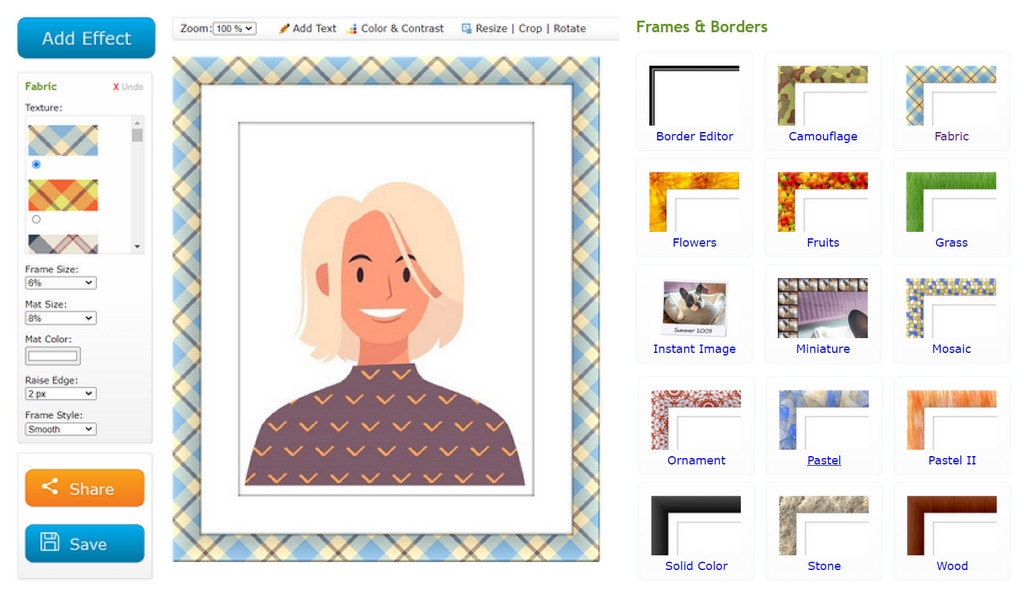
Visit Tuxpi to start editing
9. VipTALISMAN
VipTALISMAN boasts over 12,000 frames and effects. While the website itself is simple, there are thousands of resources divided into themes and categories to choose from. The website also supports several languages and has a search tool that lets you search items based on type, size, text, inscription, or photo count. Even the clipart on the photo editor can be conveniently browsed by category. The website continues to grow as users are allowed to upload their frames to the site to share with others.
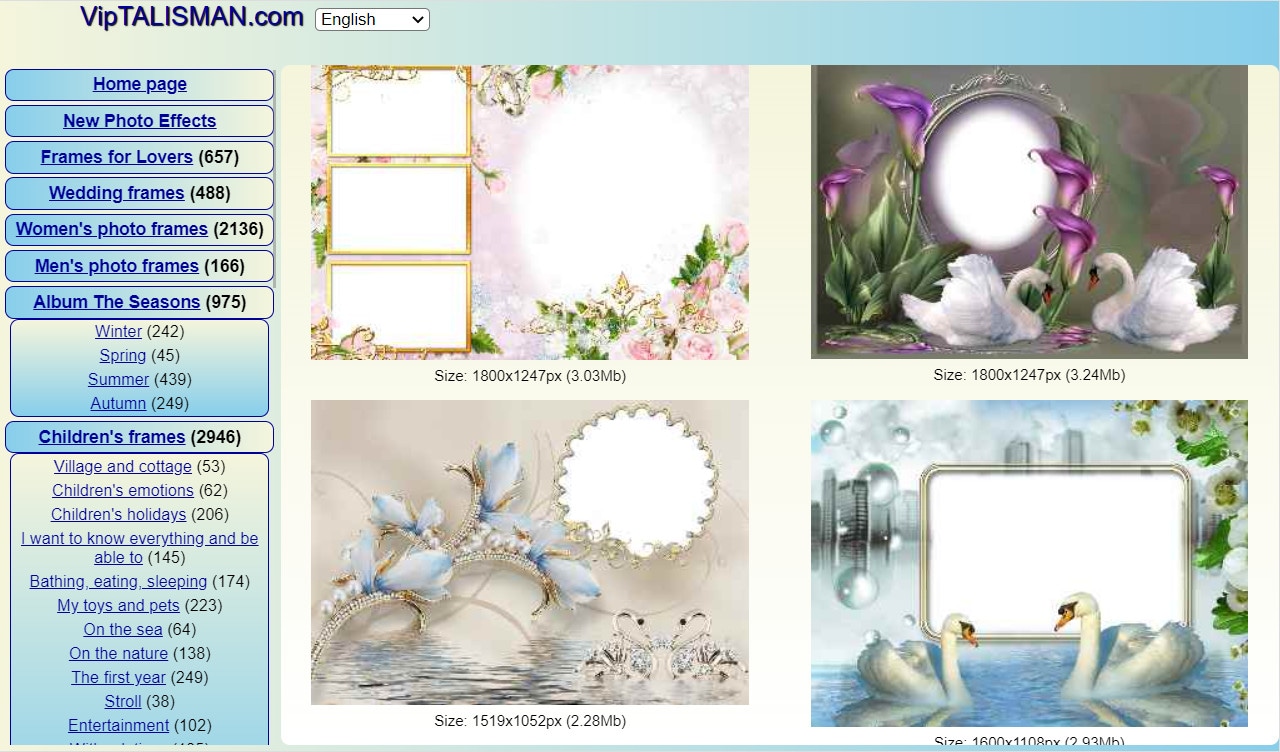
Visit VipTALISMAN to start editing
10. Photofunia
Photofunia is a quick and easy way to frame photos in different themes. There is a large range of frames to choose from, and they are even separated into categories. All frames have ready-made templates. You only need to select your photos, crop them, and input any additional elements such as text. The site immediately shows the result which you can download to your computer.
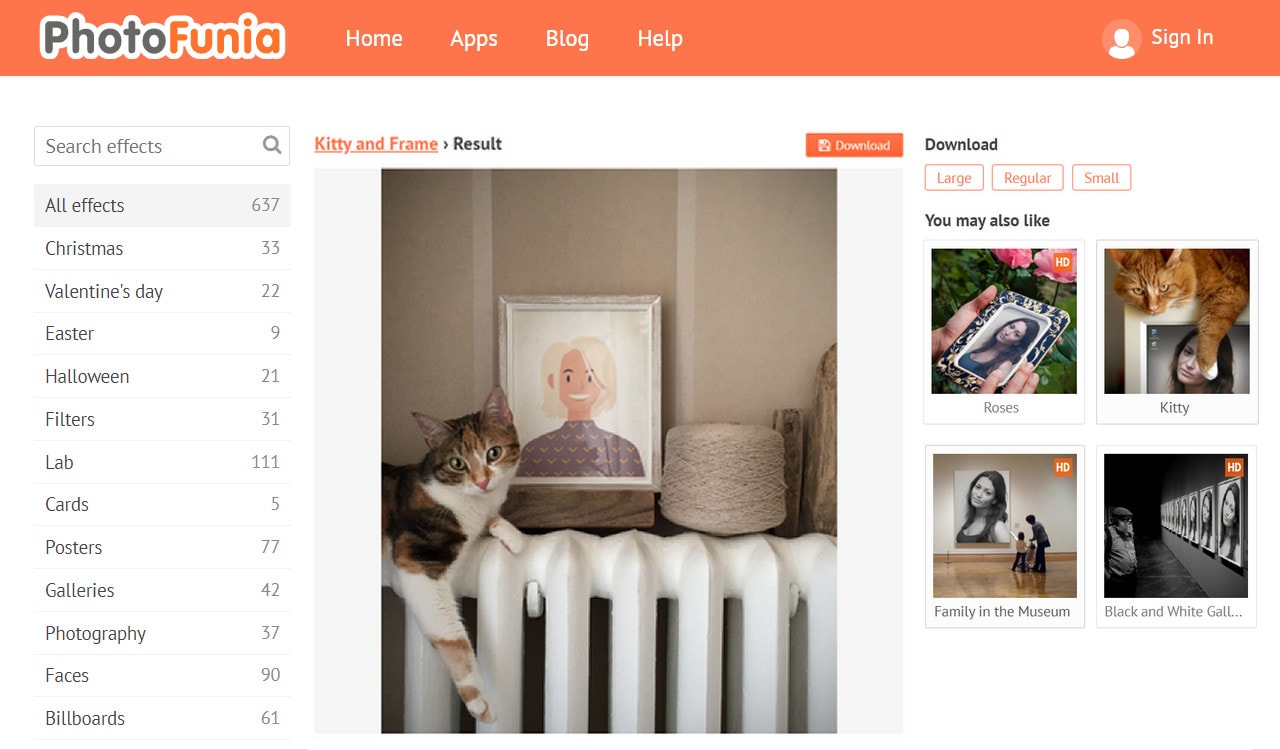
Visit Photofunia to start editing
Top 3 Desktop Programs for Photo Framing
Adobe Photoshop
A popular and credible choice among image editing software, Adobe Photoshop offers a myriad of options when it comes to editing photos. You can create professional-looking photos with their precise tools and parameters.

Photo Frame Studio
Photo Frame Studio is ideal for users who are fond of scrapbooking. It is scrapbooking software that offers over 200 frames. It also lets you add text, stickers, backgrounds, and shades to your images. It is a simple and easy software that is compatible with Windows8 versions and later.
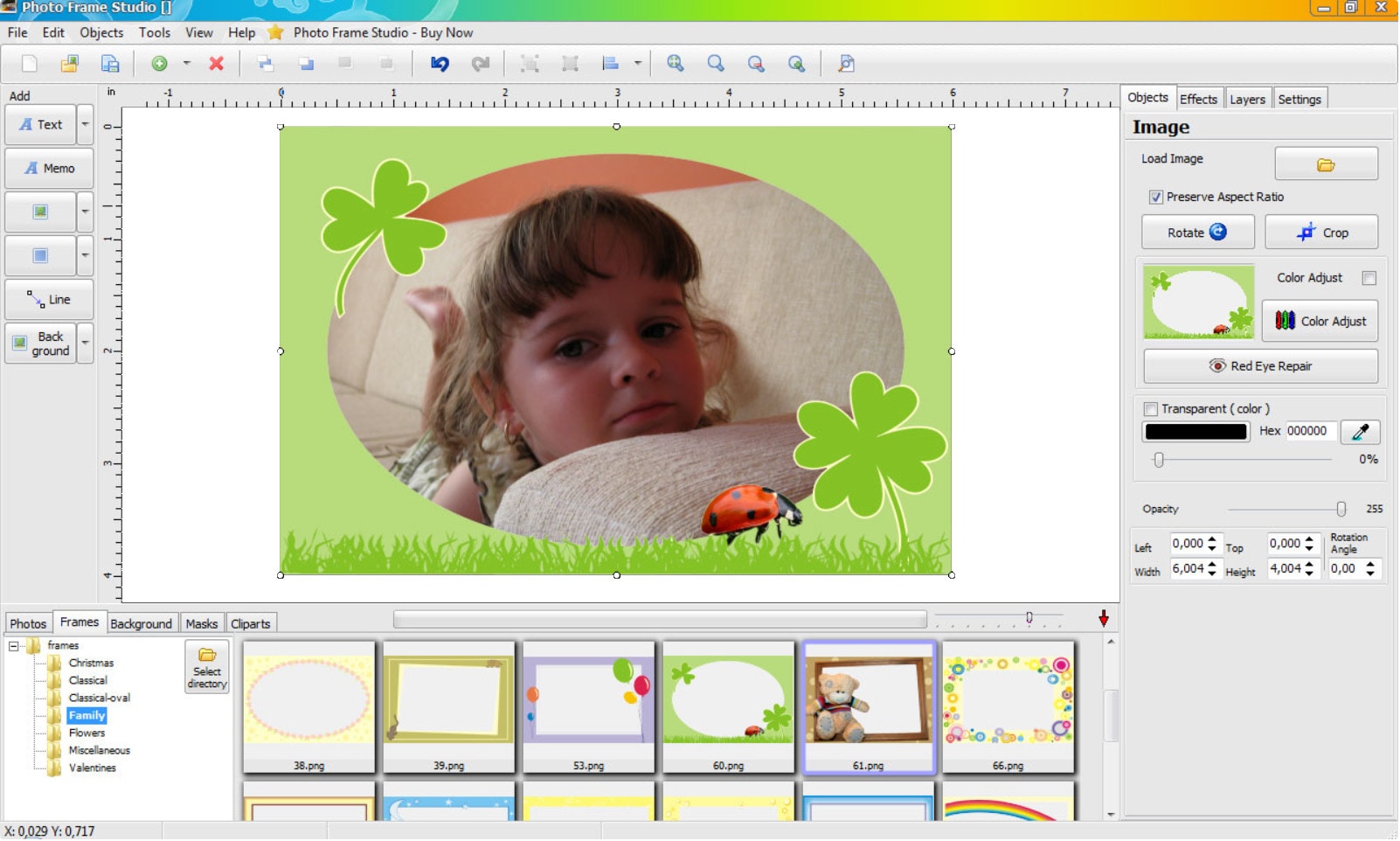
Check out Photo Frame Studio to start editing
Fotor
Fotor is an image-editing program with about the same quality as Photoshop. It is easier to learn while maintaining powerful image tools. It also features templates for convenient photo editing. It is available for download but also offers an online and mobile option.
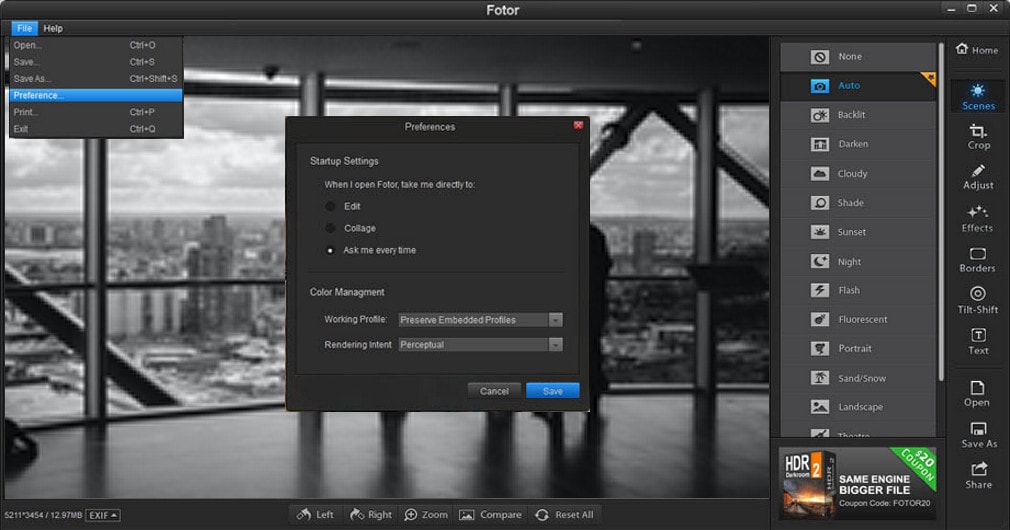
Check out Fotor to start editing
Related Posts:
- How to Search for Cool Photos on Pexels.com? >>
- Best 10 Websites for Premium-Quality Vector Stock Images >>
Conclusion
There are many photo editing tools on the web that you can use to enhance photos, add frames, and make collages. Some of them are free while some require a purchase or subscription. This list offers an assortment of these options. With the right tools and resources, you can create your perfectly framed photo right on your desk.



 100% Security Verified | No Subscription Required | No Malware
100% Security Verified | No Subscription Required | No Malware

