Black Myth: Wukong is more than just a game—it's a visual spectacle and an epic journey through Chinese mythology. As a gamer, sharing your gameplay on platforms like TikTok, YouTube, or Instagram is an opportunity to showcase your skills, storytelling, and creativity to a broad audience. But in a saturated market of gaming content, how do you make your videos stand out? This is where Filmora’s powerful editing tools, especially the new Black Myth: Wukong-inspired transitions and effects, come into play.
In this article, we'll dive deep into why you should share your Black Myth: Wukong gameplay, what makes a great gaming video, and how to use Filmora’s assets to create stunning, engaging content that resonates with your audience.

In this article
The Benifits to Share Your Black Myth: Wukong Gameplay
Sharing your gameplay is about more than just showing off your skills. It's a way to connect with a community, inspire others, and even build a personal brand as a content creator. Here’s why sharing Black Myth: Wukong content could be particularly rewarding:
- Epic Storytelling: Black Myth: Wukong is deeply rooted in the Chinese classic tale of Journey to the West, offering rich storytelling elements that resonate with a global audience. By sharing your gameplay, you’re not just showing mechanics; you’re inviting viewers into an epic narrative filled with mythical creatures, intense battles, and breathtaking visuals.

- Visually Stunning Content: The game’s high-fidelity graphics and detailed environments are a feast for the eyes. Showcasing these elements can attract viewers who appreciate not just the gameplay but the art of the game itself.
- Community Engagement: The anticipation surrounding Black Myth: Wukong has already fostered a strong online community. Sharing your gameplay can spark discussions, theories, and tips, helping you engage with fellow fans and gamers.
- Building a Personal Brand: If you’re serious about content creation, uploading high-quality, edited gameplay videos can help you build a recognizable style and brand. Consistently sharing polished content will grow your audience and potentially lead to collaborations or sponsorships.
What Makes a Great Black Myth: Wukong Gaming Video?
Before jumping into the editing process, it's crucial to understand what makes a gaming video successful on platforms like TikTok and YouTube. Here are a few key elements:
Using Filmora to Enhance Your Black Myth: Wukong Content
Now that you have an idea of what makes a great gaming video, let’s talk about how Wondershare Filmora can help you achieve it. Here’s a step-by-step guide to using Filmora’s Black Myth: Wukong transitions, effects, texts, TTS, and other features to create top-notch content.
Features related to the Black Myth: Wukong you could use in Filmora:
1. Texts&Titles
Use the title texts to make your game videos more atmospheric tone. Numerous different text styles fit your video content.

2. Transition
Filmora has a series of fantasy transitions about the game, which you couldn’t get in other video editors. Add them to your videos to make the clips smoother and more elegant.
3. Effects
Enhance your game videos with Filmora's unique effects inspired by Black Myth: Wukong. These effects add a magical and intense atmosphere, making your content stand out.
4. Screen Recording
Capture every detail of your gameplay in high definition with Filmora’s screen recording feature, ensuring nothing is missed.

5. TTS Feature
Filmora’s Text-to-Speech (TTS) feature turns written text into natural-sounding narration, perfect for adding commentary without recording your voice.
6. AI Text-Based Editing
Filmora’s AI Text-Based Editing lets you quickly edit your game videos by turning transcripts into precise cuts, streamlining the editing process.
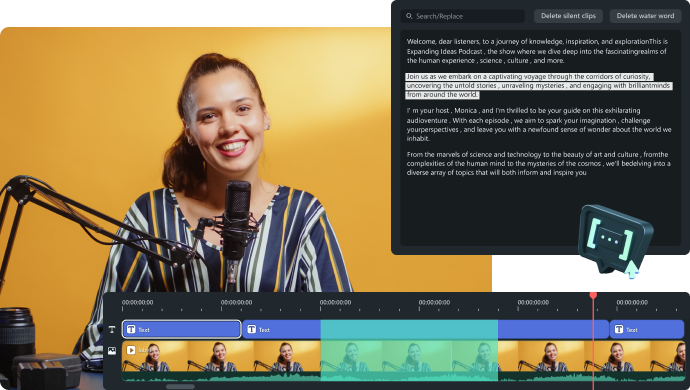
7. AI Video Translation
Expand your audience with Filmora’s AI Video Translation, which automatically translates and adds subtitles to your videos, making them accessible to viewers worldwide.

Now that you’ve got the basic preparation to make a perfect Black Myth Wukong video, let’s learn the detailed steps.
Step1 Import and Organize Your Footage
Start by importing your gameplay footage into Filmora. You can do this by dragging and dropping your files directly into the timeline. Once your clips are in the timeline, organize them chronologically or by theme, depending on the narrative you want to create.


Step2 Craft a Memorable Intro
The intro sets the stage for your video. With Filmora, you can easily create a powerful opening sequence. Start by choosing a dramatic scene from your gameplay, then layer it with one of Filmora’s Black Myth: Wukong effects, like a mystical fog or an energy burst, to enhance the visual impact.

Step3 Apply Thematic Transitions
Smooth transitions are essential for maintaining the flow of your video. Filmora’s Black Myth: Wukong transitions are designed to mirror the game’s mythical atmosphere. For instance, use the ‘Cloud Drift’ transition for scene changes that involve travel or movement, or the ‘Energy Wave’ transition during intense battle sequences.

Step4 Highlight Key Moments with Effects
Filmora offers a range of effects that can enhance your gameplay highlights. For Black Myth: Wukong, consider using effects that amplify the game’s mythical and epic elements. For instance, you can add a ‘Magic Aura’ effect to scenes involving powerful attacks or transformations, or a ‘Dust Storm’ effect during battles in the wilderness.

Step5 Enhance Audio with Sound Effects and Music
Audio plays a crucial role in creating an immersive experience. In Filmora, you can easily add background music and sound effects that match the tone of Black Myth: Wukong. Browse Filmora’s audio library for epic music tracks, or import your own to create a custom soundtrack.

Step6 Add Engaging Commentary
Whether you’re providing gameplay tips or narrating the story, your commentary should add value to your video. Filmora’s AI TTS feature allows you to generate voiceovers directly within the software. Simply input the prepared texts, or let the AI copywriting generate them, and choose a voice (or clone your own) to finish the voiceover process.
Make sure your commentary is clear, energetic, and matches the pacing of your video.

Step7 Final Touches and Export
Once you’ve assembled and edited your video, it’s time for the final touches. Preview your video to ensure everything flows smoothly, and make any necessary adjustments. Filmora allows you to export your video in various formats and resolutions, optimized for different platforms like YouTube and TikTok.

Conclusion: Create Better Black Myth: Wukong Video Content with Filmora
Creating and sharing Black Myth: Wukong gameplay videos is a fantastic way to engage with the gaming community, showcase your skills, and build a personal brand. With Filmora’s new Black Myth: Wukong transitions, effects, and intuitive editing tools, you have everything you need to produce professional-quality content that stands out on social media.
Whether you’re a seasoned content creator or just starting out, Filmora’s user-friendly interface and powerful features make it easy to bring your creative vision to life. So, dive into your Black Myth: Wukong gameplay, fire up Filmora, and start creating videos that not only capture the epic nature of the game but also resonate with your audience. Happy editing!





