Black Myth: Wukong, which was newly released on August 20, has swiftly risen to prominence in the gaming community, captivating audiences with its breathtaking graphics and immersive gameplay.
Do you know that there are 81 tribulations or trophies you should overcome to unlock on PC? Most game players may be curious about how to defeat the bosses and look for tutorials.
If you are a professional gamer and have figured out how to defeat the bosses in Black Myth: Wukong, it is always a good option to create a Wukong Gaming video to share the tricks and upload it to YouTube or other social media platforms.
Want to help others unlock all achievements in Black Myth: Wukong? Let's try to make a game video!
In this article
Part 1: Tribulations for Creating Game Videos for Black Myth: Wukong
People kidding that the first disaster they met for Black Myth was to compress the installation file and install it successfully. Like it requires unlocking 81 achievements to get the final trophy in Black Myth: Wukong, creating a stunning Wukong game video will also encounter some challenges.
-
The recorded game video is too long and hard to navigate: Managing extensive footage can be overwhelming, making it challenging to locate and edit the most engaging parts.
-
Difficulty finding cool and unique effects: Standard video effects may not capture the dynamic and mythical essence of Black Myth: Wukong.
-
Time-consuming subtitle additions: Adding titles and text overlays can be labor-intensive, slowing down the editing process.
Part 2: How to Make a Game Video for Black Myth: Wukong
With more than 10 years of experience in video editing, Wondershare Filmora is one of the best game video recorders and editors in the market. As a screen recorder, it supports capturing any area of the PC screen and webcam, recording audio from both microphone and system, recording gameplay, tutorials, and YouTube videos, add Wow moments to display keystrokes and mouse clicks. In addition to recording screens, it is most likely a powerful video editing. Supported by 30+ AI-powered video and audio editing features, it simplifies all complicated video editing tasks and improves efficiency.
Record Black Myth: Wukong Gaming Video with Wondershare Filmora
Begin your project by recording gameplay using Wondershare Filmora. This software provides a user-friendly interface and robust recording capabilities, ensuring high-quality footage of Black Myth: Wukong. Optimize your settings to capture the game's intricate details and smooth animations effectively.
Here are simple steps:
-
Download, install, and launch Wondershare Filmora on your computer.
-
Select the screen recorder on the home interface.
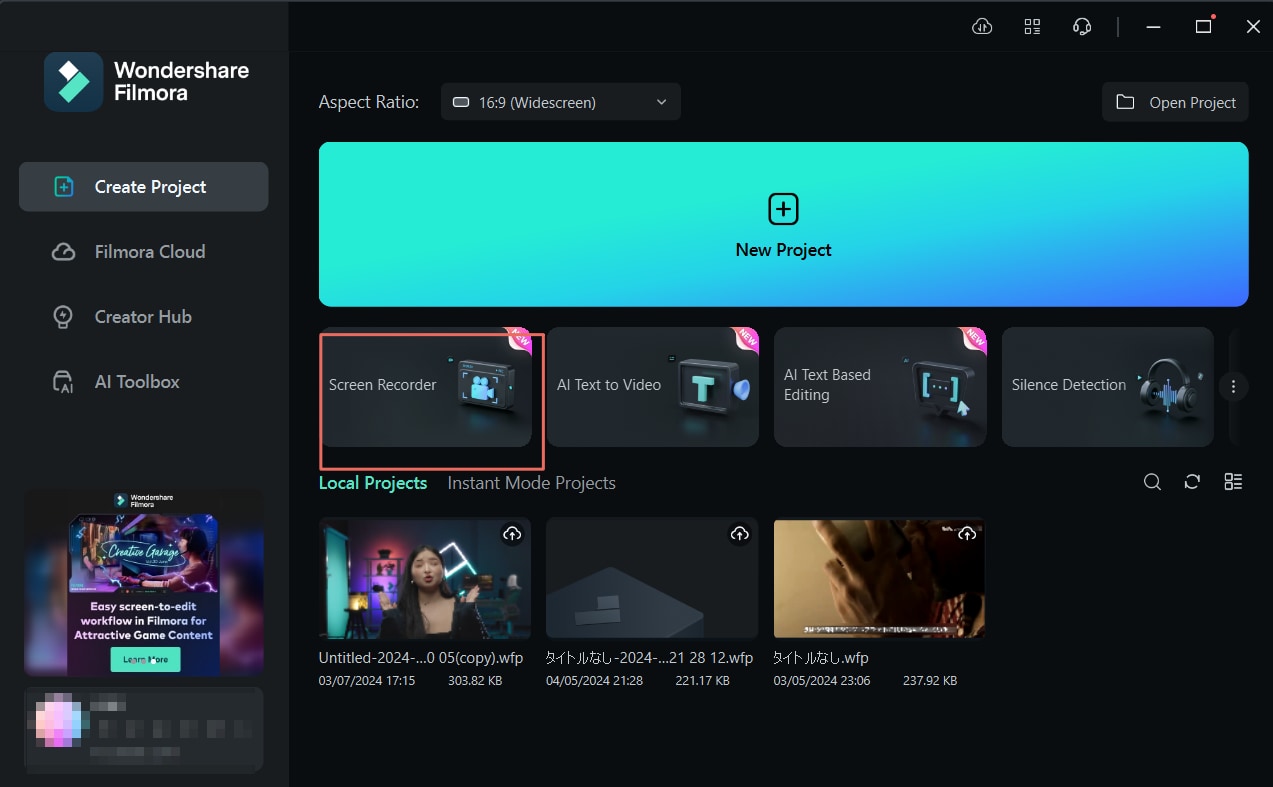
-
Select the target window to capture the Black Myth Game interface and make other recording settings such as Audio, Camera, and Microphone.
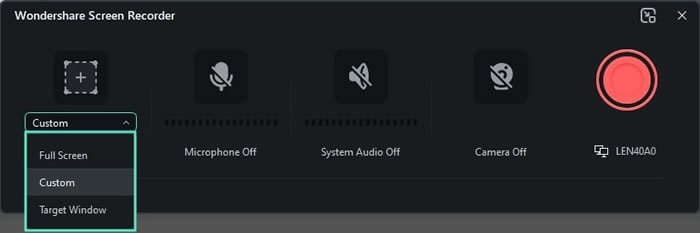
-
When all sets are done, click the red button to start recording.
-
Press F9 to stop recording and now is time to Edit the recorded game video.
Edit Black Myth: Wukong Gaming Video with Wondershare Filmora
Use AI Smart Search and Quick Split to Roughly Edit the Video
Do you record too many videos or the recorded gameplay for Black Myth is too long? Let's unlock the first achievement of creating Wukong Gaming videos by AI smart search and quick split feature in Wondershare Filmora.
-
AI smart search: Easily find any visual elements by typing into anything from a bunch of videos.
-
Quick split mode: Split long videos into small parts with simple clicks.
This approach helps in efficiently managing and navigating through extensive gameplay recordings.
How to Use AI Smart Search?
-
Import videos to Wondershare Filmora.
-
Go to Media > Project Media > Click on Default, under the droplist, switch to Smart.

-
Search anything in the box to quickly find the elements you want from a bunch of game recordings and drag the final results to the timeline for further edits.
How to Use Quick Split to Trim Long Gameplay Recordings?
After dragging the video to the timeline, please follow these steps:
-
Click the arrow symbol > navigate to Quick Split Mode

-
Navigate on the timeline and split wherever you want to trim the video.

-
After finishing quick splitting, you can click the arrow symbol again and choose select to exist quick split mode.
Make Your Wukong Game Video Stunning with Cool Effects
After splitting the videos, now it is time to make videos cool. Wondershare Filmora has newly released some cool effects and transitions for Black Myth: Wukong. Customize these effects to reflect the unique atmosphere of Black Myth: Wukong, making your video more engaging and visually captivating.
How to Apply Wukong Transitions and Effects?
-
Go to Transitions > Popular, then you will see the Chinese Mythology Particles, choose the one you like, and drag it between the video clips.

-
Also, you can apply alike video effects to the gameplay videos by going to effects > energy.

Now, you almost unlocked two achievements for creating a stunning Wukong game video.
Generate Subtitles For the Wukong Game Video in Seconds with STT
Now, it is time to make your video clearer and easier to understand by adding subtitles and text. You can tell users the most important thing to defeat the bosses in the Black Myth: Wukong game and highlight it. To avoid adding the texts manually, let's use Filmora's speech-to-text (STT) technology to generate subtitles automatically.
Turn Black Myth: Wukong into Light with Auto Enhancer
Finally, let's enhance the recorded game video to unlock the final achievement to get the trophy! Use Filmora's auto-enhancer to improve the visual quality of your footage. This tool adjusts lighting, color balance, and sharpness, ensuring your Black Myth: Wukong gameplay looks light, vibrant, and immersive. You can select the video, then go to Video > Basic > toggle on Auto Enhance to turn Black into Light.
Alternatively, we will also release a new AI feature in late September named AI Video Enhancer to make the Black Myth Wukong look Light.

Congratulations! You have unlocked all achievements for creating a Black Myth: Wukong Gaming video. Now, let's export it to social media platforms to get more viewers!
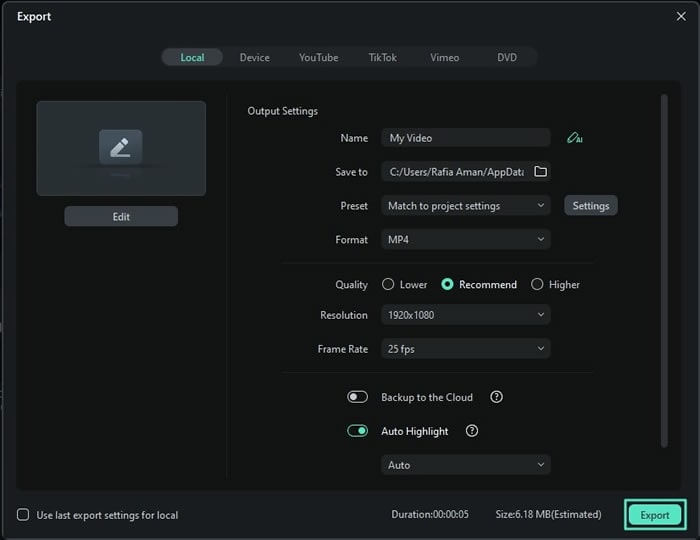
You May also like How to Create the Highlight Video of Black Myth: Wukong >>
Part 3: Tips for Creating a Stunning Black Myth: Wukong Gaming Video
To ensure your Black Myth: Wukong video stands out, it's crucial to make the right preparations. Here are some tips to help you get started:
-
Plan your content: There are 81 achievements to be unlocked to get the final trophy, you should clearly outline what you want to showcase in the video and clearly outline the content for each episode. To maintain the engagement of viewers, you can create a series of videos for defeating different bosses chronologically.
-
Define the highlights of the videos: Confirm what aspects of Black Myth: Wukong you want to highlight in your video. Whether it's showcasing epic battles, exploring unique game features, or offering gameplay tips.
-
Record High-Quality Footage: Invest in a high-resolution recording setup to capture the game's stunning visuals in their full glory. Crisp, clear footage will significantly enhance the overall quality of your final video.
-
Research Trends: Examine popular Black Myth: Wukong videos to identify what engages viewers. Understanding these trends can inspire your content and help you discover unique angles to differentiate your videos.
Conclusion
Editing Black Myth: Wukong gaming videos present various challenges, from managing extensive footage to finding suitable effects and adding text. By preparing thoroughly and utilizing advanced tools like Wondershare Filmora, you can streamline your editing process and produce high-quality, engaging content. Implement these strategies to showcase the grandeur of Black Myth: Wukong and captivate your audience with visually stunning and informative gameplay videos.



 100% Security Verified | No Subscription Required | No Malware
100% Security Verified | No Subscription Required | No Malware

