ChatGPT is trending AI software used by billions of people for generating content and scripts. With the help of ChatGPT, it becomes easy to generate a vast range of content in one click. However, many people use the ChatGPT search engine to find relevant information about any topic or query.
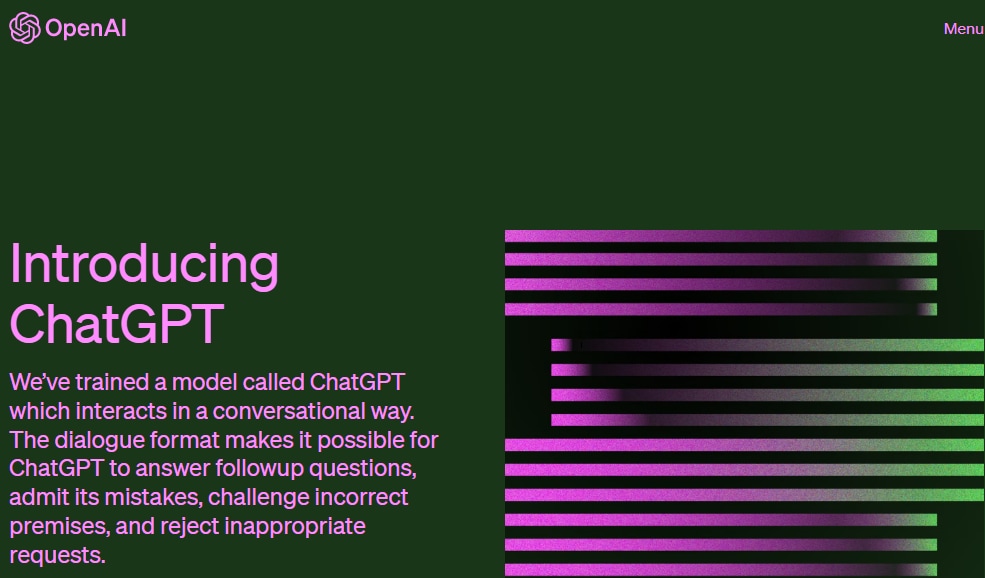
Everyone prefers human responses to their queries. Unlike Google, Yahoo, etc., ChatGPT content's language is more relatable to the user. If you have no idea how to create a video, check out the following steps. Also, understand how you can take help from Filmora in editing videos.
In this article
- Why Do People Select ChatGPT for Video Production?
-
10 Things To Ask or Do Using ChatGPT
Why Do People Select ChatGPT for Video Production?
People are using ChatGPT for every query regarding video production. Now you can take the help of ChatGPT for producing videos. If you think ChatGPT will do video production, then you're mistaken. ChatGPT will guide you in video production by providing the necessary information. There are tools and software that are terrible at video editing and rendering.
You can also take ideas and script a video from ChatGPT if you want to run a YouTube channel and find content creation difficult. Then all you require is two powerful AI software: ChatGPT and Filmora. You can use ChatGPT to produce script ideas and different content regarding your video. In contrast, you can edit videos and other processes with Filmora AI.
However, Filmora AI has multiple facilities to help you easily create a professional video. In addition, you can find an AI Copywriting tool powered by ChatGPT to generate descriptions of short quotes on the video.
Filmora now offers a ChatGPT plug-in to provide a more inspirational copywriting experience.

10 Things To Ask or Do Using ChatGPT
People ask ChatGPT to generate the most common terms to make a video. Find out how these queries help you in video creation. Also undertand how Filmora can help in video editing.
01of 10Generate New Video Ideas
With the help of ChatGPT, you can easily create multiple video steps in no time. If you are not getting any idea of the Script, you can directly take the help of ChatGPT to write for you. ChatGPT will write multiple scripts that you can expand to get more detailed information.
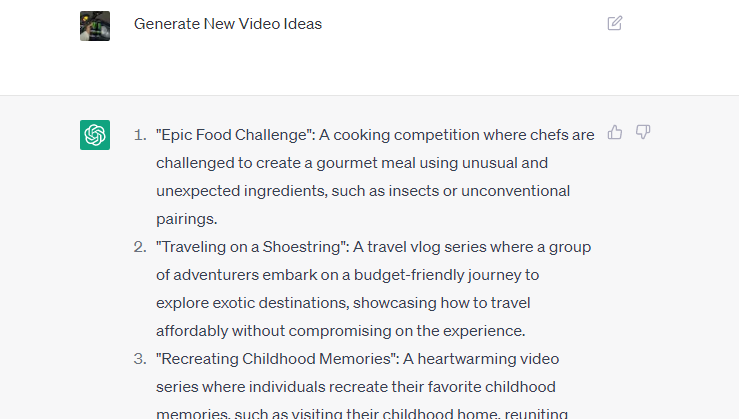
Furthermore, ChatGPT reduces the effort and investment in creating scripts. Where people spend large amounts of money writing strips for video, you can directly take the help of a free version of Chat GPT to generate any content. In addition, if you take the Plus version of ChatGPT, it won't cost you more than one script production. Whereas in return, you will get multiple facilities and fast responses.
02of 10Ask to Make Video Tags
If you are confused about finding the video tags, stop scratching your head and ask ChatGPT to find the best tags for your video. Besides making scripts and giving you ideas for content, it also helps you find Tags for videos.
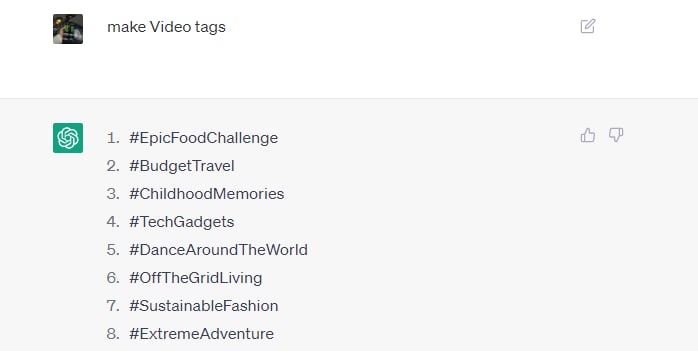
Now you can choose the suitable tags on which you want to create a video. With the help of tags, you can generate content on the following topic. Therefore, if you know nothing about the content, you can ask ChatGPT for video tags.
03of 10Ask to Write Script
ChatGPT is a powerful tool that helps the user to generate variable content. You can insert a particular keyword and generate a script of different word lengths in ChatGPT. You can edit the Script or use it as a whole for video creation.
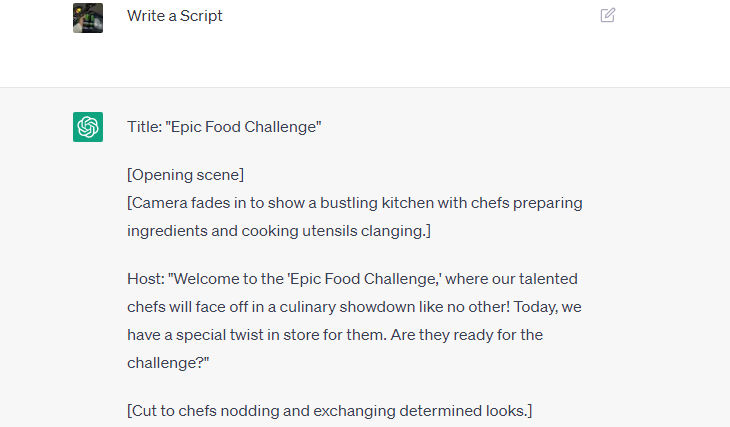
Nowadays, many people are producing videos on YouTube and social media with the help of ChatGPT script. Moreover, people are also taking ideas for creating movies from the content generated by ChatGPT. Now you have the idea and Script. You can begin your planning for content development.
If you want to know more information about AI script writers, you can read this article:
Top 10 AI Script Writers to Choose This 2024
04of 10Make Voiceover Script
Some YouTube and social media videos are motivational or give a piece of information. This informative video requires AI voiceover. You can use ChatGPT to write a voiceover Script by giving a precise command about your topic. You can also use your voice for Voiceover Script or Filmora AI's help to generate text-to-speech.
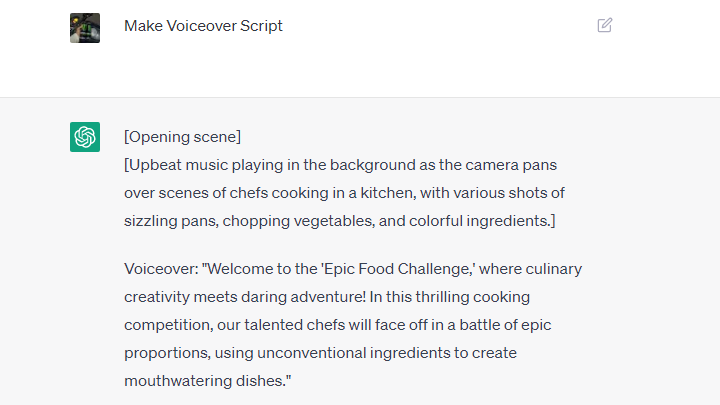
Filmora is the best choice for merging Voiceover Script if you want AI voiceover. Filmora has a unique AI feature, text-to-speech, by which you can give your voiceover script, and it will automatically generate AI sound.
05of 10Optimize YouTube Video
There are lots of people who have no idea how to optimize YouTube videos. Take the help of ChatGPT and learn step-by-step how to optimize your videos.
ChatGPT will guide you with the format of optimizing the video. You can access the format in the popular video editing app Filmora. However, many tools in Filmora are powered by ChatGPT, so you can directly optimize the video in the Filmora app. Now everything becomes easy for you with AI as they do most of the work for you.
You can watch this video tutorial to see how Filmora AI facilitate your video creation:
06of 10Create Video Titles
It becomes fussy about engaging your brain in creating Click-bait Video Titles. Now with the ChatGPT, you can generate multiple titles regarding your video. You can even describe your Script in the chat box and ask for a suitable title for the video. The ChatGPT will produce impactful titles to drag into your video to get public attention.
ChatGPT produces the Title while developing the Script for the video. Therefore, you can consider that Title or generate a new title from the ChatGPT with one click.
07of 10Produce a Video Description
You might have noticed a description section in the YouTube video where it briefly explains the video. So if you are creating YouTube videos, you require a specific description to explain to your viewers.
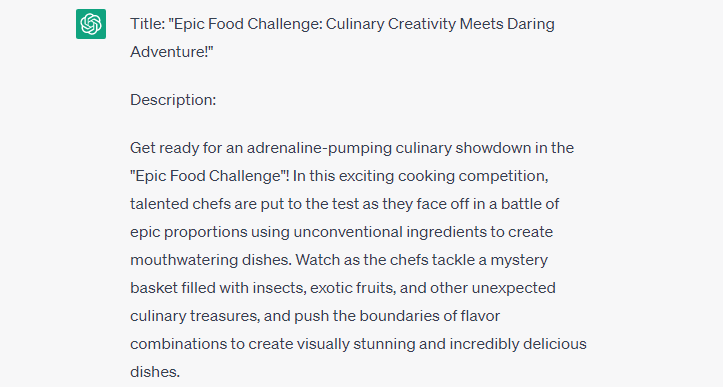
Don't worry! You don't have to think of a description for the video. You can use charge GPT to produce a description for your video. After generating the Script, you can type "write a description for this video script, " which will produce a relevant Description for your video.
08of 10Edit the YouTube Videos
Editing is a manual and time-consuming process for videos. But now, you can reduce your effort with the help of Filmora AI. It will guide you with multiple templates, effects and transitions that you can apply to your video.
Many facilities in Filmora can help you write descriptive captions and titles for the video. The powerful AI generates ultra HD videos that you can directly upload to your YouTube account from Filmora. However, it would be best to download the video in your system and upload it from a local drive. So in case of any error, you have a chance to fix it.
09of 10Create an Intro and Outro of the Video
The most crucial section of the video is the intro and Outro, where you greet your viewers. You can take the help of ChatGPT to get an idea of the intro and Outro for your YouTube videos. If you're giving visual effects in your Outro, you can directly generate them from Filmora Preset Templates .
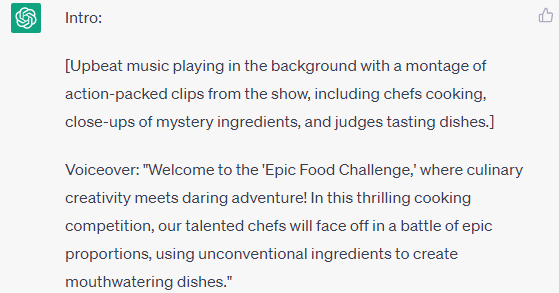
It is essential to create a creative intro and Outro so that people get attracted by your video. It also helps you to retain your viewers and get fame. If you don't know about Outro, you can take the help of ChatGPT to find Outro.
10of 10Create a Video Thumbnail
The most important part of the video that attracts the viewers to your video is the thumbnail. Despite the description and story of a video, people click on the video by watching the thumbnail.
However, ChatGPT cannot help you generate the thumbnail for the video, but Filmora does. In Filmora, there is an in-built resource stock. You can select any section of the video and Mark it as a thumbnail of the video. Moreover, you can also add any other picture from as a thumbnail of the video from Filmstock, the official resoaurce website of Filmora. Everything is possible with Filmora.
Conclusion
If you're new to content creation, you have no idea about making videos. You can ask ChatGPT to develop content for you. ChatGPT is a powerful AI software that can produce every write-up section of content along with scripts. It can also help you get ideas about YouTube scripts and trendy content.
Another vital section of YouTube videos is editing, which you can easily access with Filmora AI. Filmora has many AI tools that can be useful in producing professional videos.
Related Posts:



 100% Security Verified | No Subscription Required | No Malware
100% Security Verified | No Subscription Required | No Malware


