Forget crop circles and conspiracy theories—the alien abduction filter has landed, and it's targeting the cutest creatures on Earth. Across TikTok, Instagram, and YouTube Shorts, pets are being "beamed up" into glowing UFOs, complete with tractor beams, sci-fi sound effects, and hilarious facial expressions.
Whether you're here to join the meme or just figure out why your feed is full of levitating cats, this guide will show you exactly how to make your own viral UFO pet video effect (and maybe abduct a few pizzas while you're at it).

In this article
Trend Spotlight: The Viral Alien Pet Abduction🛸
Have you seen Fluffy mysteriously floating toward a UFO lately? Don't worry—you're not losing it. You've just stumbled upon the alien abduction filter trend, a hilarious social media craze taking over TikTok and Instagram one furry friend at a time.
This UFO pet video effect uses AI magic to animate a simple photo of your pet, adding a flying saucer, glowing tractor beam, and just the right amount of sci-fi drama. What started as a niche meme has now gone fully interstellar.
It's simple, it's hilarious, and it's everywhere.

Why We Love the UFO Pet Video Effect 💚
- Cute + absurd = viral gold — The combination of confused pets and over-the-top sci-fi is irresistible.
- Instant shareability — Hashtags like #alienfilter and #petabduction are racking up millions of views.
- Universal humor — Whether you're a cat person, dog person, or hamster enthusiast, the comedic appeal is universal.
They came in peace… and they only wanted our goodest boys.

Step-by-Step: Creating Your Own Abduction Video🌌🐱
So, you've decided your pet deserves their own blockbuster moment—complete with UFOs, tractor beams, and maybe a dramatic soundtrack. The good news? You don't need Hollywood-level skills or a spaceship-sized budget to pull it off.
Enter Wondershare Filmora, the AI-powered editing tool that turns a single photo into a cinematic alien abduction filter masterpiece—no complicated timelines, no learning curve. Its ridiculously fun AI Image-to-Video feature includes the now-legendary Alien Grab Cat template, purpose-built to beam up your furry friend in seconds. All you have to do is pick a photo, click a button, and watch the magic happen.
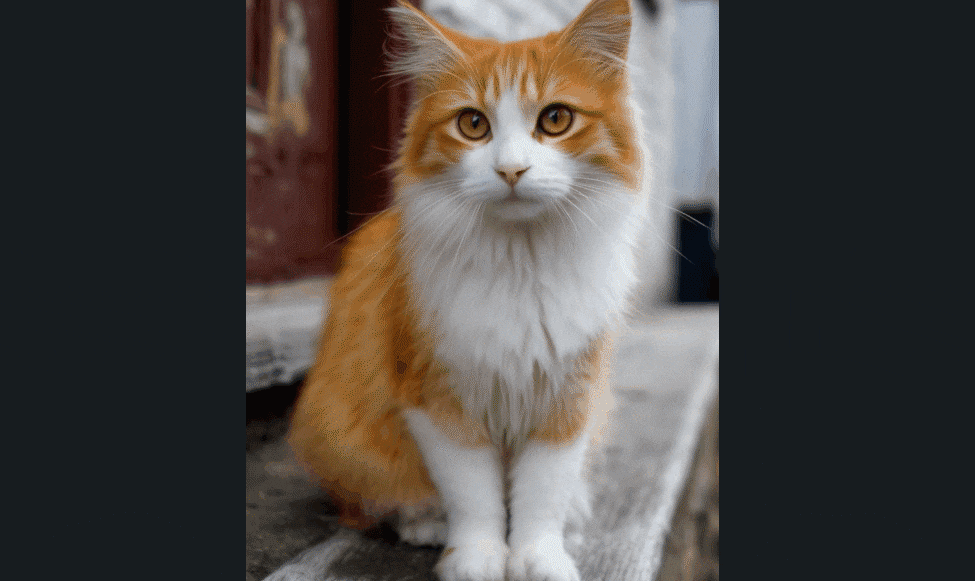
Forget spending hours with complex editing software. This is the fast track to viral fame.
How to Make Alien Abduction Video
Ready for takeoff? Follow these simple steps to create your masterpiece.
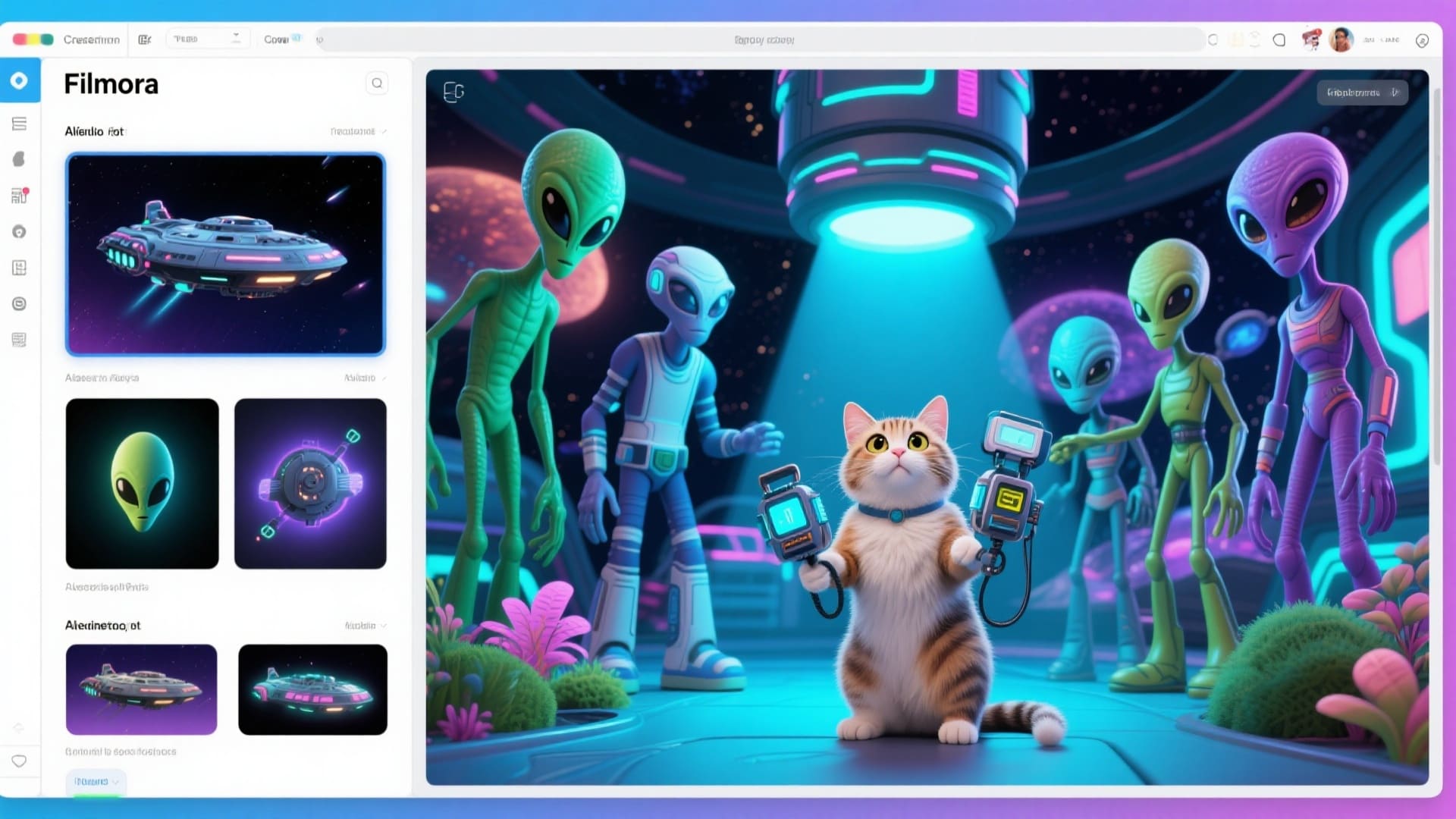
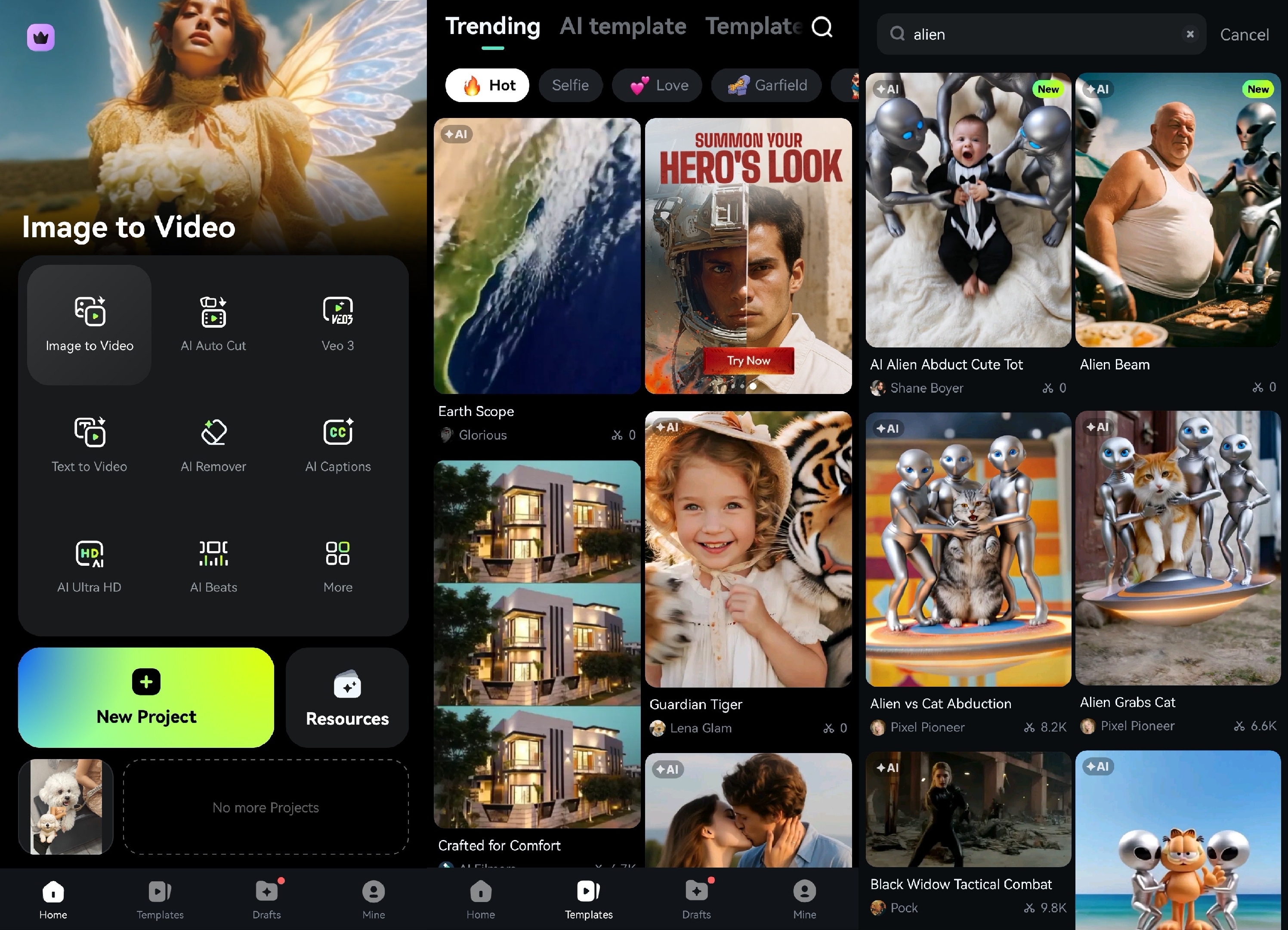
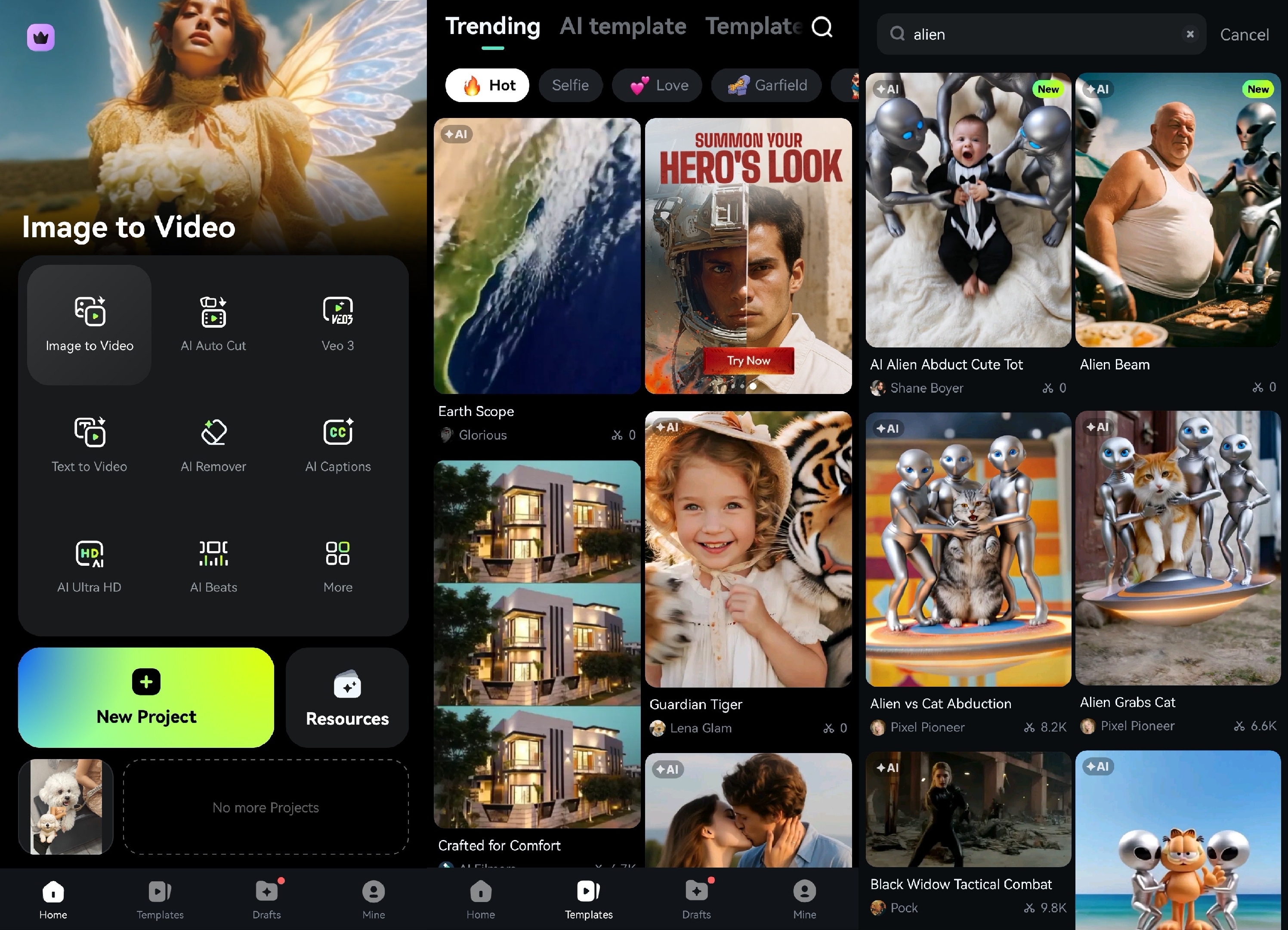
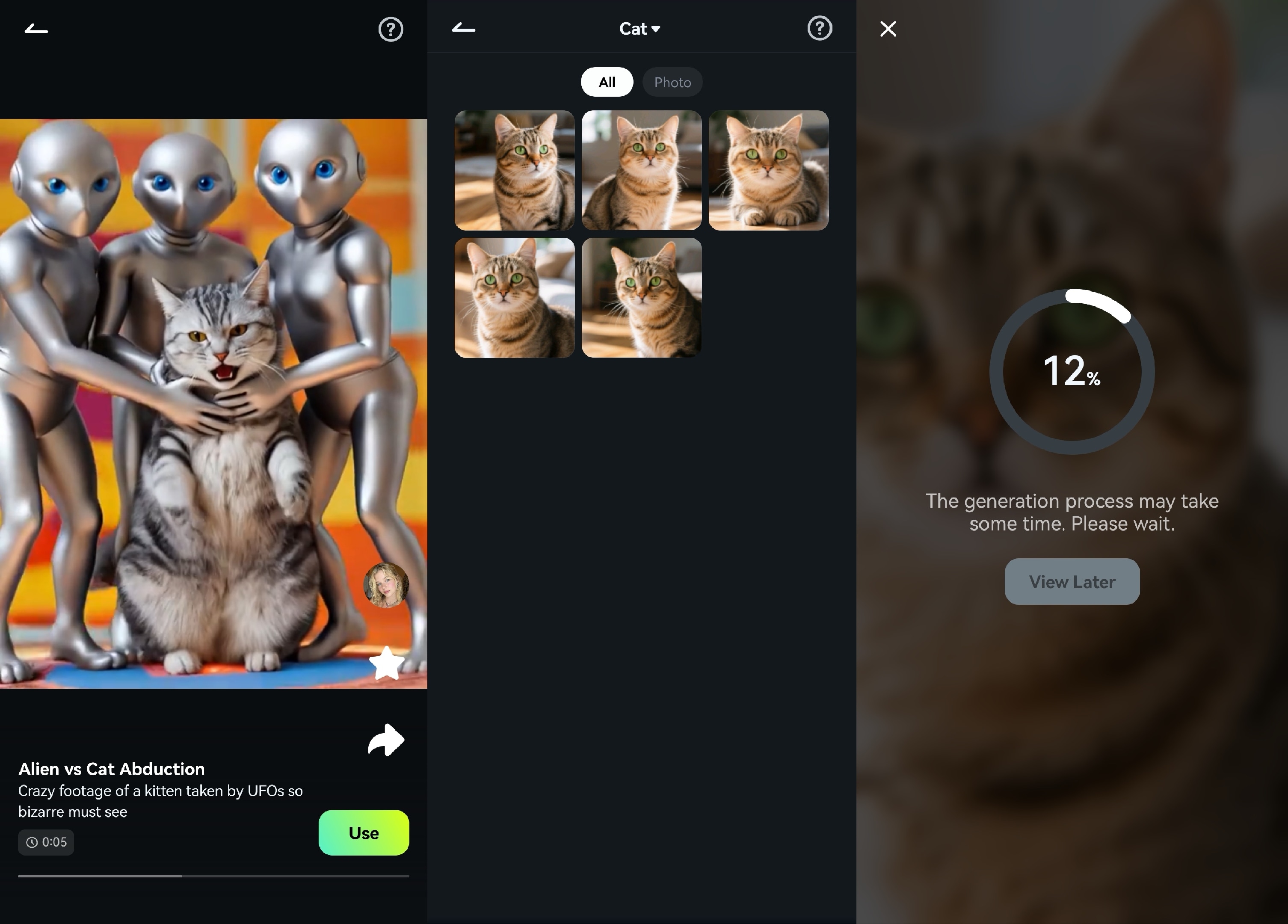
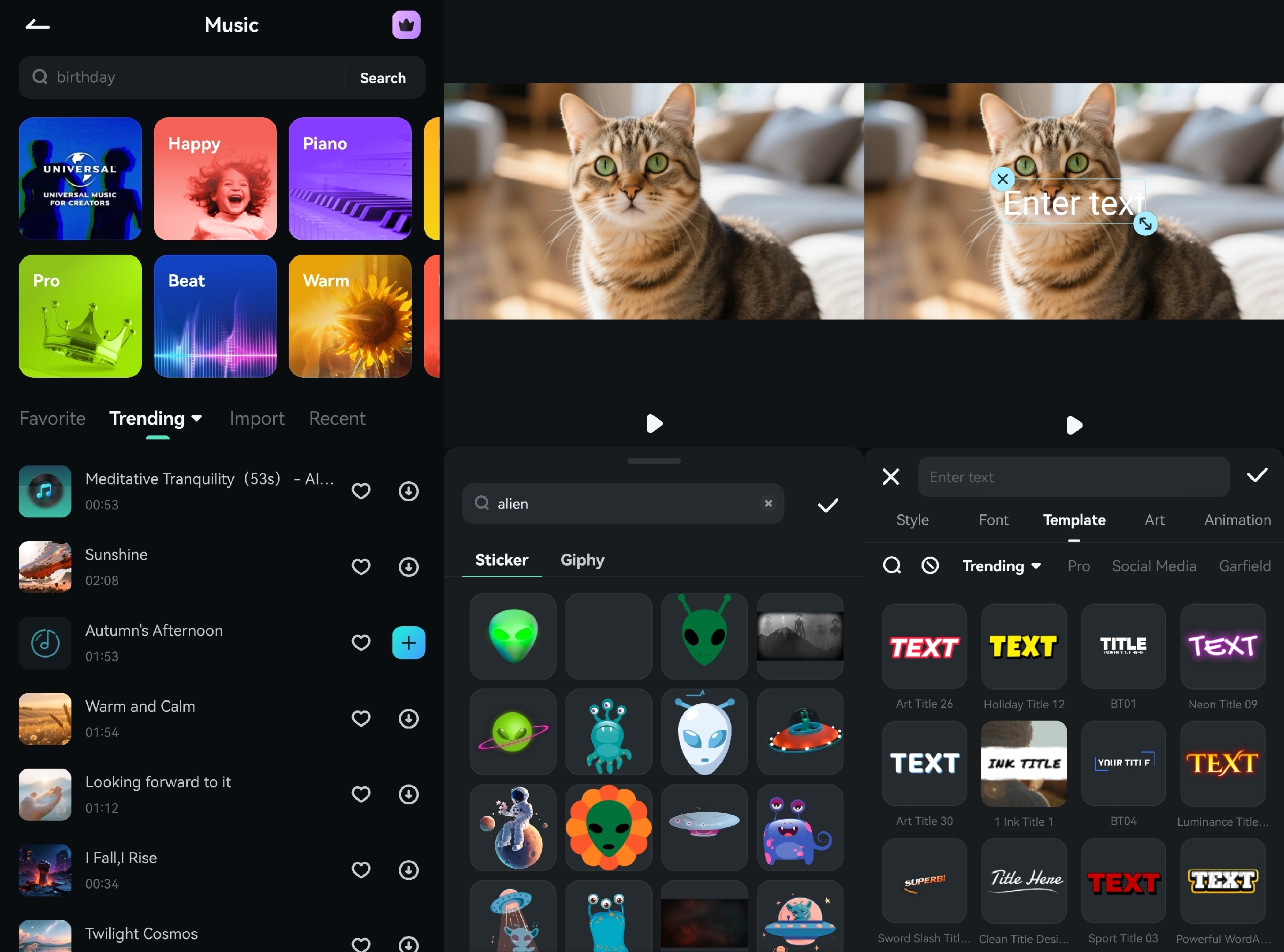

💡 Funny Hack: Pair it with trending audio—spooky theremin, epic sci-fi strings, or a funny "Oh no!"—to instantly boost comedic impact.
How to Make Alien Abduction Video on Desktop
Ready to see your pet beam up into a UFO in seconds? Follow these simple steps on your desktop to create a hilarious alien abduction video with Filmora.
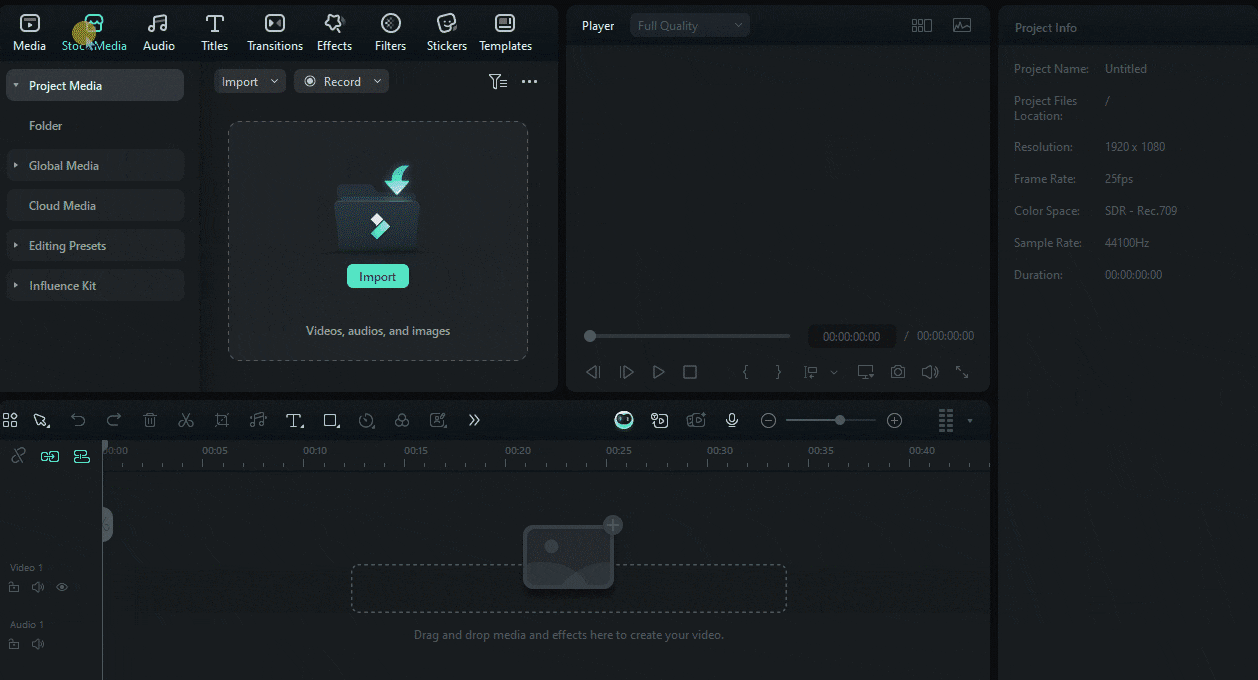
- Download and launch Filmora.
- Open AI Image-to-Video.
- Choose the Alien Grab Cat template.
- Upload a clear photo of your pet.
- Click Generate to create the video.
- Optionally add music, stickers, or a funny title.
- Export the MP4/GIF and share it on TikTok, Instagram, or YouTube Shorts.

Bonus: Take Your Alien Abduction Video Further 👽
Once you've made your Alien Grab Cat video in Filmora, use its built-in tools to take it further:

- Sticker Invasion: Drop the clip into the timeline and open Filmora's sticker library. Add stars, planets, or a "Goodbye, Earth!" bubble to enhance the UFO pet video effect.
- Spooky Soundscape: Replace or layer sounds with Filmora's stock audio—eerie winds, theremin tunes, or dramatic stings timed with the beam.
- Mini Storyline: Generate a few AI clips and merge them. Your pet could be abducted, explore an alien planet, then return to the couch—all in seconds.
With Filmora's AI video generator, stickers, and audio library, your alien abduction filter clips can become funny, cinematic, and social-media-ready in minutes.
Tips for a Perfect Alien Abduction Clip
Anyone can apply a filter, but a true meme connoisseur knows that the secret is in the setup. Here's how to make your alien abduction filter video stand out from the cosmic crowd.
| Tip Category | Actionable Advice | Why It Works |
|---|---|---|
| 📸 The Perfect Pose | Pick a photo where your pet looks confused, mid-yawn, or wide-eyed. A "paws up" pose is comedy gold. | Expressions sell the gag—funny or clueless faces make the scene even more absurd. |
| 🔊 Sound is Half the Fun | Swap default audio for dramatic UFO sounds, silly boings, or a playful voiceover. | Sound shapes the mood and turns a filter into a share-worthy mini movie. |
| ⏳ Timing is Everything | Start with calm, then surprise—pet chills, then BAM! UFO appears. | Suspense and surprise amplify the punchline. |
| 🌌 Set the Mood | Shoot against a plain or moody backdrop—like looking out a window at night. | A fitting background boosts realism and pulls viewers in. |
| 📜 Tell a Mini-Story | Decide the tone—scary abduction or joyful trip home—and match music and captions. | Story hooks people and makes your video memorable. |
Pro Tip: Keep it short! The sweet spot for these videos is between 7 and 15 seconds. It's long enough to tell the joke but short enough to be rewatched and shared instantly.
Conclusion: Beam Up and Share!
The truth is out there, and it's that the alien abduction filter is one of the most entertaining trends to hit social media in a long time. It's a perfect storm of creativity, simplicity, and pet-powered charm. Whether you're a seasoned content creator or just looking for a fun way to showcase your furry overlord, this trend is for you.
So what are you waiting for? The aliens are arriving, and they've saved a spot on the saucer for your pet (or your favorite houseplant). It's time to stop watching and start creating.
Join the trend with Filmora's easy tools and let your creativity take flight!



 100% Security Verified | No Subscription Required | No Malware
100% Security Verified | No Subscription Required | No Malware



