As awareness has grown, entertainment sources have become more diverse. When you are on the go, podcasts serve as good entertainment. Since anyone can access them at any time, travelers highly prefer audiocasts. It is because they often shed light on the highlighted social issues and underserved communities of society. Due to these reasons, there are over 546 million podcast listeners across the globe.
If you plan on listening to podcasts, the following guide is about the best podcast apps for iPhone and Android and how to create or edit your podcast.

In this article
Part 1. Top Podcasts App for iPhone/Android To Download in 2024
There must be a comprehensive platform of podcasts for all podcast lovers. By using a proper platform, users can get access to extensive libraries of audio content. The following list is a complete breakdown of the most popular free podcast apps for iPhone and Android:
1.Apple Podcasts [iOS]
If you want complete control over podcast playback, Apple Podcasts is the right place for you. Through this application, you can adjust the playback speed, manage the queue, and set sleep timers. When you love a specific show, get a notification whenever a new episode drops. Apple Podcasts lets you play audio on CarPlay and Apple Watch to ensure that you are always entertained.
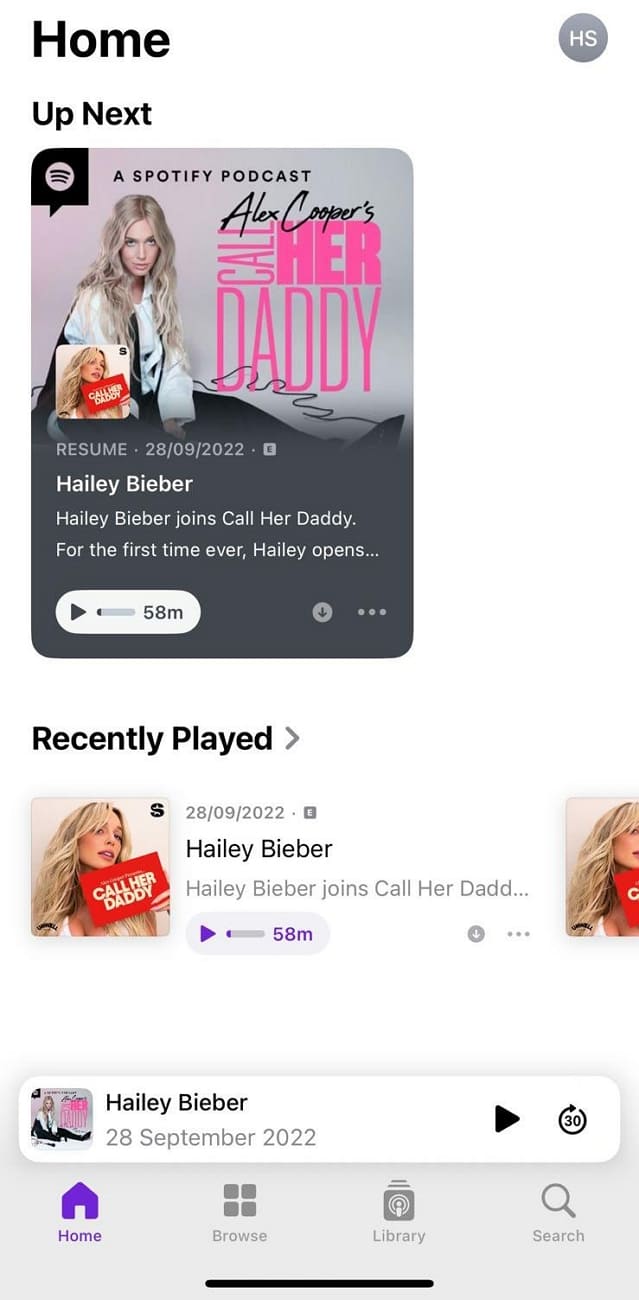
Key Features
- Provides written podcast transcription to enhance the understanding of the audio.
- Organizes the downloaded library by sorting the podcasts by publication and download date.
- Simplifies browsing by letting you search content by name or episode.
2.Overcast [iOS]
With an extensive podcast library, this best free podcast app for iPhone is widely liked among iOS users. If you want to share an important clip from a podcast, Overcast allows you to forward it as a video. To keep all your favorites in one place, you can create a custom playlist on this app. Overcast lets you download podcast episodes so that you can listen to them offline.
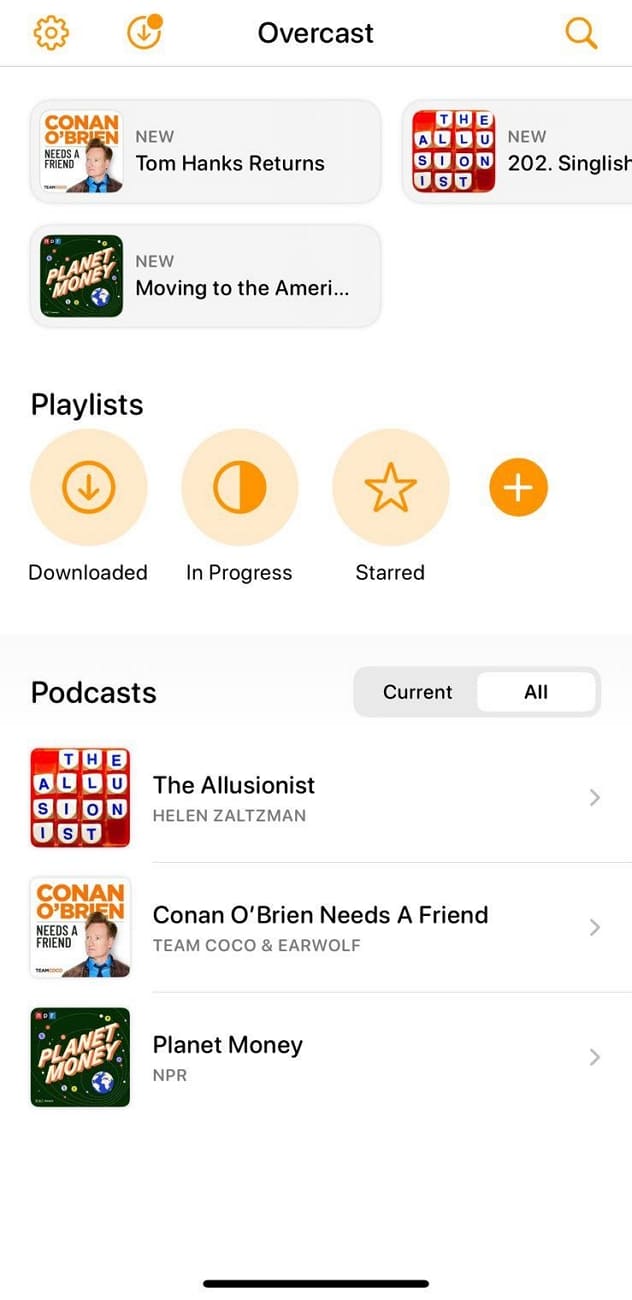
Key Features
- Shortens the silent clips from an episode with the help of the Smart Speed feature.
- Provides clear sound and consistent volume through the "Voice Boost" option.
- Opens the door to new content by displaying personalized podcast recommendations.
3.Procast [iOS/Android]
Procast offers 16 different categories for podcasts on iPhone and Android. In addition to diverse categorization, this best podcast app for iPhone and Android provides content from 12 countries. To navigate to your favorite podcast, you can either explore the top charts or search with the keywords. If you want to share the experience with friends, you can forward them the podcasts via URL.

Key Features
- Keeps you updated on the newly released episodes by sending them to you through the inbox.
- Enhances podcast accessibility by letting you cast them through AirPlay.
- Offers diverse content by allowing you to import OPML podcasts from various other podcast apps.
4.Podcast Addict [Android]
This podcast streaming platform allows you to subscribe to your favorite podcasts and show support to the content creators. Using the import and export features, you can share your podcast subscriptions to easily switch between podcast apps or devices. With the help of the equalizer, users can enhance the quality of their podcasts and enjoy the playback.
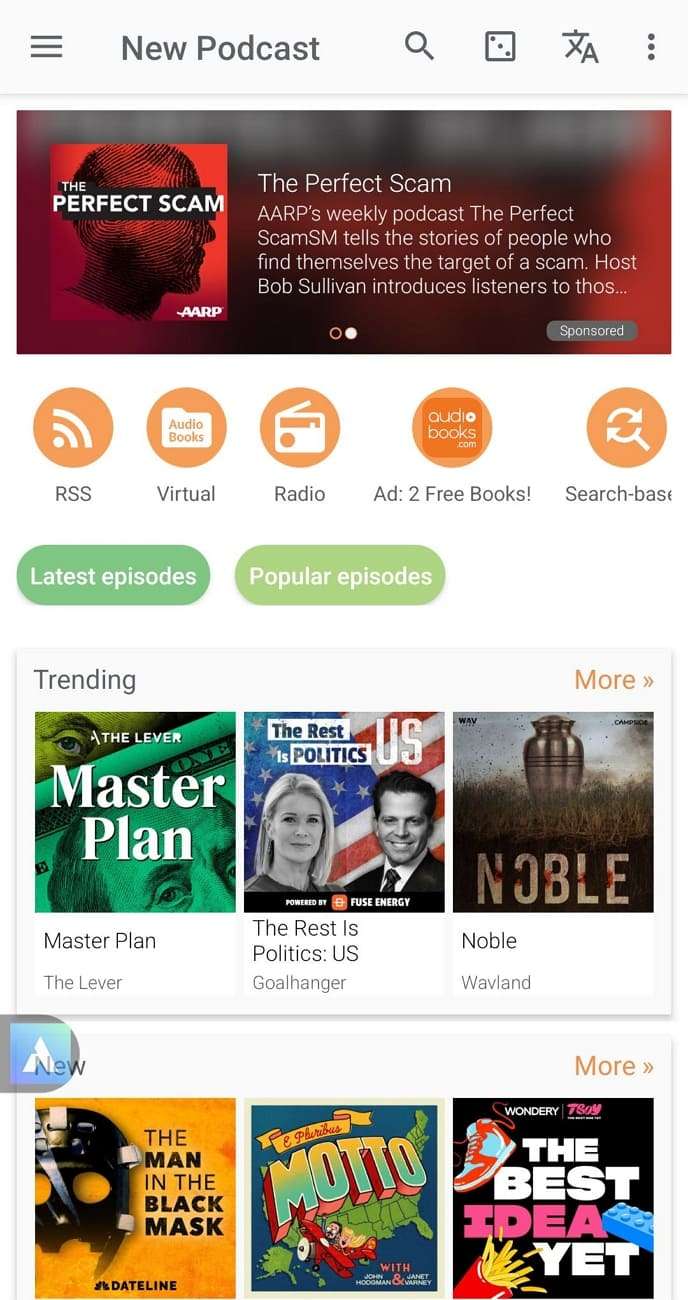
Key Features
- Ensures you never miss an episode by auto-downloading the newly released episode of your favorite podcasts.
- Communicates with the podcast fans through the in-app podcast community.
- Enhances audio understanding by offering you audio transcript features.
5.Castro Podcast Player [iOS]
Castro is a podcast player that lets you have control over the playback. With the help of this free podcast app for iPhone, you can enhance the audio quality through the Enhance Voices feature. In addition, users can mix stereo channels to mono and enjoy podcasts with guests on the left and right channels. To find the best content, you can browse the Top Charts section in the app.
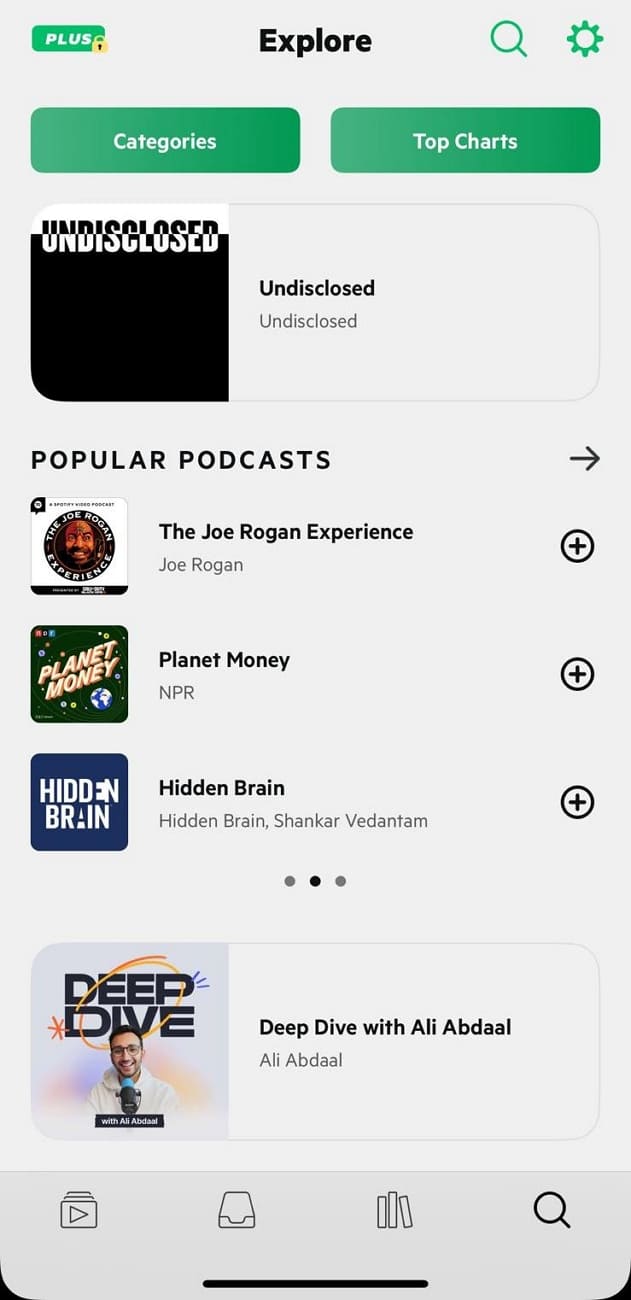
Key Features
- Allows you to stream Apple Podcasts and Overcast content by allowing you to import them.
- Trims the silence in your audio by offering the Trim Silence feature.
- Takes you straight to the main content by letting you skip the podcast intro.
Part 2. How To Download Podcasts on iPhone/Android?
As we do not always have internet access, it is helpful to download the podcasts to play them offline. The above-mentioned podcast apps, like Apple Podcasts and Castro, allow users to download audio. Despite the download, Apple Podcasts are only available for iPhone users, and the downloaded episodes can't be shared. As for Google Podcasts, it is now unavailable, meaning we cannot download files through it.
Therefore, you need a dependable method to download podcasts on your device. For this, you will need a third-party downloader website for YouTube and Apple Podcasts or any other streaming service. To access the podcast, you need to download and copy its link. For this, online platforms like Savefrom.net, Fame, and Audacy can be used to get downloaded versions of podcasts.
Part 3. Create/Edit Your Podcasts Properly on iPhone/Android
After watching podcasts, it is natural to want to create content for social media. Besides, when you watch too much video content, it gets intriguing to make reaction videos. No matter how good a podcast is, it cannot blow the audience away unless properly edited. Therefore, it is essential to incorporate all the necessary elements to complement good content. To help you master the podcast-editing process, the Filmora App offers versatile video-editing features.
After you import a raw podcast, you can use the Filmora App to apply various filters and enhance the outlook. If your video follows a specific theme, utilize the effects library and apply the theme-specific effects. With the help of the transition templates, users can create smooth effects as the viewer shifts from one scene to the other. For smart editing, leverage the AI features and ensure there is no flaw in the content.
Using the Filmora App to Create/Edit a Podcast
Step 1. Initiate a New Project and Import the Raw Podcast
To start, open Filmora on the phone and tap the "New Project" button from the homepage. When the new interface appears, select and import the raw podcast video.
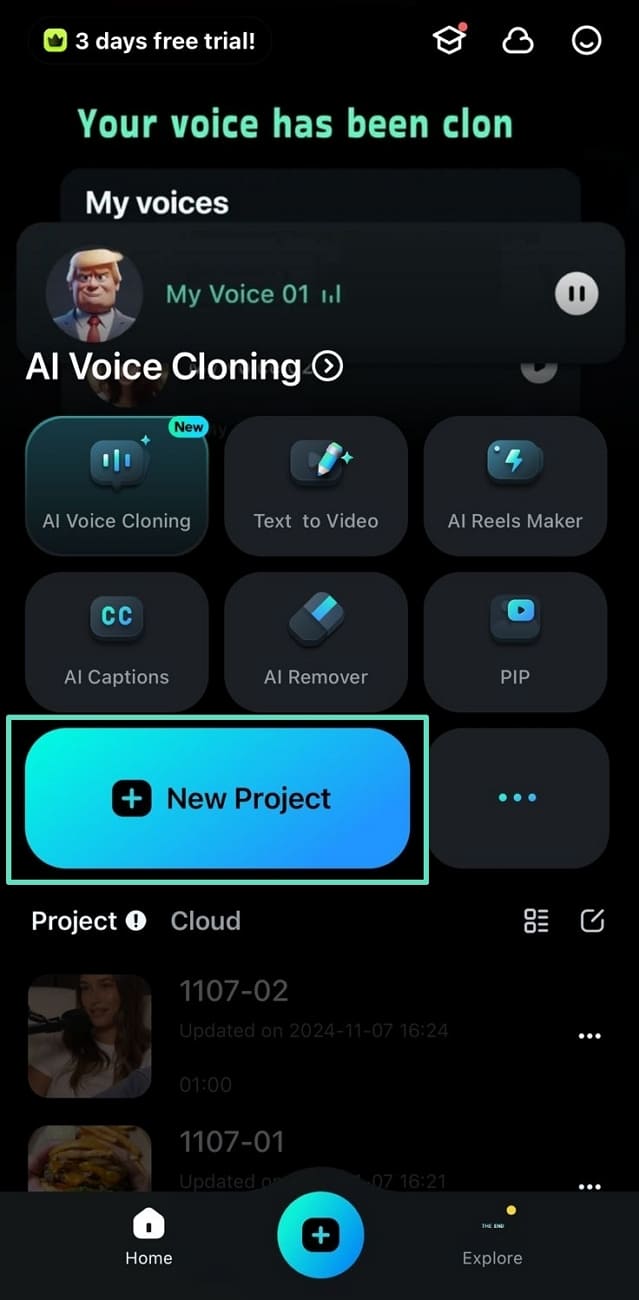
Step 2. Apply the Filters and Polish the Looks
As the video is imported, explore the bottom toolbar and tap the "Filter" tab. Now, apply your favorite filters to the video and press the "Tick" mark.
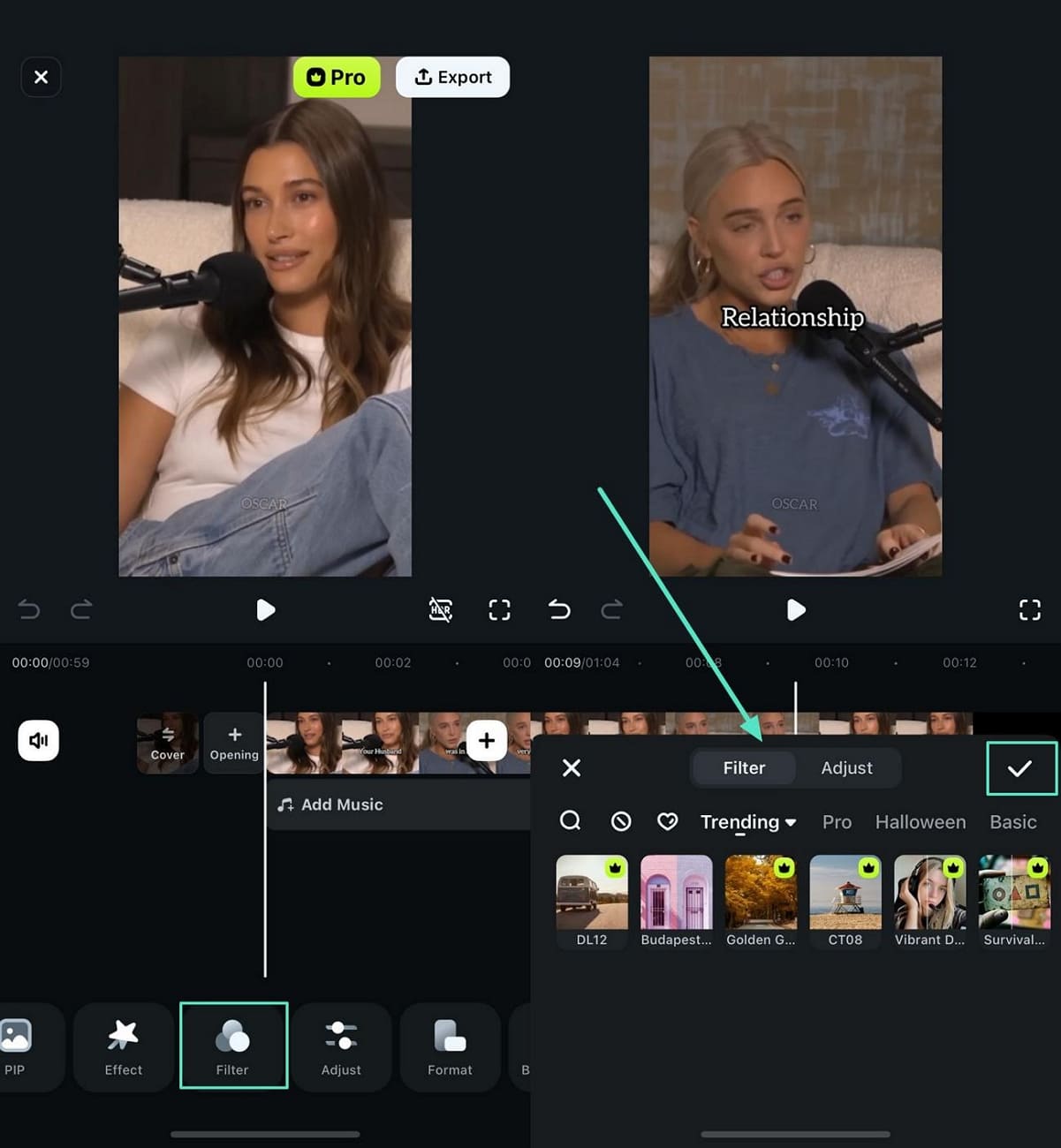
Step 3. Add Text to Enhance Accessibility
From the same toolbar, select the "Text" option and continue by tapping the "Add" button in the next interface. When the keypad appears, type the desired text and press the "Tick" button to save the changes. You can adjust the font appearance using the menu bar above the keypad.
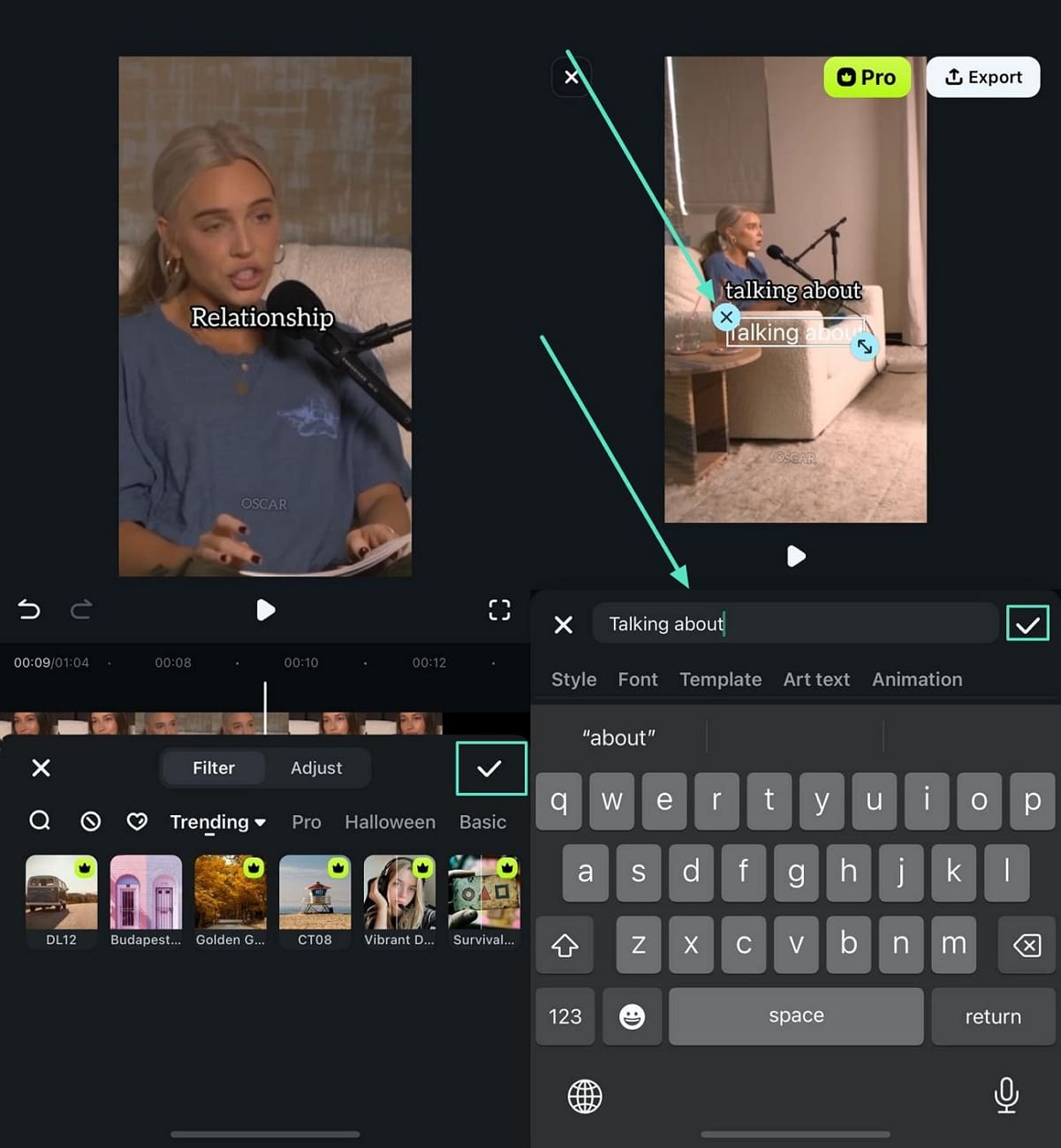
Step 4. Use the Effects To Set the Mood
To set the right for the podcast, enter the "Effect" interface using the bottom toolbar. When the effects library opens, select and apply the desired effect to your podcast.
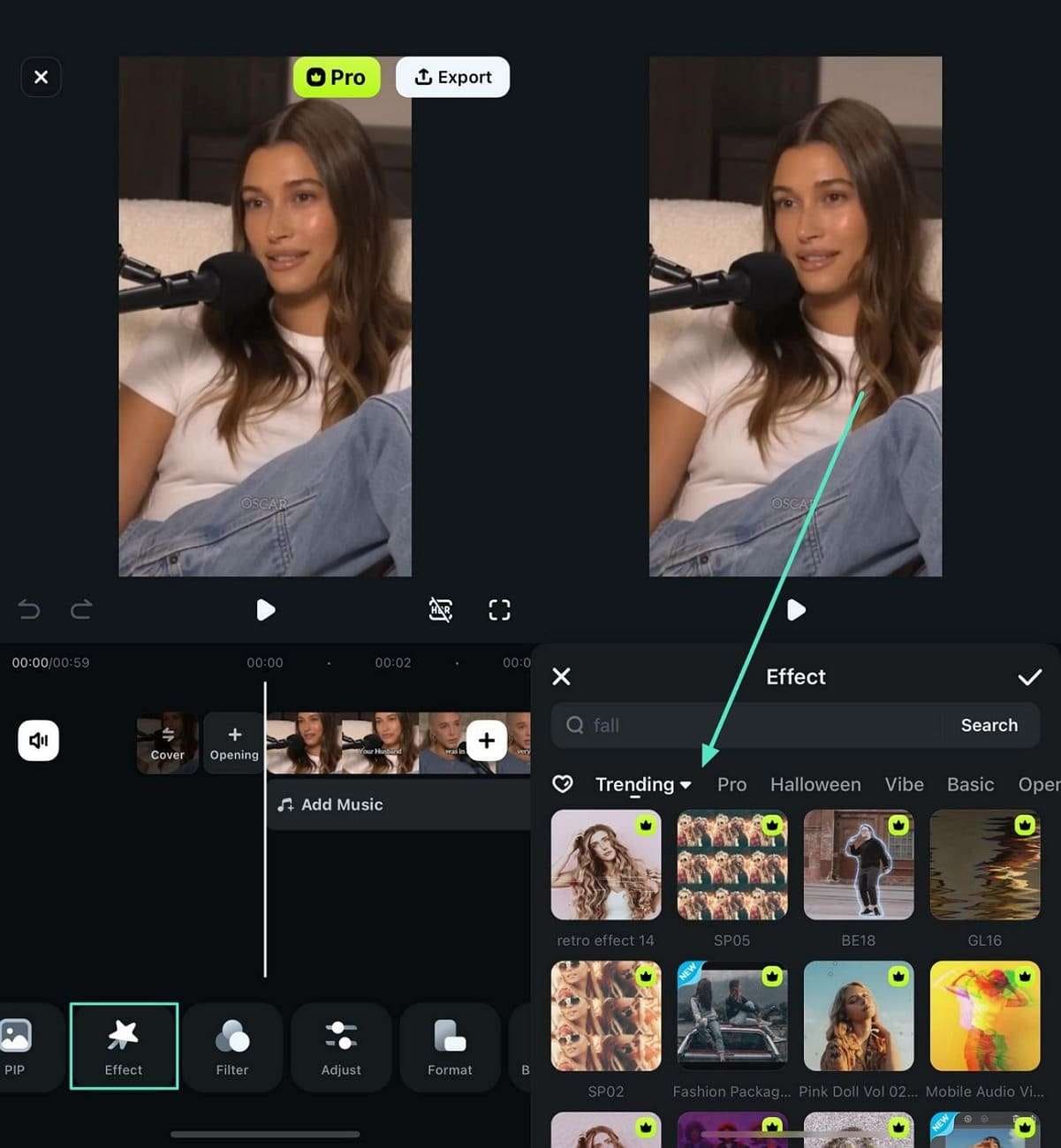
Step 5. Smoothly Transition Between Scenes
Next, add some transitions to the video by selecting the video timeline and pressing the "Split" icon at the bottom. Once the timeline splits, tap the "Transition" icon from the timeline, and the transitions library will appear. From the library, select and apply the desired transition to the podcast.
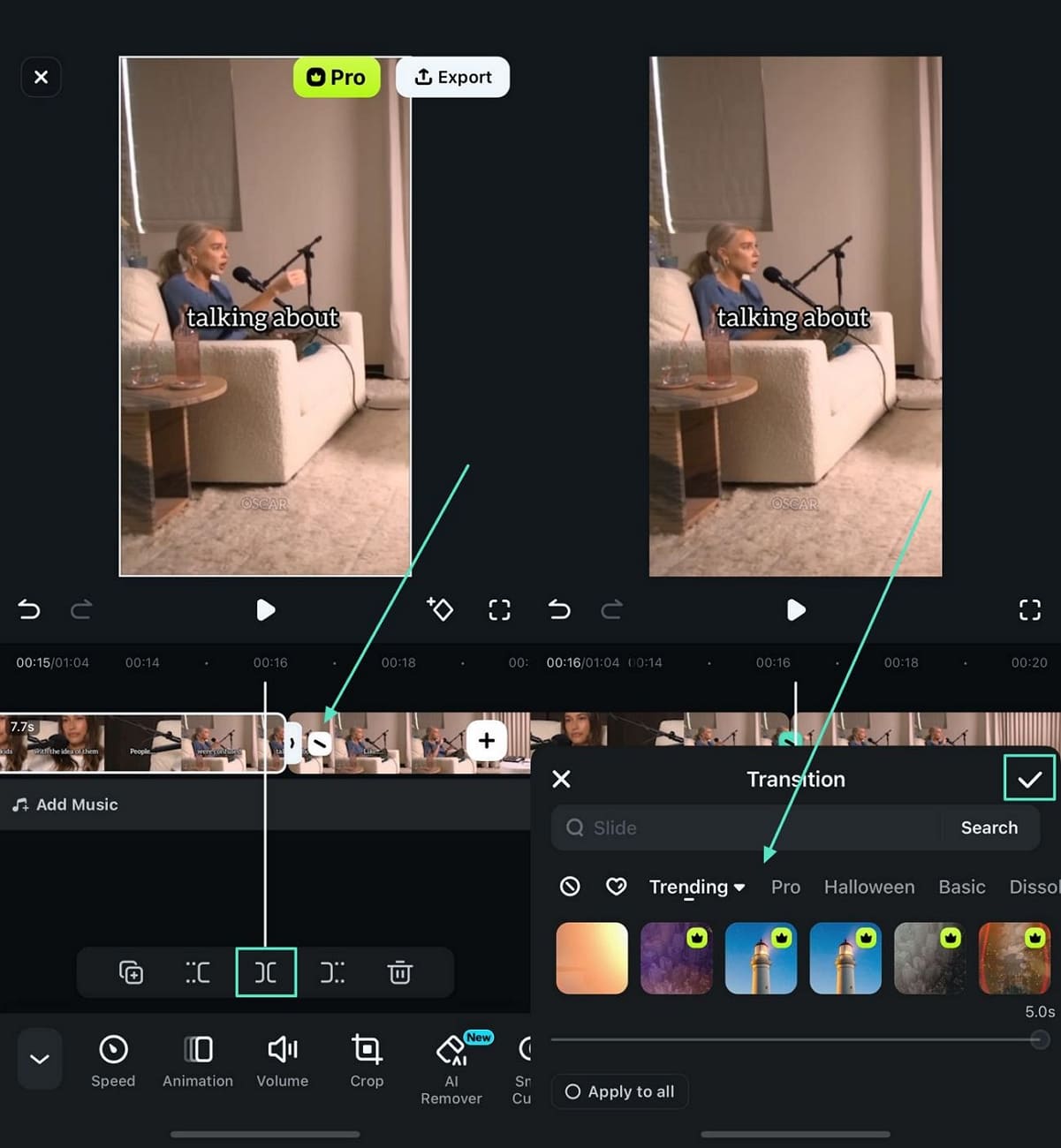
Step 6. Make the Podcast Accessible by Generating AI Captions
Finally, enter the "Text" tab from the homepage and tap the "AI Captions" feature to unveil the captions setting bar. Here, select the desired language for captions, then press the "Add Captions" button to generate the subtitles.
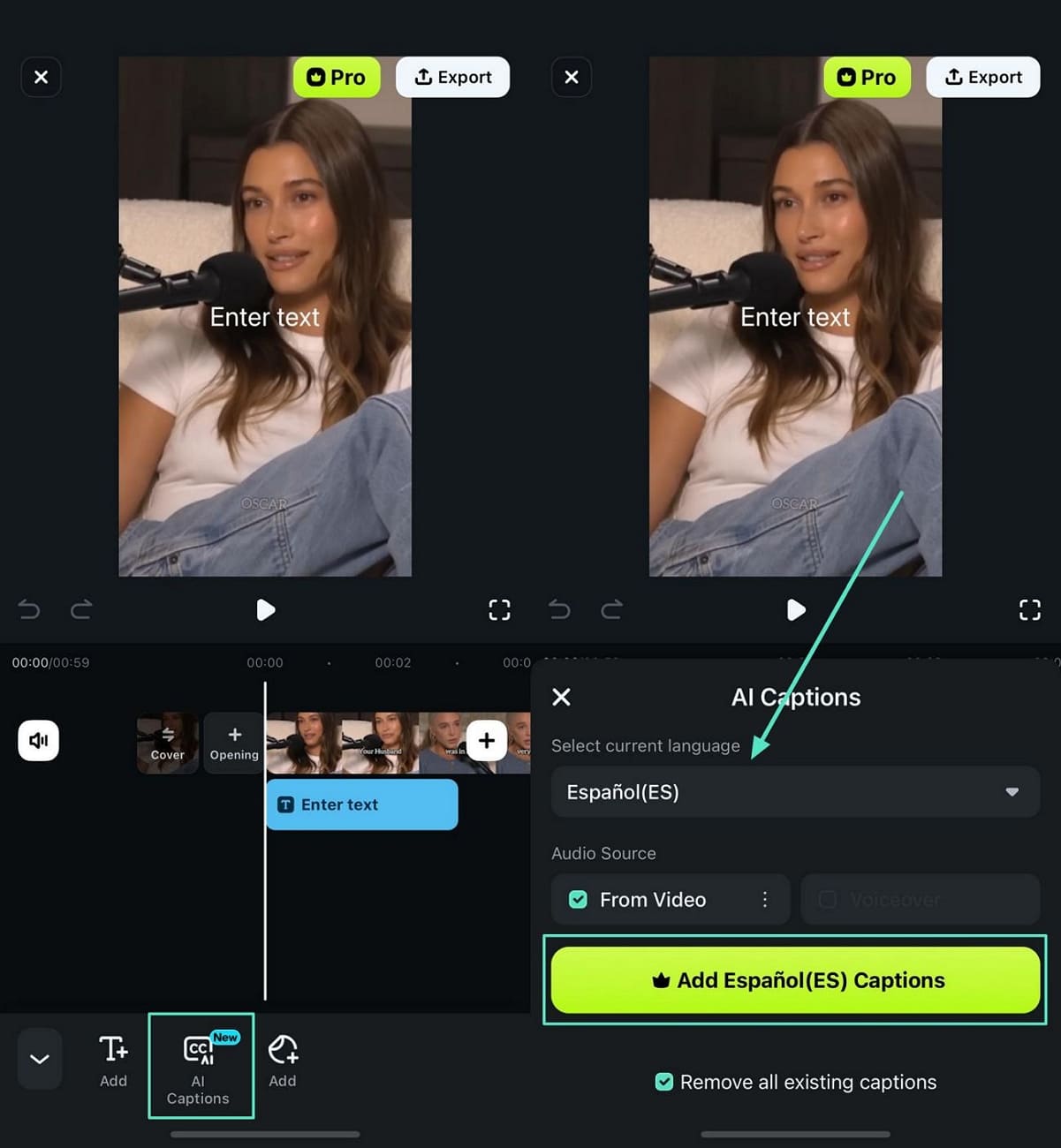
Conclusion
To conclude, podcasts are well-liked among many people across the globe. Due to their easy accessibility and versatile content, they have made their way into the world of entertainment. Various free podcast apps for iPhone and Android allow users to stream their favorite podcasts. Furthermore, the Filmora App offers diverse editing features for people who want to create or edit podcasts.



 100% Security Verified | No Subscription Required | No Malware
100% Security Verified | No Subscription Required | No Malware


