The Squid Game logo, with its striking geometric shapes and mysterious vibe, has captivated fans worldwide. Want to recreate this iconic style for your own project? This tutorial will guide you through the process step-by-step, using easy-to-learn tools like Wondershare Filmora. Whether you're a beginner or an experienced creator, you'll learn how to design, animate, and perfect your own Squid Game-inspired intro animation. Let's get started!
In this article
Understanding the Squid Game Logo

The uniqueness of the Squid Game intro lies in its ability to convey meaning through simplicity. The geometric shapes are more than just visuals—they symbolize the structure and hierarchy within the Squid Game. To recreate it, it's essential to understand its key components:
- Geometric Shapes: The triangle, square, and circle are the primary symbols in the intro. They represent different roles in the Squid Game and are a significant visual cue throughout the series.
- Minimalistic Design: The intro relies on a clean and modern aesthetic, avoiding unnecessary clutter.
- Bold Typography: The font is straightforward yet commanding, enhancing the ominous tone of the intro.
- Dark and Mysterious Color Palette: The use of black, dark grays, and subtle glowing effects contributes to the suspenseful atmosphere.
- Subtle Movements: The shapes and text are animated with smooth transitions and keyframes, keeping the motion elegant and not overwhelming.
Understanding these elements, you'll be able to recreate the Squid Game intro or adapt its style to your creative projects.
Part 2. Step-by-Step Guide to Creating the Squid Game Intro
Step1Preparing Your Tools
Download and install Wondershare Filmora on your device as your intro editor.
Go to website Dafont website to get the free Font of Squid Game. Install the font and then launch Filmora, click create a new project.
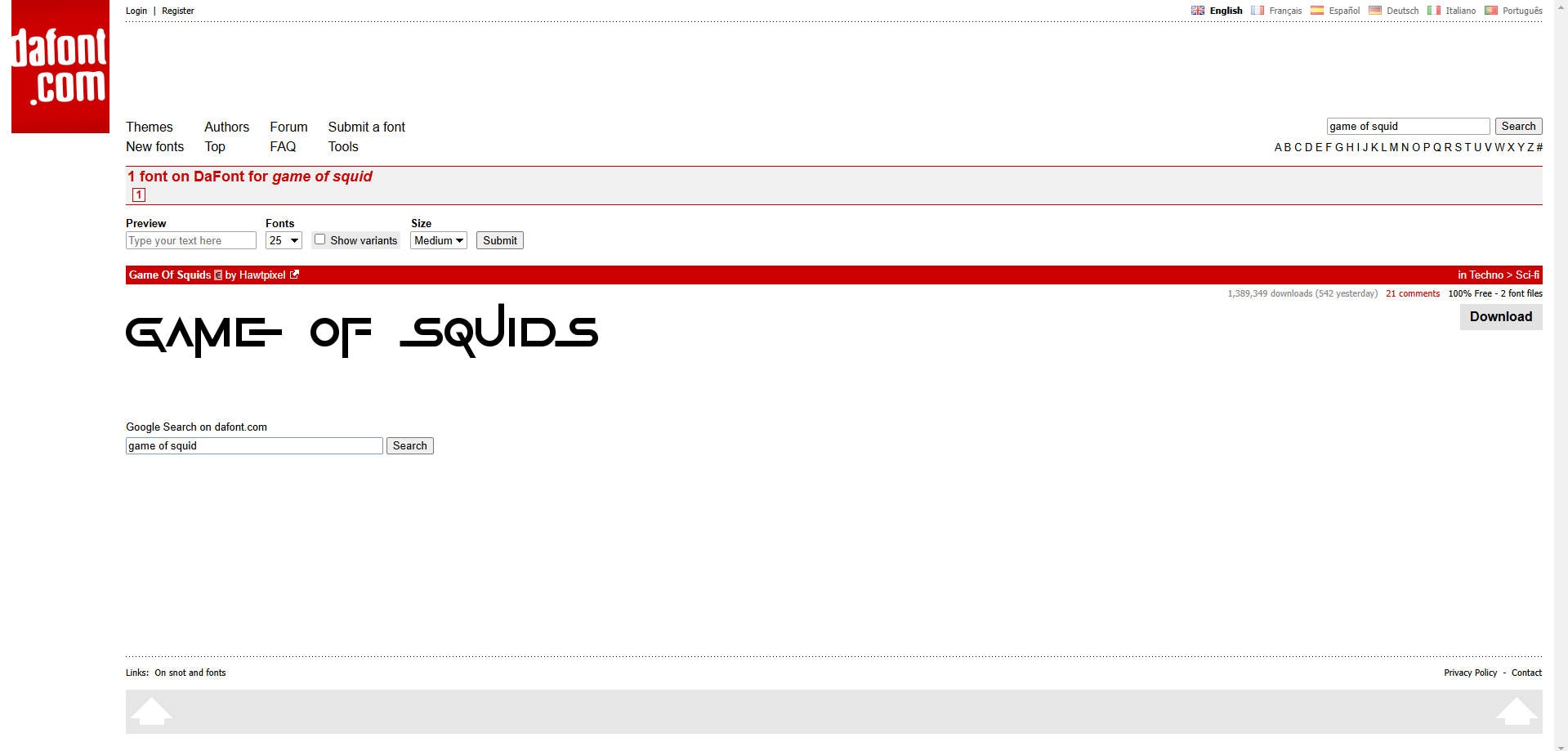
- Superb video stabilization with low distortion.
- Vast video/audio effects and creative assets.
- Powerful AI for effortless content creation.
- Intuitive, professional yet beginner-friendly.
- Works on Mac, Windows, iOS, and Android.

Step2Add the Text Title
Click Titles in the media area and find Default Title. Write down the text information like Filmora, change the size of the text. Then input Game of Squid to get the wanted font.
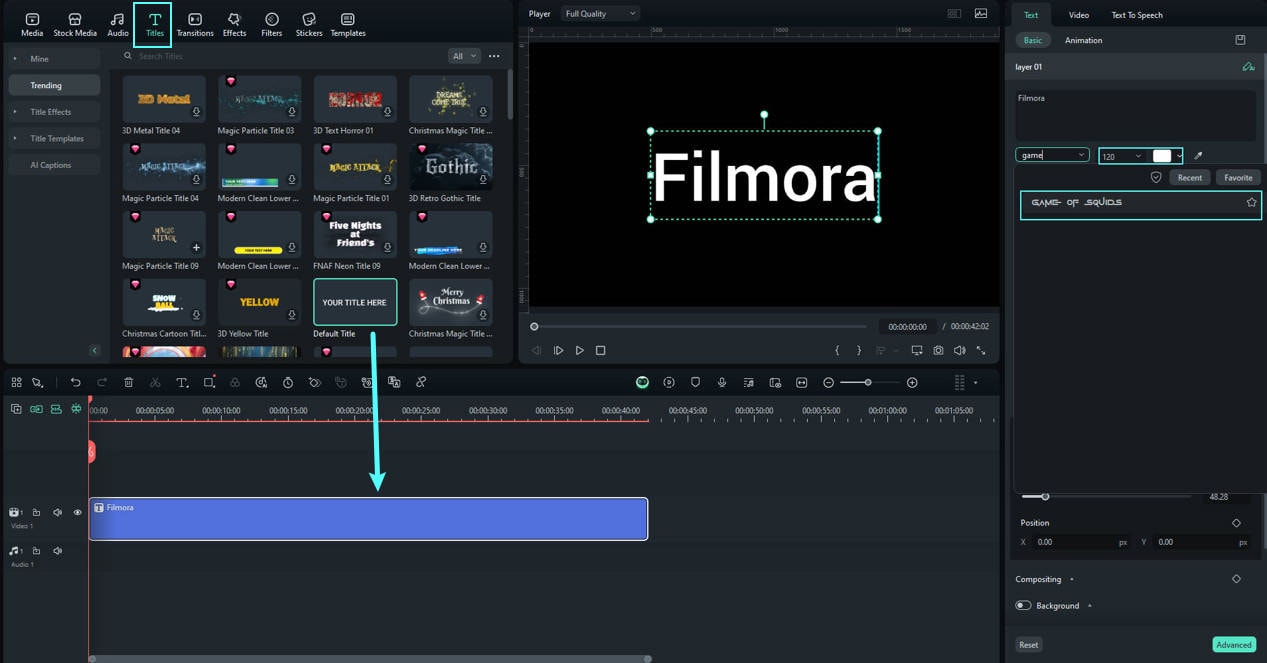
Step3Designing Geometric Shapes
Create the Shapes: Click Advanced editing and use Filmora's shape feature to make the triangle, square, and circle designs. Ensure they are clean and bold.
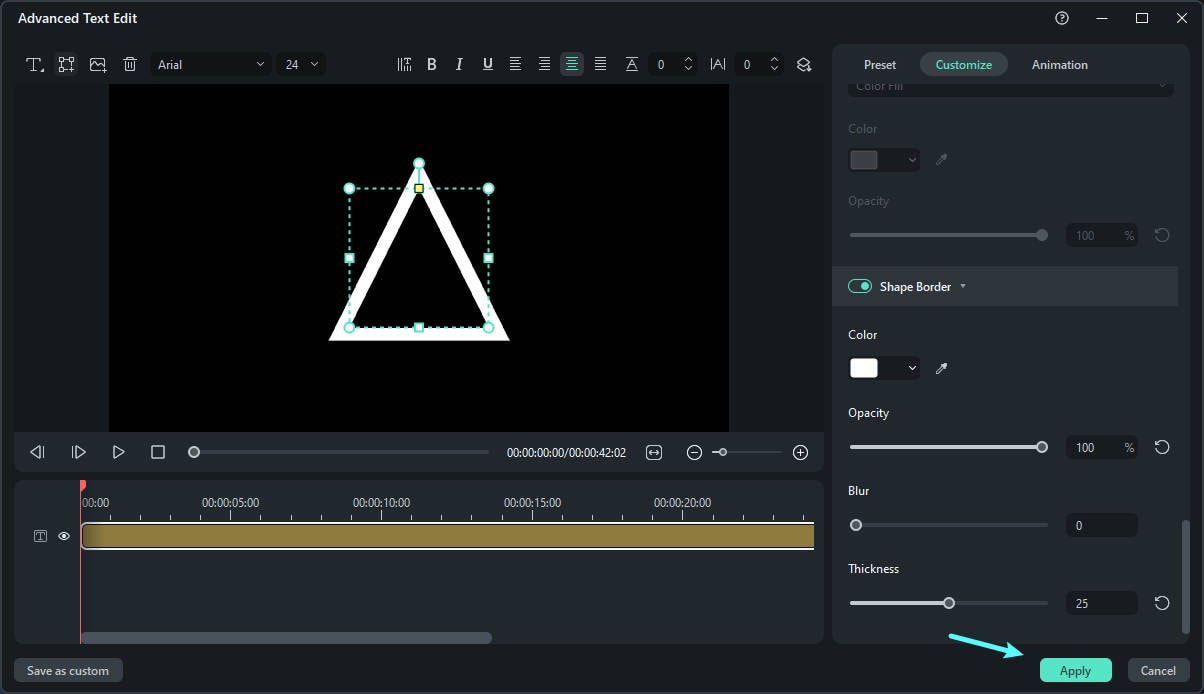
Step4Adding Keyframe Animation
Use Keyframes to animate the shapes. Move the shapes into the frame from different directions. Rotate the shapes slowly to create subtle motion.
Timing: Sync the motion with the music to make the transitions feel natural and dynamic.
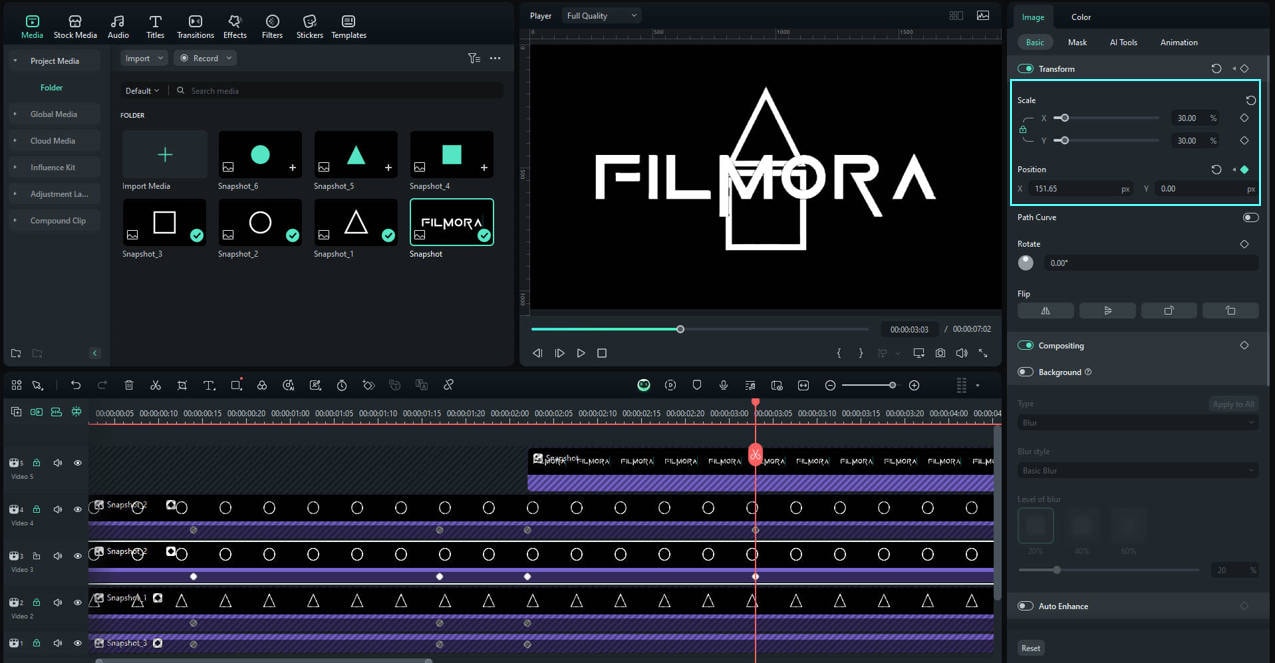
Step5Add Squid Game Soundtrack
You can use Filmora's Smart BGM Generation to let the AI match a suitable rhythmic music to set the tone.

Step6Preview and export the Animation
Play the animation to identify any areas for improvement, such as timing or alignment.
After you finish the editing process, click the export button on the top right corner. Try AI Thumbnail Creator to capture the best shots from your intro animation video.
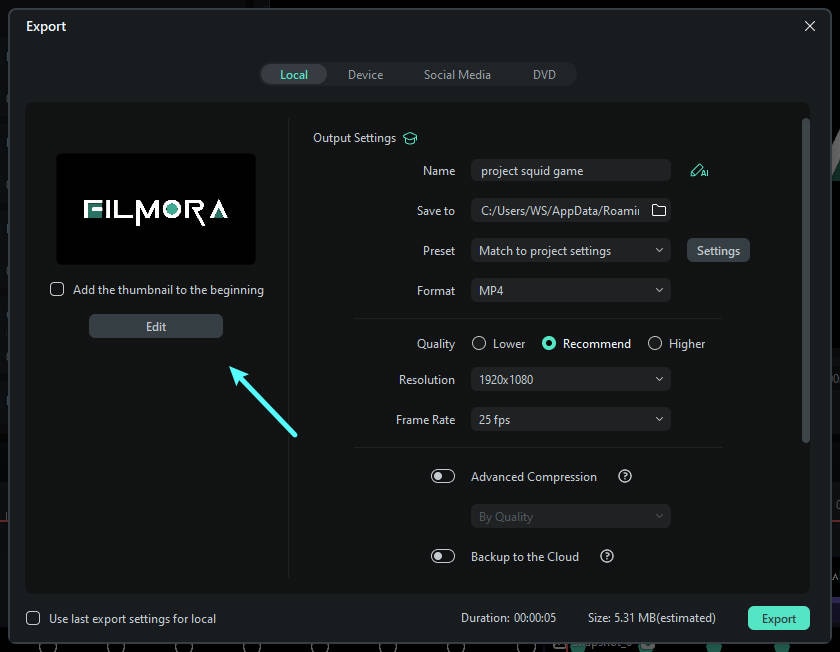
Then, choose the appropriate export settings for your platform.

Part 3. Use Filmora's Preset Templates to Make Squid Game within Mins
Experience the thrill of cinematic storytelling with Squid Game-themed titles and transitions in Filmora. These expertly crafted elements allow creators to infuse their videos with the suspenseful and captivating vibe of the global hit series. Whether you're recreating dramatic scenes, making parody videos, or just adding a unique edge to your projects, these themes provide seamless integration and professional quality.
Squid Game Logo
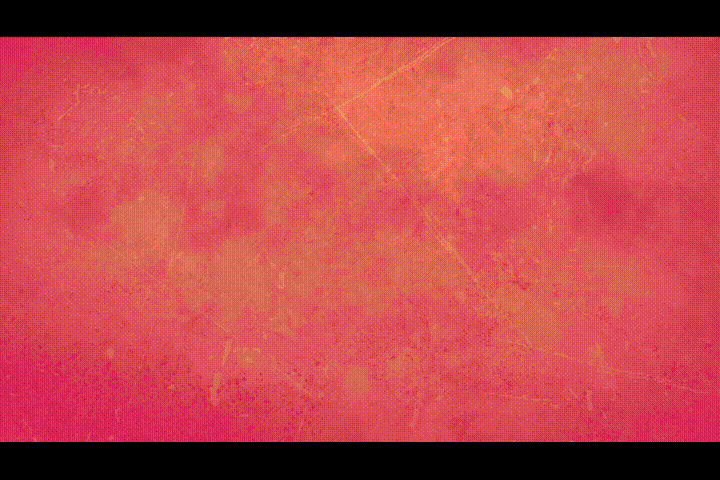
Squid Game Transitions

Squid Game Preset Overlays
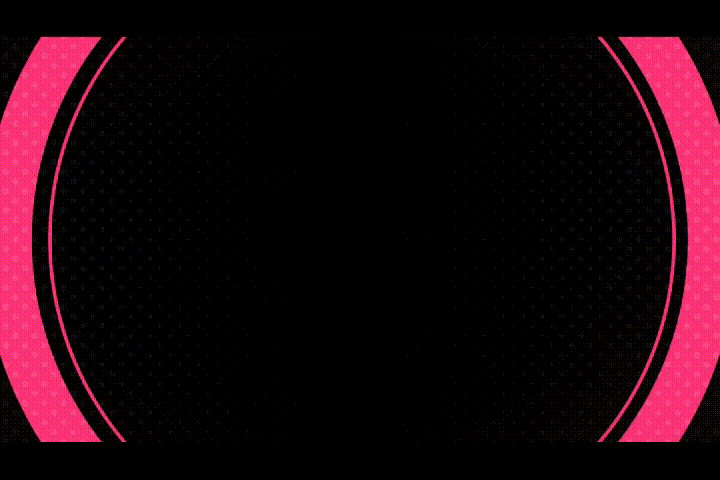
Squid Game Video Templates
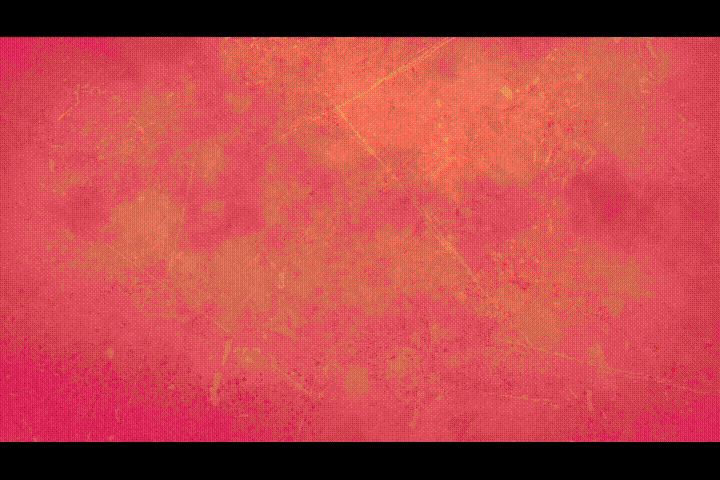
Conclusion
By following these steps, you can recreate the iconic Squid Game logo animation or adapt its style for your own projects. With tools like Filmora, designing professional animations becomes simple and fun. Let your creativity shine, and don't forget to share your masterpiece with others!



