If you’ve been on TikTok, Instagram Reels, or even YouTube Shorts recently, you’ve probably heard something like this: “Ruby-chan~, Hai!, Nani ga suki? or Chokominto yorimo an na ta!” Paired with a cute hand wave and animated lips, this catchy audio has taken over social media—and it’s not slowing down.
Known as the “Ruby Chan Hai” meme, the trend has captured the hearts of anime lovers, casual scrollers, and meme creators alike. The sound is sweet, silly, and oddly addictive, making it perfect for creative, funny content. People everywhere are turning photos, pets, cartoon characters, and even celebrities into adorable talking videos.
But where did it come from, and why is it everywhere? In this article, we’ll discuss the origin of the Ruby Chan trend and walk you through a simple guide to making your own version using AI video tools—even if you’ve never edited a video before.
In this article
Part 1. Origin and Trend of the "Ruby Chan Hai" Meme
The "Ruby Chan Hai" meme began with a song from a fictional anime idol group called AiScReam, featured in the Love Live! School Idol Project. The catchy sound clip comes from their song Ai♡Scream, where the characters playfully ask each other about their favorite ice cream flavors.
The key line that sparked the meme goes like this:
“Ruby-chan~”
“Hai!”
“Nani ga suki?”
“Chokominto yorimo an na ta!”
“Ruby” is the name of the character. “Chan” is a cute Japanese nickname often used for girls. “Hai” means “yes” in Japanese. The Ruby Chan song meme clip ends with “I like you more than chocolate mint,” which adds a dramatic and sweet twist.
The meme became viral- the usual gesture includes a tilted head, big smile, and a cheerful hand wave, making the whole thing look extra adorable.
It spread quickly on TikTok, Reels, and Threads because it’s short, funny, and easy to recreate. Plus, it fits almost any image or personality, from cute anime girls to tough NBA players.

Part 2. How to Make Your Own "Ruby Chan Hai" Meme Video Using AI
Want to join the fun and create your own “Ruby Chan Hai” lyrics meme? You don’t need to be an expert. With a few simple steps, you can turn any image into a lip-syncing, waving video using tools like Wondershare Filmora.
Filmora is a versatile video editing tool. It has AI-powered tools that can animate photos, sync voices, and add text and effects easily. You can use its Image-to-Video feature or meme-style video templates to make your own Ruby Chan Hai anime video in minutes.
Steps to Make Your Own Ruby Chan Hai Meme Video in Filmora
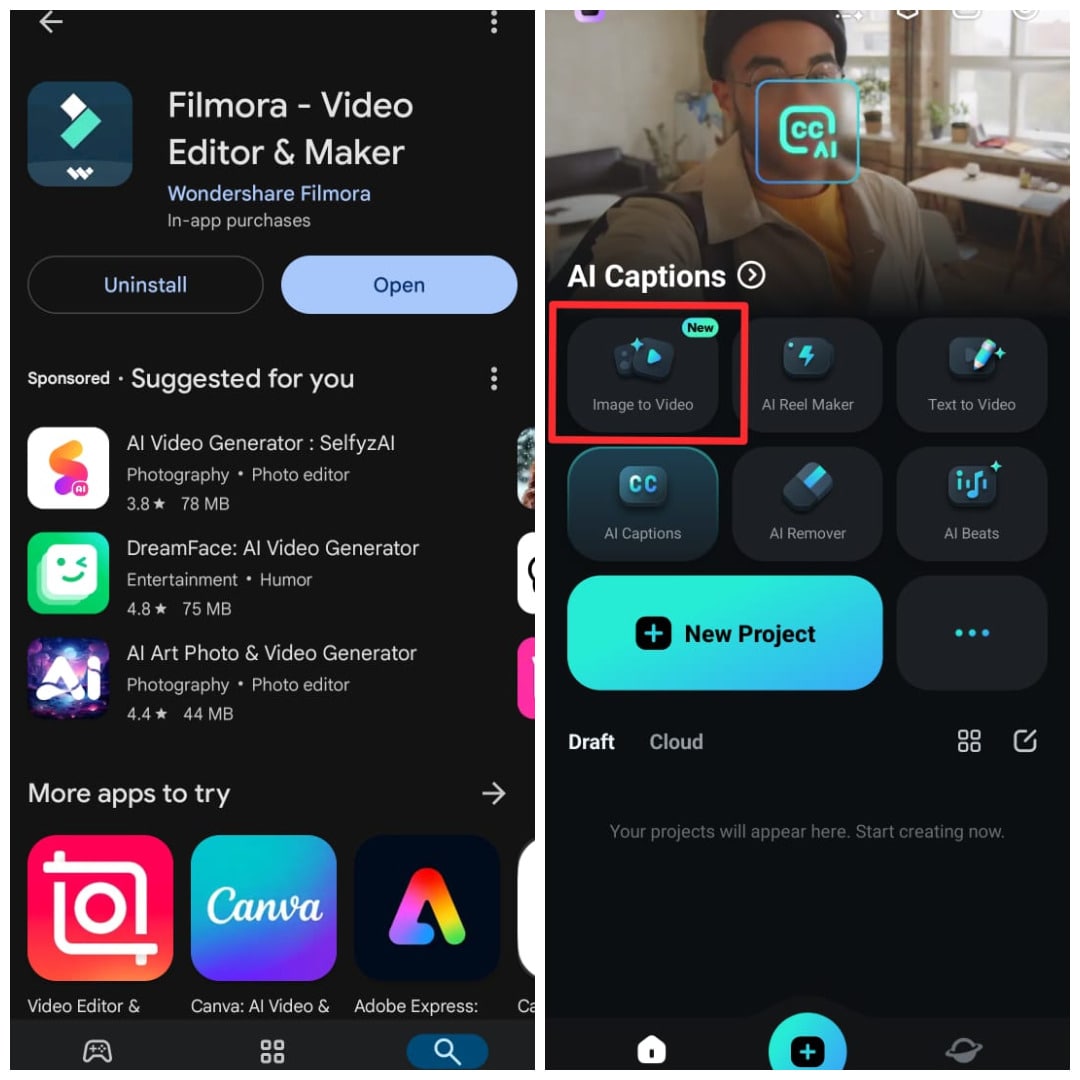
“Raise your hand and wave while saying hi.”
Click generate to create the video. Filmora will animate your image to look like it’s talking and waving.
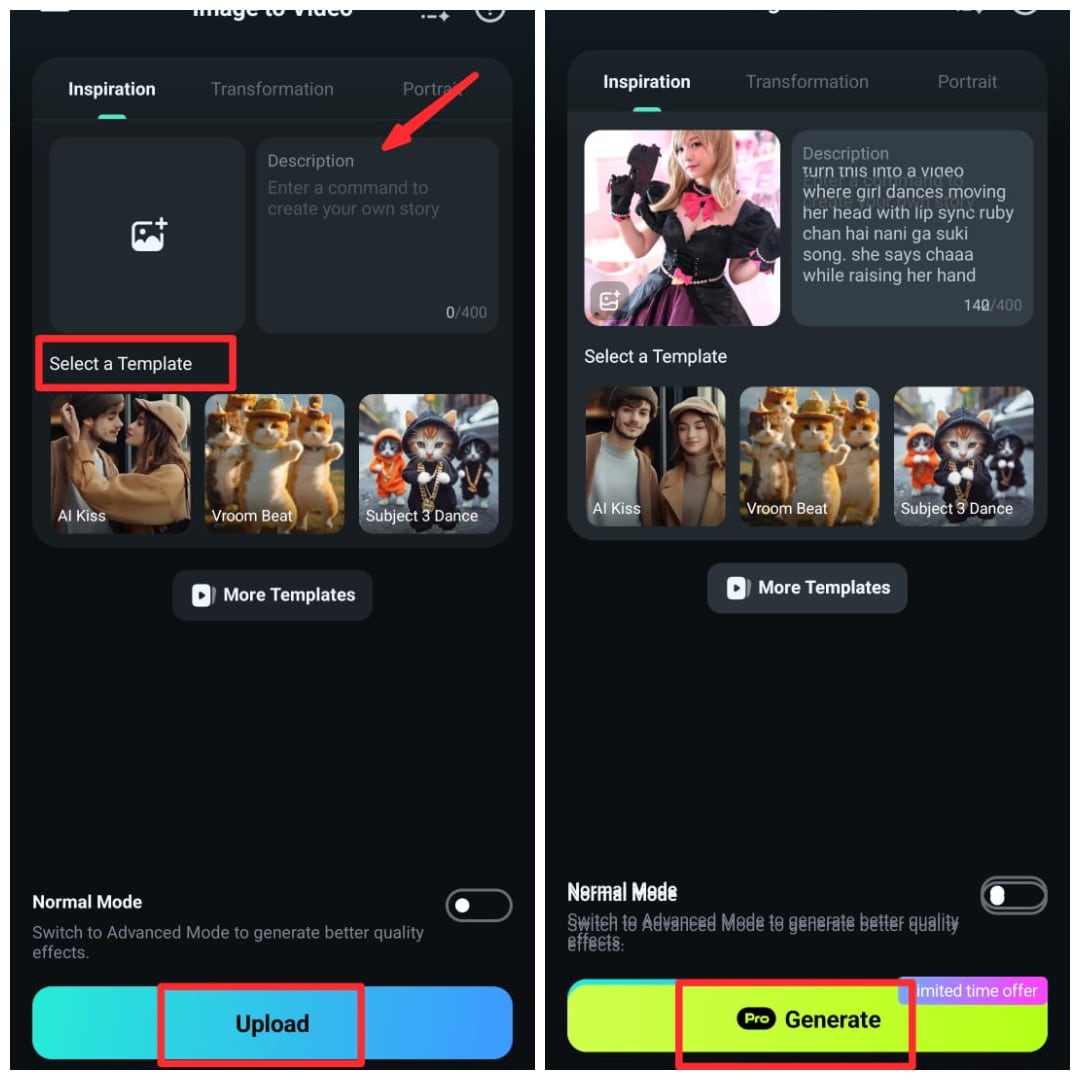
Search for the Ruby Chan song on TikTok, then download the audio using a safe tool (like ssstik.io). Click the Music tab and import it. Match the voice to the mouth and wave timing.
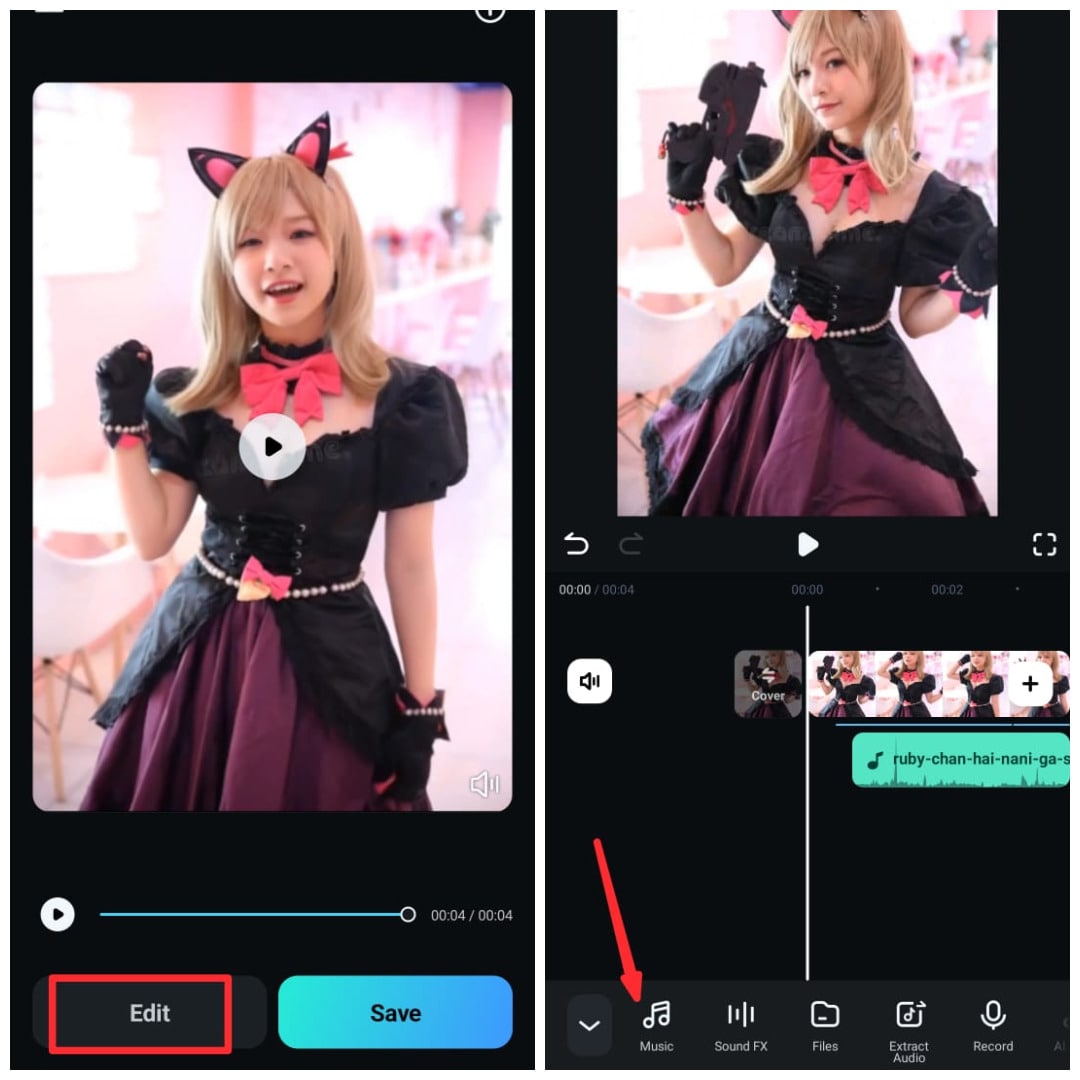
Use stickers, filters, or sparkles for extra fun.
Click the export button to save your video.
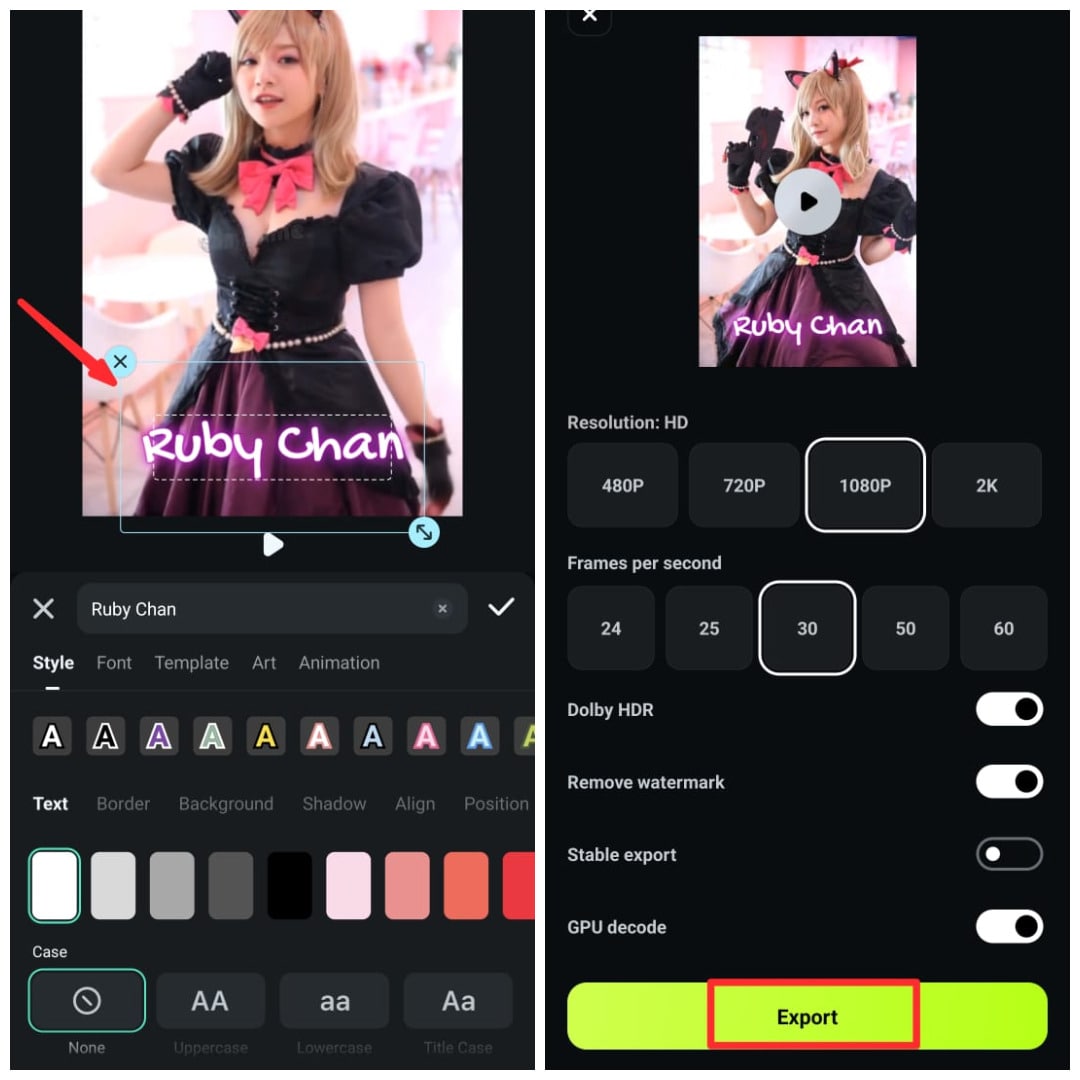
Here is a sample video of the Ruby Chan anime meme created in Filmora.
Part 3. Viral "Ruby Chan Hai" Meme Video Trends
The "Ruby Chan Hai" meme is just plain fun. The mix of a sweet voice, silly hand wave, and dramatic line makes people laugh, even if they don’t fully understand what’s being said.
The meme also gives people a way to show off their creativity. What really makes it stick is how repeatable it is. The sound is short, the steps are easy, and the possibilities are endless. That’s why so many people are hooked—and why the trend keeps growing.
Here are the most viral Ruby Chan Hai Nani da Suki meme trends that people are creating.
- Ruby Chan Hai Pet Trend Video
- Ruby Chan anime version meme
Conclusion
The "Ruby Chan Hai" meme is a fun and simple trend that has taken over the internet. Its catchy sound and cute gesture have made it super popular on many social media platforms, especially with anime lovers and meme creators.
It is a mix of cuteness, creativity, and pure internet fun. Whether you’re an anime fan or just love funny trends, this one’s easy to try and hard to resist.
If you want to try making cool "Ruby Chan Hai" videos, check out Filmora. With Filmora, anyone can join the trend—even if you’ve never edited a video before. Its AI features, text tools, and drag-and-drop interface make creating meme videos super simple. So go ahead—grab your favorite photo, add the sound, and start waving.



 100% Security Verified | No Subscription Required | No Malware
100% Security Verified | No Subscription Required | No Malware


