This is software that records all your mouse movements and then repeats these actions accurately. Mouse movement recorder is very useful and can save you a lot of time and effort. This includes adding conditional statements, custom commands such as "open file", "launch website" or "shutdown computer". The main advantage of using a macro recorder is that it allows a user to easily perform complex operations much faster and with less effort without requiring custom computer programming or scripting. Some examples of mouse recorders are:
Filmora Screen Recorder and Editor
Record computer screen and webcam
Capture system and microphone audio
Customize target recording area
Edit videos with thousands of effects and tools
Macro Recorder
Macro Recorder captures mouse events and keystrokes like a tape recorder, allowing you to automate tedious procedures on your computer. When you record a macro, the macro recorder records all the steps in Visual Basic for Applications (VBA) code. These steps can include typing text or numbers, clicking cells or commands on the ribbon or menus, formatting cells, rows, or columns, or even importing data from an external source, say, Microsoft Access. Visual Basic Application (VBA) is a subset of the powerful Visual Basic programming language and is included with most Office applications. Although VBA gives you the ability to automate processes within and between Office applications, it is not necessary to know VBA code or computer programming if the Macro Recorder does what you want.
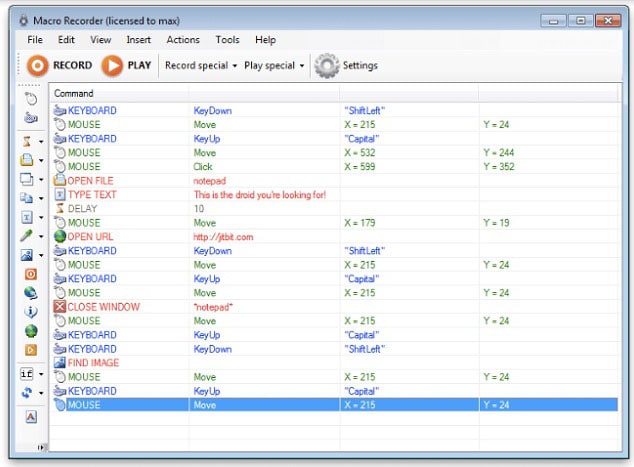
It is important to know that when you record a macro, the Macro Recorder captures almost every move you make. So if you make a mistake in your sequence, for example, clicking a button that you did not intend to click, the Macro Recorder will record it. The resolution is to re-record the entire sequence or modify the VBA code itself. This is why whenever you record something, it's best to record a process with which you're highly familiar. The more smoothly you record a sequence, the more efficiently the macro will run when you play it back.
Pros of Using a Macro Recorder
- Macro recorders offer many advantages to those who choose to use them:
- They reduce the possibility of human error that increases with many, repetitive keystrokes and tasks.
- Macro recorders reduce the amount of time that must be spent performing basic computing tasks.
- When using a macro recorder, the user is freed up for more complex problem-solving tasks and idea-generating activities.
- Macro muse recorders also make complex computations easier to perform.
- They are easy to create, store and use
- Mouse macro software is easy to edit. Once you record a macro, you can easily alter them to efficiently suit your needs.
- A user can use the macro recorder on Microsoft Word, PowerPoint, and Excel.
Cons of Using a Macro Recorder
- The disadvantage of a macro recorder is the size of the program. The reason is, the pre-processor will replace all the macros in the program by their real definition before the compilation process of the program.
- While macros can be recorded in many applications, the macro recorder doesn't know what you're trying to do, so it just takes a snapshot of the whole feature. That makes for a very messy chunk of code that does a lot of unnecessary things, some of which you may not want.
- The disadvantage of a macro recorder pro app is that here the entire code is substituted so the program becomes lengthy if a macro is called several times.
Jitbit Macro Recorder
The mouse recorder will attempt to replay your mouse moves at the same speed by inserting "delay" commands into the recorded macro. But if you don't need this, you can: Increase the playback speed in "Settings". Jitbit is not just a keyboard and mouse recorder but a powerful automation tool that converts macros to EXE files and more.
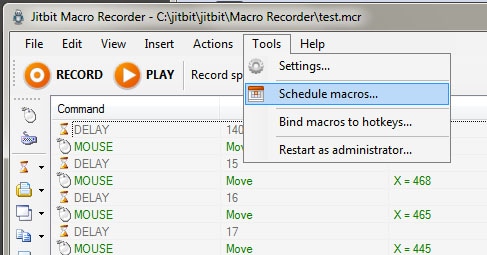
Pros of Jitbit Macrorecorder
- Easy to try.
- Extremely simple.
- Is flexible.
- It's a automation software.
- C# scripting language - you can insert code snippets in C#
- Uses EXE-compiler.
- Easily very accessible.
Cons of Using JitbitMacro Recorder
- The product is highly customizable which is great but it can also be a bit bland on the UI/UX side.
- It can be a little slow and gets a glitch sometimes, however so can most programs. It's a learning process and it gets easier and easier over time.
- The software is desperately missing the ability to log out a user. As admins, we use a regular user for working with tickets and an admin user for administrative tasks. Currently, there's no way to switch between the two without deleting cookies, going Incognito, or using a different browser. Very cumbersome.
ReMouse
ReMouse.exe is an executable file that is part of the ReMouse Standard program developed by AutomaticSolution Software. The software is usually about 1.98 MB in size.
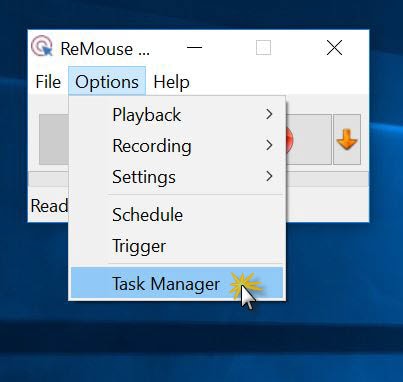
It is an automation program that lets you record and plays back a series of keyboard and mouse actions and saves operation records as script files for later use. It is as easy as the music player, there is a convenient graphical interface to customize the configuration and no need for programming experience. Perfectly compatible with Windows 7, Windows 8, Windows 10, and 64-bit systems.
Pros of Using Remouse
- Compact and easy to use.
- Record all mouse and keyboard events.
- Convenient settings interface.
- Unique smart recording technology.
- Schedule conveniently and flexible trigger.
- Make multiple macros running via task manager.
- Using recorded files anytime, anywhere.
-
Does not require any programming knowledge.
Cons of Using ReMouse Recorder
- There are no readily available cons related to the use of ReMouse mouse recorder apart from a few negative review comments like;
- The free version not being able to be used more than 4 times
- The mouse recorder does not allow the editing and running of a file script.
Mini Mouse
Mini Mouse Macro is a great free mouse and keyboard recording macro. Mini Mouse Macro recorder takes it to the next level by recording your actions in real-time. Another great feature of Mini Mouse Macro is the ability to save your Macros and load up whatever macro you need when you need it.
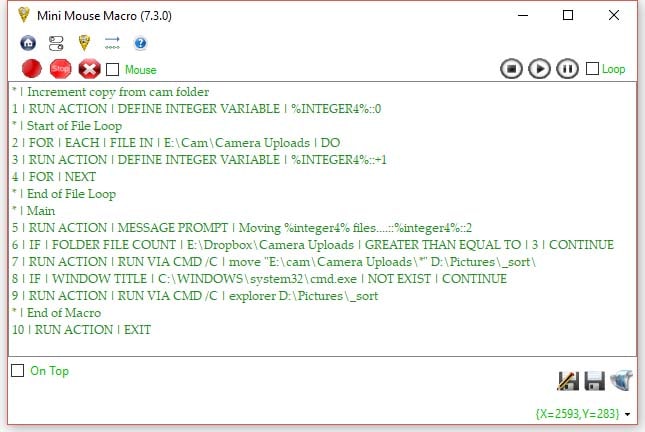
This free macro mouse recorder that records mouse movements and keyboard entries is free. With Mini Mouse Macro recorder, you can automate almost everything including; webpage login's and usage, desktop publishing and word processing, drawing and graphics, online gaming among others.
Pros of Using Mini Mouse
- Simple and effective mouse macro.
- Automation for left-click, right-click, and keystrokes.
- Option to loop macro.
- Free - free (no ads, banners, or adware)
- Save and Load macro.
- Future support and updates.
- Customize the display with slim screen options.
- No installation required. Full standalone application exe.
Cons of Using Mini Mouse Recorder
- The free version:
- The version does not respond to shortcut keys: start-stop recording.
- It's a nightmare trying to get the program to stop if you have recorded any mouse movements.
Auto Mouse Recorder
Auto Mouse Recorder is a mouse and keyboard recording software. You can record all your mouse and keyboard actions with it, and then it can repeat all your actions. This useful tool is very easy to use, it can save you a lot of time and effort.

The mouse recorder records the movement and clicking of your mouse and playback the operations when you press the shortcut keys. You can configure the click types, pointer coordinates, delays, and repeat times in the software
Pros Using Auto Mouse Recorder
- Record all mouse and keyboard actions and repeat them accurately
- Set repeat times and the delay between two repeating
- Support setting repeat speed
- Create scheduled tasks easily
- Support left-handed people
- Comes with Auto Mouse Clicker and Auto Keyboard Presser
Cons of Using Auto Mouse Recorder
- The trial version can only be used a limited number of times.
- Needs someone with programming knowledge to make changes.
Free Mouse and Keyboard Recorder
Mouse and Keyboard Recorder is a tool that can record all your mouse and keyboard actions, and then repeat all the actions accurately. It is very useful and can save you a lot of time and effort.

It records all mouse and keyboard actions and repeat accurately, supports setting repeat times and the delay between two repeatings, supports setting repeat speed, and comes with a Mouse Record and a Mouse Clicker.
Pros of Free Mouse and Keyboard Recorder
- You can slow down or increase the speed of the playback of the recorded file as you prefer.
- Takes little space on the local drive.
- You can control the keyboard speed.
- Records mouse and keyboard action with minimal lag.
- You can choose both starts and stop times before saving the video.
- Allows you to control the playback speed.
Cons of Using Free Mouse and Keyboard Recorder
- You cannot add other tools like javascript.
- Needs a programmer to make changes.
AutoHotkey
AutoHotkey is a free and open-source custom scripting language for Microsoft Windows, initially aimed at providing easy keyboard shortcuts or hotkeys, fast macro-creation, and software automation that allows users of most levels of computer skill to automate repetitive tasks in any Windows application.
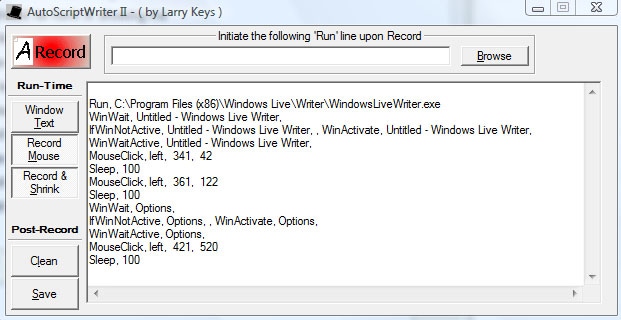
AutoHotkey provides a simple, flexible syntax allowing you to focus more on the task at hand rather than every single little technicality. It supports not only the popular imperative-procedural paradigm but also object-oriented and command-based programming.
Pros of AutoHotkey
- Remap easy to reach but rarely used keys.
- Use any keys as modifiers.
- Make the mouse wheel perform alt-tabbing.
- Make a keyboard key become a mouse button.
- Make your hotkeys context-sensitive.
- Define abbreviations that expand as you type them.
Cons of AutoHotkey
- The base syntax, inherited from the first version of AutoIt, is primitive (a bit like an improved batch syntax).
- Seem to exist some flame wars between the two language communities
Mouse Recorder Pro
This is a free mouse and Keyboard recorder with easy software to record and repeat the movements and activities of the mouse and keyboard. It is a downloadable file under automation tools and is made available by Nemex for the Windows operating system.

Mouse recorder pro allows you to easily play the recorded steps made when installing or working with a certain application. It also enables you to edit and set the repeat time of your recordings.
Pros of Mouse Recorder Pro
- It's a user-friendly tool
- It is small-sized
- Has a variety of configuration options
- Makes your script perform faster using the in-built configurations.
- Uses a calendar to set a script to be played during a specific time.
- Edits your script by using an editor.
- Cons of Mouse Recorder Pro
Auto Click Typer
This is a lightweight and user-friendly software solution developed to offer you an easy means of automating various mouse and keyboard presses, allowing you to get out of doing repetitive tasks, which your computer can very well handle without your intervention.
You can type in just about any word or text, and then you can be rewarded with the words, phrases, or even logos, when you give the auto clicker type a keyword or short key. The program then goes ahead and types the correct words into the Auto Clicker Typer box, and it then waits for your response
Pros of Auto Click Typer
- Provides a user-friendly interface
- Creates and edits mouse and keyboard action
- It is a freeware software; there's no need to register and can be used for a lifetime
- 100% safe from malware and adware
- Works smoothly on any webpage
- One of the main benefits of using this type of system is that it is very easy to install.
Cons of Auto Click Typer
- The biggest disadvantage associated with an auto clicker is that it is not very effective at identifying specific words or phrases used in a particular setting. It has a much smaller memory and can only remember a limited number of keywords. If you want to use a clicker to determine who your customers are, you will need to use many keywords to identify them. If you use just one keyword, for example, it will not have a good enough memory to remember the exact spelling variations of this word.
- There are also a few problems with the concept of a clicker. For instance, they require a continuous activity for them to work efficiently, and most people find them too hard to use, and a waste of time.
GhostMouse
This mouse recorder allows you to record and automate a sequence of mouse clicks and keystrokes on a Windows PC. To start the recording process, click on record and start simulating the keyboard and mouse actions you would like the ghostmouse app to record. To play the recorded sequence, hit Play. It is compatible with Windows 7, Windows 8, Windows 10, and 64-bit systems.
GhostMouse is a tiny program that lets you record and playback a series of mouse movements like right clicks and drags and drop movements.
Pros of GhostMouse
- Easy to use
- It's freely accessible.
- Has overlay graphics to visualize the recorded mouse paths and clicks.
- Automate any action on windows desktop applications or web pages.
- Uses the macro editor to create macros.
- Adjusts macro recording filters within the mouse recorder for windows.
Cons of GhostMouse
- Unlike other programs, designed to record and replicate use actions, the ghostmouse recorder is limited to mouse tasks.
- Needs someone with a piece of programming knowledge to customize.
Key Features of the Best Mouse Recorders - A Quick Comparison
Choosing the right tool can be tough. Here’s a quick summary of what makes each mouse recorder unique, helping you find the perfect fit at a glance.
| Software | Unique Feature / Best Use Case |
|---|---|
| Macro Recorder | Automates tasks inside MS Office using VBA code. |
| Jitbit Macro Recorder | Converts your recorded macros into standalone EXE files. |
| ReMouse | Simple recording and playback with a task scheduler. |
| Mini Mouse Macro | Fully portable; requires no installation to run. |
| Auto Mouse Recorder | Offers precise control over repeat times and delays. |
| Free Mouse & Keyboard Recorder | Allows you to adjust the playback speed of your macros. |
| AutoHotkey | A powerful, free scripting language for total automation. |
| Mouse Recorder Pro | Includes a script editor and a calendar for scheduling. |
| Auto Click Typer | A freeware tool for automating both clicks and text entry. |
| GhostMouse | A tiny, simple tool for basic mouse-only recording. |
Conclusion
Mouse Recorder is a unique PC-based application that allows you to record your mouse movements on a screen. A mouse recorder can be a great option for those who are recording how-to webinars for a later date or those who wish to troubleshoot any issues that they may be having with a given website. This app is free to download.
FAQ About Mouse Recorders
What does a mouse recorder do?
A mouse recorder is a software tool that captures all your mouse movements, clicks, and keyboard actions, much like a tape recorder. It then allows you to play back or repeat these recorded actions accurately. The primary purpose is to automate complex or repetitive tasks, which can save you a significant amount of time and effort without needing to do any programming.
Are there free mouse recorders available?
Yes, there are many excellent free mouse recorders. This article reviews several free options, such as Mini Mouse Macro, which is a standalone application that requires no installation, and AutoHotkey, a free and open-source scripting language for creating powerful macros and automations on Windows.



 100% Security Verified | No Subscription Required | No Malware
100% Security Verified | No Subscription Required | No Malware

