The online world is shifting from reading blogs to watching tutorials. Even in the professional world, the presentations are more videos and less texts. That is why if you are a video creator, an educator, or a management professional, you need to have a free professional screen recorder. Panopto screen recorder is a great choice to record videos and share them with the right audience. You can record not just the screen but also from multiple cameras and presentations.
The application comes with a built-in editor, and there is an option to add automatic captioning. Moreover, you can create smart chapters to mark the important sections in a recorded video for user convenience. You can either download Panopto for your computer or record any screen directly from the web browser without installing anything. Check out how you can download and use Panopto recorder.
Part 1. Download Panopto Recorder for Windows
You can download Panopto screen recording software on your computer rather than using it directly from the browser. The software is compatible with Windows 8.1 and Windows 10 for both 32-bit and 64-bit computers. Your computer must have Intel Core i3 or above processor and the faster the processor, the less will be any lagging. The RAM memory must be at least 4GB.
The software supports USB webcams, camcorders, digital tablets and whiteboards with pen, and HDMI and VGA based recording devices. As far as audio devices are concerned, the software supports wireless and wired microphones and other USB audio devices. Here are the steps to follow to download Panopto on Windows PC.
Note: Panopto Basic is available free, but it is not available for download. You have to use it as an online tool only. Panopto Pro is available for download with a subscription plan of $14.99 per month.
Step 1: Go to www.panopto.com/plans from your web browser.
Step 2: Click on Sign Up for Panopto Pro and follow the on-screen instruction to complete the signing up process.
Step 3: After signing up, you will land on Panopto Dashboard. You can upgrade to purchase the subscription plan and the software will be available for downloading.
Step 4: Go to Create option located at the top and select Panopto for Windows.
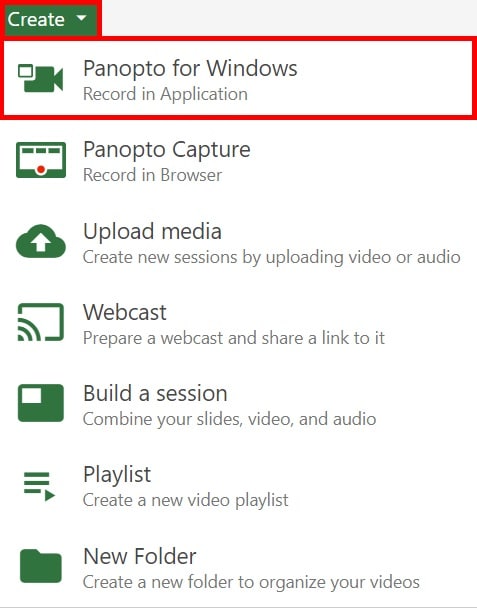
Step 5: From the pop-window, click on Download Panopto. The application will begin downloading on your computer.
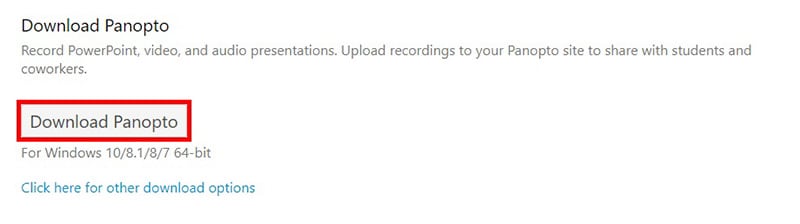
Step 6: After the application gets downloaded, install it following the on-screen instructions.
Part 2. Download Panopto Recorder for Mac
Panopto screen recorder for Mac users works the best for MacOS X 10.13, 10.14 and 10.15. It works on Mac with Intel Core i3 or Core M processor. For the best result, you need Core i7 Quad-Core processor. The software works with iSight camera of Mac as well as USB port-based webcams and recording devices. Here are the steps to download Panopto for Mac users.
Step 1: Sign up on Panopto and purchase Panopto Pro version for Mac.
Step 2: Log into your Panopto account and you need to download from Panopto Dashboard by clicking on Download Panopto.
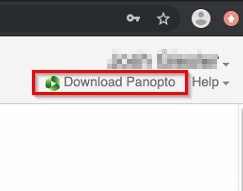
Step 3: Run the downloaded Panopto.pkg file and this will launch Panopto Recorder installation wizard.
Step 4: Click on Continue for the Introduction screen and select the Drive where you want to install Panopto screen recorder.
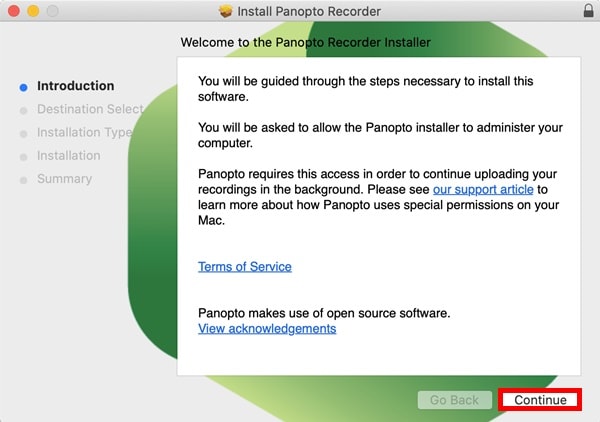
Keep following the on-screen instructions and Panopto recorder will get installed on your Mac.
Part 3. How to Record Screen with Screen Recorder Panopto
Panopto Basic is available for free while Panopto Pro and Express has premium plans. To start recording, you should have a Panopto account. You can record any screen directly from the web browser without installing Panopto screen recording software. However, you can always download from Panopto for Windows PC or Mac. Here are the steps to record the screen With Screen Recorder Panopto directly from the web browser.
Step 1: Open your web browser and visit www.panopto.com/record/.
Step 2: Allow www.panopto.com to use your microphone and camera through the pop-up menu that appears on the browser.
Step 3: Configure audio, video and other settings from the top bar.
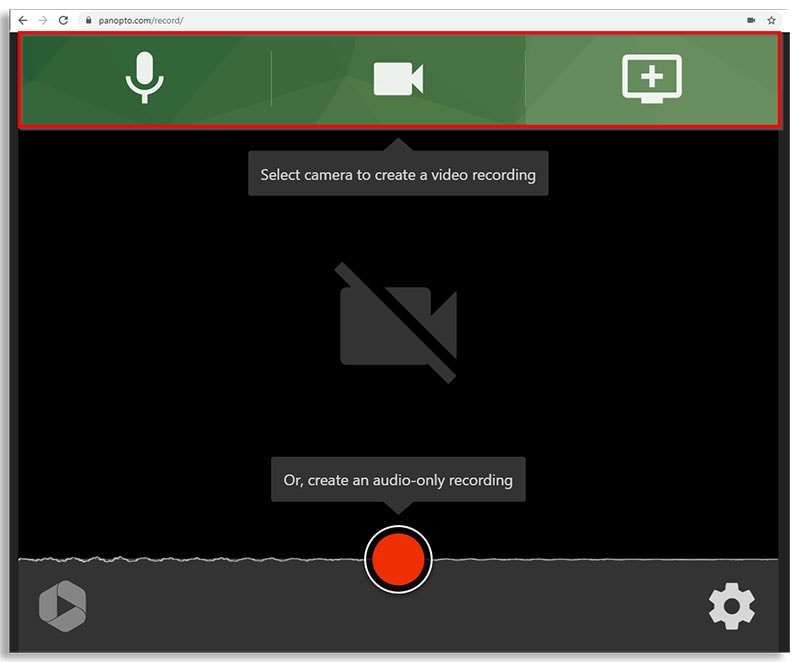
Step 4: Finally, click on Record button at the bottom.
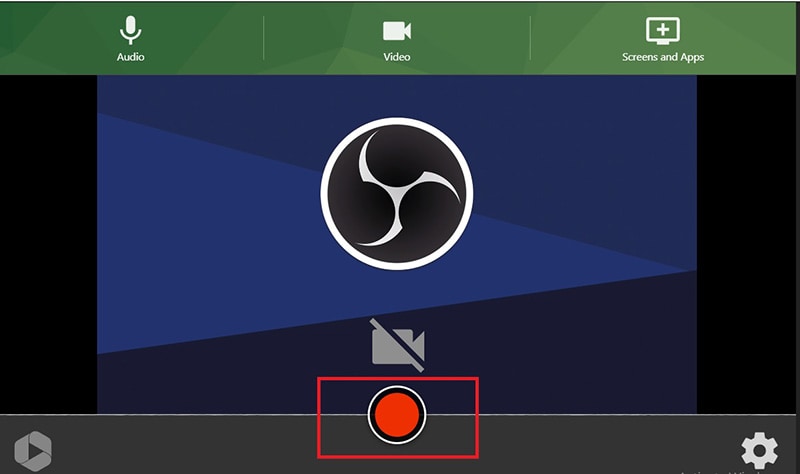
Step 5: When you need to stop, click on Stop button at the bottom.
When you stop recording, the recorder file will be shown as preview. You can download the file to your computer and you can send it to Panopto video library, YouTube, and other available options.
Part 4. Recommended Tool to Record Computer Screen
Panopto screen recorder is undoubtedly a good screen recorder but if you are looking for a better screen recorder with more recording features and better editing options, we recommend Filmora Screen Recorder. Wondershare Filmora is not just a professional screen recorder but also a video editor. You can capture at 4K resolution depending on the screen resolution.

When you are editing, you can add voiceover, sound effects, video effects, and transitions. Besides, you can insert captions and drawings for better illustration. There is also an option for green screen recording. Just like screen recorder Panopto, Filmora is available for both Windows and iOS users. Here is the list of all the features Filmora offers.
For Win 7 or later (64-bit)
For macOS 10.12 or later
Key Features
-
Capture all screen activities and even gameplay.
-
Capture the screen up to 4K resolution as per availability.
-
Record webcam with audio from different sources.
-
Record highlighted mouse pointer with click sound.
-
Add audio and video effects as well as transitions.
-
Add captions, stickers, and drawings to the recorded video.
Conclusion
Panopto screen recording tool is available as a software as well as an online service. This means you can record directly from your web browser as well as download the standalone Panopto software for Windows or Mac as applicable. However, Wondershare Filmora is a better screen recorder in terms of features and functionalities. If you are not satisfied with Panopto, you can opt for Filmora.



 100% Security Verified | No Subscription Required | No Malware
100% Security Verified | No Subscription Required | No Malware

