Screen recorders are Android supportive applications that support your easy download of displays, record games or videos and audios. No ads screen recorder provides users with the ability to take screenshots, record live videos and wallpaper displays as required. No advertisements included in the recording software are a boon for the screen recorder no ads apk download in androids.
Advertisements are even more repetitive with each day surfing on the internet nowadays. Screen recording apps with error messages and spam are good for marketing among enterprises but distressing for personal usage. Download screen recorder no ads which are available for both phones and windows. This guide has 6 top no ads screen recorders no ads to leverage your experience of streaming and recording visuals hassle-free.
Filmora Screen Recorder
Record screen, audio and webcam at the same time. Edit the recordings with rich tools and effects!

1. Snipclip
Are you waiting for an app to download, proceed with required sign-ups, access watermarks and record limitless then Snipclip Screen recorder is something you should gauge into. Snipclip is an app designed to simplify your screen recording experience at ease on the internet. Keep your recordings privacy intact by converting your web recording files to mp4 files in one click.

Snipclip is a suite of web-based video tools that provides you to screen record short clips best for youtube streams and tutorials. No ads screen recorder is a crucial phenomenon for anybody right after the norm of work from home set up emerged, as co-workers or friends cannot show someone what is there on the screen, while they peep or look over a shoulder and laugh, what was done in the office.
Pros
- You need not require a chrome extension to access this on your desktop.
- No signup or installation is required.
- Extended duration of limitless online screed record ad-free.
- Robust interface for recording gameplays or tutorials for hours without any glitch.
- Edit videos and clips, with the best filters available, after screen recording for better reach on the internet.
- Can stream live without background noise and video breaks.
- Snipclip enables an advertisement free screen recorder
Cons
- There are fewer collaborative tools that might be required to turn your setting interesting or vibrant.
- The audio sometimes gets distorted when the video is edited.
2. EZ Screen Recorder
EZ Screen Recorder no ads mod apk no ad provides you to get your screen recording process easy on any device. Screen recorder functions within two types, with sound and without sound. EZ Screen recorder functions simultaneously as it can capture streams via both ways. It enables live streaming to Youtube, TikTok, SoundCloud and Twitch. The app has an easy to use interface and claims no watermark on its screen recorder.
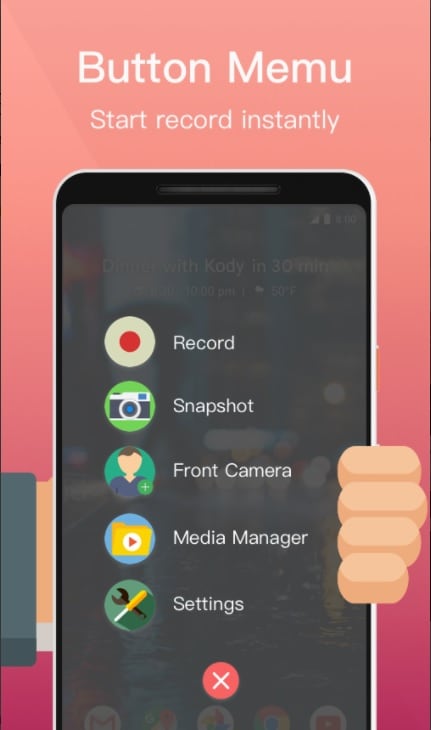
Screen recording via this app will let you upload your screen recorded video directly on youtube. This app has been customized to pause and restart the screen recording from where you would want it to record. The best part is EZ Screen Recorder allows you to save the screen recording even after you have paused midway.
Suppose your recording was hoarded in a low battery and the device experiences a power-off midway, users need not worry as the recording is saved by default. It also does not restrict your recording time or limit the length of recording. Record the recent dance video or cooking tutorials with the high-end interface it provides.
Pros
- EZ Screen Recorder lets you configure advanced features like Bit Camera, Aspect Ratio, Camera frames rates and many more.
- You can upload the screen recording directly from the app itself on YouTube.
- Record the screen when other applications are open.
- No ads on screen recorded video
- Background recording sound and video alongside the external sounds.
- Does not claim any watermark on the video
- Import recorded videos to PC via USB or Bluetooth
- Multiple streaming with unlimited records
Cons
- The only downside of this app is that it does not support external microphones, front camera recordings.
3. Screen Recorder No Ads APK
The app provides you to download, record and broadcast most android games, capture sounds and stream live to a larger audience. You are needed to use a MIC to record the internal and external audios. Of course, screen recorder no ads built-in record features are substantial.
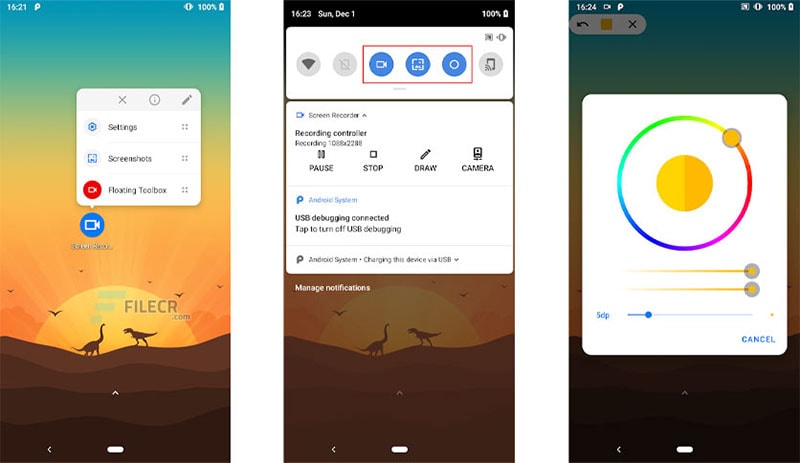
The user experience would particularly depend on the type of interface it customizes for users. It allows touch inputs, supports face cam while screen recording and audits external audio and video trimmings without degrading the screen quality.
Pros
- Screen recorder no ads Supports face cam both in the front and rear camera while recording.
- Record the screen while taking multiple screenshots
- It supports several languages, and translates to English, Portuguese, French, Turkish, Spanish, Italian, Bur and many more.
- After recording from screen recorder no ads users can trim any video that has the format accessible MP4 available from devices.
- Great interface for internal sound in games from Android and entertains no advertisements.
- Support saving videos at SD card and in any destination which you want.
- The edit overlay feature enables you to draw notes or add a clipart on the screen recorder.
- The newly screen recorder feature fixed apps crashing when taking screenshots.
Cons
- The only drawback lies in the application does not support 3rd party apps so the MIC is the only option without making the API public.
- Two apps cannot record using the MIC at the same time. As it conflicts with hardware so users are required to turn off the feature "Record Sound" for the screen recorder in the setting.
- However, in Android 10 you can choose an Audio source in Internal Sound.
4. ADV Screen Recorder
ADV Screen recorder is devised to be fully displayed, without imposing restrictions and without requiring root. Among all the tools available when recording alongside options to draw notes and write over the clip. You can take screenshots, or you can record a segment of your screen. Its features have two different recording engines.
ADV Screen Recorder comes with support for the resume mechanisms. It helps to produce live illustrations over the screen recording, users can utilise both the front and the rear camera during the recording. You can also adjust the resolution, FPS, and bitrate for the recording.
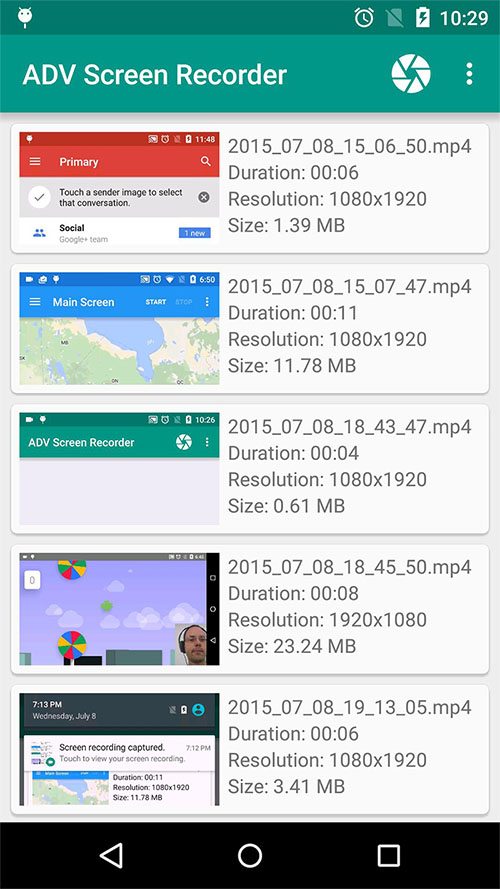
You are able to record everything that happens on the screen of the device with ADV Screen Recorder. It stands perfect for editing enthusiasts, possessing animation, video tutorials, and then editing the recording with different tools. This app lets you enable or disable audio recording as appropriate.
Draw on the fly with your favourite colour. Anchor your text and banner with full customization. It is one of the securest screen recorders no ad apk to download.
Pros
- Enables no advertisements
- Records and then cut and customize the screen recordings with the new trimming screen.
- Ads support for Scoped Storages in the latest Apk version.
- Set your text and banner with full customization
- Record with two engines both default and advanced
- Introduces a new feature of video stalking
- High resolution and language ability.
- Devoid of rooting.
Cons
To install in windows for the non-paid version users are required to download XePlayer or any Android Emulator for doing screen recording and no ads.
5. X Recorder
X Recorder is designed to screen record any video playing on your android mobile which includes the videos that do not permit a grant for download. X Recorder enables premium edits without degrading the resolution of the screen recorders. Hence, users can adjust different recording parameters.
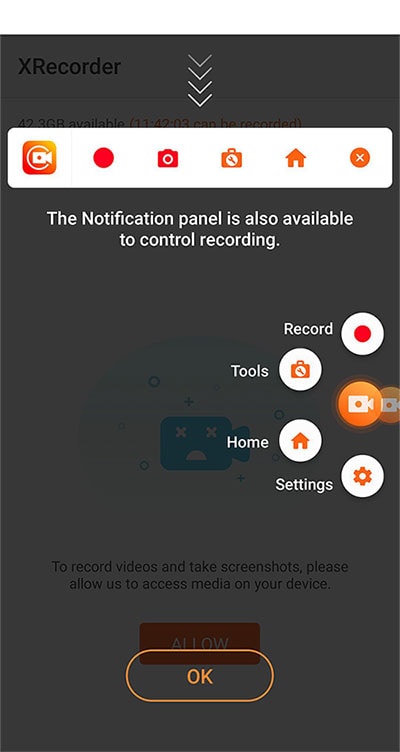
Users are enabled to screenshot images in a static moment while screen recording the clips. The free version of XRecorder is advertisement supportive, however, it does not allow watermarks. It is one among the lot that can justify its hierarchy at the top for the quality editing it enables.
It records at 1080p and up to 80FPS, as much as you may need for the devices. It sustains a very handy video recorder that does not require permission to record footage even if the internet is inaccessible.
Pros
- Requires no rooting limit and no time restrictions
- Screen recorder without claiming watermarks
- Captures any activity you perform even if the videos do not permit downloads
- Exports recordings in different resolutions and promotes the ability to adjust quality or FPS.
- Integrates video editing without degrading the quality
- Supports videos from other applications like Periscope, Twitch, LinkedIn, Bigo Live, Mubi, YouTube etc.
- Avails a face cam.
- Handy to pause and resume sounds, without degrading the pitch.
- Provides alternative storage destination booth SD Card or internal memory.
- Entails no advertisement and is free to download in the play store.
Cons
The free version of X Recorder sometimes appears ads as a repository.
6. MNML Screen Recorder
Any individual hoping to make tutorials or content for their YouTube is suitable to download the app. Indeed MNML Screen record no ads is the best option among the lot. Since they are not used for walkthrough recordings you may just require a screen record to show a friend or family at distance.
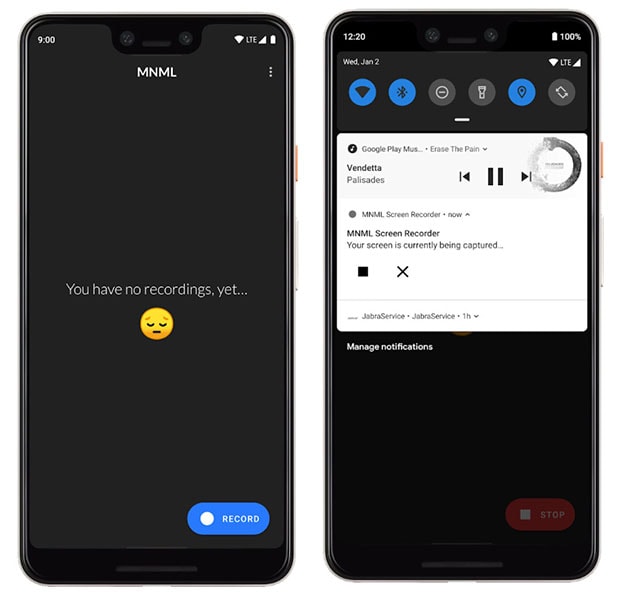
MNML Screen recorder does not require rooting and the device has been worked hard on to raise the limit of resolutions where it capped up to 1080p. Android has made it incapable of reaching a particular record rate with bit rates up to 24Mbps.
Pros
- The user interface is as neat as possible without any distraction
- No advertisements
- Set the timer where the application automatically turns to dark themes soothing your eyes. The user interface is highly customizable.
- High quality resolution
- Navigate the screen recordings as intended
- Devoids rooting
- Record footage while the internet is turned off
Cons
- If the "Stop on Shake" feature is activated the ongoing screen recording can pause with the slightest dislocation or when users shake the device.
- Pauses all recording by default if the screen gets turned off when the "Screen off feature" is turned on.
Conclusion
Professional or catchy looking screen recordings are the icing on the pie for bloggers, influencers and streamers. Be it tutorials, reviews, blogs or informative videos we are sure that screen recorders no ads suit the best user demands. Customize the applications as per your need and deliver screen recording with the best technical support, user permits and advanced functioning.



 100% Security Verified | No Subscription Required | No Malware
100% Security Verified | No Subscription Required | No Malware

