Think Bigger From Filmora User Guide
-
Introduction of Filmora for Mobile
-
Get Started for Mobile
-
AI Features for Mobile
- AI Denoise
- Speech-To-Text
- Text-To-Speech
- AI Captions
- AI Highlight
- Filmora VideoGen Feature Guide
- VEO 3 in Filmora Mobile
- AI Enhancer - Filmora App
- AI Remover
- AI Auto Cut for Filmora Mobile
- AI Music
- AI Text to Video
- Speaker Detection
- AI Emoji
- AI Beats - Filmora App
- AI Camera
- Edit Speech
- Image to Video for Android and iPhone
- Instant Mode
- AI Audio - Filmora App
- AI Voice Cloning - Filmora App
- AI Voice Changer - Filmora App
- AI Portrait - Filmora for Mobile Guide
- Smart Cutout
-
Recording for Mobile
-
Video Editing for Mobile
- Trim Video
- Duplicate Video
- Spilt Video on Android and iPhone
- Delete Video
- Crop Video
- Replace Video
- Rotate Video
- Reverse Video
- Speed Up Video
- Adjust the Sequence of Clips
- Adjust the Volume of Clips on Android and iPhone
- Adjust the Opacity of Clips on Android and iPhone
- Adjust the Color of Clips on iPhone and Android
- Add Mask on Android and iPhone
- Add Mosaic on Android and iPhone
- Add Freeze for Android and iPhone
- Green Screen for Android and iPhone
- Thumbnail Edit on Android and iPhone
- Track Switching for Android and iPhone
- Color Palette - Filmora App
-
Audio Editing for Mobile
-
Text Editing for Mobile
-
Stickers & Effects & Filters for Mobile
-
Advanced Editing for Mobile
-
Exporting & Cloud Backup for Mobile
Split Video on Android and iPhone
Splitting a video is one of the most fundamental video editing techniques in Filmora for Mobile. It lets you divide a longer clip into multiple segments, helping you trim excess parts, even from the middle, or adjust the sequence of these smaller segments into a different order. You can also add cool-looking transitions that make your videos exciting and more professional.
Filmora for Mobile
Edit Videos on Your Mobile Phone with 1-Click!
- • Powerful Brand New AI Features.
- • User-friendly video editing for beginners.
- • Full-featured video editing for professional.
Import a Video Into Filmora
To access the Split feature, you must first import media into Filmora for Mobile. Here’s what you’ll need to do:
1. Open the mobile editing app and click New Project on the startup screen.
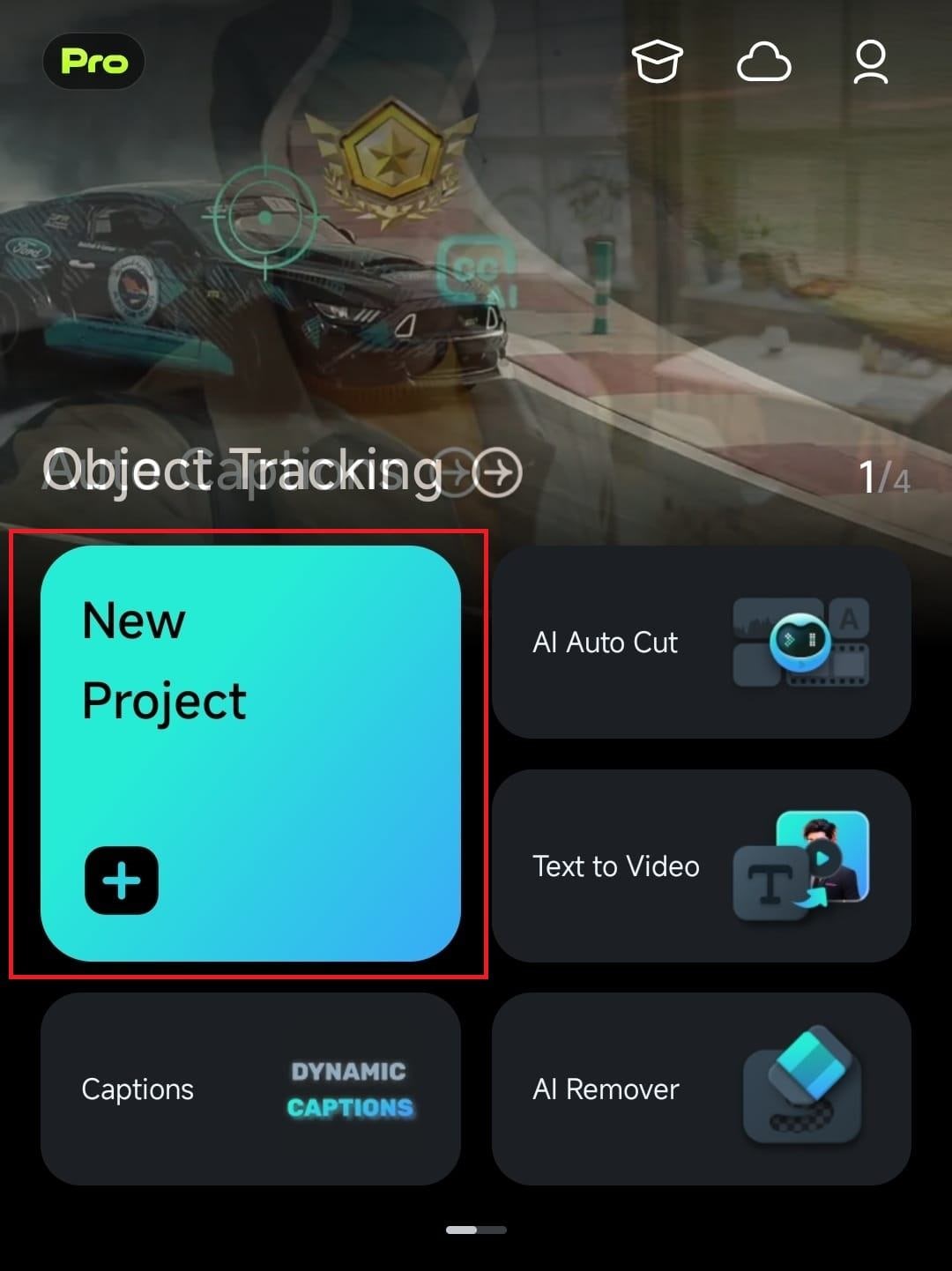
2. Tap on a video to select it, and hit the Import button at the bottom.

Split the Video in the Timeline
Once inside Filmora’s Work Area, follow these simple steps to split your video into two or more segments:
1. Tap on a video in the Timeline to select it and scroll to adjust the Playhead line to a position where you want to create a split.
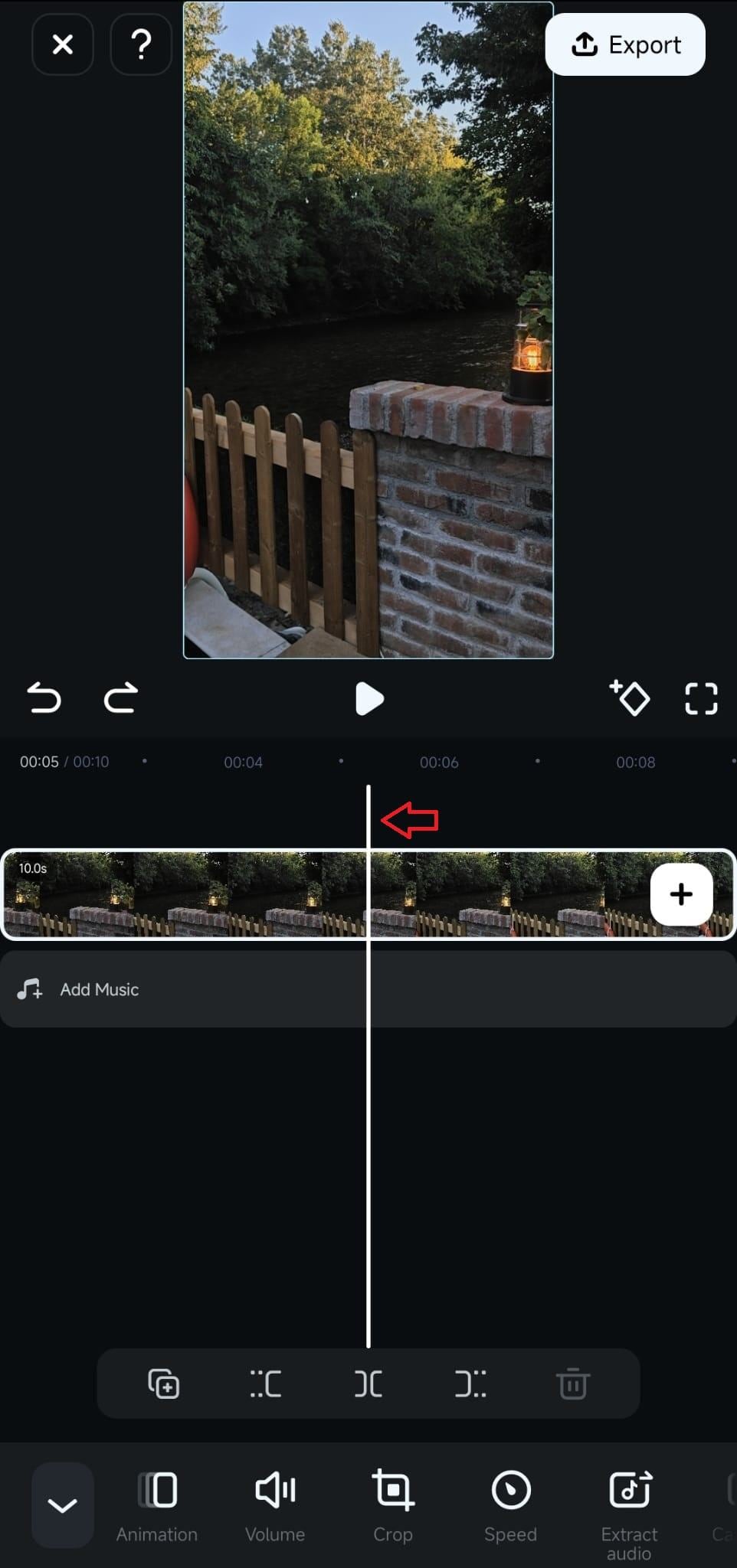
2. Tap the Split button above the Toolbar, after which you can rearrange the order of the created segments by dragging and dropping them in the Timeline.
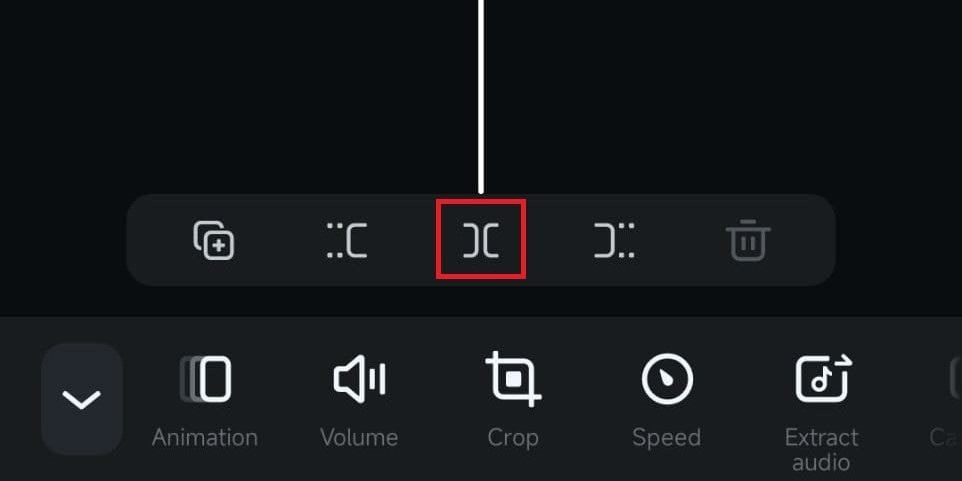
3. Optionally, after splitting the video, you can hit the Backslash button between two clip segments to open the Transition menu and look through Filmora’s extensive transition effect library.
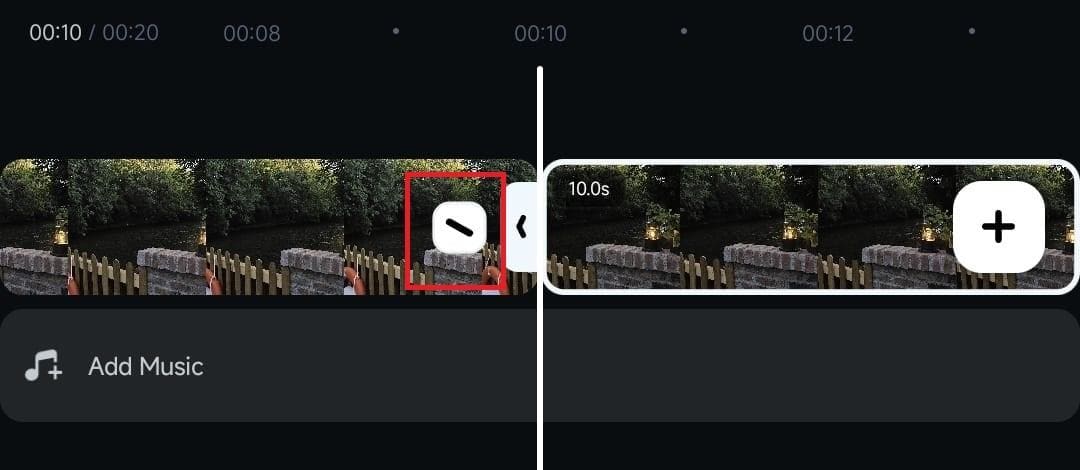
Note: The Split feature can also be combined with the Trim buttons, allowing you to remove unwanted segments from the middle of the clip.
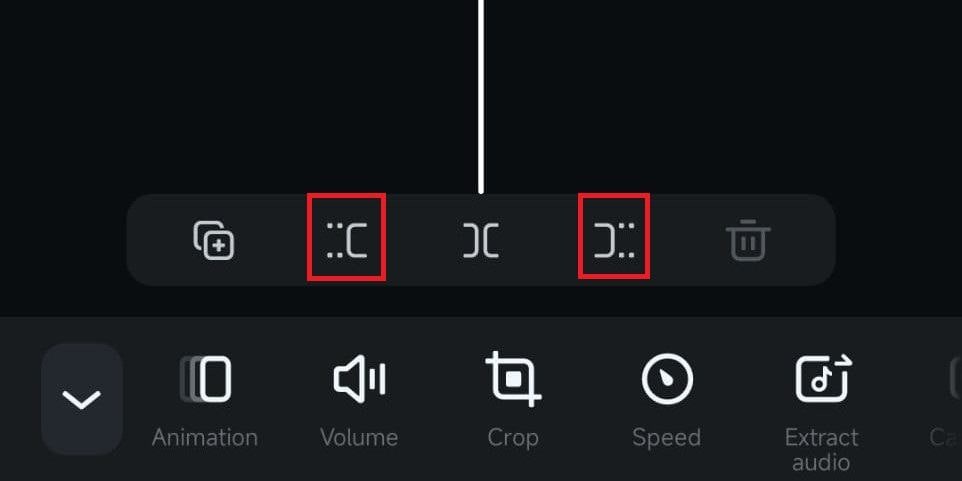
Conclusion
Whether you want to make simple cuts, remove middle segments, insert transitions, or rearrange complex scenes, the Split tool in Filmora for Mobile will help refine your content and make it more professional. You can access the Split feature in the Timeline, giving you the utmost editing precision in a few clicks.
Related Posts
Featured Articles
Bake the Best Chocolate Chip Cookies (With Video Recipe)
Try this chocolate chip cookie recipe using a few ingredients. Find here easy and tasty YouTube recipe videos of cookies for baking ideas you'll love.
How to Cartoonize Your Dog: Transform Furry Friends into Art
Learn how to cartoonize your dog and create animated versions of your furry friend using AI. Perfect for reels, gifts, or just showing off your cartoon pet dog.
How to Record Audio with Audacity? [With Audio Editing Tips]
If you are curious about how to use Audacity for audio recording, check this article. We'll present you a step-by-step guide to record audio with Audacity and how to edit audio on it.
Recommended User Guide
Replace Video
Filmora for Mobile’s straightforward yet powerful video replacement feature can save you precious time. It lets you replace a video without losing dozens of effects you might have already applied
Adjust the Color of Clips on iPhone and Android
Try Filmora for Mobile’s color tools today and see how effortless it is to tweak the video’s hue, brightness, saturation, and contrast. With a few taps, you’ll get the color profile you envisioned, creating a consistent and professional-looking video.
Green Screen for Android and iPhone
Whether you want to create cool-looking shots like flying superheroes or place your subject in a different environment, Filmora’s Chroma Key can help you make these edits in a few simple steps. Using it gives you the creative freedom to edit whatever virtual background you want behind the subject of your video.


