-
Introduction of Filmora for Mobile
-
Get Started for Mobile
-
AI Features for Mobile
- AI Denoise
- Speech-To-Text
- Text-To-Speech
- AI Captions
- AI Highlight
- Filmora VideoGen Feature Guide
- VEO 3 in Filmora Mobile
- AI Enhancer - Filmora App
- AI Remover
- AI Auto Cut for Filmora Mobile
- AI Music
- AI Text to Video
- Speaker Detection
- AI Emoji
- AI Beats - Filmora App
- AI Camera
- Edit Speech
- Image to Video for Android and iPhone
- Instant Mode
- AI Audio - Filmora App
- AI Voice Cloning - Filmora App
- AI Voice Changer - Filmora App
- AI Portrait - Filmora for Mobile Guide
- Smart Cutout
-
Recording for Mobile
-
Video Editing for Mobile
- Trim Video
- Duplicate Video
- Spilt Video on Android and iPhone
- Delete Video
- Crop Video
- Replace Video
- Rotate Video
- Reverse Video
- Speed Up Video
- Adjust the Sequence of Clips
- Adjust the Volume of Clips on Android and iPhone
- Adjust the Opacity of Clips on Android and iPhone
- Adjust the Color of Clips on iPhone and Android
- Add Mask on Android and iPhone
- Add Mosaic on Android and iPhone
- Add Freeze for Android and iPhone
- Green Screen for Android and iPhone
- Thumbnail Edit on Android and iPhone
- Track Switching for Android and iPhone
- Color Palette - Filmora App
-
Audio Editing for Mobile
-
Text Editing for Mobile
-
Stickers & Effects & Filters for Mobile
-
Advanced Editing for Mobile
-
Exporting & Cloud Backup for Mobile
Adjust the Volume of Clips on Android and iPhone
Creating a well-balanced and professional video requires more than editing the clips; it also requires adjusting the audio. In Filmora for Mobile, editors can do that with Volume, a handy tool that allows them to control the audio levels effortlessly. With it, editors can emphasize certain video parts or reduce background noise in a few taps.
Index
Filmora for Mobile
Edit Videos on Your Mobile Phone with 1-Click!
- • Powerful Brand New AI Features.
- • User-friendly video editing for beginners.
- • Full-featured video editing for professional.
Locate Filmora's Volume Tool in the Work Area
Getting started with volume adjustments in Filmora for Mobile requires first navigating to the mobile editing app's Work Area, and you can get to it by doing the following:
1. Launch Filmora for Mobile and hit the Quick Access panel's New Project button on the app's startup screen.
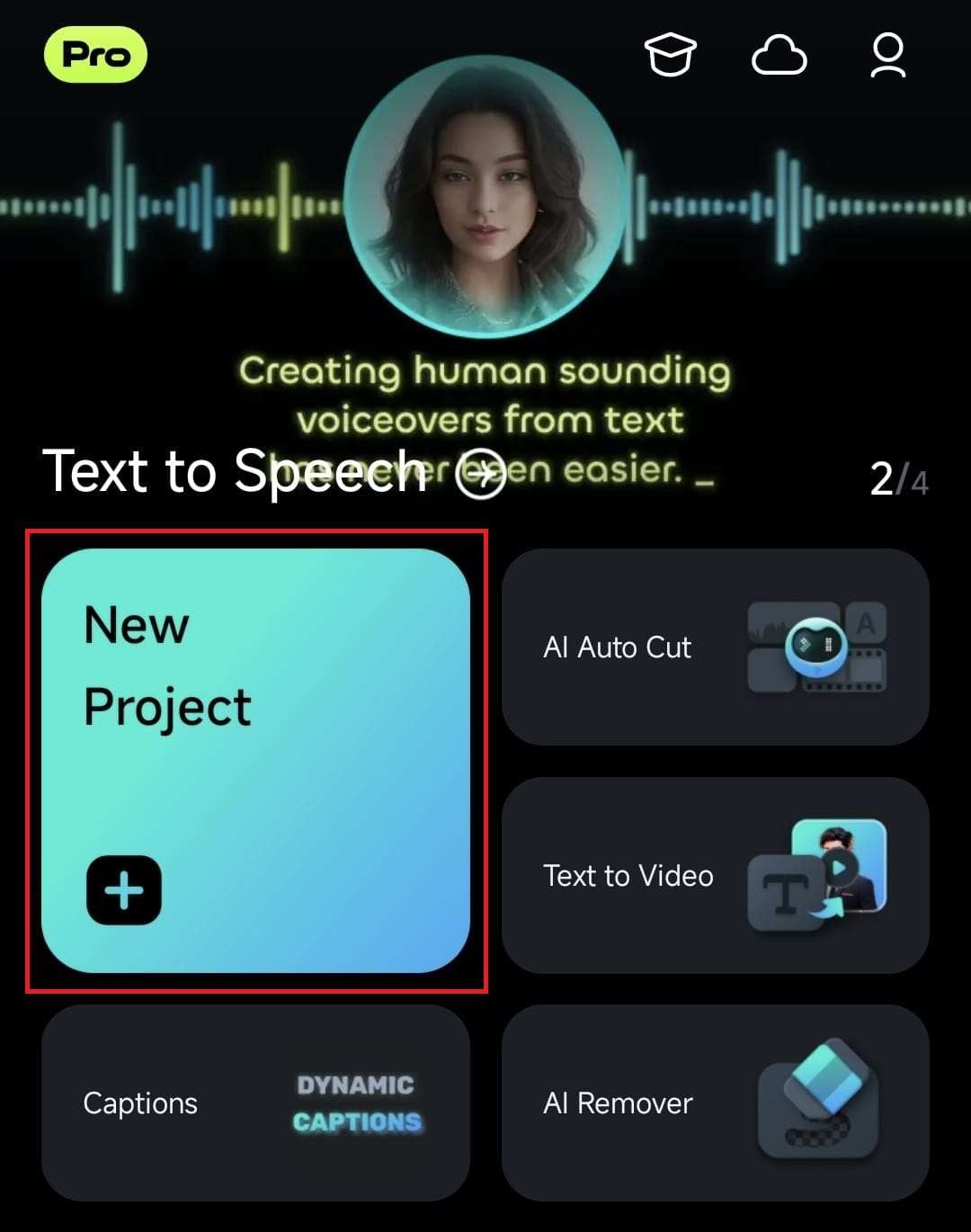
2. Tap on one or more videos to select them and press Import to add them to Filmora's Work Area.
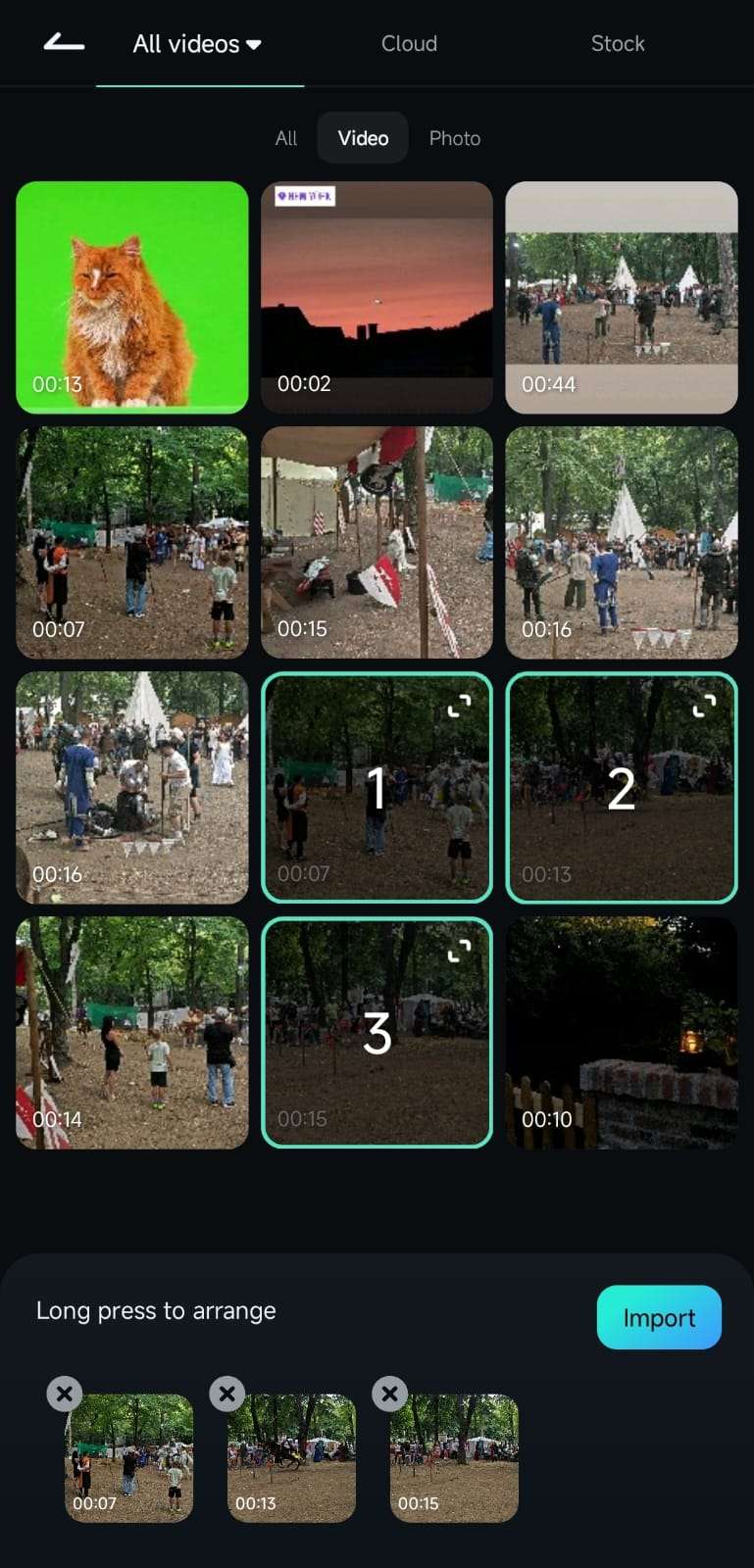
3. Once inside the Work Area, you'll see the Timeline you can scroll. Then, find a clip whose volume you want to modify and tap on it to select it.
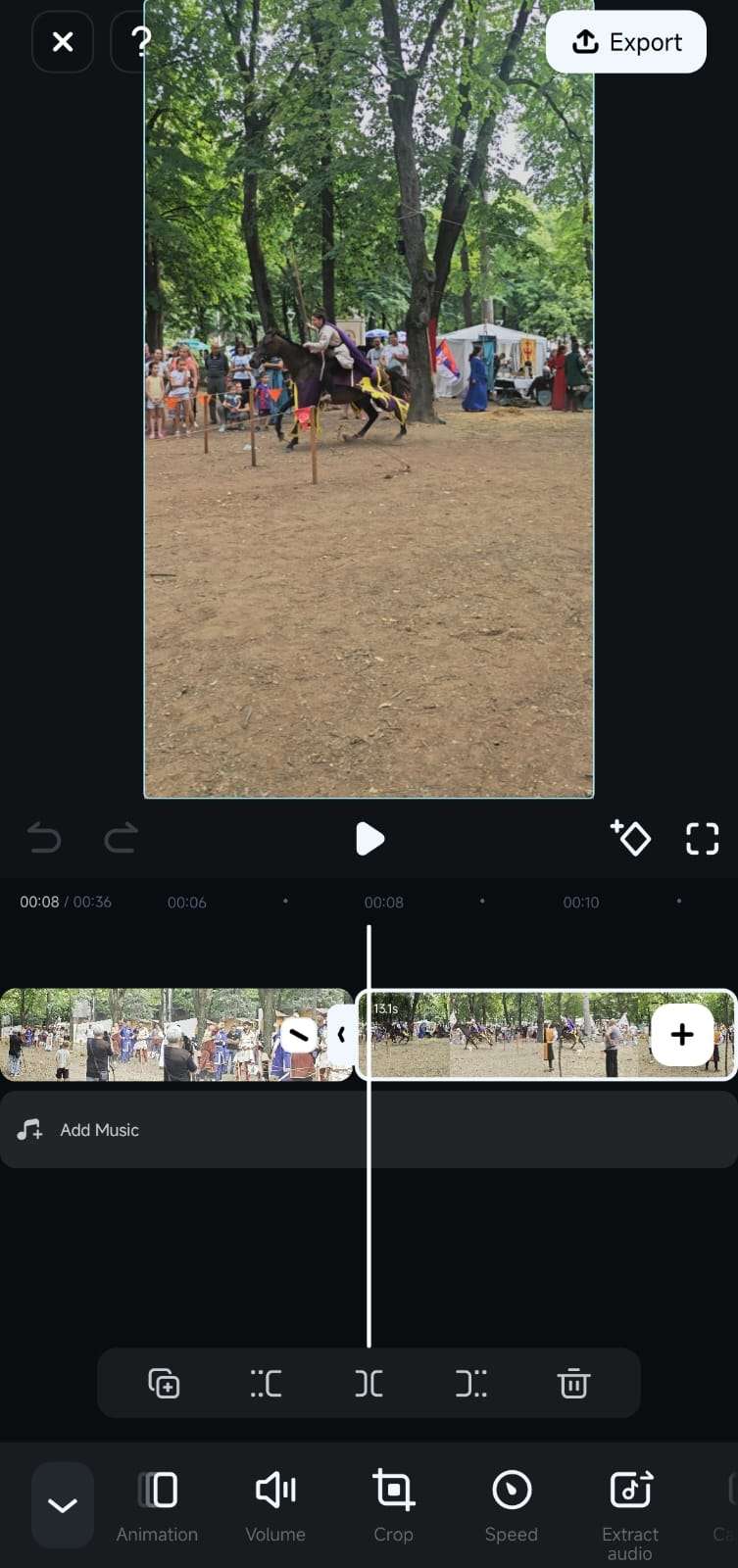
4. The Toolbar at the bottom of the app's screen will change, and you can click the Volume button.
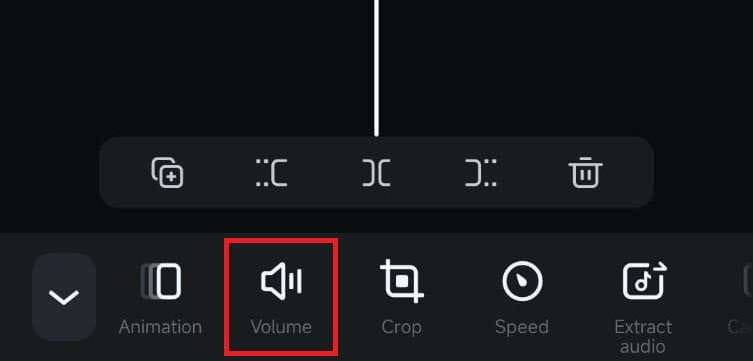
Make Volume Adjustments in the App's Timeline
With the Volume feature selected, adjusting audio levels is effortless, and you can follow this short guide to do it:
1. Move the volume slider left or right to adjust the volume of a clip.
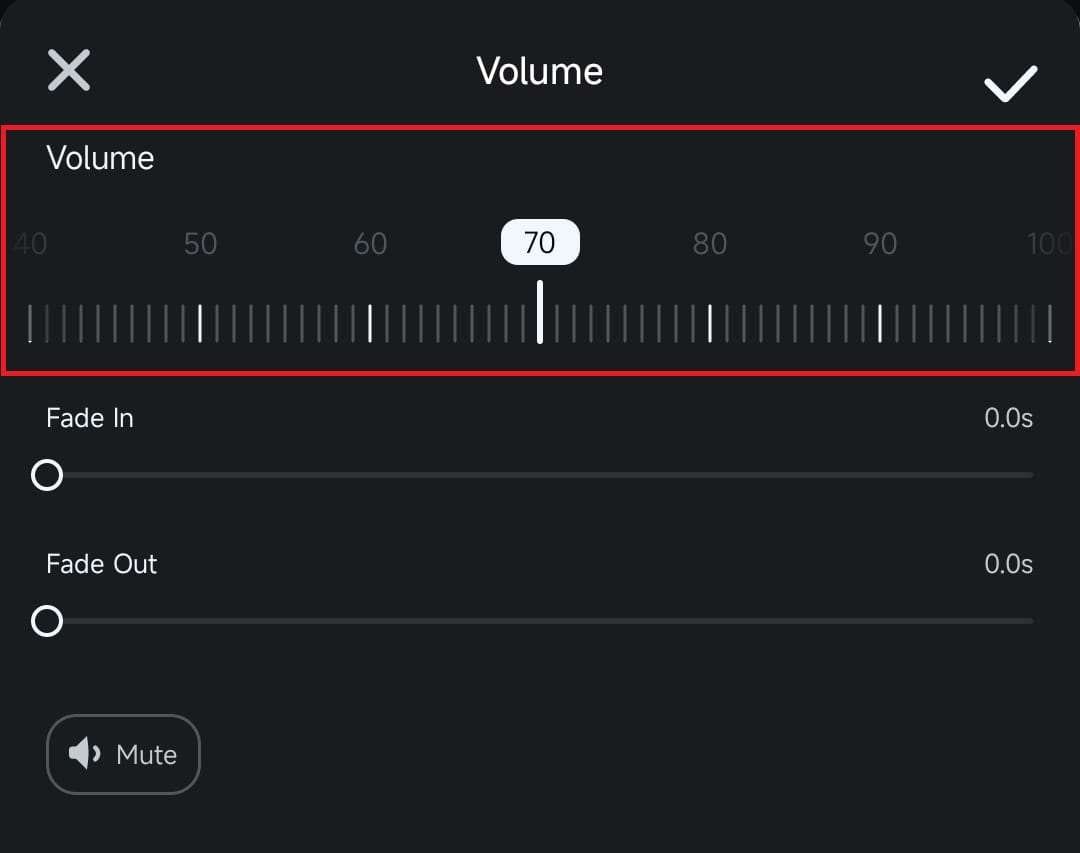
2. Alternatively, create fade-in and fade-out audio effects or mute the segment altogether.
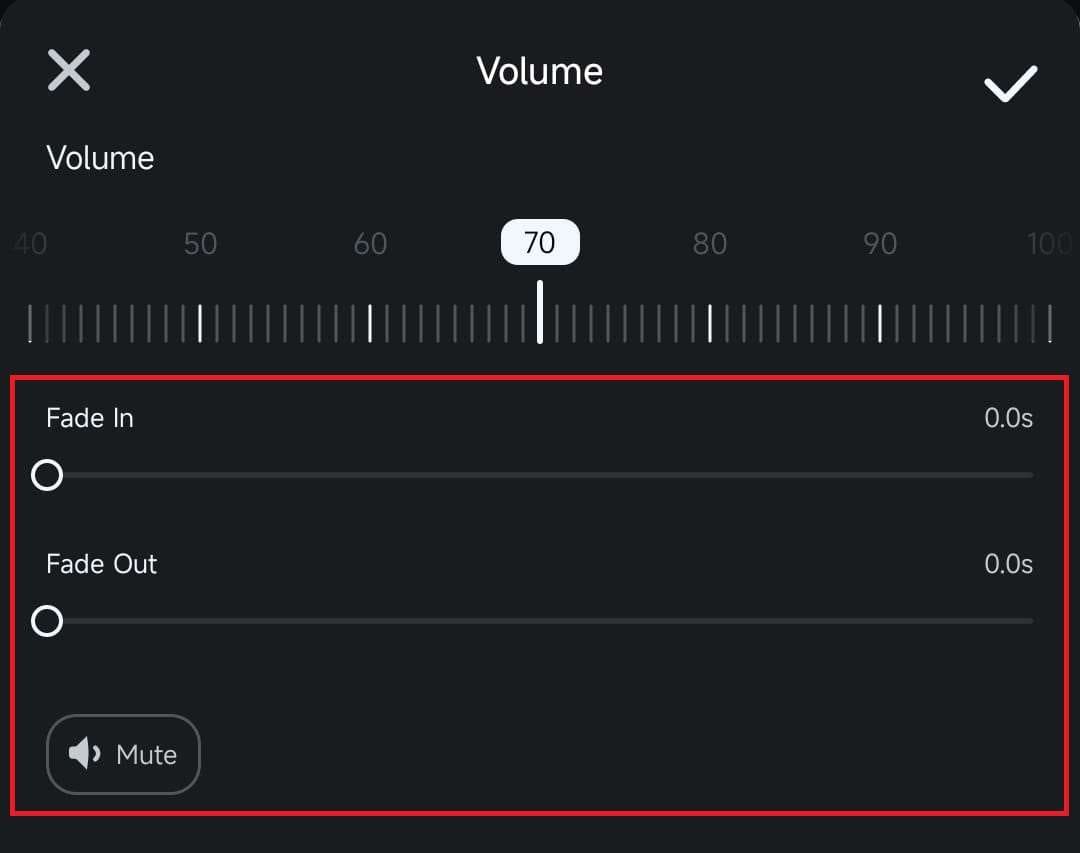
3. Repeat the process for other clips in the Timeline.
Conclusion
Adjusting the volume of clips with Filmora for Mobile is a straightforward yet powerful editing technique that can drastically improve the overall quality of your final project. With it, users can carefully balance the video's sound levels in a few simple taps, emphasizing important video moments or decreasing the volume of less vital parts to help viewers focus on the video aspect.
Related Posts
Featured Articles
How to Make a Great Employee Onboarding Video
Learn how to create a professional onboarding video that helps new employees feel confident from day one. Get the tips and video examples to guide your process.
What Is a POSCA Marker? Types, Applications, and the Video Trend
POSCA marker videos have been taking social media by storm recently. They’re satisfying, relaxing, and visually appealing at the same time.
How to Change Eye Color Online Free?
If you are looking for online eye color changers and don't know how to change eye color, check this article.
Recommended User Guide
Replace Video
Filmora for Mobile’s straightforward yet powerful video replacement feature can save you precious time. It lets you replace a video without losing dozens of effects you might have already applied
Reverse Video
Whether you need to create a rewind or want the video to play backward, reversing a video with Filmora’s remarkably straightforward feature is an excellent way to add a unique effect to your editing project. Check it out below and give your videos an exciting new perspective with Filmora for Mobile’s one-tap feature.
Add Mosaic on Android and iPhone
Hiding sensitive parts of the footage, creating interesting visual effects, adding an artistic touch to your projects, you name it. The mosaic effect in Filmora for Mobile can help you with all these editing intentions, and you can control its intensity, size, and duration. Try Filmora for Mobile today, and see how easy adding and customizing mosaic effects is.


