Think Bigger From Filmora User Guide
-
Introduction of Filmora for Mobile
-
Get Started for Mobile
-
AI Features for Mobile
- AI Denoise
- Speech-To-Text
- Text-To-Speech
- AI Captions
- AI Highlight
- Filmora VideoGen Feature Guide
- VEO 3 in Filmora Mobile
- AI Enhancer - Filmora App
- AI Remover
- AI Auto Cut for Filmora Mobile
- AI Music
- AI Text to Video
- Speaker Detection
- AI Emoji
- AI Beats - Filmora App
- AI Camera
- Edit Speech
- Image to Video for Android and iPhone
- Instant Mode
- AI Audio - Filmora App
- AI Voice Cloning - Filmora App
- AI Voice Changer - Filmora App
- AI Portrait - Filmora for Mobile Guide
- Smart Cutout
-
Recording for Mobile
-
Video Editing for Mobile
- Trim Video
- Duplicate Video
- Spilt Video on Android and iPhone
- Delete Video
- Crop Video
- Replace Video
- Rotate Video
- Reverse Video
- Speed Up Video
- Adjust the Sequence of Clips
- Adjust the Volume of Clips on Android and iPhone
- Adjust the Opacity of Clips on Android and iPhone
- Adjust the Color of Clips on iPhone and Android
- Add Mask on Android and iPhone
- Add Mosaic on Android and iPhone
- Add Freeze for Android and iPhone
- Green Screen for Android and iPhone
- Thumbnail Edit on Android and iPhone
- Track Switching for Android and iPhone
- Color Palette - Filmora App
-
Audio Editing for Mobile
-
Text Editing for Mobile
-
Stickers & Effects & Filters for Mobile
-
Advanced Editing for Mobile
-
Exporting & Cloud Backup for Mobile
Add Filters on Android and iPhone
Adding filters to your videos is one of the first editing steps you should take. It'll allow you to transform the look and atmosphere of your recordings, leading to professional results. If you want to enjoy various filters and customize your experience, the Wondershare Filmora app may be your ideal partner. We'll teach you how to access and apply filters in this guide.
Filmora for Mobile
Edit Videos on Your Mobile Phone with 1-Click!
- • Powerful Brand New AI Features.
- • User-friendly video editing for beginners.
- • Full-featured video editing for professional.
Import Media
You must first import the video you want to edit. Here's how to do it on the Wondershare Filmora app:
- Open the app and tap the New Project option from the main menu. You can also tap the blue + icon.
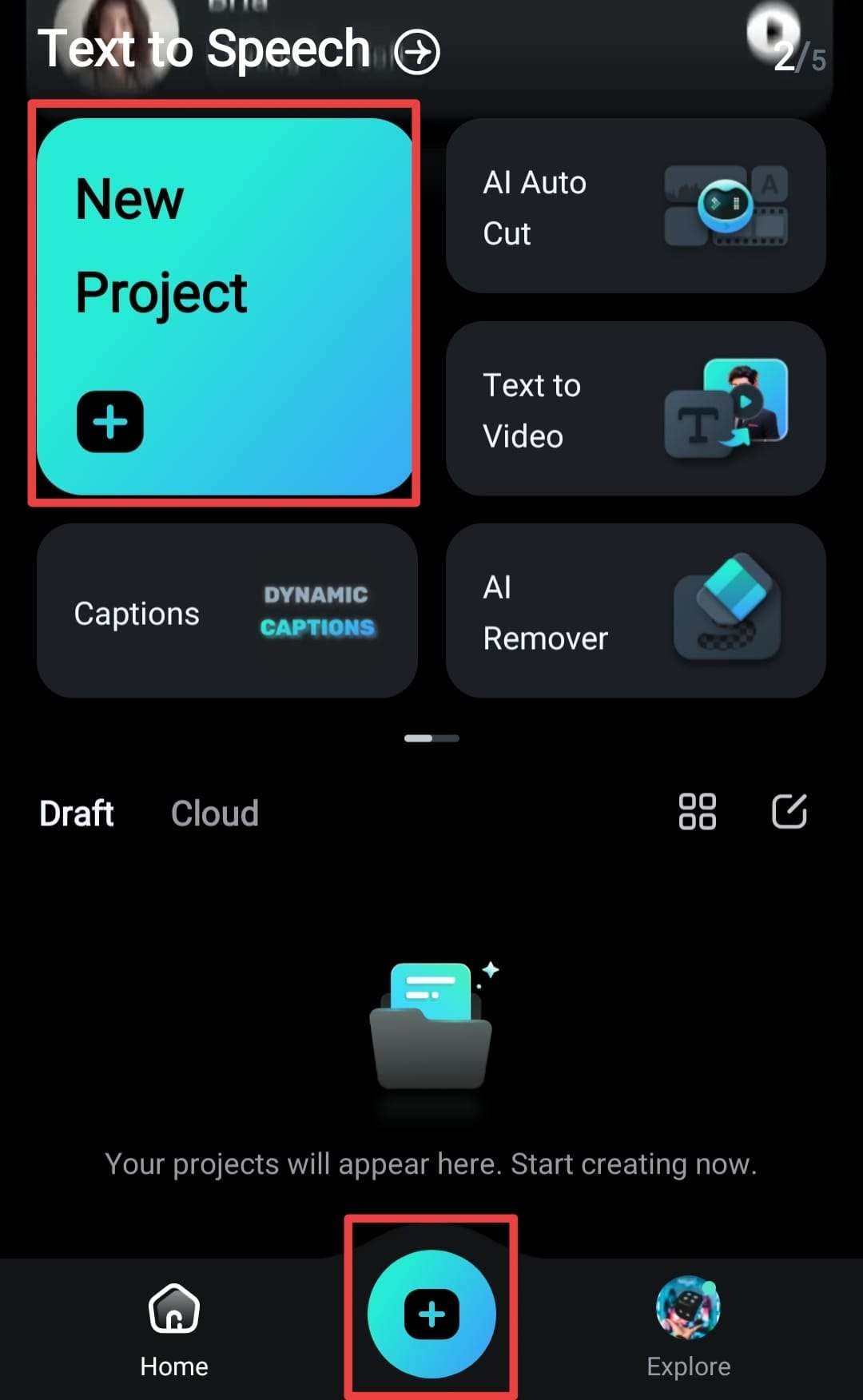
- Select the video from your gallery/library.

Apply Filters
Once you add your video, check out the steps below to discover and use the filter feature in the Wondershare Filmora app.
- Tap the Filter option from the bottom bar.

- Select the desired filter from the library.
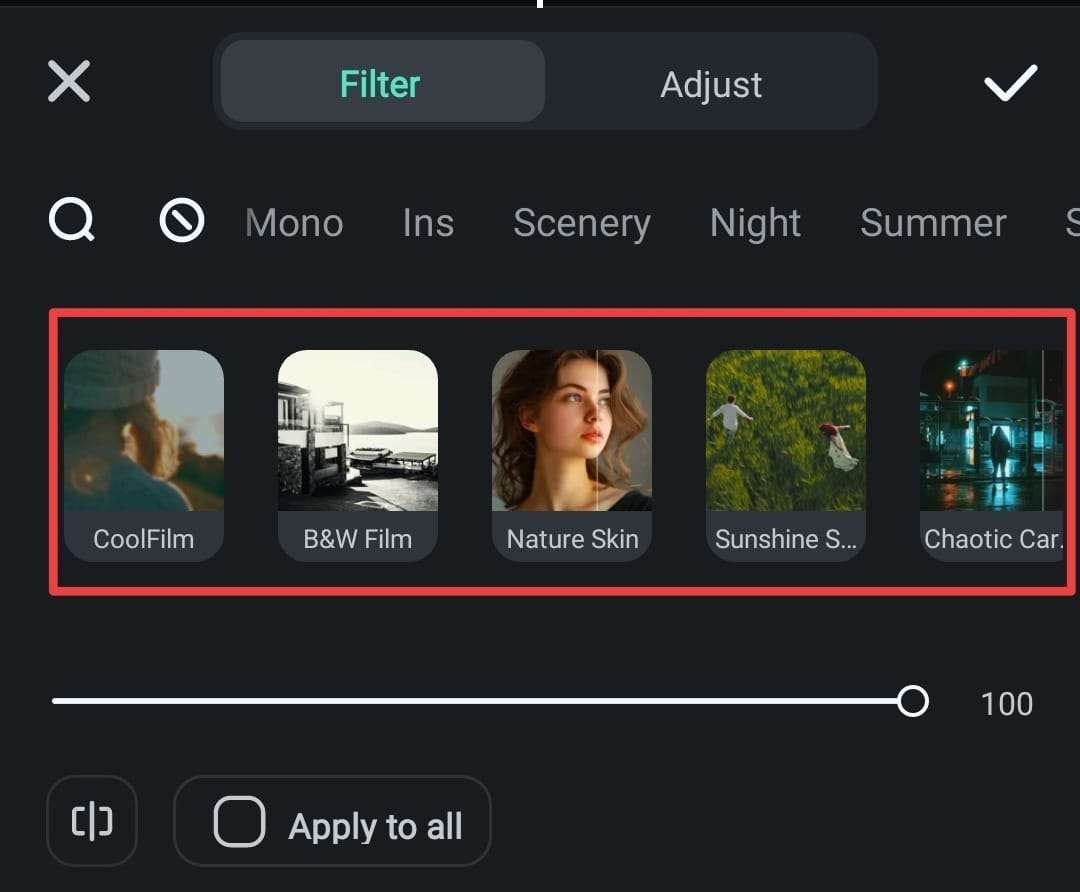
- Slide the bar at the bottom to adjust the filter strength.

- Tap the Checkmark icon to apply the filter to your video.

Adjust the Filters
Check out the guide below for a more custom experience. We'll teach you to access features and tools like highlights, shadows, saturation, white levels, brightness, vibrance, and more to help you navigate the editing journey.
- Tap the Adjust option.
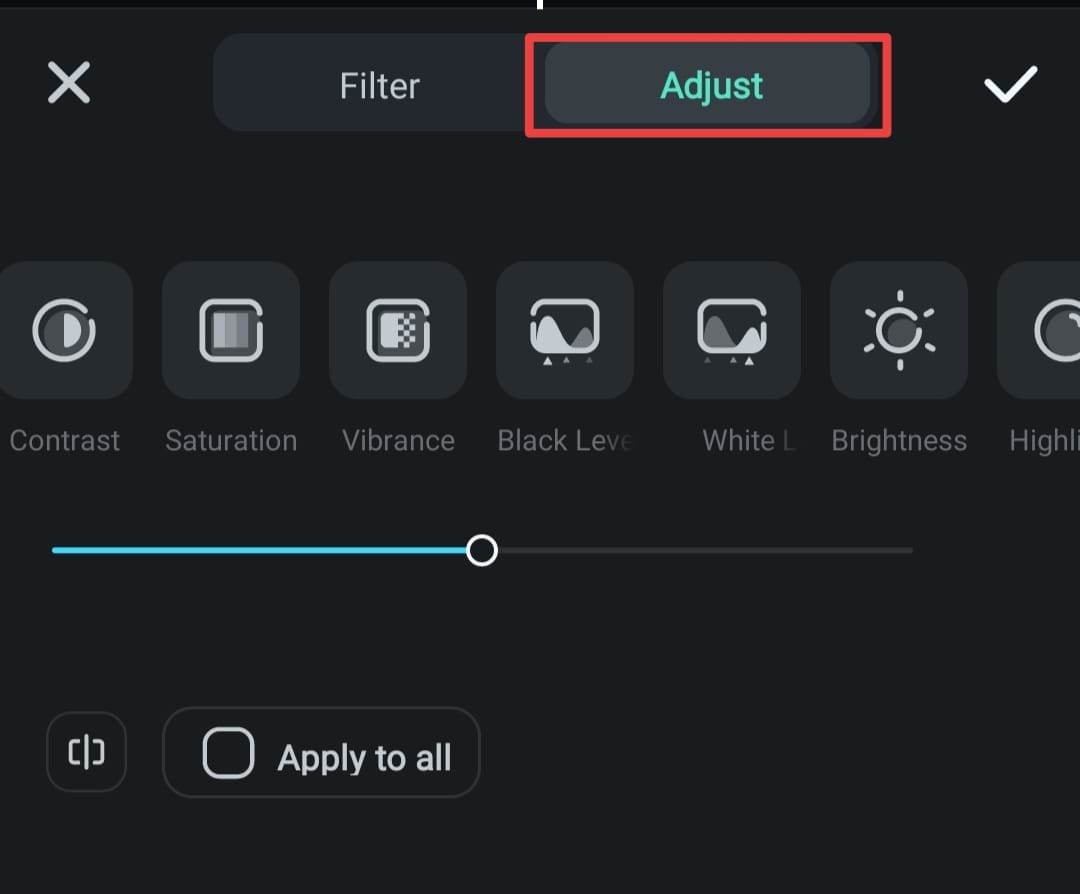
- Adjust the desired elements by dragging the bar.
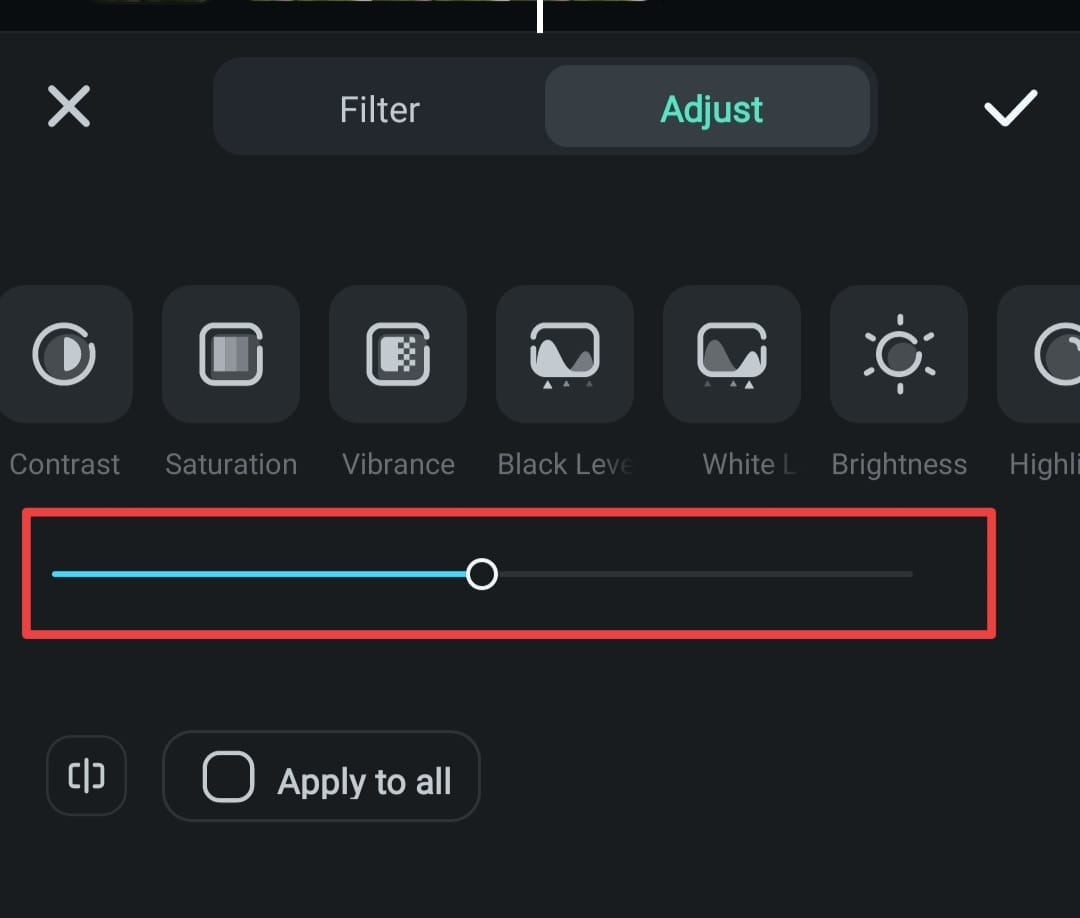
- You can see the changes by tapping the compare icon, as shown in the image below.
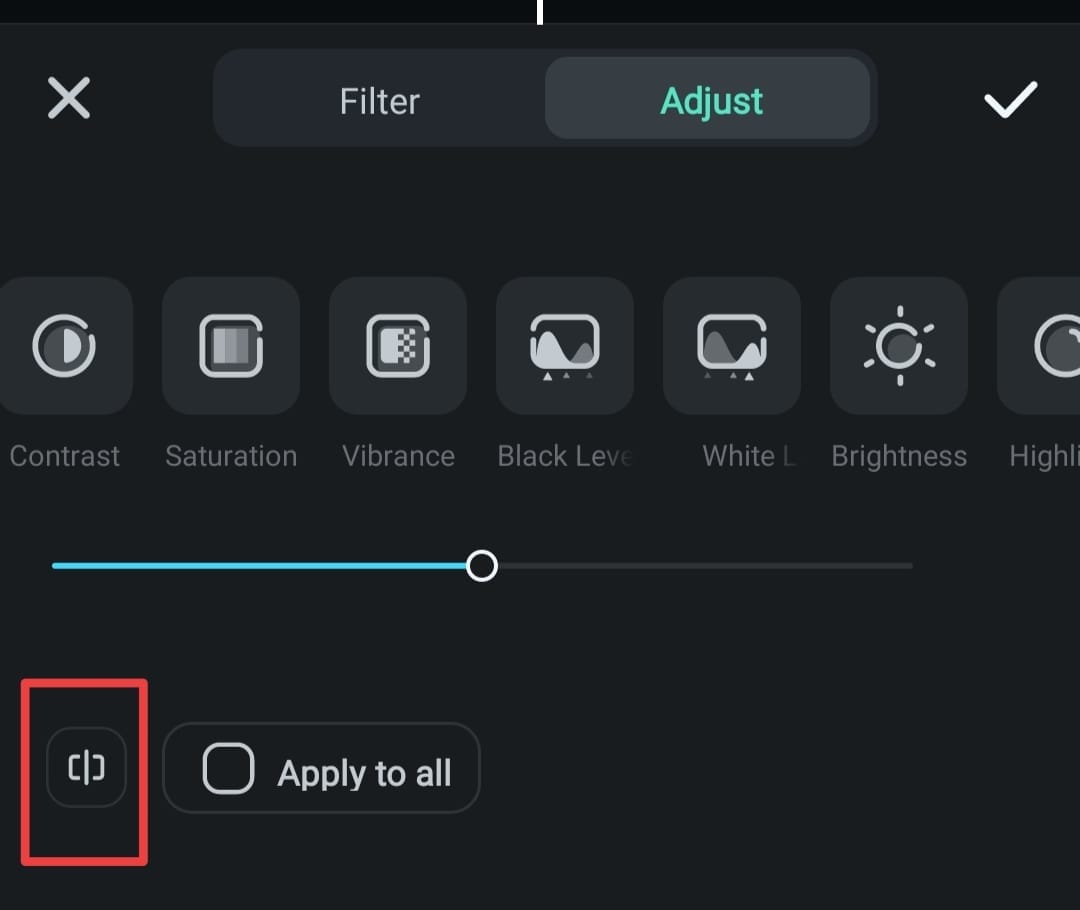
Conclusion
Filters can improve the quality of your content, so choose a platform that provides professional options. Wondershare Filmora's mobile app has unique filters you can customize according to your preferences and needs. It's among the most universal solutions when it comes to video filters.
Related Posts
Featured Articles
How to Add Shaking Effect to Video on Desktop, Mobile, and Online
Create dynamic content by applying a video shaking effect to highlight action or fun moments. Follow this guide to learn how to add shaking effects to video across different devices.
Best Cinematic Subtitles/Fonts & How to Add
Trying to keep your audience hooked through translation and visuals? Read this article and learn how you can add cinematic subtitles to your videos.
Top 8 Screencastify Alternatives to Try
Is Screencastify not meeting your recording needs? Check out these alternatives to Screencastify and find easy-to-use tools for all your screen capture needs.
Recommended User Guide
Add Stickers on Android and iPhone
Stickers can make your video content much more engaging and entertaining. If you're searching for a place that provides a wide range of such elements, the Wondershare Filmora app may be your ideal choice. The library is extensive, and you don't need previous experience to get the best results. Thus, check out the guide below to learn how to make engaging content with stickers.
Color Correction Guide - Filmora App
Here is the guide on how to use the color correction feature on Filmora App.


