For the Best Results, Use the Latest Version.
-
Preparations for Mac
-
Account (Mac)
-
Get Started & Basic Settings (Mac)
- Release notes for Mac
- Latest Versions and Features for Mac
- Get Started on Mac - Full Guide
- Download/register/uninstall on Mac
- Panel Layout on Mac
- Keyboard shortcuts on Mac
- Touchbar on Mac
- Change playback quality on Mac
- Render preview files on Mac
- Manage timeline on Mac
- Media for use on Mac
- Logo Reveal For Mac
- Marked Favorites for Mac
-
Compatibility & Tech Specs (Mac)
-
Performance Settings (Mac)
-
-
Creating Projects - Mac
-
Creating New Projects (Mac)
-
-
Importing & Recording - Mac
-
Importing (Mac)
-
Recording (Mac)
-
-
Video Editing for Mac
-
Basic Video Editing for Mac
- Edit Live Photos on Mac
- Enable/Disable Clip for Mac
- Magnetic Timeline For Mac
- Select All Clips on Timeline for Mac
- Auto Ripple for Mac
- Split & cut videos on Mac
- Compositing on Mac
- Crop and zoom on Mac
- Playback Zoom Level for Mac
- Change speed on Mac
- Play video in reverse on Mac
- Mark In and Mark Out for Mac
- Markers for Mac
- Group clips on Mac
- Customized Backgrounds for Videos and Images in Mac
- Video snapshot on Mac
- Freeze frame on Mac
- Auto enhance on Mac
- Applying Drop Shadow for Mac
- Adjustment Layer for Mac
- Mark clip on Mac
- Video Editing Ruler – Mac
- Apply Transforming for Mac
-
Advanced Video Editing for Mac
-
AI-Powered Video Editing for Mac
- Smart Scene Cut for Mac
- Smart Short Clips for Mac
- Image to Video for Mac
- AI Idea to Video for Mac
- AI Text-to-Video for Mac
- Instant Cutter Tool on Mac
- AI Face Mosaic for Mac
- Keyframe Path Curve for Mac
- Planar Tracking for Mac
- AI Extend For Mac
- AI Script-to-Video for Mac
- AI Text-Based Editing in Mac
- Create With Instant Mode on Mac
- ChatGPT Plugin - AI Copywriting on Mac
- AI Smart Cutout for Mac
- Auto reframe on Mac
- Lens correction on Mac
- AI Portrait Cutout on Mac
- Scene detection on Mac
- AI Smart Masking for Mac
- AI Mate Editing for Mac
- Motion Tracking on Mac
- Stabilize video on Mac
- AI Object Remover For Mac
- AI Smart Search for Mac
- AI Skin Tone Protection for Mac
- Green screen on Mac
- Super Slow Motion with Optical Flow for Mac
- AI stylizer on Mac
- Video Denoise for Mac
-
-
Audio Editing for Mac
-
Basic Audio Editing for Mac
-
Advanced Audio Editing for Mac
-
AI-Powered Audio Editing for Mac
- Audio To Video for Mac
- AI Sound Effect for Mac
- Smart BGM Generation for Mac
- AI Voice Enhancer for Mac
- Audio Stretch for Mac
- AI Audio Denoise for Mac
- Auto synchronization for Mac
- AI Vocal Remover for Mac
- Auto Beat Sync on Mac
- AI Music Generator for Mac
- How to Perform AI Voice Cloning in Wondershare Filmora?
- Silence detection on Mac
-
-
Text Editing for Mac
-
Basic Text Editing for Mac
-
Advanced Text Editing for Mac
-
AI-Powered Text Editing for Mac
-
-
Video Customizations for Mac
-
Video Effects (Mac)
-
Audio Effects (Mac)
-
Transitions (Mac)
-
Stickers (Mac)
-
Filters (Mac)
-
Color Editing (Mac)
-
Animations (Mac)
-
Templates (Mac)
-
Asset Center (Mac)
-
-
Exporting & Share & Cloud Backup - Mac
Add and Modify Audio on Mac
There are two ways you can add audio to your video: one is to import a music file from your local computer, while the other is to use the music track from Filmora Video Editor.
1. Types of Audio
FIlmora has a massive audio library, which includes the following categories:
- Young & Bright
- Tender & Sentimental
- Rock
- Folk
- Electronic
- Sound Effects
- Travel & Vlog
- Beat Music
2. How to Add Audio?
Method 1: Import Music from a Local Computer
Simply click the "Import" button to browse for audio files on your computer. When you find the target music or audio file you need, you can select it and import it to the Media Library. After that, you can drag and drop the audio into the "Audio track" in the Timeline for further editing.
Method 2: Use Built-in Audio from Filmora Video Editor
Click on the "Audio" tab on the top of the menu, select any kind of audio, and drag it to the soundtrack in the timeline.
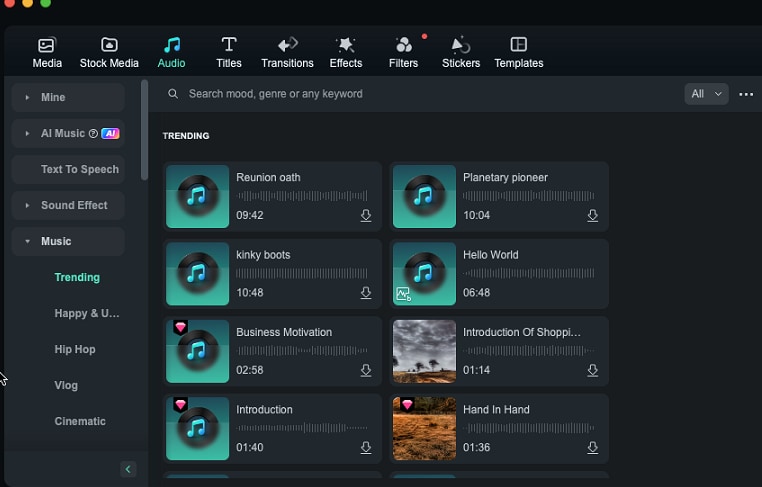
3. Need to Modify the Audio Effect?
Double-click on the soundtrack in the timeline to open the sound editing window. You can adjust the sound speed, fade in and fade out volume, and more. As well as you can also remove background noise.
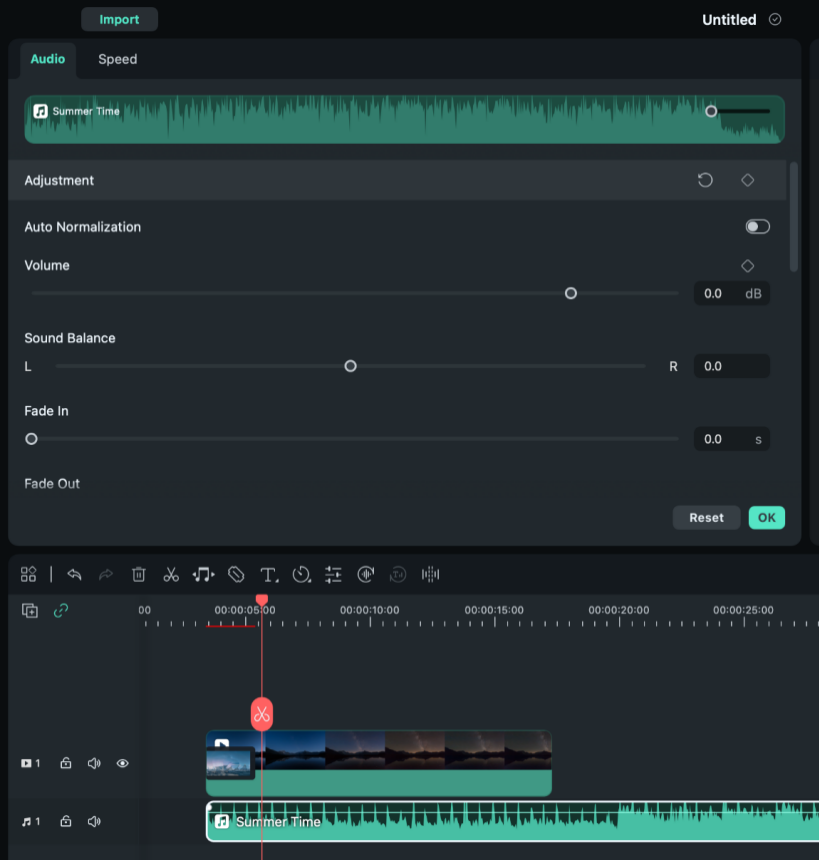
Activate the Solo Track Feature and Modify Audio
Select the track you want to isolate and click the "Enable Solo" icon on the left of the track once you have added multiple audio tracks. This will automatically mute all other tracks to allow you to focus on a single track. Next, head to the "Audio" panel to fine-tune settings such as "Pitch" and "Audio Ducking."
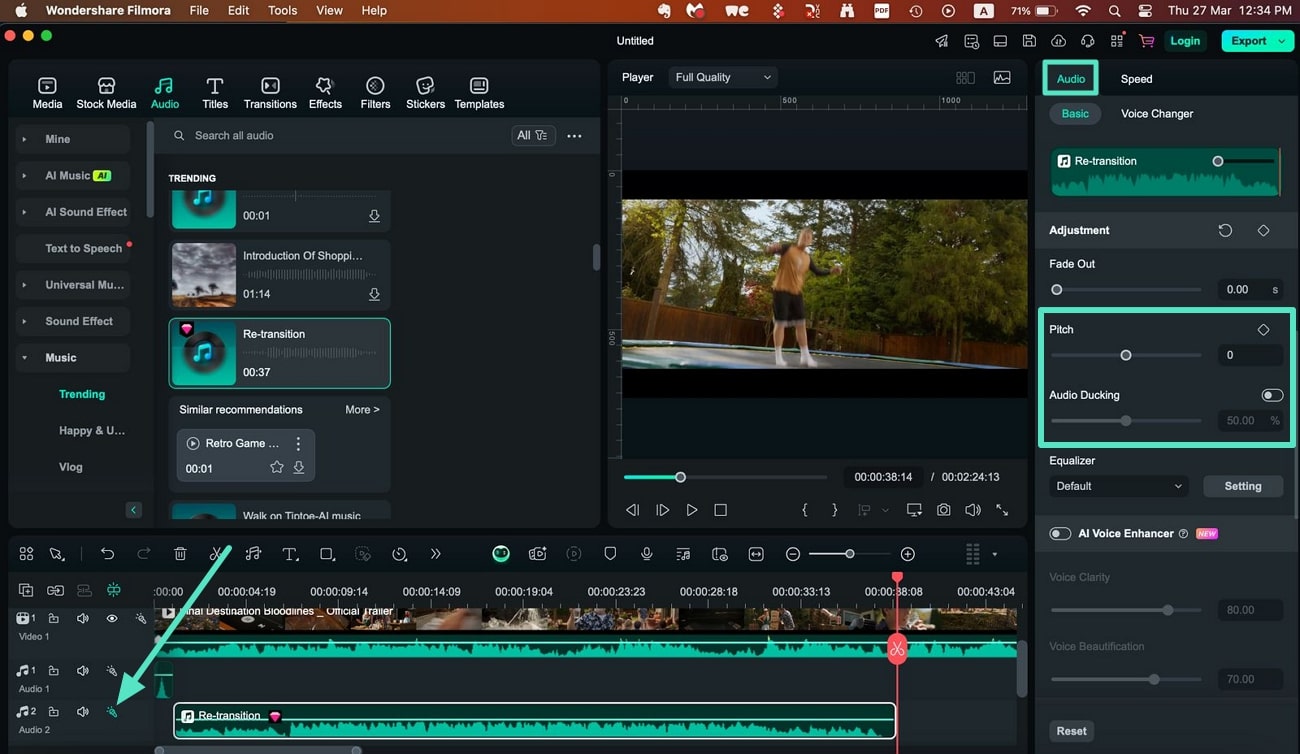
Note:
Filmora's Solo Track function enables Mac users the ability to isolate and manage individual audio tracks on the timeline with ease. It allows for focused playback and editing of a selected track while muting the others on the timeline to ensure a clutter-free editing experience. The platform enhances precision by offering synchronization between audio and video to make the adjustments more efficient.Related Posts
Featured Articles
A Detailed Review of Lightworks Video Editor
Are you in search of a video editor that meets all your visual needs? Read this article to learn everything about Lightworks video editor and its alternative.
Behind The Scenes Video: The Right Things To Follow For High Retentions
Want to know how to create a behind-the-scenes video like a pro? Read this guide, where we discuss all the necessary steps in detail.
How to Use Live Photos on TikTok – Pro Tips & Tricks!
If you are looking for ways to catch up on the motion images trend, read this article to learn how to do live photos on TikTok conveniently.
Recommended User Guide
Mute the audio clip
Mute the video clip on Filmora video editor for mac.
Fade In and Fade Out
Use fade in and fade out effects in audio will imrpove your video in a large margin. Check how to do it with Filmora.
Pitch on Mac
How to adjust audio pitch on Mac? With Filmora, you can do this adjustment very easily.
