For the Best Results, Use the Latest Version.
-
Preparations for Mac
-
Account (Mac)
-
Get Started & Basic Settings (Mac)
- Release notes for Mac
- Latest Versions and Features for Mac
- Get Started on Mac - Full Guide
- Download/register/uninstall on Mac
- Panel Layout on Mac
- Keyboard shortcuts on Mac
- Touchbar on Mac
- Change playback quality on Mac
- Render preview files on Mac
- Manage timeline on Mac
- Media for use on Mac
- Logo Reveal For Mac
- Marked Favorites for Mac
-
Compatibility & Tech Specs (Mac)
-
Performance Settings (Mac)
-
-
Creating Projects - Mac
-
Creating New Projects (Mac)
-
-
Importing & Recording - Mac
-
Importing (Mac)
-
Recording (Mac)
-
-
Video Editing for Mac
-
Basic Video Editing for Mac
- Edit Live Photos on Mac
- Enable/Disable Clip for Mac
- Magnetic Timeline For Mac
- Select All Clips on Timeline for Mac
- Auto Ripple for Mac
- Split & cut videos on Mac
- Compositing on Mac
- Crop and zoom on Mac
- Playback Zoom Level for Mac
- Change speed on Mac
- Play video in reverse on Mac
- Mark In and Mark Out for Mac
- Markers for Mac
- Group clips on Mac
- Customized Backgrounds for Videos and Images in Mac
- Video snapshot on Mac
- Freeze frame on Mac
- Auto enhance on Mac
- Applying Drop Shadow for Mac
- Adjustment Layer for Mac
- Mark clip on Mac
- Video Editing Ruler – Mac
- Apply Transforming for Mac
-
Advanced Video Editing for Mac
-
AI-Powered Video Editing for Mac
- Smart Scene Cut for Mac
- Smart Short Clips for Mac
- Image to Video for Mac
- AI Idea to Video for Mac
- AI Text-to-Video for Mac
- Instant Cutter Tool on Mac
- AI Face Mosaic for Mac
- Keyframe Path Curve for Mac
- Planar Tracking for Mac
- AI Extend For Mac
- AI Script-to-Video for Mac
- AI Text-Based Editing in Mac
- Create With Instant Mode on Mac
- ChatGPT Plugin - AI Copywriting on Mac
- AI Smart Cutout for Mac
- Auto reframe on Mac
- Lens correction on Mac
- AI Portrait Cutout on Mac
- Scene detection on Mac
- AI Smart Masking for Mac
- AI Mate Editing for Mac
- Motion Tracking on Mac
- Stabilize video on Mac
- AI Object Remover For Mac
- AI Smart Search for Mac
- AI Skin Tone Protection for Mac
- Green screen on Mac
- Super Slow Motion with Optical Flow for Mac
- AI stylizer on Mac
- Video Denoise for Mac
-
-
Audio Editing for Mac
-
Basic Audio Editing for Mac
-
Advanced Audio Editing for Mac
-
AI-Powered Audio Editing for Mac
- Audio To Video for Mac
- AI Sound Effect for Mac
- Smart BGM Generation for Mac
- AI Voice Enhancer for Mac
- Audio Stretch for Mac
- AI Audio Denoise for Mac
- Auto synchronization for Mac
- AI Vocal Remover for Mac
- Auto Beat Sync on Mac
- AI Music Generator for Mac
- How to Perform AI Voice Cloning in Wondershare Filmora?
- Silence detection on Mac
-
-
Text Editing for Mac
-
Basic Text Editing for Mac
-
Advanced Text Editing for Mac
-
AI-Powered Text Editing for Mac
-
-
Video Customizations for Mac
-
Video Effects (Mac)
-
Audio Effects (Mac)
-
Transitions (Mac)
-
Stickers (Mac)
-
Filters (Mac)
-
Color Editing (Mac)
-
Animations (Mac)
-
Templates (Mac)
-
Asset Center (Mac)
-
-
Exporting & Share & Cloud Backup - Mac
Body Effects for Mac
There are plenty of funny Body Effects released with Filmora for Mac to bring you an enjoyable video editing experience. With cute and fun elements such as cats, bears, pandas, koalas, and much more, these face-tracking effects can make your face more vivid.
In this guide, you'll learn how to add these cute body effects to your videos.
Note:
Mask effects work best when applied to a person facing the camera. If there is more than one person in the frame, the mask effects will be applied to whichever face it detects.Index
There are three ways to add mask effects to a video:
Method 1: Open your project, go to Effects >Body Effects, and then select the effect that you want and add it to your project.
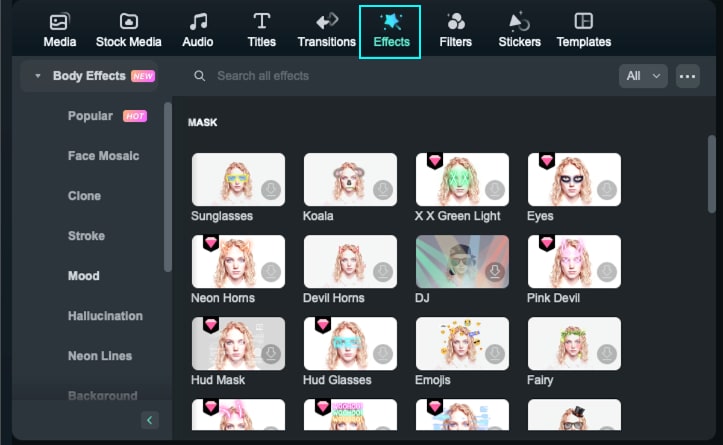
Method 2: Hover your mouse over the effect you want. Right-click on the mask effect and choose "Apply". Then the effect will be added to the timeline.
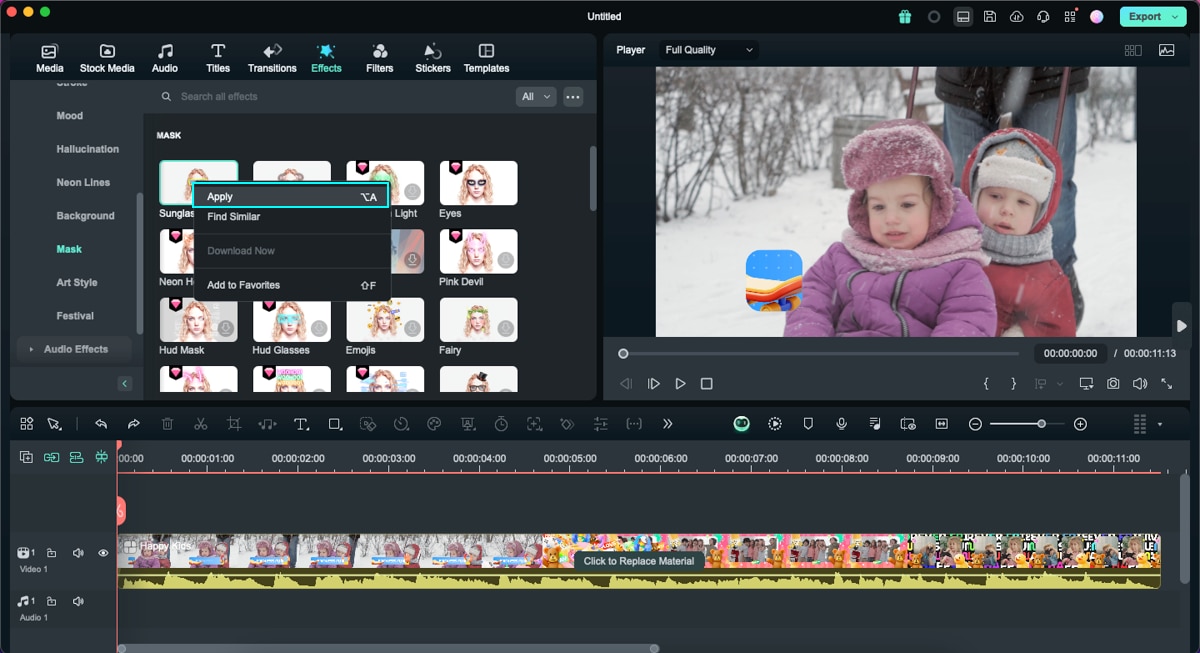
Method 3: Pick one and double-click it to check its preview window. If you are satisfied with the effect, drag and drop it to the video track to apply it..
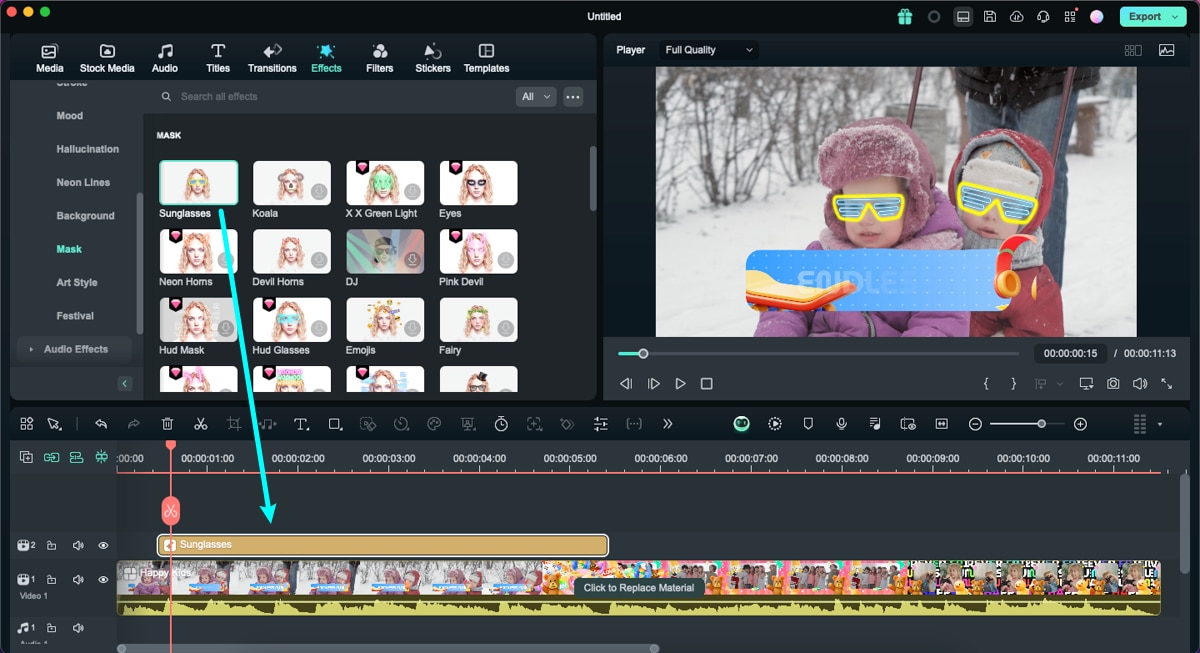
Double-click on the effect in the timeline to customize its position and other settings. Then, you preview how your clip looks with the effect applied to it in the Preview Window.

If you only want to add the mask effect to a small part, you can drag the edge of the effects to adjust the duration.
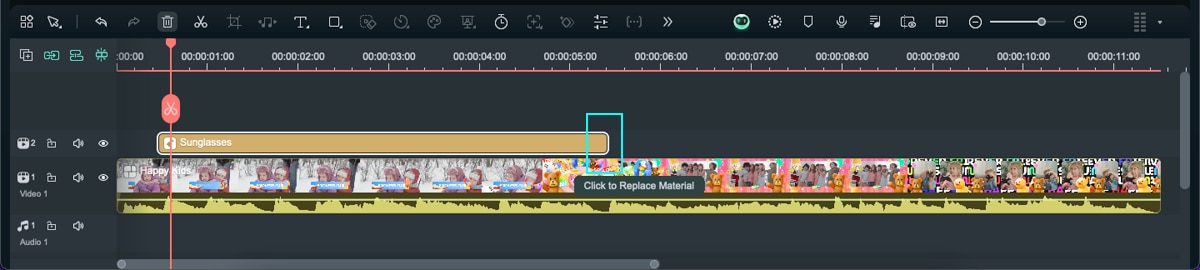
Now, you can play the video and you will see the mask effect. You can repeat the steps above to add multiple Mask Effects to your video.
To remove the applied mask effects, right-click the Effect in the Timeline and select Delete.
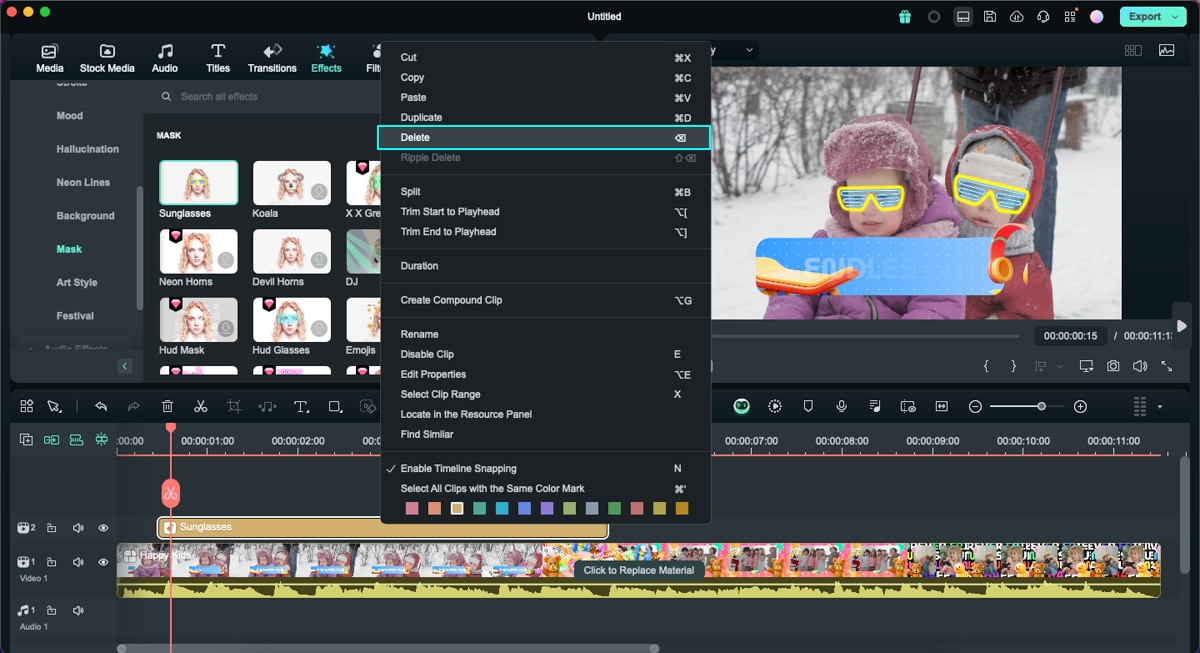
Or press the Delete button on your keyboard when you have chosen the Effect.
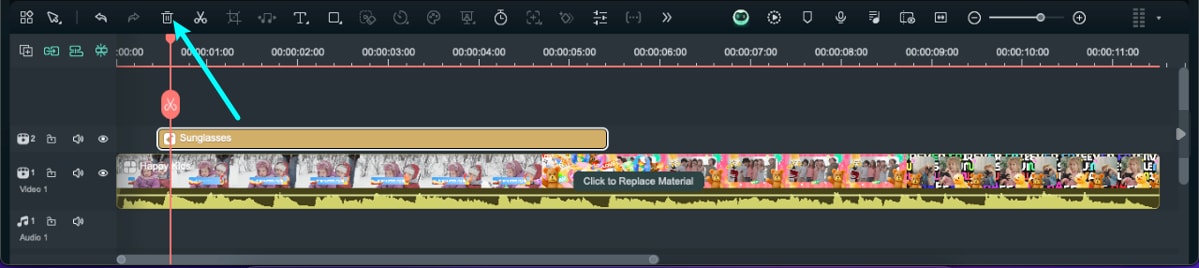
Related Posts
Featured Articles
How to Voice Over a Video on iPhone: The Best Methods in 2025
Looking for ways to enhance your video with the help of voice overs? Follow this guide to learn the best method on how to voice over a video on iPhone devices.
How to Make Gaming Videos: A Step-by-Step Guide
Are you a gamer who wants to create content of your gameplay on different platforms? Read this article to learn how to make gaming videos using Filmora.
How To Record Voiceover With Final Cut Pro [2025]
For people looking to add voice to their visual content, this article is a perfect read as it offers a proper guide to record voiceover in Final Cut Pro.
Recommended User Guide
Filmstock Assets for Mac
Overview of Filmstock Assets.
Animated Charts for Mac
Want to display dedicated content in charts within a video? Find out how Filmora makes it easy with its Animated Charts feature across a Mac.
