For the Best Results, Use the Latest Version.
-
Preparations for Mac
-
Account (Mac)
-
Get Started & Basic Settings (Mac)
- Release notes for Mac
- Latest Versions and Features for Mac
- Get Started on Mac - Full Guide
- Download/register/uninstall on Mac
- Panel Layout on Mac
- Keyboard shortcuts on Mac
- Touchbar on Mac
- Change playback quality on Mac
- Render preview files on Mac
- Manage timeline on Mac
- Media for use on Mac
- Logo Reveal For Mac
- Marked Favorites for Mac
-
Compatibility & Tech Specs (Mac)
-
Performance Settings (Mac)
-
-
Creating Projects - Mac
-
Creating New Projects (Mac)
-
-
Importing & Recording - Mac
-
Importing (Mac)
-
Recording (Mac)
-
-
Video Editing for Mac
-
Basic Video Editing for Mac
- Edit Live Photos on Mac
- Enable/Disable Clip for Mac
- Magnetic Timeline For Mac
- Select All Clips on Timeline for Mac
- Auto Ripple for Mac
- Split & cut videos on Mac
- Compositing on Mac
- Crop and zoom on Mac
- Playback Zoom Level for Mac
- Change speed on Mac
- Play video in reverse on Mac
- Mark In and Mark Out for Mac
- Markers for Mac
- Group clips on Mac
- Customized Backgrounds for Videos and Images in Mac
- Video snapshot on Mac
- Freeze frame on Mac
- Auto enhance on Mac
- Applying Drop Shadow for Mac
- Adjustment Layer for Mac
- Mark clip on Mac
- Video Editing Ruler – Mac
- Apply Transforming for Mac
-
Advanced Video Editing for Mac
-
AI-Powered Video Editing for Mac
- Smart Scene Cut for Mac
- Smart Short Clips for Mac
- Image to Video for Mac
- AI Idea to Video for Mac
- AI Text-to-Video for Mac
- Instant Cutter Tool on Mac
- AI Face Mosaic for Mac
- Keyframe Path Curve for Mac
- Planar Tracking for Mac
- AI Extend For Mac
- AI Script-to-Video for Mac
- AI Text-Based Editing in Mac
- Create With Instant Mode on Mac
- ChatGPT Plugin - AI Copywriting on Mac
- AI Smart Cutout for Mac
- Auto reframe on Mac
- Lens correction on Mac
- AI Portrait Cutout on Mac
- Scene detection on Mac
- AI Smart Masking for Mac
- AI Mate Editing for Mac
- Motion Tracking on Mac
- Stabilize video on Mac
- AI Object Remover For Mac
- AI Smart Search for Mac
- AI Skin Tone Protection for Mac
- Green screen on Mac
- Super Slow Motion with Optical Flow for Mac
- AI stylizer on Mac
- Video Denoise for Mac
-
-
Audio Editing for Mac
-
Basic Audio Editing for Mac
-
Advanced Audio Editing for Mac
-
AI-Powered Audio Editing for Mac
- Audio To Video for Mac
- AI Sound Effect for Mac
- Smart BGM Generation for Mac
- AI Voice Enhancer for Mac
- Audio Stretch for Mac
- AI Audio Denoise for Mac
- Auto synchronization for Mac
- AI Vocal Remover for Mac
- Auto Beat Sync on Mac
- AI Music Generator for Mac
- How to Perform AI Voice Cloning in Wondershare Filmora?
- Silence detection on Mac
-
-
Text Editing for Mac
-
Basic Text Editing for Mac
-
Advanced Text Editing for Mac
-
AI-Powered Text Editing for Mac
-
-
Video Customizations for Mac
-
Video Effects (Mac)
-
Audio Effects (Mac)
-
Transitions (Mac)
-
Stickers (Mac)
-
Filters (Mac)
-
Color Editing (Mac)
-
Animations (Mac)
-
Templates (Mac)
-
Asset Center (Mac)
-
-
Exporting & Share & Cloud Backup - Mac
Wondershare Drive on Mac
Wondershare Drive is a cloud storage for work and content creators. You can safely store and share photos, videos, files and other contents without the device limitation. The most important is you can upload the project in Filmora to the Wondershare Drive to enable you to edit videos anywhere.
In this page, you can also upload files. Besides, you can make basic management inside the drive including moving, renaming, deleting, downloading files. Even you can star the important files.
If you want to learn more about Wondershare Drive and get more cloud storage, please visit Wondershare Drive to get more information.
Index
Get 1GB Cloud Storage for Free
Download and launch Filmora on your Mac. Click "Filmora Cloud" and then log into your account to activate the cloud.
Now, you can get 1GB for free and start to use the drive to upload, save, download and share your videos and project files.
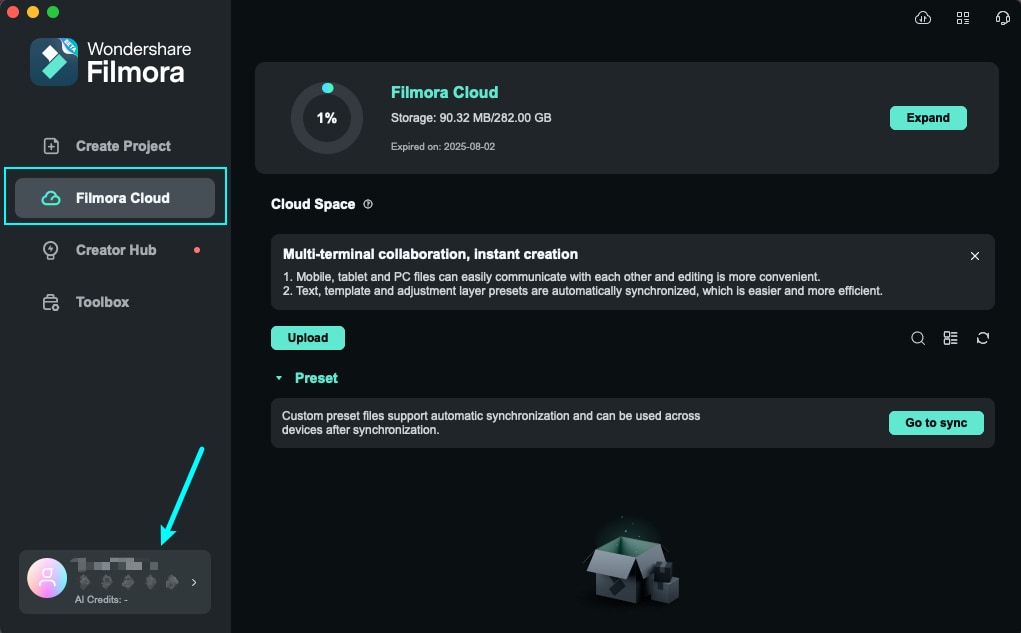
Note:
You can get 1 GB for free after activating Filmora account.
Launch Filmora Cloud in macOS
The content below introduces how to launch the workspace of Filmora in macOS.
Step 1: Log in or create your account
After launching the application, you need to log in first when you want to use this feature for the first time. If you don't have an account, use your email address to create one.
Step 2: Activate Filmora workspace
In the top right corner of the interface, find the Transfer Center icon, as marked in the below image, and click it. Then, as prompted, you can find Filmora Cloud here. Click Try It Out to explore.
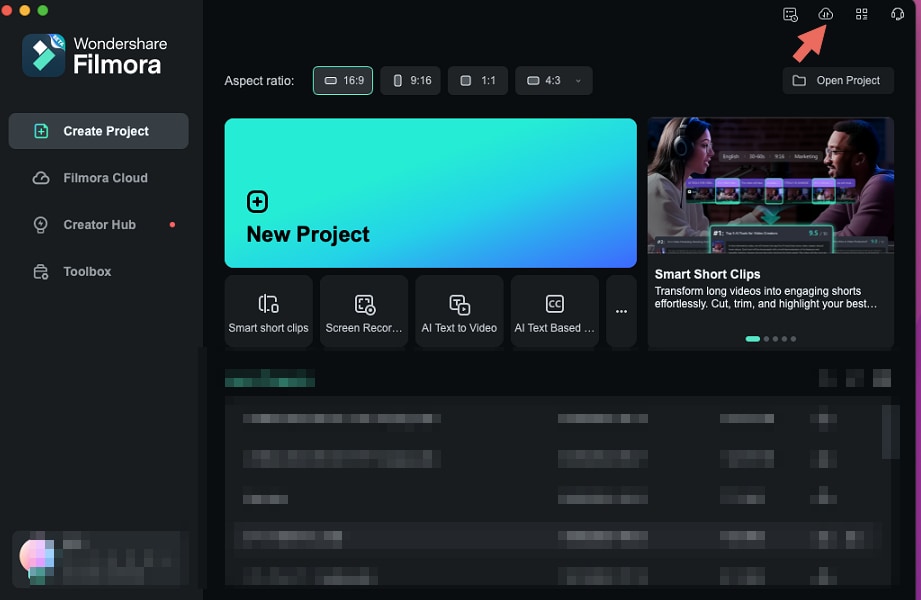
Access Wondershare Drive
You can use Wondershare Drive in Filmora software or through a web browser.
Method 1: Using Wondershare Drive in Filmora
It's easy to save and upload project files to Wondershare Drive. When you launch Filmora, choose Filmora Cloud and you can see all local projects, you can click the cloud icon to upload and save local project.
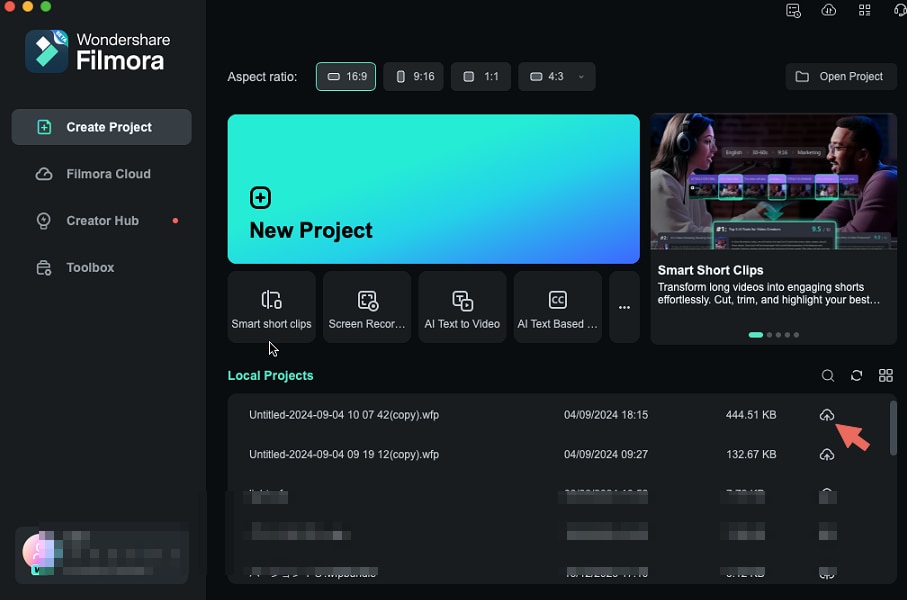
Method 2: Using Wondershare Drive through a web browser
You can also use Wondershare Drive by visiting https://drive-web.wondershare.com/. To save your video and project files, click Upload button and choose the files in the local computer.
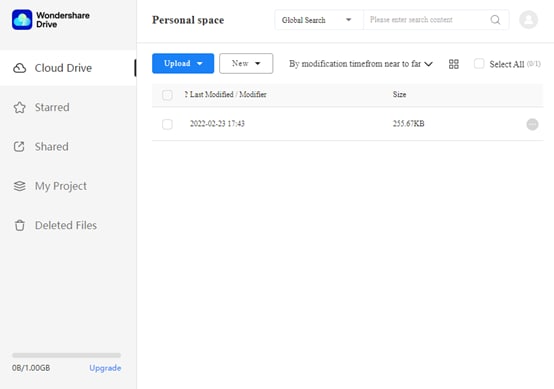
Use Wondershare Drive
Step 1: Upload Project
Open Create Project > Local Projects and click on the Upload icon on the project you would like to backup to Wondershare Drive. Once completed, you can find the video under the Cloud Project tab.
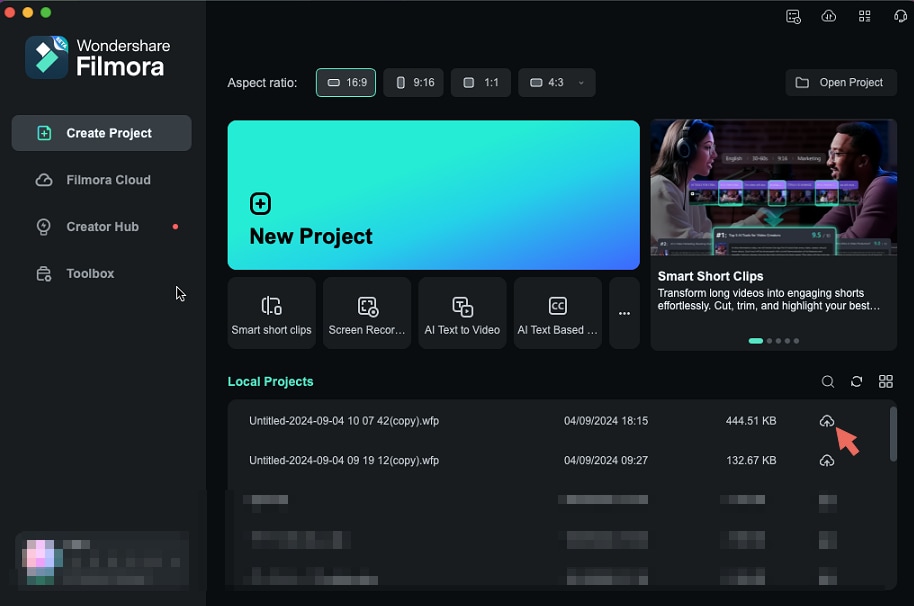
Step 2: Open Project
Click the Folder icon to open the projects with Filmora.
Step 3: Share Project
Under the Cloud Project tab, click the Share icon to share the download link with anyone you want.
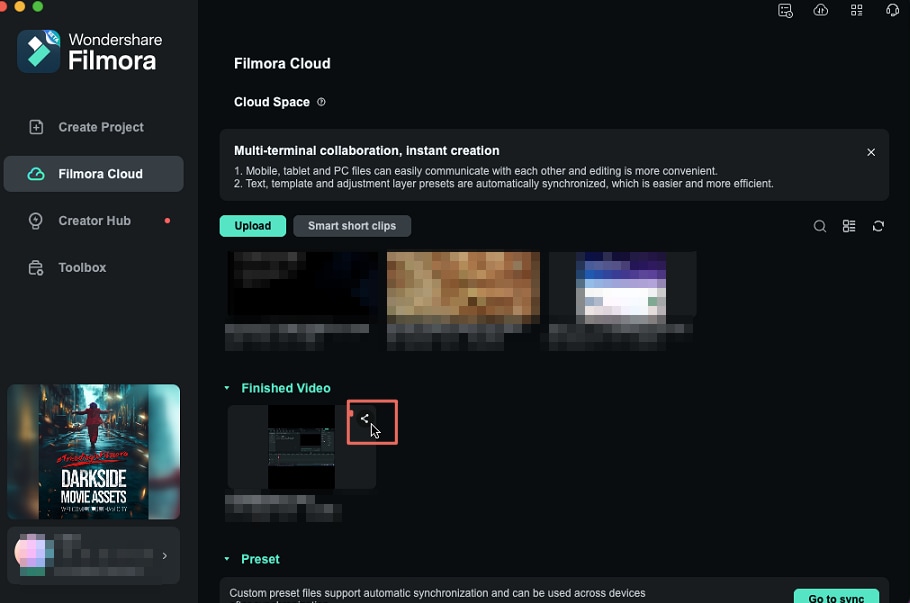
Step 4: Delete Project
If you wish to delete any projects, click on the dustbin icon.
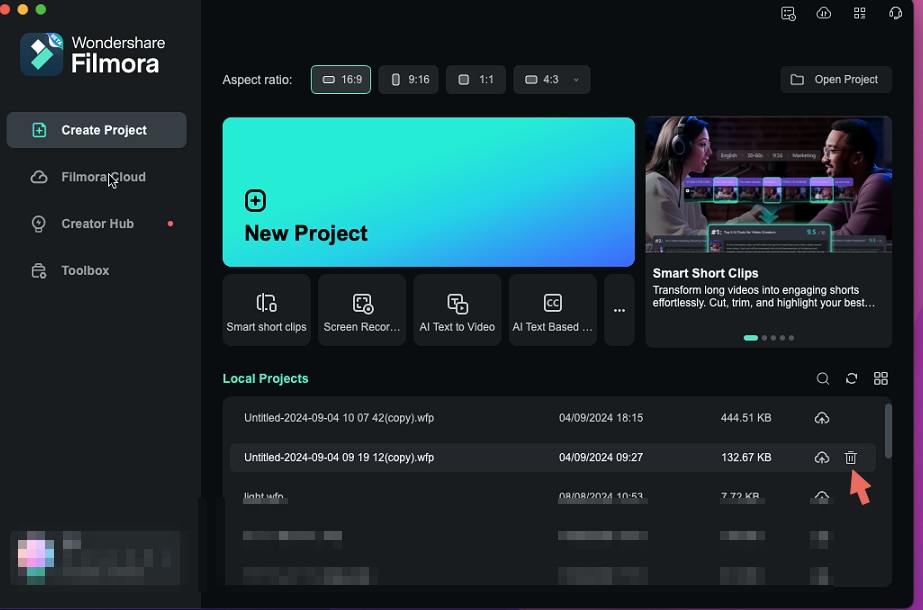
Note:
Paid users will automatically be granted access to 1GB cloud storage.Find Files in Wondershare Drive
There are 2 methods to find your cloud files.
Method 1: Find cloud files in the Filmora Cloud.
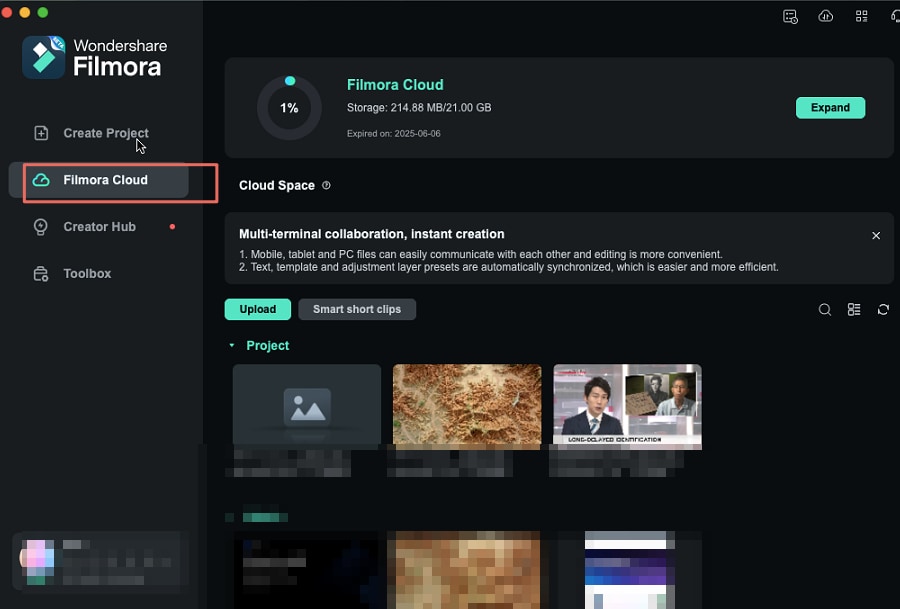
Method 2: Find cloud files in Media>Cloud Media>My Cloud Media
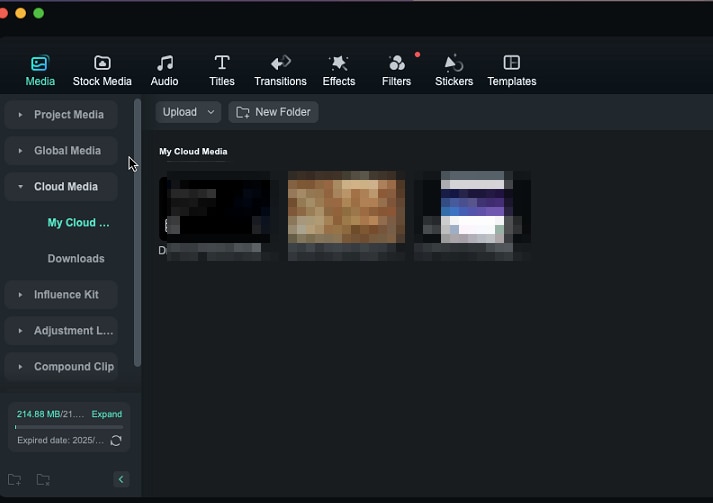
Note:
You can find the custom files you want only the files are saved as template.
Manage Wondershare Drive
Method 1: Click "Filmora Cloud", you can check your cloud project files, which includes sharing, deleting and reveling in explorer.
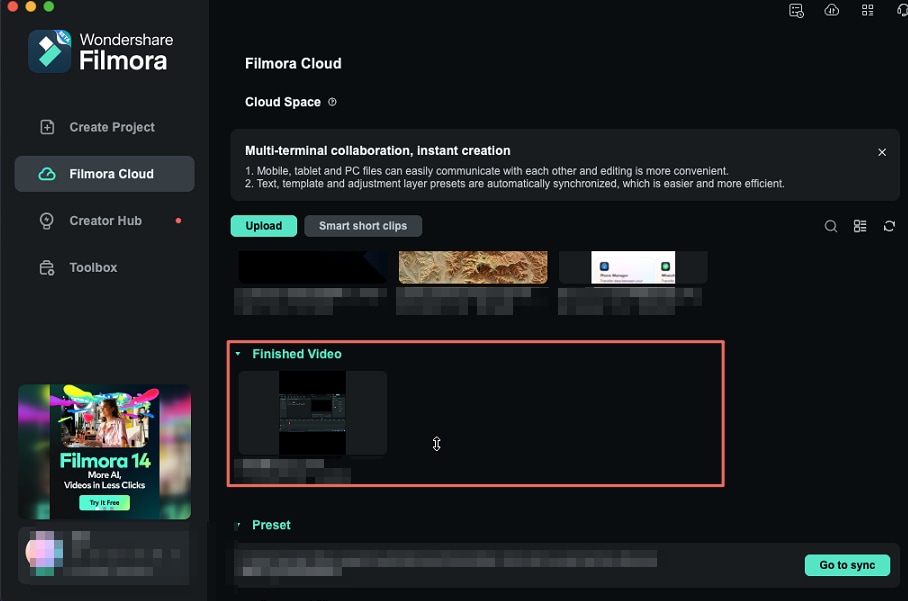
Method 2: You can just click the "cloud" icon on the top to manage your cloud files. Besides, you can see the expired date and the storage of Wondershare Drive.
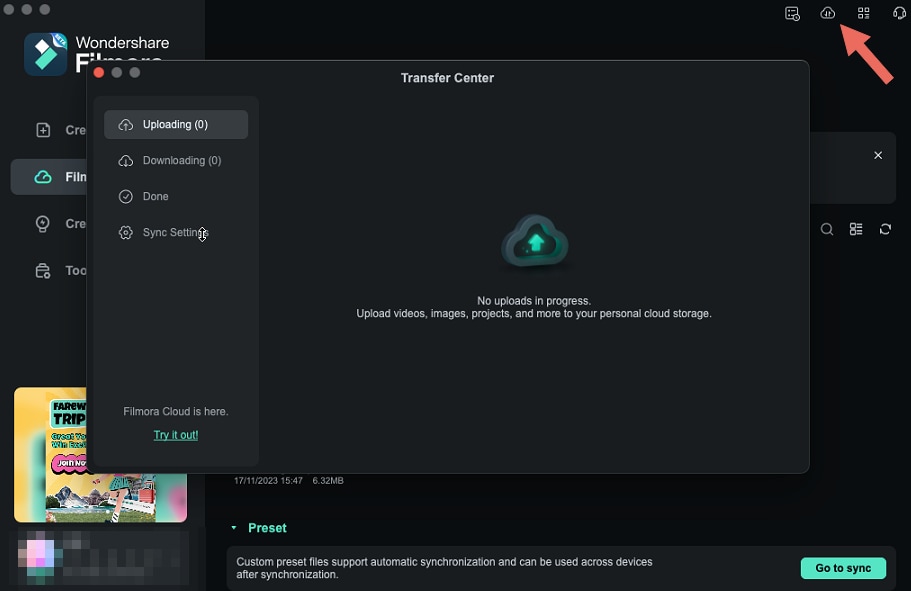
Share files with Wondershare Drive
With Wondershare Drive, you can easily share you videos and project files to others. People can see your sharing videos and edit with your project files.
Note:
The sharing project files are only supported to edit in Filmora.
There are 2 ways for you to share your video and project files in Filmora.
Method 1: Switch to "Filmora Cloud" tab.
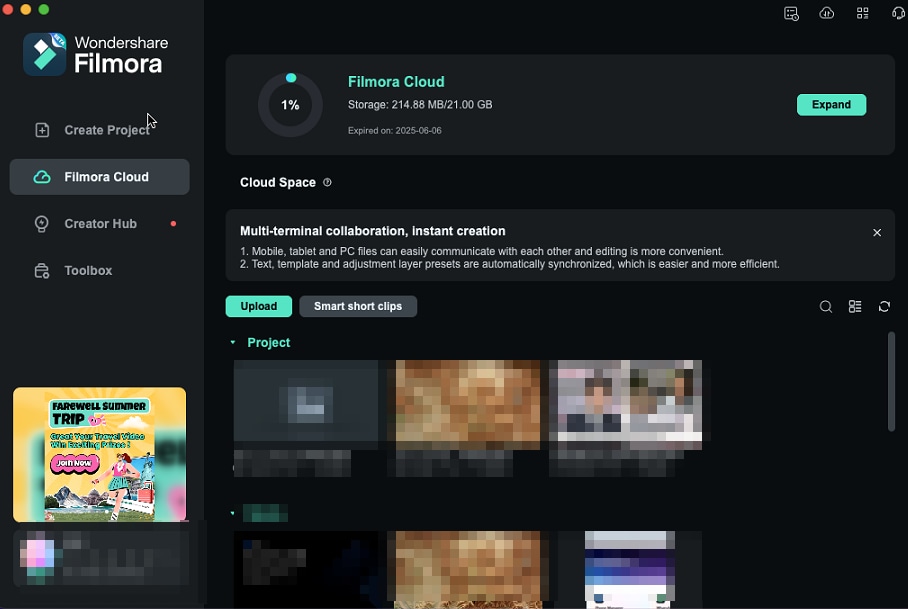
Choose the project you want to share, and then click the share icon.
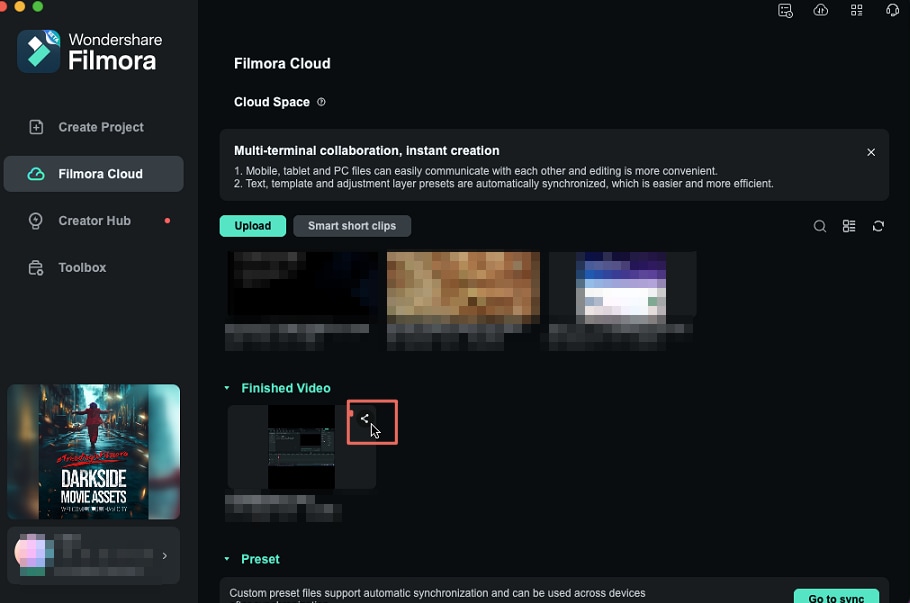
Method 2: You can share your files with or without passwords. The validity period is about 1,7 and 30 days.
If share with passwords, you can set the passwords you want. Filmora supports 4 letters or numbers as passwords.
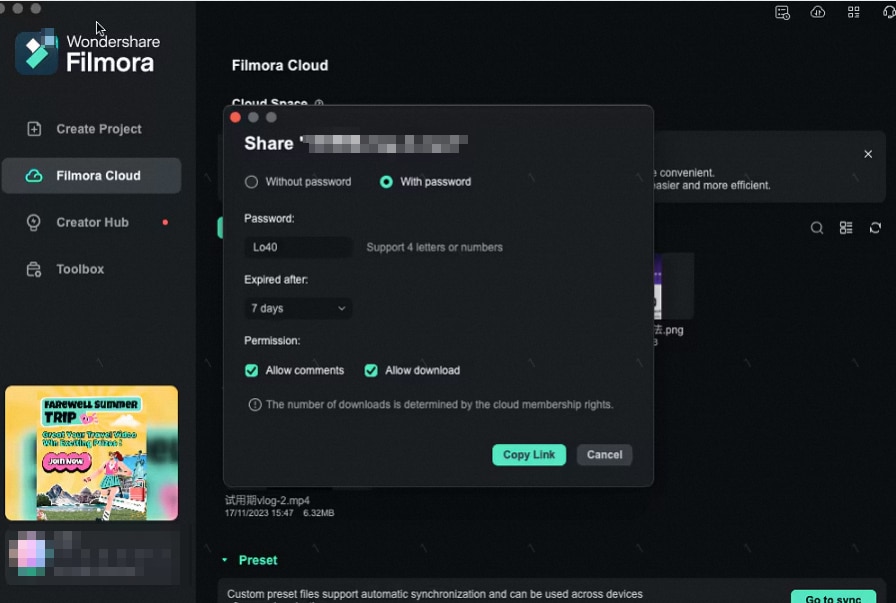
If share without passwords, all you need to do is choose the validity period.
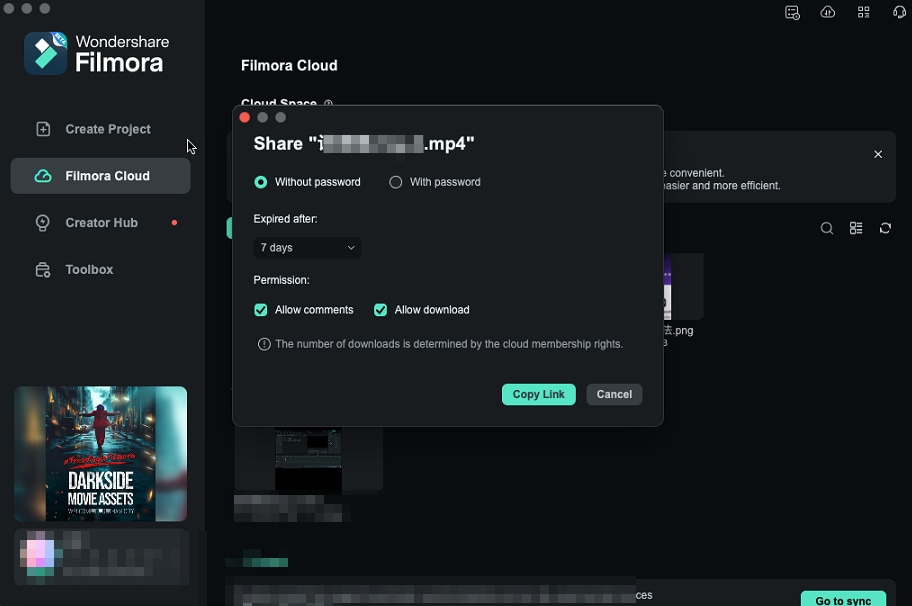
After setting the sharing options, you can create link for sharing.
Click "Copy" to quickly copy the link and share it with others!
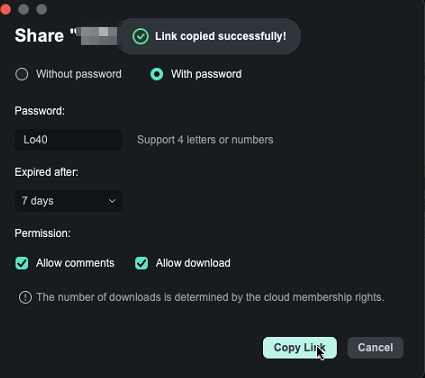
People can open the link and see what you share.
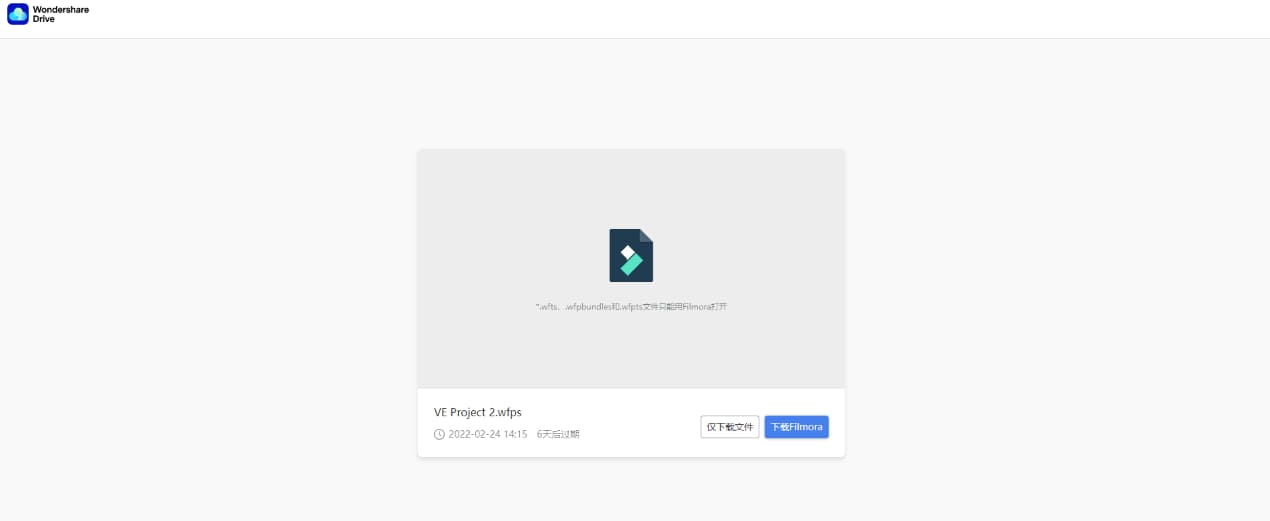
Related Posts
Featured Articles
How to Create Effective Vertical Video Ads🎬
Want vertical ads that get results? Follow this simple guide on turning existing footage into creative, on-trend video ads to amplify your brand’s impact.
How to Make Audio Recordings on iPhone and iPad?
Check out the top ways to make an audio recording on an iPhone or iPad to enjoy crisp and clear sound.
How to Use Text-to-Speech in Google Docs: A Quick Guide
Want to transform your text-to-speech using Google Docs? Read this article for a quick guide. You can also learn about voice typing, AI-powered transcription, and third-party tools for video-to-text conversion.
Recommended User Guide
Wondershare Drive Basic information on Mac
This guide teaches you how to co-create your video with your friends, clients, or colleagues in Filmora workspace.
