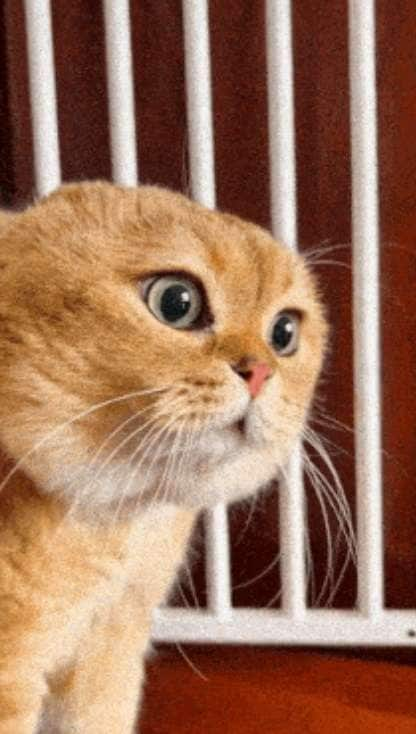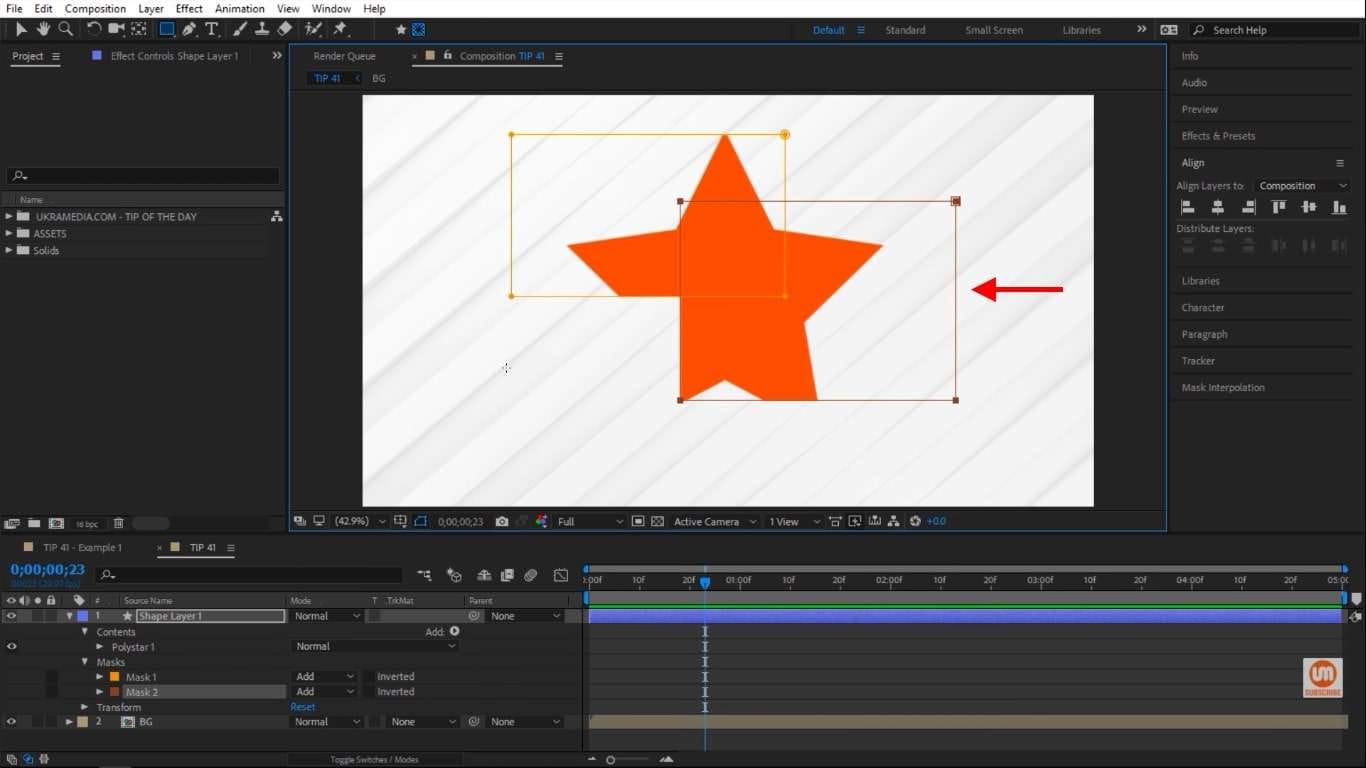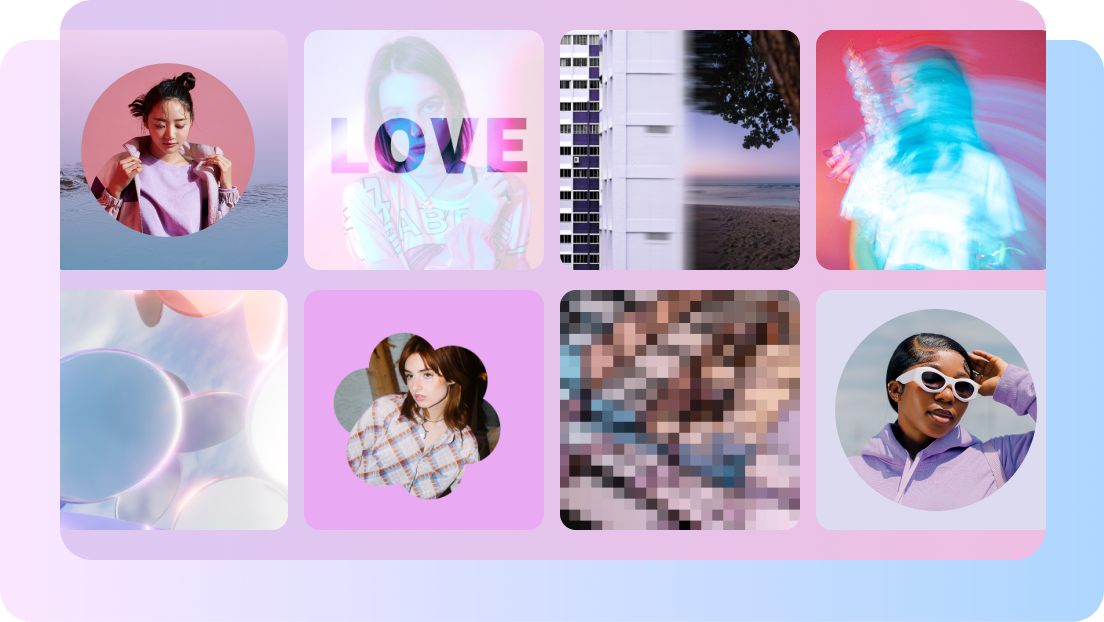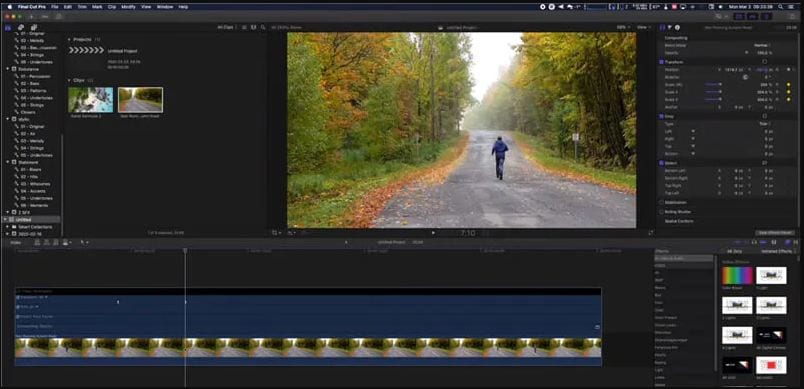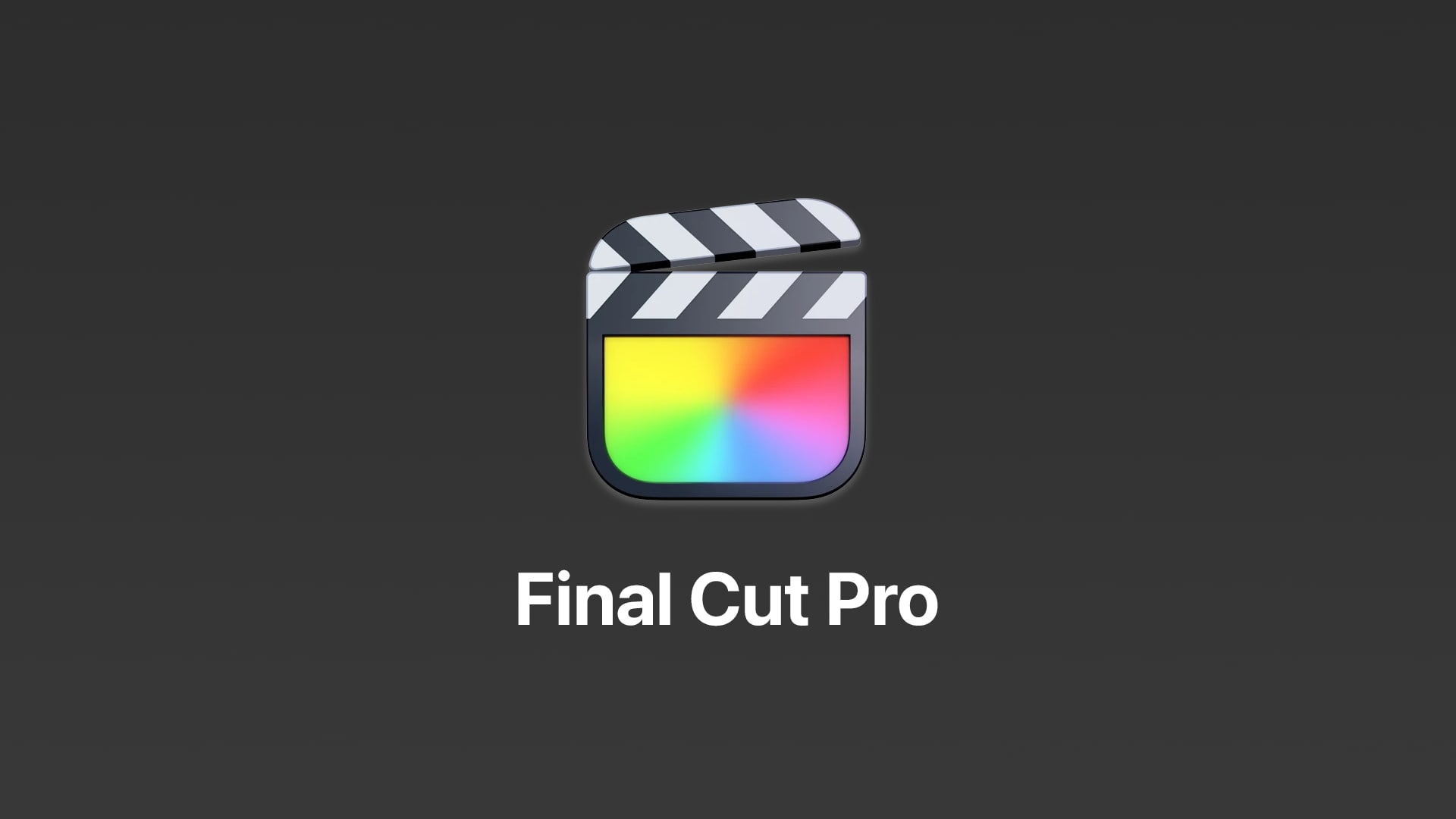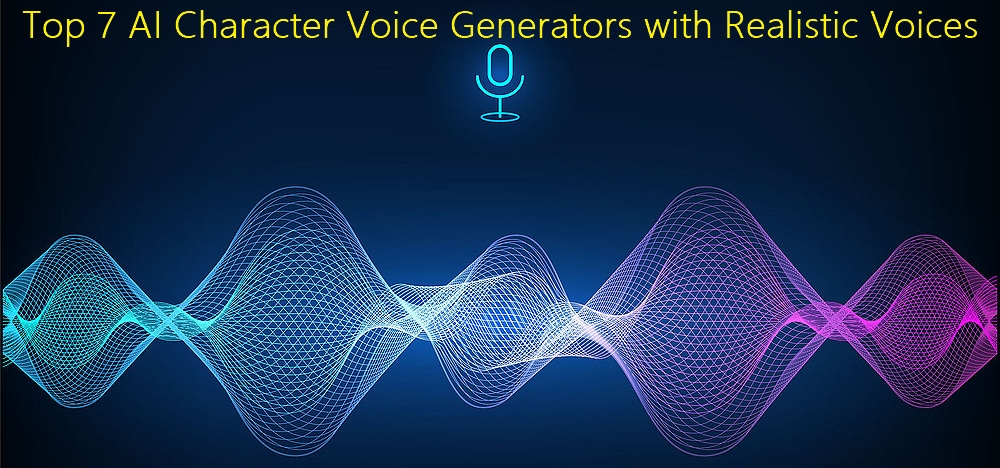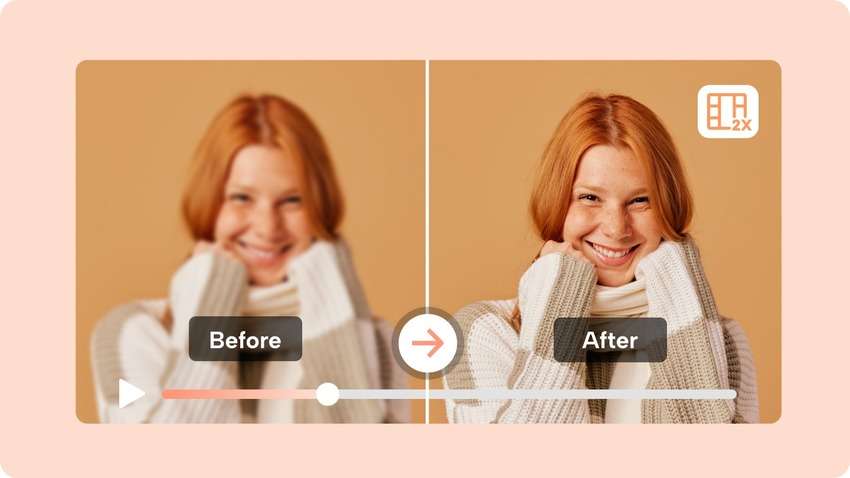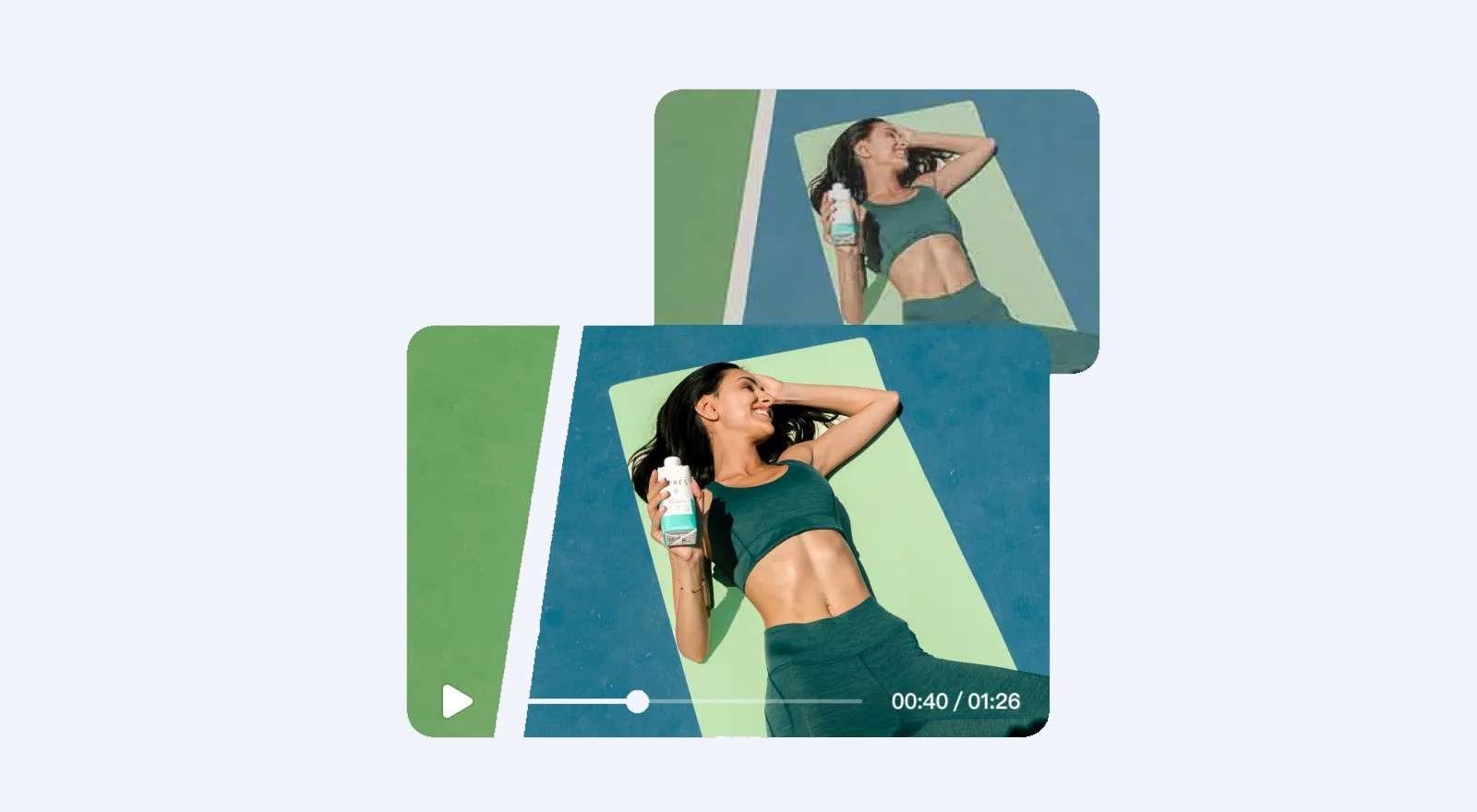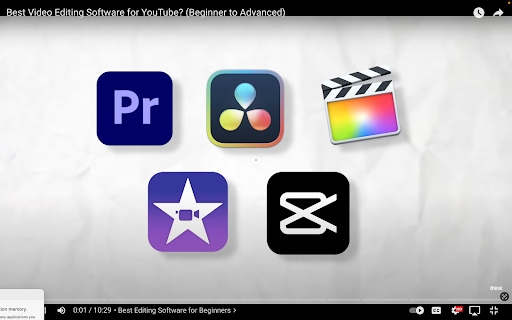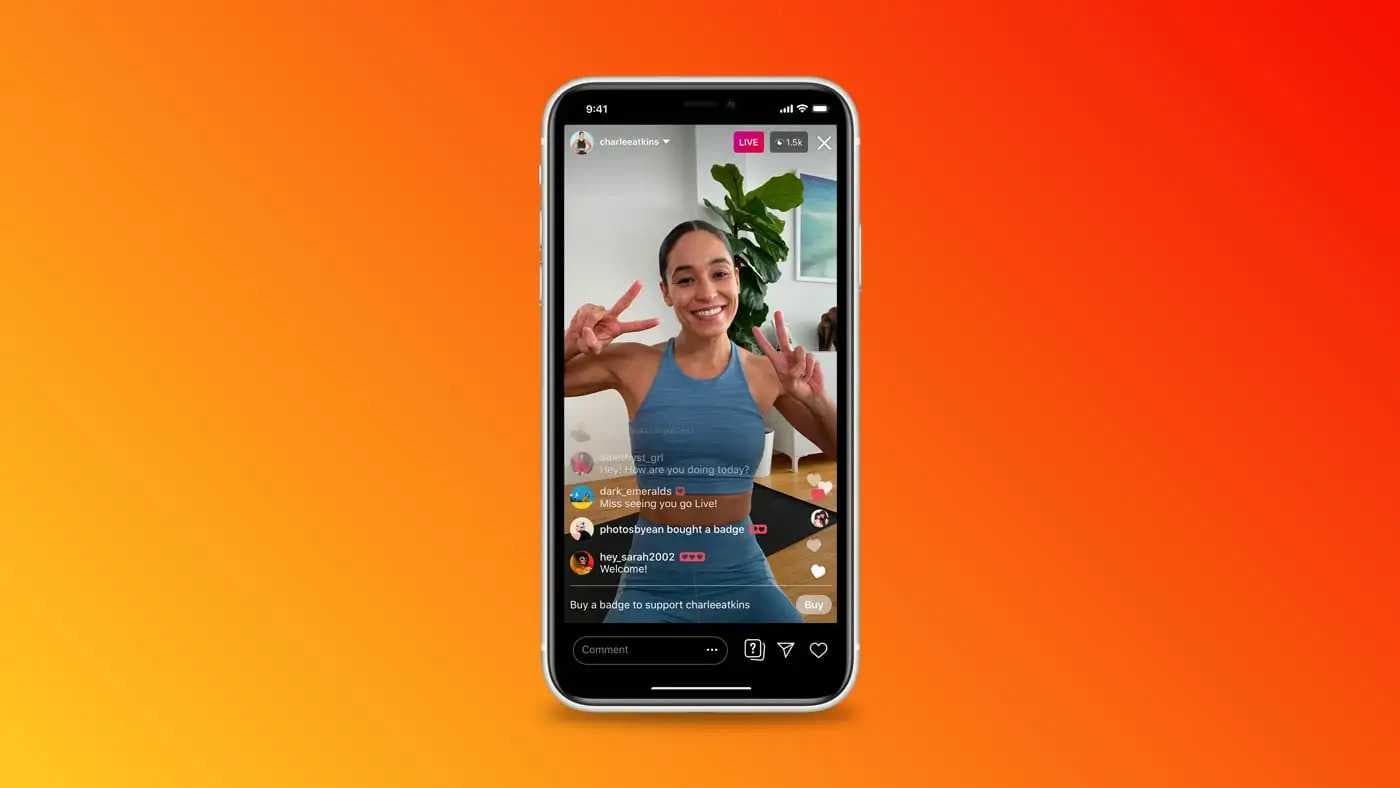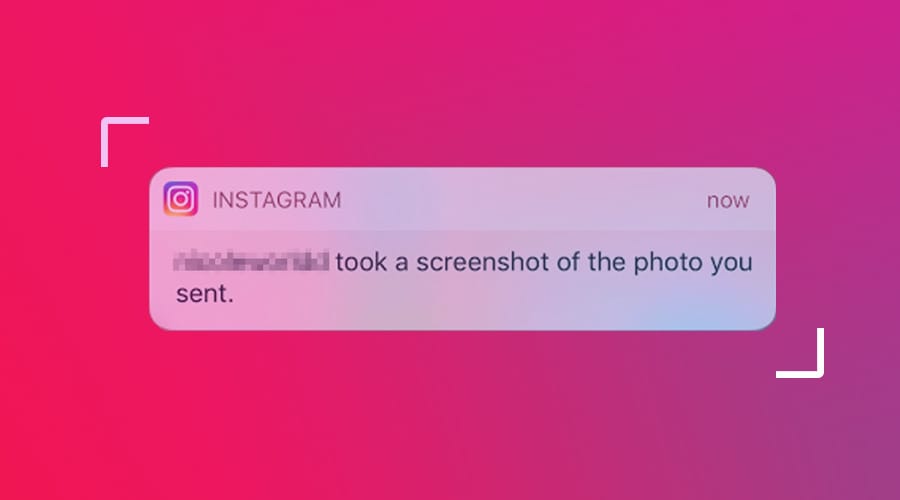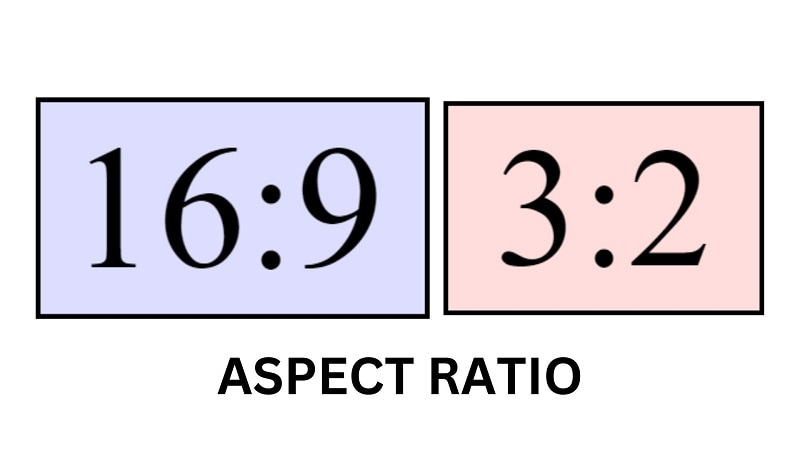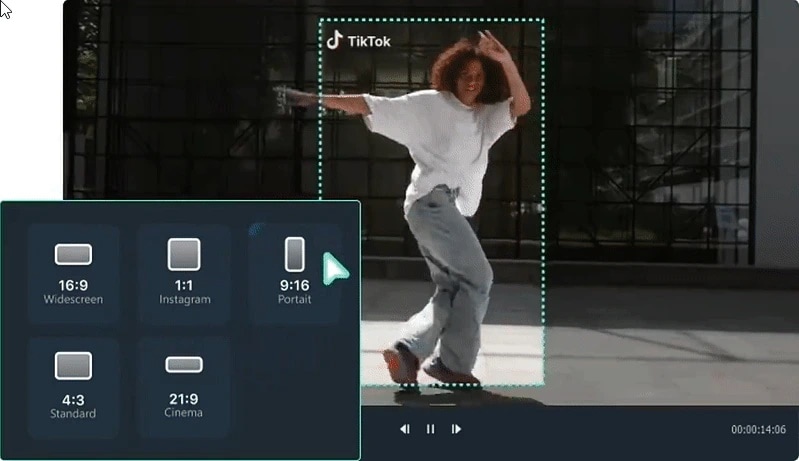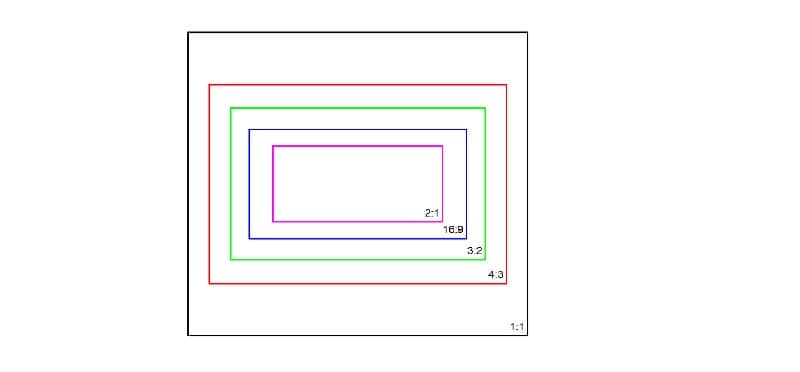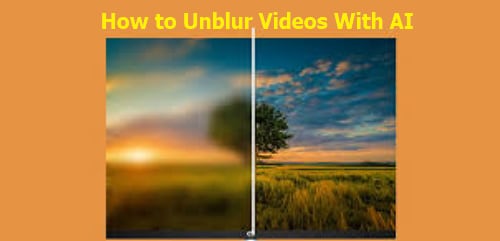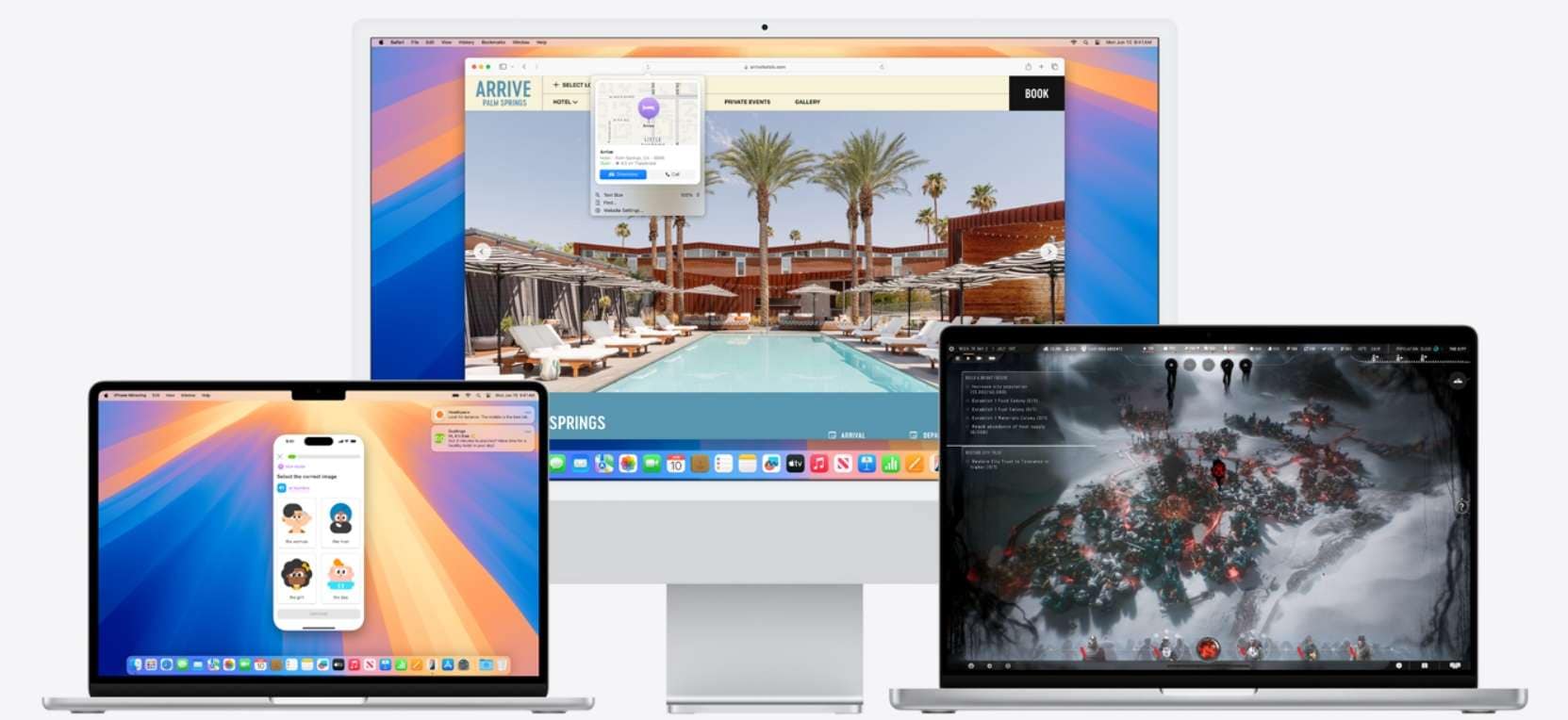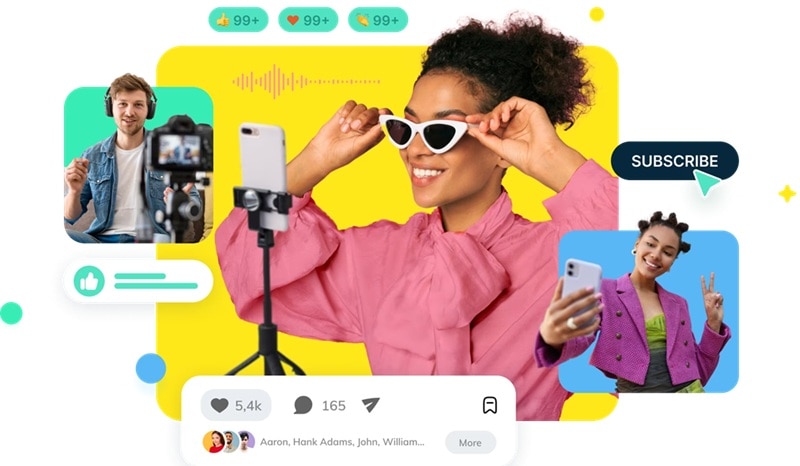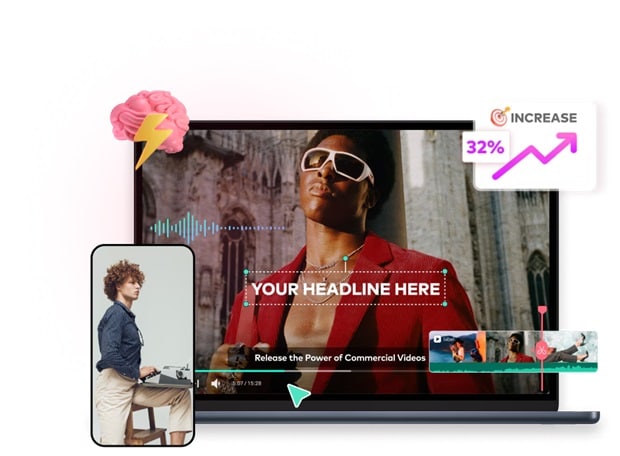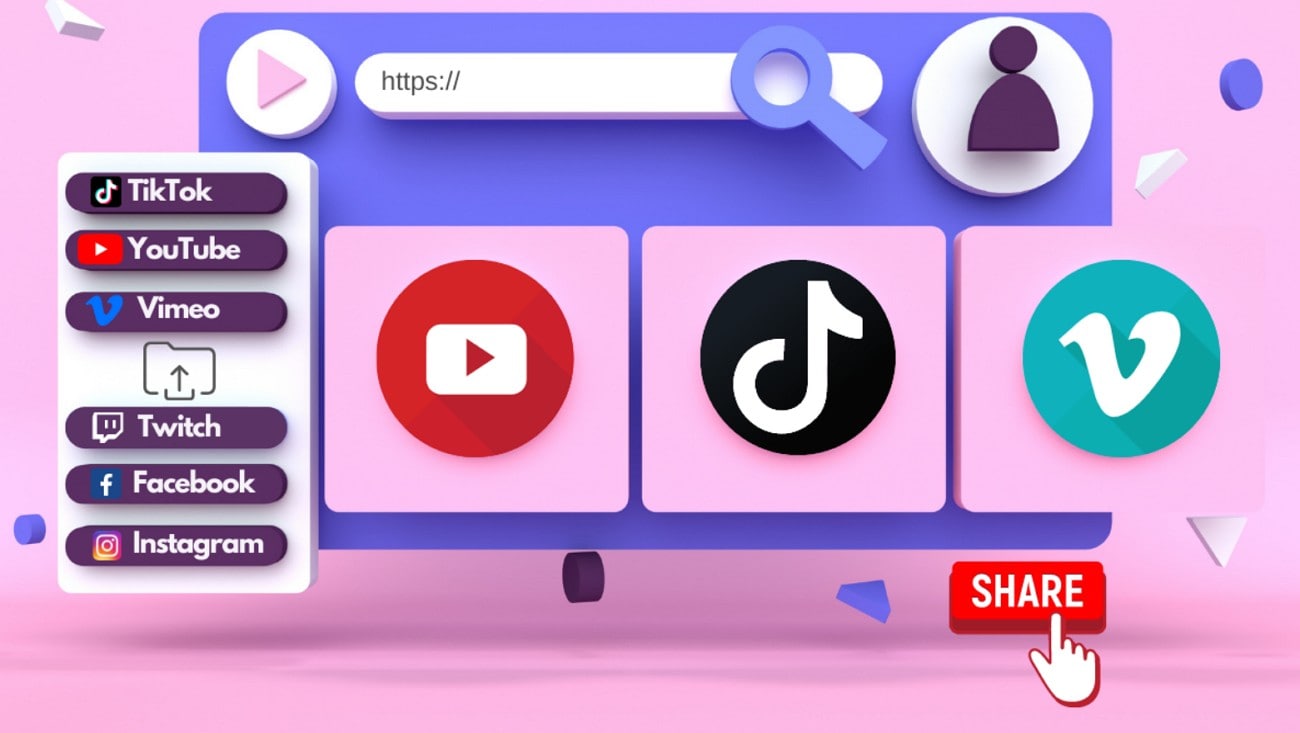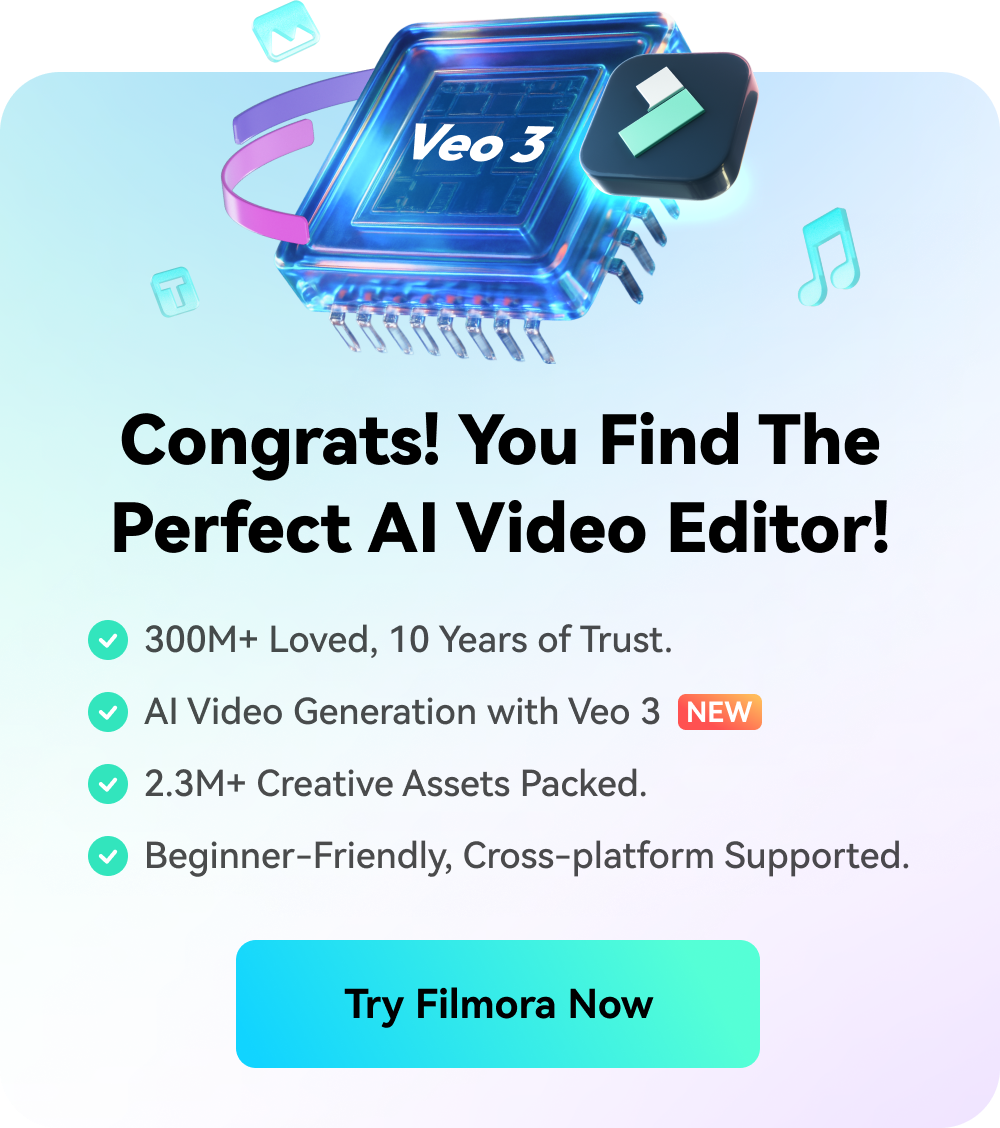— There are plenty of free and paid video editors on the market, how to choose the right video editor based on your needs? Check our guide and choose the right editor for your video.
Filmora
A video editor for all creators

AI Jesus Hug: Make a Heartwarming Jesus Hug Video in Minutes
Read More >
by James Hogan
Make Your Photo Walk with AI Walking Video Generator
Read More >
How to Pull Off an AI Venom Transformation Effect Using Your Photo
Read More >
by James Hogan
What is Pika AI: How Do I Use It?
Read More >
Generate 360° AI Rotating Videos from an Image Like a Pro
Read More >
by James Hogan
Stable Video Diffusion: I Completed My First AI Image-to-Video Project
Read More >
Playground AI + Filmora = I Made My First AI Try-on Video
Read More >
7 Best Wedding Invitations Video Templates You Need to Know-New
Read More >
by Liza Brown
Everything You Need To Know About Video Production Quote
Read More >
by James Hogan
Funny Dog Video TikTok: The Right Way to Make Viral Videos
Read More >
by James Hogan
How to DIY Your Labubu & Create Viral Labubu Videos on Tiktok?
Read More >
by Farah Maria
Extensive Guide to Use Google's New AI Video Generator-Veo 3
Read More >
by James Hogan
AI Bikini Generators: Turn Text, Photos, and Videos into Virtual Bikini Art
Read More >
by James Hogan
How to Convert Digital Videos Into Cartoons? [2025]
Read More >
by James Hogan
7 Best Apps for Planning Outfits
Read More >
Will a Buzz Cut Suit You? Try It Instantly with These Top Free Filters
Read More >
[Official]How to Download Filmora Mod APK Without Risking Your Device
Read More >
by James Hogan
How to Find and Explore a Perfect Idea for an AI Video
Read More >
by James Hogan
The 10 Best Video Upscaler Software Tools
Read More >
What is Ruby Chan Hai Meme | Create Your Own Meme Video to Join the Trend
Read More >
by James Hogan
Step Into the Future: Create Y3K Aesthetic Art & Videos with Filmora AI
Read More >
Kittens Ride Fish Boats: The Viral TikTok Effect Taking Social Media by Storm
Read More >
How to Make a Beauty Video on PC
Read More >
by James Hogan
How To Turn Pictures or Videos of Dogs Into Humans
Read More >
by Liza Brown
No Beard Filter: The Best Apps & Platforms You Can Consider
Read More >
by James Hogan
Simple Tutorial on How to Craft a Stunning Skincare Vlog
Read More >
by Liza Brown
Dog Pixel Art: Turn Your Dog's Photos into Artworks
Read More >
by James Hogan
How to Make a Chibi Style Video Using AI?
Read More >
by James Hogan
How to Use ChatGPT Omni to Create Image Replicas
Read More >
by James Hogan
How To Make an OIIA Cat Meme Video With Filmora
Read More >
by James Hogan
How To Make a Sad AI Cat Story With Video & Effects
Read More >
How To Create a Fun AI-Generated Capybara Video Stepwise
Read More >
How to Turn My Cat Into a Human Using AI: A Step-by-Step Guide
Read More >
by James Hogan
Things to Remember When Creating Coffee Vlog Content
Read More >
by Liza Brown
🐰How to Create the Best Bunny Hop Dance Video with AI
Read More >
by James Hogan
10 Best Short Haircuts for Men – Virtual Try-On with AI
Read More >
by James Hogan
How Do I Host a Podcast? Pro Tips to Help You Get Started
Read More >
by Liza Brown
Solo Podcasting Done Right: From Idea to Execution and Marketing
Read More >
Amazon Joins the Race: Did the Tech Giant Bid for TikTok's US Operations?
Read More >
by James Hogan
Skype is Going Away: Explore the Best 10 Alternatives for 2025
Read More >
How to Backup TikTok Videos Before the Ban
Read More >
by James Hogan
Step-by-Step: How to Replace the Sky in Photoshop?
Read More >
Anup Sagar AI Art Prompts: How to Create AI Art Photos
Read More >
by James Hogan
TikTok Ban 2025? How to Transfer & Save Your Followers (Before April 5)
Read More >
by James Hogan
TikTok Shadow Ban Checker & Fix (2025 Ban Survival Guide)
Read More >
by James Hogan
Easy Steps To Upload A Podcast On Spotify + Expert Tips To Create Promo Videos
Read More >
Level Up Your Moves: How to Create a Viral TikTok Dance Video
Read More >
by Liza Brown
Engage Your Audience by Converting Your Videos into Podcasts
Read More >
by James Hogan
AI-Powered Cat Videos: How to Make Them in 2025
Read More >
by James Hogan
Let Your Beauty Shine With the Best 5 TikTok Filters for Selfies
Read More >
How To Create Funny AI Cat Singing Videos
Read More >
by Liza Brown
TikTok AI Filters: How to Use Them and Follow the Best Trends?
Read More >
How to Add Music to TikTok Ads Using Filmora
Read More >
by Liza Brown
AI Bald Filter: See What You and Your Friends Look Like Bald
Read More >
by James Hogan
Best 5 Tools to Restore Old Photos with AI
Read More >
Best Powerpoint Presentation Video Formats (Quick Guide)
Read More >
by James Hogan
How to Add Music to a Google Slideshow Like a Pro
Read More >
by James Hogan
Are Undress AI Video Apps Legal? What You Need to Know
Read More >
by Liza Brown
Quick Guide: How to Create a Video from Your PowerPoint Presentation
Read More >
Fat Filter: How to Get the Fat Face for the TikTok Trend
Read More >
by James Hogan
How to Remove Background Noise from Video? 4 Ways! [2025]
Read More >
by Liza Brown
AI in Social Media Marketing: Top Tools & Strategies
Read More >
by Liza Brown
How To Create Hilarious Videos with the Microwave Filter on Tiktok
Read More >
by James Hogan
Top 10+ Apps to Write on Photos for iOS & Android [2025]
Read More >
by James Hogan
Dog Vision Filter App: See the World Like Your Dog Does
Read More >
by James Hogan
How to Resync Subtitles in a Video Effectively [Solved]
Read More >
by Unica Ihla
Top 3 AI Dance Generator Apps | Create Dance Videos from Photos
Read More >
by James Hogan
How to Make Whiteboard Animation Videos for Beginners
Read More >
by James Hogan
How to Add Emoji to Videos Easily | 4 Best Ways [Complete Tutorial]
Read More >
by Farah Maria
How to Convert a Video into a Cartoon or Anime with Video Cartoonizers?
Read More >
Ne Zha 2 Review & Crafting Cinematic-Quality Videos
Read More >
by James Hogan
Top 5 Apps to Convert Your Picture to a Cartoon
Read More >
How to Change Video Thumbnail on Google Drive?
Read More >
by James Hogan
Create AI Cat Cooking Videos: An Easy Step-by-Step Guide
Read More >
by James Hogan
CyberLink PowerDirector Motion Tracking Tutorial | Updated
Read More >
by James Hogan
How to Create a Singing Dog Video Using AI Tools: Step-by-Step Guide
Read More >
by James Hogan
How to Create AI Kung Fu Videos With AI Kungfu Video Generator: Full Guide
Read More >
by James Hogan
[Top 10] The Best Templates for Advertisement Videos | Updated
Read More >
by James Hogan
Crush Your Job Hunt with These Video Resume Makers
Read More >
by Farah Maria
The Ultimate Guide to Deepseek Video Generation: Create Viral Videos
Read More >
by James Hogan
Best 10 Valentine's Day Status Video Ideas for Your Couple
Read More >
Uncovering How to Make TikTok Video Quality Better
Read More >
by Liza Brown
How to Compress Video with and Without CapCut
Read More >
by Liza Brown
Educational Video Editing Made Easy: A Teacher’s Step-by-Step Guide
Read More >
How to Make TikTok Reels/Videos Without CapCut: Try Filmora
Read More >
by Liza Brown
Why Is CapCut Not Working and How to Fix It [2025]
Read More >
by James Hogan
Exploring CapCut Templates and Better Alternative: A Detailed Comparison
Read More >
by May Furtado
How to Fix REDnote Not Sending Verification Code
Read More >
by James Hogan
How to Make XiaohongShu video: Easy Steps & Best Editor to Try
Read More >
Learn How to Blur a Part of Videos in 5 Easy Ways
Read More >
by James Hogan
What Is RedNote? Detailed Guide for All Tiktok Refugees
Read More >
by James Hogan
How to Translate RedNote Contents | TikTok Refugees' Full Guide
Read More >
To "Tiktok Refugee": Join the Xiaohongshu Meme and Cat Tax Trend
Read More >
by James Hogan
From TikTok Refugee to REDnote Creator: How Do I Migrate?
Read More >
TikTok Ban Petition: Legal Options and Creative Solutions
Read More >
by Liza Brown
iOS Recording Screen: All Effective Techniques [2025]
Read More >
by James Hogan
Xiaohongshu/REDnote Login: From Registration to Posting
Read More >
🆕 New 2025 Pinterest Idea Pins: What Works Now 📌
Read More >
by James Hogan
How to Remove Watermark from Videos [6 Proven Solutions]
Read More >
by James Hogan
Finding Top Methods To Edit Subtitle With Perfection
Read More >
by James Hogan
Reviewing Top Tools To Extract Text From Video
Read More >
by James Hogan
How to Remove Sound From a Video [ Desktop / Mobile / Online]
Read More >
by James Hogan
How to Reduce Background Noise on a Mic During/After Recording
Read More >
by James Hogan
How to Remove Background Noise in CapCut on All Devices
Read More >
by James Hogan
A Beginner’s Guide to Nvidia Noise Removal 2025
Read More >
by James Hogan
Featuring the Best Text Video Makers of 2025
Read More >
by James Hogan
How to Remove Background Noise in Premiere Pro [2025 Guide]
Read More >
by James Hogan
Learning Top 11 Ways To Delete Text From Video By Using AI Tools
Read More >
by James Hogan
How to Use a Free Online Subtitle Translator
Read More >
by James Hogan
The 9 Best Apps for Making and Editing Instagram Reels [2025]
Read More >
by James Hogan
How to Stabilize Videos in Adobe Rush[2025]
Read More >
by James Hogan
Best Happy Birthday GIF Stickers To Share With Loved Ones
Read More >
by James Hogan
How to Remove Sound from iPhone Video: A Professional Guide
Read More >
by James Hogan
[2025] Top AI Noise Remover Tools to for Flawless Audio
Read More >
by James Hogan
Add Stickers to Your Photos Online for Free [3 Ways]
Read More >
by James Hogan
How To Make GIF Stickers for WhatsApp - 3 Methods
Read More >
by James Hogan
Top 6 Apps To Make Stickers For WhatsApp [2025 List]
Read More >
by James Hogan
20 Fun Good Morning Sticker GIFs To Start Your Day
Read More >
by James Hogan
Best 6 Cat Stickers for WhatsApp 2025 [And Sticker Maker]
Read More >
by James Hogan
How To Make Stickers on WhatsApp Android [2025]
Read More >
by James Hogan
Top 6 Best WhatsApp Sticker Makers [2025 List]
Read More >
by James Hogan
Top 6 MP3 Vocal Removers | PC, Web, and Mobile
Read More >
by James Hogan
An In-depth Review for VocalRemover.org
Read More >
by James Hogan
Vocal Remover PhonicMind Review: Everything You Should Know
Read More >
by James Hogan
7 Best Vocal Remover Apps for iPhone and Android to Check Out in 2025
Read More >
by James Hogan
5 Ways | How to Take Voice Out of Any Song Online Free?
Read More >
by James Hogan
Top 5 MP4 Vocal Removers With High Quality
Read More >
by James Hogan
How to Remove Background Music From Videos? (Online, Desktop, Mobile)
Read More >
by James Hogan
Best Ways to Remove Vocals from YouTube Videos [Bonus]
Read More >
by James Hogan
The Best Way to Separate Voice From Background Noise [With Tips]
Read More >
by James Hogan
Video Denoise for Mac
Read More >
by James Hogan
Best 4 YouTube to Karaoke Converters in 2025
Read More >
by James Hogan
Top 5 Free Karaoke Makers in 2025
Read More >
by James Hogan
Video Denoise for Windows
Read More >
by James Hogan
Kdenlive Video Stabilization: Step-by-Step Guide 2025
Read More >
by James Hogan
7 Best Video Stabilization Apps To Remove the Blurriness
Read More >
by James Hogan
How to Stabilize Footage in After Effects [2025 Updated]
Read More >
by James Hogan
How to Mask in Final Cut Pro – The Ultimate Guide
Read More >
by James Hogan
2025 Updated | How to Create a Mask From a Shape in After Effects
Read More >
by James Hogan
Top 5 Motion Tracking Apps for Android/iPhone in 2025
Read More >
by James Hogan
2025 Updated | Play it Back: Top 7 Motion Tracking Video Editing Software Solutions
Read More >
by James Hogan
Best Options for Masking Videos Online for Free
Read More >
by James Hogan
2025 Beginner's Guide to Video Masking: Essential Tips & Techniques
Read More >
by James Hogan
How to Record Black Myth: Wukong Gameplay [ 2025 Complete Guide]
Read More >
by James Hogan
DaVinci Resolve Video Stabilization and Its Best Alternative
Read More >
by James Hogan
A Guide to Keyframe Animations in Final Cut Pro X
Read More >
by James Hogan
AE Face Tracker – How to Track Face in After Effects
Read More >
by James Hogan
Latest Update | A Full Guide for Final Cut Pro Motion Tracking
Read More >
by James Hogan
How to Do Motion Tracking in Sony Vegas Pro?
Read More >
by James Hogan
Full Guide | How to Use Motion Tracking in Shotcut Video Editor
Read More >
by James Hogan
Latest Update | How to Motion Tracking in Video Editing with Filmora?
Read More >
by James Hogan
Step By Step: HitFilm Express Motion Tracking Guide
Read More >
by James Hogan
Latest Update | Step-by-Step Motion Tracking in After Effects
Read More >
by James Hogan
Latest Update | Motion Tracking in Adobe Premiere Pro
Read More >
by James Hogan
Sounds Like Your Favorite Rapper With Best 8 AI Rapper Voice Generators | 2025
Read More >
by James Hogan
2025 | Best 4 Free Text-to-Speech Apps
Read More >
by James Hogan
2025 | Your Best 8 British Accent Generators
Read More >
by James Hogan
How to Do Text to Speech in Windows?
Read More >
by James Hogan
Best 6 AI Character Voice Generators with Realistic Voices | 2025 Updated
Read More >
by James Hogan
How to Add a Keyframe in After Effects with a Shortcut
Read More >
by James Hogan
Your Best 8 Hindi Voice Generators in 2025
Read More >
by James Hogan
Top 8 TikTok Voice Generators in 2025 | Online, Offline
Read More >
by James Hogan
How to Enhance a Low-Quality Video: Best 5 Techniques
Read More >
by James Hogan
How To Remove Video Background Without Green Screen?
Read More >
by James Hogan
Top Background Ideas for YouTube Videos
Read More >
by James Hogan
6 Best Video Quality Enhancers of 2025
Read More >
by James Hogan
2025 Updated | 3 Easiest Ways to Add Subscribe Button on YouTube Videos
Read More >
by James Hogan
2025 Updated | Top 9 Video Editing Software for YouTube Videos
Read More >
by James Hogan
2025 Updated | [4 Tools] How to Edit YouTube Videos? PC/Web/Mobile
Read More >
by James Hogan
How to Record on YouTube TV - All Options
Read More >
by James Hogan
IG Live Recording - How to Record Your Live Broadcast| 2025 Guide
Read More >
by James Hogan
How to Record Instagram Videos on All Devices
Read More >
by James Hogan
6 Best Audio Recording and Editing Software
Read More >
by James Hogan
How to Record on Instagram Without Holding the Button [Explained]
Read More >
by James Hogan
How To Download Instagram Reels With Music – 4 Ways
Read More >
by James Hogan
The 8 Best Free Video Editors for Chromebooks [2025]
Read More >
by James Hogan
How to Enhance Your Highlights with a Sports Video Editor: A Complete Guide
Read More >
by James Hogan
How To Download Instagram Live Videos On Your PC 2025
Read More >
by James Hogan
Can You Screenshot Instagram Stories Secretly – How It Works
Read More >
by James Hogan
2025 Updated | How to Make and Upload YouTube Shorts on Different Devices?
Read More >
by James Hogan
2025 Updated | Mastering Video Orientation: Rotate, Flip, and Mirror Videos in iMovie
Read More >
by James Hogan
How To Download Instagram Videos On Any Device 2025
Read More >
by James Hogan
2025 Updated | Top 8 Online YouTube Video Editors
Read More >
by James Hogan
2025 Updated | How to Rotate a Video at Any Degree
Read More >
by James Hogan
4 Ways to Split YouTube Videos in 2025
Read More >
by James Hogan
Chromatic Aberration Effect in Photos and Videos
Read More >
by James Hogan
The Practical Applications of Motion Blur Effects
Read More >
by James Hogan
Guide to the Smoke Effect Application
Read More >
by James Hogan
The Use of VFX in Filmmaking
Read More >
by James Hogan
How to Perform AI Voice Cloning in Wondershare Filmora?
Read More >
by James Hogan
The Use of Bokeh Effects in Videography
Read More >
by James Hogan
Aperture in Photography: Perfecting Image Capturing in Real-World
Read More >
by James Hogan
An In-Depth Overview of Cinematic Videography
Read More >
by James Hogan
Converting Video to Video Online With 8 Best Tools
Read More >
by James Hogan
A Thorough Evaluation of Claude 3, ChatGPT, and Gemini
Read More >
by James Hogan
How To Convert Video to Video for Free
Read More >
by James Hogan
AI Translation in Filmora Mac
Read More >
by James Hogan
Top 4 Free AI Video Generators You Must Try
Read More >
by James Hogan
Stable Diffusion Online: 6 Tools That Can Help Create Perfected Content
Read More >
by James Hogan
Boomerang Maker
Read More >
by Liza Brown
How to Promote Tweets Like A Pro: A Step-by-Step Guide
Read More >
by James Hogan
The 7 Best Happy Birthday Video Maker Apps for Stunning Videos
Read More >
by James Hogan
How to Boost Twitter Followers: A Complete Guide
Read More >
by James Hogan
Top 10 Best Drawing Software for Mac (with Free Options)
Read More >
by James Hogan
Making Lip Sync Videos with 6 Best Lip Sync Apps
Read More >
by James Hogan
Twitch Video Banner Size: Maintaining the Right Limits
Read More >
by James Hogan
How to Optimize Twitter Video Length & Size with Filmora
Read More >
by James Hogan
Top 15 Apps to Chat with Strangers and Make New Friends
Read More >
by James Hogan
Master Twitter Marketing: Tips & Strategies for 2025 Success
Read More >
by James Hogan
Trending Twitter Videos: Discover the Hottest Clips on X (Twitter) Today
Read More >
by James Hogan
Top 6 Phones with the Best Slow Motion Camera Features
Read More >
by James Hogan
Boost Your Brand with Twitter Ads: A Complete Filmora Guide
Read More >
by James Hogan
Top 5 Best 960 FPS Camera Phones for Stunning Slow-Motion Videos
Read More >
by James Hogan
10 Free Video Call Apps for Android and iPhone (100% Secure)
Read More >
by James Hogan
Best 5 Mobile Phones with Slow Motion Camera Recording
Read More >
by James Hogan
FREE Best 10 Drawing Apps for Chromebook
Read More >
by James Hogan
Lomotif Review: A Music Video Maker and Social Media App
Read More >
by James Hogan
Everything You Need to Know About Pinterest Ads
Read More >
by James Hogan
Pinterest Predictions: Top Trends to Watch in 2025
Read More >
by James Hogan
What is Pinterest? Everything You Need to Know to Get Started
Read More >
by James Hogan
How To Upload Videos on Pinterest: A Step-by-Step Tutorial
Read More >
by James Hogan
Create a Pinterest Slideshow Now - Everything You Need
Read More >
by James Hogan
How To Edit Pinterest Videos - Best Pinterest Video Editor
Read More >
by James Hogan
How To Create A Game Highlights Video | Updated
Read More >
by James Hogan
A Comprehensive Guide to Pinterest Marketing
Read More >
by James Hogan
Top 6 Status Video Makers with Best Results
Read More >
by James Hogan
Snap, Edit, and Share: The 10 Best Selfie Apps for iPhone in 2025
Read More >
by James Hogan
Guide on Using Speech-To-Text in Microsoft Word
Read More >
by James Hogan
Best Video Editing App with iOS for Creating High-Quality Content
Read More >
by James Hogan
Blurring Faces with Best Video Editing Software [2025]
Read More >
by James Hogan
How to Make a Scary Video by Yourself in Step-by-Step
Read More >
Top 11 Apps to Blur Faces in Videos: Protect Privacy with the Best Tools
Read More >
by James Hogan
How to Create a Scary Halloween Horror Video From a Photo
Read More >
by Diana Ford
10 Best Thumbnail Ideas for YouTube to Get Attention
Read More >
Where To Watch Yellowstone TV Show: Finding All Right Sources!
Read More >
by Farah Maria
[New Update] Best Video Summary Generator
Read More >
by James Hogan
Top 10 UFC Fighters in 2025 You Should Follow
Read More >
by James Hogan
Making Of Squid Game Challenge Video: Video Editing Tutorial
Read More >
How to Edit Video Using Xiaomi Video Editor for Android
Read More >
by James Hogan
Create Professional Videos Using the Best Video Editor for Samsung
Read More >
by James Hogan
Lumafusion iPad: Is it the Best Pro-Level Video Editor
Read More >
by James Hogan
Best Photo-into-Video Apps for IOS and Android Devices
Read More >
by James Hogan
How to Create Your Own Squid Game Logo Animation
Read More >
by May Furtado
Top 5 Discord GIF Makers You Need for Creative Chat Reactions
Read More >
by James Hogan
How to Compress Video for Discord: TOP 10 Video Compressors
Read More >
by James Hogan
Discover Top Meme Generators for Mobile/Desktop/Online [2025]
Read More >
by Farah Maria
🚀 Canva's Content Planner Review | Schedule Your Social Media Posts
Read More >
by James Hogan
5 Best Social Media Schedulers for Small Businesses
Read More >
by James Hogan
Best Podcasts App for iPhone/Android Users: Watch & Download
Read More >
by Julia Becker
A Detailed Guide To Create Captions in Premiere Pro [2025]
Read More >
by James Hogan
Easy Steps to Resize Videos Using VLC Media Player
Read More >
by James Hogan
Video Resizer on Mac: How to Resize Videos with Ease on macOS
Read More >
by James Hogan
8 Best Captions Apps for Videos on Android
Read More >
by James Hogan
5 Best Apps to Add Caption and Subtitle on iPhone
Read More >
by James Hogan
Top 20 Black Friday Software 2025 Deals & Sales
Read More >
by James Hogan
How To Make a Video Podcast: A Beginner's Guide
Read More >
by James Hogan
How to Download and Use Vfly App Easily | Detailed Review 2025
Read More >
by James Hogan
SolveigMM Video Splitter for Windows | Ultimate Review with Step-by-Step
Read More >
by James Hogan
Beat.ly App Review: The Best Free AI Music Video Maker
Read More >
by James Hogan
Gilisoft Video Editor: Using Video Editing Tools for Non-Video-Editing Projects
Read More >
by James Hogan
Top Features of Node Video Editor: A Detailed Review for Pro Creators
Read More >
by James Hogan
A Comprehensive Review of Pitivi Video Editor
Read More >
by James Hogan
Your Ultimate Guide to DoodleMaker: A Comprehensive Review
Read More >
by James Hogan
A Comprehensive Review of Free Renderforest and Comparison to Paid Versions
Read More >
by James Hogan
Comprehensive Review of the mAst Video App
Read More >
by James Hogan
Biteable Video Maker: Features, Pricing, Alternatives, and More
Read More >
by James Hogan
Latest News: Decode Red Panda and its AI Image Generator
Read More >
by James Hogan
Top Fixes for Audio Delays on Desktop and Smartphone
Read More >
by Farah Maria
How To Send Lip Dub Videos in Sync & High-Quality (2025)
Read More >
Top Solutions to Audio Not in Sync With Video [100% Verified]
Read More >
by Seya
How to Auto-Sync Multi-Camera Audio and Video in Syncaila
Read More >
by Unica Ihla
Audio Sync Test: A Must-Need For Video Makers and Editors
Read More >
by Farah Maria
Audio Video Sync Issues in YouTube? Find Instant Solutions!
Read More >
by James Hogan
Vidu Studio Review: How to Use Vidu Studio to Create Different AI Video
Read More >
by James Hogan
The Best Methods to Rotate and Flip Videos on Mac in 2025
Read More >
by James Hogan
Optimize Your LinkedIn Videos: Essential Specs, Sizes, and Ratios for Success
Read More >
by James Hogan
How to Add Emojis on a Mac in Under 10 Minutes
Read More >
by James Hogan
Become an Editing Professional: Best Laptops for Video Editing
Read More >
Ranking the Best AI Video Generators – Top Solutions of 2025
Read More >
by Liza Brown
How To Add the Ghost Effect to Your Videos [4 Ways]
Read More >
by James Hogan
2025 Movie List: Scariest Halloween Movies From Each Decade to Watch
Read More >
by James Hogan
PowerDirector for Mac: Top Features, Pros, Cons, and Its Best Alternatives
Read More >
by James Hogan
How to Remove Audio from MP4 Video [Desktop/Mobile/Online]
Read More >
by Farah Maria
Become a Professional: The Best Macs for Video Editing
Read More >
by Julia Becker
Boost Your Celebration With This Professional Video Invitation Maker
Read More >
by Farah Maria
Spooky Halloween Font Resources for Designers: Top Picks
Read More >
by James Hogan
Lens Distortion in Photography: Everything You Need to Know
Read More >
by Ahmed Absal
Video Inspiration for Birthday Slideshow [2025]
Read More >
by James Hogan
How To Make Your Videos Impressive with Explosive Sound Effects
Read More >
by James Hogan
Change Video Aspect Ratio: Complete Guide for Win/Mac/Mobile/Online
Read More >
by James Hogan
Free To Download Vlog Intro Templates for You
Read More >
by Liza Brown
Everything You Need to Know about Fisheye Correction
Read More >
How to Change the Aspect Ratio of Picture on Windows/Mac/iPhone/Android?
Read More >
by James Hogan
How to Resize Video on Desktop/Mobile/Online
Read More >
by James Hogan
Different Ways You Can Fix Camera Distortion
Read More >
by Farah Maria
20 Best Vlog Intro Templates for an Impressive Start
Read More >
by Liza Brown
Barrel Distortion Guide: Definition, Causes, Effects, & How to Fix
Read More >
by James Hogan
Using Lightroom to Correct Perspective Distortion
Read More >
How to Fix Blurry YouTube Videos?
Read More >
Latest | Best 8 Tools to Unblur Images on Any Devices
Read More >
How to Unblur Videos with AI?
Read More >
Best 3 Ways to Fix Blurry Video Online Free
Read More >
Top 10 Video Enhancer Apps for Android & iPhone: Boost Your Video Quality Instantly
Read More >
Wondershare Filmora Sync Audio and Video: Auto Synchronization [Step-by-Step Approach]
Read More >
by James Hogan
Everything You Need to Know About Upgrading to MacOS 15 Sequoia
Read More >
by James Hogan
How to Use Black Myth: Wukong Templates to Make Awsome Videos
Read More >
by James Hogan
Exploring the Best AI Image Generators of Black Wukong
Read More >
by Liza Brown
Filmora: Master Black Myth: Wukong Transitions, Effects & Titles
Read More >
by Farah Maria
Capture, Edit, and Share the Best Gameplay Highlights from Black Myth: Wukong
Read More >
Making and Editing Black Myth: Wukong Gaming Videos
Read More >
by James Hogan
A Step-by-Step Guide to the Ripple Edit Tool in Premiere Pro
Read More >
by James Hogan
Elevate Your Videos: Color Correction Techniques in AVS Video Editor
Read More >
by Liza Brown
How to Setup a Green Screen Like A Pro
Read More >
by James Hogan
Create Memes Like a Pro: Top 20 Best Meme Templates
Read More >
by James Hogan
Discovering the Ultimate Power of Premiere Pro Vectorscope
Read More >
by Liza Brown
Premiere Pro Lumetri Color Guide + Alternative
Read More >
by Liza Brown
Windows HD Color: Everything You Need to Know
Read More >
by Liza Brown
Everything to Know about HSL and Color Grading
Read More >
by Liza Brown
Everything You Need to Know About Filmora AI Portrait
Read More >
by Liza Brown
Video Editing Tricks: Duplicate an Actor Using Green Screen
Read More >
by James Hogan
How to Fix Grainy Videos: Everything You Need to Know
Read More >
Top Video Background Changer Online Tools
Read More >
2025 | Best 4 Tools to Remove Grain From Videos Online for Free
Read More >
2025 | 4 Easiest Ways for Fixing Pixelated Videos
Read More >
Capturing the Magic: How to Filming and Editing Videos for 2025 Paris Olympics
Read More >
by Liza Brown
Cutout Magic: Top AI Tools for Effortless Background Removal
Read More >
by Liza Brown
Top Three Platforms to Post Doll Unboxing Videos
Read More >
by James Hogan
Top 10 Interactive Product Demo Examples That Stand Out and Convert
Read More >
by James Hogan
Luxury Real Estate Marketing Ideas to Consider in 2025
Read More >
by James Hogan
Ultimate Guide on How to Get Paid to Review Products
Read More >
by James Hogan
Top 20 Real Estate Christmas Marketing Ideas to Try Out This Year
Read More >
by James Hogan
Real Estate Digital Marketing Ideas for Real Results
Read More >
by James Hogan
10 Best Real Estate Marketing Tools You Need in 2025
Read More >
by James Hogan
Seasonal Real Estate Marketing - Top 5 Creative Thanksgiving Marketing Ideas for Real Estate Agents
Read More >
by James Hogan
Summer Olympics: Tips for Video Editing Sports Highlights
Read More >
Top Highlight Video Makers: 4 Options For Paris Olympics
Read More >
Summer Olympics 2025: How to Make a Memerable Highlight Video?
Read More >
Ultimate Guide to Making a Professional Product Review Video That Boosts Your Channel
Read More >
by James Hogan
5 Best Video Editing Apps For Summer Olympics 2025
Read More >
by Liza Brown
Best Homeschool Videos on YouTube for Every Subject and Age
Read More >
by James Hogan
Exploring Diverse Parenting Styles Through Videos
Read More >
by James Hogan
Comprehensive Methods to Generate Auto Captions for Videos
Read More >
by Seya
Best Food Reels on Instagram & TikTok | Trends, Tips & Inspiration for Creators
Read More >
by James Hogan
How to Make Fried Rice Video | Quick Guide to Shoot & Edit Your Video
Read More >
by James Hogan
How to Sync Audio and Video in Premiere Pro?
Read More >
Top Subtitle Generators for Creating Perfect Video Subtitles
Read More >
Top 5 Fancy Cake Decorating Videos | Ideas and Techniques for Everyone
Read More >
by James Hogan
The Top 5 Free Subtitle Generators Online
Read More >
Best Food Channels on YouTube for Mouth-Watering Meal Inspo
Read More >
by James Hogan
[Productive Guide] The Best Camera Angles Out of Top Options
Read More >
[2025 Updated] How to Automatically Sync Video and Audio?
Read More >
4 Ways To Ensure Perfection in Spotify Music Promotion
Read More >
by Liza Brown
Breaking the Noise: Music Promo Strategies for New Artists
Read More >
by Liza Brown
Best-Rated AI Auto Caption Generators to Try in 2025
Read More >
by Larry Jordan
How to Create Viral ASMR Cooking Clips: It’s Not Just the Food
Read More >
by James Hogan
20 Cooking Sound Effects for Your Food Video Content + Websites to Download
Read More >
by James Hogan
Ultimate Guide to Makeup Videos on YouTube - Gear, Scripts, and Editing
Read More >
A Step-by-Step Guide to Mastering the After Effects Graph Editor
Read More >
Enhance Your Film Production with These 5 Silence Detection Tools
Read More >
How to Make Cooking Videos with Your Phone in 5 Easy Steps
Read More >
by James Hogan
Top 10 Beauty YouTube Influencers + How to Make a Beauty Vlog
Read More >
Some Top Methods to Create AI Slow Motion Videos
Read More >
by Larry Jordan
Some Leading AI Tools to Replace Sky Backgrounds
Read More >
by Larry Jordan
Explore the list of the top six online video speed controllers for Chrome, Safari, and Firefox in 2025
Read More >
Best Skincare Vlog Videos That Actually Help Your Skin
Read More >
Creating motivational videos with AI: Comprehensive guide 2025
Read More >
Simple Way to Craft Effective Sales Training Videos
Read More >
by Liza Brown
Color Grading with Wonderhsare Filmora: A Brief Overview
Read More >
by Liza Brown
Creating Fake Camera Movement with Filmora: Everything You Need to Know
Read More >
by Larry Jordan
Beauty Vloggers You Should Watch for Easy 5-Minute Makeup Tutorials
Read More >
by James Hogan
Create Eye-Catching Shopping Videos with AI Tools for TikTok and YouTube
Read More >
by James Hogan
6 Websites to Free Download Motivational Video Footage
Read More >
Chill Out and Sleep Better with a Cozy ASMR Night Routine
Read More >
Uplift Your Video Graphics with Wondershare Filmora: Extensive Color Correction
Read More >
by Larry Jordan
Enhancing Video Graphics with Waveform and Histogram Color Grading
Read More >
How to Create a Self-Care Vlog in 4 Simple Steps: A Beginner's Guide
Read More >
Zoom Effect: Working On The Effects With the Best Video Editors
Read More >
How To Make an ASMR Video?
Read More >
by James Hogan
Using 3D LUTs in Wondershare Filmora: A Comprehensive Guide
Read More >
by Liza Brown
How To Manage the Speed Of Your Video in Wondershare Filmora?
Read More >
Stop-Motion Videos | How To Make Them Perfectly?
Read More >
by Liza Brown
Export a Video in a Single Click with Wondershare Filmora
Read More >
Understanding White Balance And Its Adjustment Options
Read More >
How to Film, Edit, and Share Birth Vlog Videos
Read More >
by James Hogan
Learning How to Neutralize Over-Exposure in Videos
Read More >
by Larry Jordan
How to Create Videos with Creative Ideas: A Quick Guide
Read More >
by Liza Brown
Overviewing All Possibilities to Add Transitions to Video Using Filmora
Read More >
by Larry Jordan
A Popular Method to Enhance Your Content: Video Playback Effect
Read More >
by Liza Brown
Creating Tilt-Shift Effect Using The Best Available Options
Read More >
Bringing Life to Darkened Videos with Wondershare Filmora
Read More >
by Larry Jordan
Romantic Couple Video Ideas and Easy Editing Tips
Read More >
by Liza Brown
Wondershare Filmora Tutorial | Using The AI Auto Reframe Feature
Read More >
by Liza Brown
Best 5 Video Translators to Translate Video
Read More >
Online Video Makers
Read More >
by Liza Brown
Dog YouTube Channels You'll Love (Plus How to Start Your Own!)
Read More >
by James Hogan
How to Set Your Dog's Daily Routine and Share It on Video
Read More >
by James Hogan
10 Recommended Websites to Discover Awesome Premiere Pro Video Templates
Read More >
by Liza Brown
How to Make a Pet Vlog: Capture and Share Your Pet's Best Moments
Read More >
by James Hogan
Going to Participate in VidCon Anaheim? Learn Some Basic Details
Read More >
by Liza Brown
Best Video Editors for Low-End PC
Read More >
Best 5 Free Video Stabilizer Apps for Android
Read More >
A Comprehensive Overview of VidCon: A Pillar of Digital Industry
Read More >
by Liza Brown
How to Make a Talking Dog Video: Workable Methods
Read More >
by James Hogan
Guide On How To Create Audio Visualizer in Filmora
Read More >
by Liza Brown
Ultimate Guide to Choosing the Best Gaming Video Ideas
Read More >
by Liza Brown
Newborn Hacks You'll Wish You Knew Before Baby Arrived
Read More >
by James Hogan
Guide On How To Add a Video in Text Using Filmora
Read More >
by Liza Brown
Guide on How to Place a Video inside Text using Filmora
Read More >
by Liza Brown
Different Vlog Storytelling Methods That You Can Use
Read More >
by Liza Brown
Guide On How To Add HDR, Color Grading & Sky Glow Using Filmora
Read More >
by Liza Brown
How To Make Snap Video – Filmora Tutorial
Read More >
5 Must-Try YouTube Vlog Ideas For Beginners
Read More >
by Liza Brown
Crafting Aesthetic Videos: Top Ideas and Filmora Editing Tips
Read More >
by Liza Brown
Guide On How To Add Cinematic Title Animation in Filmora
Read More >
by Liza Brown
Guide on How to Highlight Moving Object in Filmora
Read More >
by Liza Brown
How To Make Product Advertising Video in Filmora | Product Ads Editing in Filmora
Read More >
by Larry Jordan
Best Vlog Content Ideas & How To Make Engaging Vlogs
Read More >
by Liza Brown
How to Start a Study Vlog: Vlog Content Ideas for Students
Read More >
by Liza Brown
How to Cartoonize Your Dog: Transform Furry Friends into Art
Read More >
by James Hogan
Tutorial – How to Make Fast Speed Effect Like The Flash With Filmora
Read More >
by Liza Brown
The Best Dog Training Videos Every Owner Must Watch
Read More >
by James Hogan
Guide On How to Create A Spectacular Motion Tracking Video
Read More >
by Liza Brown
Guide On How To Add New Advance Text Customization In Filmora
Read More >
by Liza Brown
Daily Vlog Ideas and Tips to Boost Engagement & Views
Read More >
by Liza Brown
Filmora Tutorial | How to Edit Beat Sync Instagram Reels Video
Read More >
by Larry Jordan
How To Get Explosion Effect On Your Video Using Filmora
Read More >
by Liza Brown
Guide on Making Cinematic Titles in Filmora
Read More >
Exploring the Top Food Vlog Ideas You Should Give a Try
Read More >
by Liza Brown
Quick Guide on How to Create a Promo Video Content
Read More >
by Liza Brown
Ultimate Guide on How to Plan and Storyboard a Music Video
Read More >
by Liza Brown
4 Ways to Animate Photos and Make Them Move
Read More >
How To Make the Perfect Trailer for Your YouTube Channel
Read More >
by James Hogan
Guide On How To Add Lyrics And Animation To Song Using Filmora
Read More >
by Liza Brown
Ultimate Guide to Making Cinematography for Music Video
Read More >
by Larry Jordan
3 In-Camera Transitions Tricks To Make Videos Like a Pro
Read More >
by Liza Brown
A Quick Guide on How to Blur Faces in Windows Movie Maker [2025]
Read More >
by James Hogan
How to Make Boring Videos Look Cool By B Rolls
Read More >
The Essential Guide To TikTok Aspect Ratio
Read More >
by James Hogan
Everything to Know about Freelance Video Editors
Read More >
by Liza Brown
Tutorial - Create 3D Photo Zoom Effect in Filmora
Read More >
by Liza Brown
The Only Video Editor With Templates You'll Ever Need - Filmora
Read More >
by May Furtado
7 Ideas to Improve the Unboxing Experience
Read More >
by Liza Brown
Wedding Invitation Video Templates Free Download KineMaster: 10 Stunning Options to Try
Read More >
How To Create Quiz Videos: Detailed Guide
Read More >
by Liza Brown
AI Video Translators to Enhance the 2025 Olympic Games Experience
Read More >
Best GBC Games You Should Try
Read More >
by Liza Brown
Best 10 Tools To Make Quiz Videos
Read More >
by Liza Brown
How to Make a Sports Highlight Video: Tools, Tips & Best Practices in 2025
Read More >
by Matheus Neto
How to Edit Sports Highlights Footage Like a Pro: A Highlight Video Guide
Read More >
The Best Olympic Video Games: 10 Must-Know Titles
Read More >
Best 10 Websites for Premium-Quality Vector Stock Images in 2025
Read More >
by Liza Brown
Master the Art of Sports Video Editing: A Complete Solution!
Read More >
Tips on How Skip Edgenuity Videos Easily
Read More >
by Liza Brown
How To Quickly Create A Screen Print Effect In Photoshop: Detailed Guide
Read More >
by Liza Brown
Create Risograph Effect In Photoshop: A Beginner’s Guide
Read More >
by Liza Brown
The Best Vlog Intro Templates for Different Niches [Free to Download]
Read More >
by Farah Maria
Step-By-Step Guide To Creating Halftone Effects In Photoshop
Read More >
by Liza Brown
Secrets to Outstanding Olympic Recap Videos [How to Guide]
Read More >
15 Things to Do While Listening to Podcasts
Read More >
by Liza Brown
Unlock Your Inner Sports Announcer: Dive into Announcer Voice Generator Tools for Olympic Insights!
Read More >
by James Hogan
Top 5 Video Editors with Built-in Speech-To-Text for The Olympics
Read More >
by Farah Maria
Turn Your Text Into a Podcast Made Possible
Read More >
by Liza Brown
How to Remove Echo from Videos with Adobe Audition
Read More >
by Liza Brown
How to Remove Echo with Premiere Pro? Full Guide here!
Read More >
by Liza Brown
Top 7 Sports Highlight Video Makers for Olympic Moments
Read More >
Auto Highlight Video Editor: Create Unforgettable Olympic Highlights with Ease!
Read More >
[Must Watch] How to Create Inspirational Sport Videos with AI Video Editor
Read More >
by James Hogan
How to Change Voice on PS5/PS4? Software & Hardware Solutions Here
Read More >
by Liza Brown
Best 8 Windows Podcast Apps
Read More >
by Liza Brown
How to Rewind A Twitch Live Stream
Read More >
How to Add Subtitles or Captions to Videos With Kapwing
Read More >
How to Make Tutorial Video with Filmora
Read More >
Simple Definition of Storytelling
Read More >
by Liza Brown
A Quick Guide to Chroma Key Background
Read More >
by Larry Jordan
Lighting Setup to Make Your Videos Stand Out
Read More >
by Liza Brown
How to Correct Lens Distortion With Filmora
Read More >
Create Chroma Key Written Text Effects in Filmora
Read More >
by Liza Brown
How To Use Wedding Video Templates in Filmora
Read More >
by Liza Brown
5 Ways To Transfer Files To Your Computer
Read More >
How To Use Telegram Web: Step-By-Step Guide
Read More >
by Liza Brown
Color Correction Basics (S-LOG Footage)
Read More >
by Liza Brown
Make Creative Animation Videos
Read More >
by Liza Brown
How to Spruce Up Your Telegram Profile
Read More >
by Liza Brown
How to Use a Stabilization Tool in Filmora
Read More >
Make A Tattoo Disappear Like A Magic
Read More >
Top 8 Voice Changer Tools for YouTubers
Read More >
by Liza Brown
5 Video Marketing Examples You Can Learn From
Read More >
by Liza Brown
How to Use Rule of Thirds in Video
Read More >
by Liza Brown
Make A Countdown Video
Read More >
by Liza Brown
10 Ideas for Making An Unforgettable Family Vlog
Read More >
by Max Wales
How to Make a Great Tutorial Video
Read More >
by Liza Brown
Difference between Time Lapse and Hyperlapse
Read More >
by Liza Brown
The Stunning Guide on YouTube Audio Download
Read More >
by Liza Brown
Download VirtualDub MPEG2 & Use to Compress MPEG2 Videos
Read More >
How to Create "Come Out From TV” Video Effect
Read More >
by Liza Brown
How to Make a Video for Your Business
Read More >
by Liza Brown
15 Types of Camera Shots in Film Beginners Need to Know
Read More >
8 Best Video Tips for Shooting Videography
Read More >
Videography: 6 Tips for Making Macro Video
Read More >
How to Set up Zoom Video Meeting
Read More >
by Liza Brown
POT Player Review
Read More >
Wedding Photography and Videography: Which One Should a Bride Choose?
Read More >
How to Build A Career In Graphic Design
Read More >
by Liza Brown
Logitech 4K Pro Webcam Complete Review 2025
Read More >
by Max Wales
Create Compelling Video Content for Learning
Read More >
by Liza Brown
Best Music Players Software for Windows
Read More >
FREE 12 Best video players and Apps for PC and Mobile Devices.
Read More >
Best MP4 Player you Should Know
Read More >
Finding Voice Changers for Vtubers: Two Best App Recommended
Read More >
by Liza Brown
How to Add Narration and Voiceovers to Your Video
Read More >
by Liza Brown
Best 8 Free 4k Video Player Software for Windows PC&Mac
Read More >
7 Best Video Player for Mac
Read More >
How to Add Effects to Your Voice? Free Voice Changers Here!
Read More >
by Liza Brown
Dos and Don'ts in Night Portraits Photography
Read More >
by Liza Brown
How to Upload Videos to Twitch? Here’s a Guide for Beginner
Read More >
by Liza Brown
What’s an AV1 Format and How Does It Impact Your Life?
Read More >
by Liza Brown
How to Create an URL for Your Video?
Read More >
by Liza Brown
Expolring Top 6 Best Alternatives to Clownfish Voice Changer in 2025
Read More >
by Liza Brown
How To Use LUTs In Premiere Pro
Read More >
by Liza Brown
Top Best Fast Photo Viewer for Windows 10?
Read More >
by Liza Brown
How to Create a Makeup Video
Read More >
by Liza Brown
Download and Install Windows XP Movie maker
Read More >
by Liza Brown
10 Best Wedding Countdown Clock Apps for Android & iOS
Read More >
by Liza Brown
Versions of Windows Movie Maker
Read More >
by Liza Brown
How to Search for Cool Photos on Pexels.com?
Read More >
by Liza Brown
How to upload SRT Files to Social Media (100% Working Methods)
Read More >
by Liza Brown
How to Shoot HDR photos with iPhone
Read More >
by Liza Brown
The Ultimate Wedding Videography Checklist
Read More >
by Liza Brown
Best 8 Educational Video Websites for Teachers
Read More >
by Liza Brown
TXT to SRT: 3 Effective Ways to Convert TXT to SRT
Read More >
by Liza Brown
How to Convert SRT to DOCX
Read More >
by Liza Brown
The Top 10 Effective SRT Editors Online for 2025
Read More >
by Liza Brown
Motion Graphics Basic Knowledge and Usage
Read More >
by Liza Brown
2 Effective Ways to Make SRT File Translation Like a Pro
Read More >
by Liza Brown
2 Effective Ways to Easily Convert VTT to SRT
Read More >
by Liza Brown
Ultimate Guide on Converting Word to SRT
Read More >
by Liza Brown
How to Easily Convert SRT to VTT
Read More >
by Liza Brown
SBV to SRT: How to Convert YouTube SBV Subtitle to SRT Format
Read More >
by Liza Brown
sRGB VS RGB
Read More >
Top 8 Best Free SRT Translators Online (Tips to Choose)
Read More >
by Liza Brown
How to Comment on YouTube Live Chat
Read More >
by Liza Brown
What is HDRI? Everything you need to know about HDRI
Read More >
by Liza Brown
Top 6 Drones for Videography
Read More >
by Liza Brown
6 Tips for Your First Facebook Ads
Read More >
by Liza Brown
How to Translate Speech to Text the Right Way with Google Translate
Read More >
by Liza Brown
Computational Photography: What are Auto HDR, Smart HDR 3 & 4 Shooting Modes?
Read More >
by Liza Brown
The Most Popular Stock Photo Meme and Their Stories
Read More >
by Liza Brown
Ultimate Guide to Add SRT to MP4 2025
Read More >
by Liza Brown
HDR Photography: How to use HDR Mode on your Android devices
Read More >
by Liza Brown
Short Film Script Example
Read More >
by Liza Brown
Speech Recognition and Use It Free
Read More >
by Liza Brown
How To Make A Do-It-Yourself Video
Read More >
by Liza Brown
How to Use Deep Fried Meme Maker
Read More >
by Liza Brown
How to add a green screen to zoom
Read More >
by Liza Brown
How to write an attractive Vlog Script
Read More >
by Liza Brown
Five Tips for Writing Dialogue and Narrative Scripts
Read More >
by Liza Brown
How to write a good documentary script
Read More >
by Liza Brown
Top 10 Websites for Sky HDR Images
Read More >
by Liza Brown
What is Slug Line and how to use
Read More >
by Liza Brown
Create Promotional Video
Read More >
by Liza Brown
How to Use 9GAG to Create Meme
Read More >
by Liza Brown
How to Use Zoom for Win10 PC
Read More >
by Liza Brown
Windows 11 Auto HDR How to Turn on Windows 11 Auto HDR
Read More >
by Liza Brown
How to Zoom TikTok Videos
Read More >
by Liza Brown
What you should know about speech-to-text technology
Read More >
by Liza Brown
How to Use Microsoft Azure Speech to Text Service
Read More >
by Liza Brown
How to use Zoom on Xbox One
Read More >
by Liza Brown
Best Independence Day Video Makers with Templates to Try Now
Read More >
by James Hogan
How to Make a Fundraising Video: Ideas, Tips & Examples for Nonprofits
Read More >
by James Hogan
Best Way to Use Zoom for Skype
Read More >
by Liza Brown
How to Make a Radio Ad: Tips, Tools, and Examples
Read More >
by James Hogan
Easy Guide to Overlay Videos in Premiere Pro
Read More >
by Liza Brown
10 Best Video Zoom Editor
Read More >
by Liza Brown
Behind The Scenes Video: The Right Things To Follow For High Retentions
Read More >
by James Hogan
10+ Minecraft Video Ideas that Generate Views
Read More >
by James Hogan
Make a Memorable Retirement Video: Best Ideas, Tips, Easy Tools
Read More >
by James Hogan
Best Websites and Software to add Frames to Photos
Read More >
by Liza Brown
How to Zoom in on Snapchat: Photos/Videos/Profile Pictures
Read More >
by Liza Brown
Create a Hype Video That Hits Hard with Free Music & AI Tools
Read More >
by James Hogan
How to Use Zoom to Stream Facebook Live
Read More >
by Liza Brown
How to Use Picture in Picture on Chrome on All Platforms
Read More >
by Liza Brown
How to Edit Gaming Videos for YouTube: A Beginner's Guide
Read More >
by James Hogan
How to Make a Video Portfolio: Showcase Your Best Work
Read More >
by James Hogan
How to Create Stunning Square Dance Videos with Your Phone
Read More >
by James Hogan
Top Offline Speech-to-Text Transcription Apps
Read More >
by Liza Brown
How to Use Picture in Picture (PIP) on Microsoft Edge
Read More >
by Liza Brown
How to Make Minecraft Videos and Grow a Minecraft YouTube Channel
Read More >
by James Hogan
[2025 Guide] How To Create an Effective Meme Marketing Strategy
Read More >
by James Hogan
How to Zoom Webcam on PC
Read More >
by Liza Brown
How to Make Funny Videos Using a Funny Video Editor
Read More >
by James Hogan
How to Make Gaming Videos: A Step-by-Step Guide
Read More >
by James Hogan
How to Use Kahoot! on Zoom
Read More >
by Liza Brown
How to Enable and Use OBS Zoom Camera
Read More >
by Liza Brown
Top 7 tutorial video examples by B2B Brands + How to Make Tutorial Videos
Read More >
by James Hogan
How to Use Visual Effect for Zoom
Read More >
by Liza Brown
How to Create Funny Meme Videos That Get People Laughing
Read More >
by James Hogan
How to Zoom Picture in Picture [Easy Solution]
Read More >
by Liza Brown
Instructional Video Maker: Guide on How to Make Instructional Videos
Read More >
by James Hogan
How to Zoom Desktop Screen
Read More >
by Liza Brown
How to Get Zoom on TV [Easy Solutions]
Read More >
by Liza Brown
How To Make an Amazing Video For Your Graduation Party [2025]
Read More >
by James Hogan
How to Zoom in on PowerPoint [Easy Ways]
Read More >
by Liza Brown
2025 Guide: How to Make Video Tutorials that Stand Out
Read More >
by James Hogan
How to Zoom In and Out on Mac
Read More >
by Liza Brown
What Anime Character Are You Look Like?
Read More >
by Liza Brown
10 Amazing Anime Character Designs to Inspire You
Read More >
by Liza Brown
A Guide to Create Your Own LOL Montage Video
Read More >
Mastering Video Sales Letters: A Step-by-Step Guide
Read More >
by Liza Brown
Simple Way to Come Up With an Effective VSL Script
Read More >
by Liza Brown
How to Make Your Own Graduation Invitations: A Step-by-Step Guide
Read More >
by Shanoon Cox
How to Make a Pitch Video That Impresses with Real Examples
Read More >
by James Hogan
How to Make a Gaming Montage - Guide & Tips
Read More >
by Liza Brown
The Most Complete Guide to Make Fortnite Montage
Read More >
by Liza Brown
How to Create a Movie Trailer Script: Examples and Step-by-Step Guide
Read More >
by James Hogan
Graduation Invitation Ideas and Examples to Celebrate Your Big Day
Read More >
by Shanoon Cox
How to Make Your CSGO Montage Impressive
Read More >
How to Create a Game Trailer That Makes Gamers Stop and Watch
Read More >
by James Hogan
How to Create and Improve Inspirational Videos
Read More >
by Liza Brown
How To Use LUTs in Lumafusion & Free LUTs Resource
Read More >
Top 10 Sony LUT for Different Purposes
Read More >
Best Editing App for Dancing Videos in 2025
Read More >
by James Hogan
How Do You Make a Karaoke Video
Read More >
by James Hogan
The Complete Guide to Zoho Slides with Ease
Read More >
by Liza Brown
How to Make GIFs from Videos on Mac
Read More >
by Liza Brown
Unlink Audio and Video in DaVinci Resolve [Detailed Steps]
Read More >
by Liza Brown
From Sun to Screen: How to Make Summer Videos
Read More >
by James Hogan
2 Methods To Add Effects On TikTok
Read More >
by Liza Brown
The Square Video Editor That Does It All: Crop, Resize & Reframe in Clicks
Read More >
by James Hogan
15 Creative Music Video Ideas For You To Try
Read More >
by James Hogan
How to Create an Adobe Slideshow the Easy Way
Read More >
by Liza Brown
End This Problem! Make Transparent Background Video Today!
Read More >
by Liza Brown
Your Go-To Guide for Creating Health and Safety Videos in the Workplace
Read More >
by Ahmed Absal
Top Text, Bottom Text Meme Maker: How to Make Memes Like It's 2012 Again
Read More >
by Shanoon Cox
Detailed Steps to Add Border to Video using Premiere Pro
Read More >
by Liza Brown
4 Ways to Add White Border to Video on Mobile and Desktop
Read More >
by Liza Brown
Control Playback Speed in Premiere Pro
Read More >
by Shanoon Cox
How to Animate Your Designs With Canva GIF
Read More >
by Liza Brown
How to Create After Effects Gifs
Read More >
by Liza Brown
Infographic Video Maker: How to Create Animated Infographics with AI
Read More >
by Shanoon Cox
10 Best Infographic Video Examples and How to Create One in Minutes
Read More >
by Liza Brown
How to Add Sports Scoreboard to Video?
Read More >
by Shanoon Cox
Sports Video Effects | Add Visual Effects to Video
Read More >
by Shanoon Cox
GIF to JPG is as Simple as a Blink of an Eye
Read More >
by Liza Brown
How to Make Discord Logo GIF
Read More >
by Liza Brown
How to Change Audio Speed Easily?
Read More >
by Shanoon Cox
Funimate Video Maker: Login to Sign up Guide
Read More >
by Liza Brown
The Best Interactive Video Creator to Try in 2025
Read More >
by Shanoon Cox
15 Best Travel Vloggers That You Should Follow in 2025
Read More >
by Max Wales
Detailed Steps to Rotate Video Using KMPlayer
Read More >
by Liza Brown
Terraria Meteorite Guide: How to Spawn a Meteorite?
Read More >
Top 50+ TikTok Quotes: Funny, Life & Bio Ideas to Go Viral (2025)
Read More >
by Shanoon Cox
5 Best TikTok GIF Converters and How to Turn TikTok Videos to GIF
Read More >
by Shanoon Cox
Make Their Day Special: Children's Day Video Ideas Worth Capturing
Read More >
by James Hogan
Best Video Stabilizer Apps
Read More >
Video Testimonials 101 Guide: How to Make One
Read More >
by James Hogan
How to Summon and Beat Terraria Empress of Light - Boss Guide
Read More >
Best Free Online Video Speed Changers
Read More >
Terraria: How to Fish in Lava
Read More >
by Liza Brown
Tips for Soundcloud to MP3 Converter
Read More >
by Liza Brown
Best Online Audio Waveform Video Generators
Read More >
by Liza Brown
The Ideal LinkedIn Video Aspect Ratios for Effective Posting
Read More >
by Liza Brown
Creating Instagram Video Ads: Best Sizes, Formats, and Real Tips That Work
Read More >
by James Hogan
Children's Day Video Maker | Create Videos for Kids
Read More >
by James Hogan
Best Online Tools to Flip Videos Online
Read More >
What Is Programmatic Video Advertising? How It Works + How to Use It
Read More >
by James Hogan
Best Basic Video Editors
Read More >
How to Screen Record Netflix on PC, Mac, and Smartphones
Read More >
by Liza Brown
Best 3D Video Makers You Must Know
Read More >
Best MP4 Video Tag Editors
Read More >
Best Video Brightness Editors
Read More >
How to Make a GRWM (Get Ready with Me) Video Using Your Phone Only
Read More >
How Do You Make Glitch Effect in After Effects?
Read More >
by Max Wales
What Does PFP Mean in TikTok?
Read More >
Top 10+ Online Photo Background Changers to Remove Background Easily
Read More >
Getting to Know the Best Fortnite Video Ideas to Try
Read More >
by Liza Brown
Easy Ways to Make a Perfect Video for Your School Project
Read More >
Quick Guide on How to Select the Perfect Vlog Idea For You
Read More >
by Liza Brown
5 Different Promo Video Ideas You Should Give a Try
Read More >
by Liza Brown
5 Best Vertical Video Editing Apps For iOS And Android
Read More >
How to Use Whiteboard in Zoom Meeting
Read More >
10 Best Free Screen Sharing Software
Read More >
Best DVD to Digital Format Converters
Read More >
by Liza Brown
Best Stop Motion Apps for iOS and Android Devices
Read More >
Add a Black Bar to Create Your Cinematic Video in 2025
Read More >
by Liza Brown
How to Make a Script for a Short Film (with Examples)
Read More >
by Ahmed Absal
Top Trending Italian Brainrot Memes — Here's How to Make Your Own
Read More >
by James Hogan
How to Add Perfect vlog music no copyright to Your Videos
Read More >
A Complete Guide to Mastering Short Films for Students
Read More >
by May Furtado
How to Edit Video Files on Mac OS X Yosemite
Read More >
by Liza Brown
5 Best Graphics Cards for 4K Video Editing and Rendering
Read More >
by Max Wales
🌍Earth Day Video For Kids: Easy, Fun Ideas for Classrooms & Homes
Read More >
by James Hogan
10 Best One-Take Music Videos and How to Create Your Own
Read More >
Best Gaming Music | How to Use Background Music for Gaming Videos Legally
Read More >
by James Hogan
Retro Game Filter Trend | How to Use It on TikTok & YouTube
Read More >
by James Hogan
Free Fire Intro Maker | Check out the Top Free Fire Intros for 2025!
Read More >
by James Hogan
15 Best Websites to Download Movie Scripts for You
Read More >
by Liza Brown
FREE Top 10 Best Websites to Download Sound Clips for Videos
Read More >
by Liza Brown
Game Translate Guide: How to Auto Translate Game
Read More >
by James Hogan
Make the Best Cringe Gaming Intros with This Guide
Read More >
by James Hogan
Top 10 Professional Video Editing Software
Read More >
8 Best Professional Audio Editing Software for Powerful Editing
Read More >
by Shanoon Cox
How to Use an iPhone as a Magnifying Glass?
Read More >
by Shanoon Cox
Best Image Enlargers: Making Photographs Larger Without Losing Quality
Read More >
How to Download LinkedIn Video?
Read More >
by Liza Brown
How to Add Audio to Your Video (with Steps)
Read More >
by Shanoon Cox
A Complete Guide to Recording, Sharing and Managing Videos with Microsoft Stream
Read More >
by Max Wales
Best 35 Funny Photo Editors and Apps [Online, iOS, Android]
Read More >
Top 6 Podcasting Directories to Publish Your Show
Read More >
What is The Best Podcast Cover Size, and How to Design One?
Read More >
Press Play: 60 Best Songs for Graduation Slideshows in 2025
Read More >
by Shanoon Cox
How to Edit MP4 Video in Mac/Windows (Windows 8 included)
Read More >
Top 4k video downloader’s online review
Read More >
by Max Wales
How to Make Gym Ads on a Budget (That Still Get Results)
Read More >
by James Hogan
The Best Day to Release a Podcast Episode for Maximum Effect
Read More >
by James Hogan
What’s Virtual Reality?
Read More >
by Liza Brown
120+ Best Birthday Captions for Videos – Heartfelt & Funny Ideas
Read More >
by James Hogan
How to Add Image to MP3 [3 Steps Only]
Read More >
by Liza Brown
How Long Should a Podcast Be and How to Edit It?
Read More >
How to Convert FLAC Files Into MP3 Files
Read More >
by Liza Brown
How to Edit GoPro 4K Video
Read More >
by Max Wales
Top 5 Best Free WMV Video Editors
Read More >
Podcasting and Vodcasting: What's the Difference & How to Get Started
Read More >
by James Hogan
WMV Editor: How to Edit WMV Files on Mac/Windows
Read More >
by Liza Brown
How To Make YouTube Music Advertisements
Read More >
by Liza Brown
Top Gacha Editing Apps with Professional Editing Tips
Read More >
MPEG Editor - How to Edit MPEG Video Files
Read More >
by Liza Brown
How To Create and Enhance Motion Graphic Commercials
Read More >
by Liza Brown
Prime Video Ads Explained: How to Reach Millions of Streaming Viewers
Read More >
by James Hogan
How to Create Effective Vertical Video Ads🎬
Read More >
by James Hogan
From 0 to Viral: How Top Brands Make UGC Video Ads (Step-by-Step Guide)
Read More >
by James Hogan
Best Free Diwali Video Templates & How to Create Stunning Diwali Videos
Read More >
by James Hogan
Birthday Reels in 2025: A Step-by-Step Guide to Stunning Videos
Read More >
by James Hogan
Top 10 Medical Explainer Videos & Easy Steps to Create Your Own
Read More >
by James Hogan
How to Promote Your Podcast: Grow Your Audience
Read More >
by James Hogan
How to Use Birthday Filters for Fun Videos (Snapchat, Instagram & More!)
Read More >
by James Hogan
How to Make Promo Videos for Event Easily with Ready-Made Templates
Read More >
by Shanoon Cox
How to Create Stunning Event Recap & Highlight Videos
Read More >
by James Hogan
Easy Video Poster Maker: How to Make a Poster on Your Phone
Read More >
by James Hogan
How To Record a Podcast Remotely (Top 3 Ways)
Read More >
How to Create Reels Ads for Facebook and Instagram: Create Short Video Ad
Read More >
by James Hogan
How to Create Explainer Videos: Fun & Easy Methods to Try
Read More >
by James Hogan
How To Start a Podcast for Free
Read More >
10 Best Product Video Samples & Demo Examples to Inspire Your Next Video
Read More >
Top 5 Invitation Card Maker Apps for Mobiles and Tablets
Read More >
by Liza Brown
Make a Naming Ceremony Invitation Card & Video
Read More >
by Liza Brown
Pro Tips to Quickly Start Making Money on Your Podcast
Read More >
How To Start a Video Podcast & Grow Your Audience From Scratch
Read More >
Find the Perfect Christmas Invitation Card Design & Video Templates
Read More >
by Liza Brown
How to Make the Best Unboxing Videos: Inspiring Examples, Creative Ideas, and Advanced Tips
Read More >
How to Make a Good Company Invitation Card Video in a Few Clicks
Read More >
by Liza Brown
Make the Best Cradle Ceremony Invitation Card + Video Cards
Read More >
by Liza Brown
How to Make the Best Christian Marriage Card Design on Mobile
Read More >
by Liza Brown
Make Happy Birthday Video for WhatsApp Status and Messages
Read More >
by James Hogan
How to Make Exhibition Invitation Cards and Videos
Read More >
by Liza Brown
How to Promote YouTube Shorts and Boost Views Fast
Read More >
YouTube Video Marketing Strategies for Business Growth
Read More >
Best Promotional Video Examples & How to Create One for Your Business
Read More >
From Zero to Viral: How to Promote Your YouTube Videos and Grow Fast
Read More >
by James Hogan
Top 7 Free Wedding Titles for Premiere Pro
Read More >
by James Hogan
Top Premiere Pro Wedding Templates for a Dreamy Wedding Video
Read More >
by James Hogan
10 Unique Themes for Wedding Invitation Background Videos You Haven't Seen Before
Read More >
by James Hogan
Top 10 Trending Wedding Intro Video Templates to Download
Read More >
by James Hogan
150+ Captions for Pre-Wedding Video: Capture Love in Words
Read More >
by James Hogan
Make the Ideal Kitty Party Invitation Cards & Videos
Read More >
by Liza Brown
Easy Guide on How to Use Thanksgiving Invitation Templates
Read More >
by Liza Brown
Easy Technique to Craft a Stunning Wedding Invitation Video
Read More >
by Liza Brown
Best April Fools' Pranks on Boyfriend and Friends Over Text
Read More >
by James Hogan
Exploring the Perfect Invitation Video Maker for You
Read More >
by Liza Brown
Make Festive Christmas Wishes Short Videos on Desktop & Mobile
Read More >
by Liza Brown
99% Fall for Prank : 2025's Most Popular April Fools' Pranks
Read More >
by James Hogan
How To Make an Anniversary Wishes Video on Mobile
Read More >
by Liza Brown
Make a Mother's Day Video Card With Filmora [Desktop & Mobile]
Read More >
by Liza Brown
How to Creating a Ramadan Greeting Video on Desktop & Mobile
Read More >
by Liza Brown
Create Timeline Videos: A Guide to the Best Timeline Video Maker
Read More >
by James Hogan
How To Make Holi Wish Video on Mobile & Desktop With Filmora
Read More >
by Liza Brown
Top 15+ Royalty Free After Effects Wedding Templates | Download & Create Videos
Read More >
by James Hogan
How to Create Muslim Wedding Invitation Videos | Your Complete Guide
Read More >
by James Hogan
Spice Up Work Anniversaries with Funny GIFs Your Co-Workers Will Love
Read More >
by James Hogan
7 Best Tools for Ring Ceremony Invitation Video Templates to Impress Your Guests
Read More >
by James Hogan
How to Create a Caricature Wedding Invitation Video: Best Tools and Templates
Read More >
by James Hogan
Marathi Wedding Invitation Video: Best Tools and Templates for 2025
Read More >
by James Hogan
Quick and Simple Mother's Day Video Ideas with Samples
Read More >
by Shanoon Cox
Create a Beautiful Mother's Day Slideshow – Best Templates and Tips
Read More >
Create Beautiful Mother's Day Videos – Easy Video Maker & Templates
Read More >
How to Create a Video Resume That Gets You Hired [with Examples]
Read More >
by James Hogan
How to Make a Killer Audio-Visual Presentation in Video & PowerPoint
Read More >
by James Hogan
10 Father's Day Video Ideas: Make His Day Special with These Tips
Read More >
by May Furtado
Best Father's Day Video That Brings Smiles (and Maybe Tears!)
Read More >
by Diana Ford
Celebrate St. Patrick's Day with Unique Ideas & Backgrounds 🍀
Read More >
by James Hogan
Best Father's Day Video Templates - Customize Your Gift Video
Read More >
by Liza Brown
Father's Day Video Maker: How to Create a Father's Day Video Free
Read More >
by James Hogan
Good Morning, Afternoon and Evening: How to Make a Greetings Video
Read More >
by Liza Brown
Quick Guide to Customizing Christmas Video Templates
Read More >
by Liza Brown
Create Animated Invitation Cards Online + Bonus for Video Invitations
Read More >
by Liza Brown
How To Make an Eid Mubarak Wishes Video on Mobile
Read More >
by Liza Brown
120 Wedding Video Captions for Your Special Day
Read More >
by James Hogan
Best Tools for Creating the Perfect Indian Wedding Video Invitations
Read More >
by James Hogan
3D Wedding Invitation Video Templates: 15 Top Choices For Invites
Read More >
by James Hogan
Pre-Wedding Video: How to Create Amazing Shots
Read More >
How To Make a Diwali Wishes Video on Mobile
Read More >
by Liza Brown
Best Save the Date Video Maker to Create Your Event Invite
Read More >
by James Hogan
How to Make the Perfect Invitation Video on Mobile and PC
Read More >
by Liza Brown
How To Make a Happy Birthday Wishes Video on Mobile
Read More >
by Liza Brown
5 Best Graduation Video Makers with Customizable Templates
Read More >
by James Hogan
Thank You Video Ideas: How to Express Gratitude Creatively
Read More >
by James Hogan
How to Make Compelling Interactive Video Ads
Read More >
by James Hogan
How to Create an Eye-Catching Event Promo Video Like a Pro
Read More >
by James Hogan
Happy Birthday: Perfect Birthday Video Maker Apps
Read More >
by Liza Brown
Find and Create Happy Birthday Cat GIFs
Read More >
by James Hogan
A Guide to Epic and Memorable Green Screen Birthday Videos
Read More >
by James Hogan
Create Your Own Birthday Invitations in a Few Clicks
Read More >
by Liza Brown
5 Best Birthday Invitation Video Maker Apps for Android and iOS
Read More >
by Liza Brown
Create the Best Bridal Shower Invitations in Minutes
Read More >
by Liza Brown
8 Powerful Real Estate Content Marketing Ideas to Attract More Buyers
Read More >
Your Guide to Real Estate Video Marketing: Ideas, Tips, & Funny Video Inspiration
Read More >
Real Estate Reel Ideas and Tools to Boost Engagement on Instagram
Read More >
Real Estate Marketing: Boost Your Business with Video & Content
Read More >
Create Stunning Father's Day Slideshow – Best Templates & Tips
Read More >
How to Create a Recruitment Video to Attract Top Talent
Read More >
by James Hogan
How to Make Script for a Successful Video Resume
Read More >
by James Hogan
How To Create High-Converting Social Media Video Ads
Read More >
by James Hogan
Best Interview Podcasts on Spotify and YouTube in 2025
Read More >
Video Podcast Equipment: Explore the Best Cameras and Setup Guide
Read More >
by James Hogan
SaaS Explainer Videos: What They Are & How to Create One
Read More >
by James Hogan
How To Create High-Converting Tiktok Video Shopping Ads
Read More >
by James Hogan
Create a Muslim Wedding Invitation Video with Templates
Read More >
by Liza Brown
40 Funny Podcast Ideas to Choose From and a Detailed Guide to Make It Happen
Read More >
Best Free & Paid Housewarming Invitation Video Maker Apps
Read More >
by Liza Brown
Create an Indian Wedding Invitation Video for Free
Read More >
by Liza Brown
60 Podcast Questions to Attract Guest Attention
Read More >
A Guide to Making Your Engagement Video Invitation
Read More >
by Liza Brown
7 Best “Save the Date” Video Maker Apps
Read More >
by Liza Brown
7 Free Wedding Anniversary Invitation Video Makers
Read More >
by Liza Brown
How to Create a Birthday Invitation Video in Minutes [Step-by-Step Guide]
Read More >
by James Hogan
Birthday Countdown Ideas for Instagram and How to Make Them
Read More >
by James Hogan
How to Make Same-Day Edit Wedding Videos That Stand Out
Read More >
by James Hogan
[2025 Tutorial] How to Make A Birthday Video on Facebook
Read More >
by James Hogan
18 Funny Birthday Pranks: Plan, Record, and Edit the Surprise
Read More >
by James Hogan
How to Create Professional Documentary-Style Wedding Videos
Read More >
Top 5 Free Wedding Invitation Video Makers with Templates in 2025
Read More >
by James Hogan
How to Create a WhatsApp Wedding Invitation Video | 100+ Templates
Read More >
by James Hogan
20+ Trending Canva Wedding Invitation Video Templates | Create in Minutes
Read More >
by James Hogan
How to Create and Edit Wedding Videos That Wow
Read More >
by James Hogan
How to Make a Great Corporate Anniversary Video: Ideas & Steps
Read More >
by James Hogan
Create Animated Birthday Wishes with Best Birthday Video Maker
Read More >
by James Hogan
Top 30 Breaking News Video Templates to Use for Newscasting
Read More >
by James Hogan
How to Make a Video Resume: Ready to Impress Employers
Read More >
by James Hogan
The Best Promo Maker Apps to Boost Your Business
Read More >
How to Create Real Estate Advertising Videos
Read More >
by May Furtado
How to Review Amazon Products and Get Paid
Read More >
How to Create a Product Demo Video That Boosts Sales
Read More >
10 Funny President's Day Memes to Post on Your Feeds
Read More >
by James Hogan
How to Make a Memories Video on iPhone [2025 Easy Guide]
Read More >
by James Hogan
How to Create the Perfect Farewell Video (Make Your Goodbye Special)
Read More >
by James Hogan
Memorial Video Maker: How to Make a Funeral Slideshow
Read More >
by James Hogan
How to Make a Birthday Photo Collage (with Templates & Ideas)
Read More >
by James Hogan
What Is a Screencast? A Quick and Easy Guide for Beginners
Read More >
by James Hogan
How to Make a Video for Your Baby's First Year
Read More >
by James Hogan
How to Create a Gender Reveal Video That Wows Everyone
Read More >
by James Hogan
How to Create a Memorable Birthday Story on Instagram
Read More >
by James Hogan
Product Video Maker: Create a Product Video in Minutes
Read More >
Top 6 Real Estate Video Apps: Create Property Listings with Ease
Read More >
🐣🌸 How to Create Happy Easter Videos for Social Media with Filmora
Read More >
by Liza Brown
How to Make Educational Videos with the Best Video Editing Tools
Read More >
How to Create Intro Video for Online Teaching: Easy and Fast
Read More >
How to Create Impactful Easter Videos for Church Services with Filmora
Read More >
by Liza Brown
Creating Powerful Good Friday Videos for Social Media with Filmora
Read More >
by Liza Brown
How to Create Real Estate Videos That Sell Properties Fast
Read More >
Happy Birthday Titles: Creative Ideas, Templates, and How to Use
Read More >
by James Hogan
Anniversary Video Maker: Fast & Easy with Templates
Read More >
by James Hogan
Best Real Estate Video Makers & How to Create Stunning Property Videos
Read More >
How to Make a Birthday Video Message in 3 Simple Steps
Read More >
by James Hogan
How to Create a Captivating Easter Intro Video with Filmora
Read More >
by Liza Brown
5 Fun and Unique Birthday Video Ideas That You'll Love
Read More >
by James Hogan
How to Create Easter Egg YouTube Videos: A Guide with Filmora
Read More >
by Liza Brown
Happy Birthday GIF Memes: Find & Make
Read More >
by James Hogan
7 Best Graduation Video Ideas and How to Make Your Own
Read More >
by James Hogan
Best Marketing Video Maker Platforms for Small Business
Read More >
by James Hogan
How to Create Fun and Engaging Easter Bunny Videos with Filmora
Read More >
by Liza Brown
New Year Greeting Email: The Right Way To Make One
Read More >
by James Hogan
From 0 to 1M: 8 Viral Social Marketing Tips That Work in 2025
Read More >
by James Hogan
Create the Perfect New Year Creative Ad for Your Brand [2025]
Read More >
by James Hogan
A Comprehensive Review of the 8 Best Happy New Year Video Makers [2025]
Read More >
by James Hogan
15 Fun & Romantic Couple Ideas for New Year's Eve
Read More >
by James Hogan
[Top 10] Offline Games for Android – Play, Record, and Edit
Read More >
by James Hogan
AI Christmas: Making Your Christmas Special [Mobile & Desktop]
Read More >
by James Hogan
How to Change the Aspect Ratio in Final Cut Pro? | Updated
Read More >
by James Hogan
A Complete Guide to Using Snapchat Anime Filters Like a Pro
Read More >
by James Hogan
How to Make a Private Story on Snapchat (Android or iPhone)
Read More >
by James Hogan
Top 6 Best Apps for Making Photo Slideshow with Music on iPhone
Read More >
by James Hogan
How to Run Snapchat Ads: A Complete Guide for Businesses
Read More >
by James Hogan
Top 10 Christmas Discord PFP Ideas to Light Up Your Profile
Read More >
by James Hogan
Capture Perfection: 7 Best Camera Apps for iPhone [2025 Edition]
Read More >
by James Hogan
How to Create Your 2025 Year-in-Review Video?
Read More >
by James Hogan
How to Create a Photo Collage: Best Android Collage Apps and Tips
Read More >
by James Hogan
Top 8 Christmas Video Ads of All Time (And How to Create Your Own)
Read More >
by James Hogan
Hot Coming! 10 Christmas Video Ideas for Your Business🎄
Read More >
by James Hogan
Transform Your Creativity: Game-Changing New Year's Resolutions for 2025
Read More >
by James Hogan
Personalized Santa Video: The Best Way to Greet This Christmas?
Read More >
by James Hogan
Top 13 Christmas Movies To Watch With Your Teen
Read More >
by James Hogan
Boost Cyber Monday Sales: Filmora Guide for Video Promotion
Read More >
by James Hogan
Creating Perfect Christmas Cards Through Xmas Video Card Tutorials
Read More >
by James Hogan
How To Blur a Video on iMovie? Step-by-Step Guide for You
Read More >
by James Hogan
11 Best Free Discord Voice Changers
Read More >
by James Hogan
How To Create the Perfect New Year's Eve Countdown for 2025
Read More >
by James Hogan
Thanksgiving Message Ideas for Businesses: Tips to Show Customer Appreciation
Read More >
by James Hogan
Kick Off 2025 with New Year Memes: Here's How to Create Them!
Read More >
by James Hogan
What Is Cyber Monday? A Comprehensive Guide To The Online Shopping Event
Read More >
by James Hogan
2025 Must Have Christmas Decorating and Craft Videos🎄 on YouTube
Read More >
by James Hogan
Top 10 Templates for Happy New Year Greeting Videos for Your Loved Ones
Read More >
by James Hogan
Discover the True BFCM Meaning and Boost Sales with Filmora!
Read More >
by James Hogan
Top New Year's Eve Songs to Ring in the New Year
Read More >
by James Hogan
10 Funny Happy New Year Videos for a Joyful Start to 2025
Read More >
by James Hogan
7 Best Free and Premium Happy New Year Video Makers
Read More >
by James Hogan
Step-by-Step Guide: Resizing Videos in iMovie on Your Mac
Read More >
by James Hogan
How To Celebrate New Year's Eve at Home: Capture Every Moment
Read More >
by James Hogan
15 Classic Thanksgiving Piano Songs Of All Time
Read More >
by James Hogan
Rib-tickling Christmas Shopping Memes in 2025 [Updated]
Read More >
by James Hogan
15 Must-Try New Year Video Ideas to Engage Your Audience
Read More >
by James Hogan
How To Create Memorable Happy Thanksgiving Videos
Read More >
by James Hogan
10 of the Best Happy New Year GIF Video Websites
Read More >
by James Hogan
Up to 72% Off Adobe Black Friday Deals [Filmora, Adobe, Final Cut Included]
Read More >
by James Hogan
2025 Black Friday Deals: 15 Marketing Ideas You Should Try
Read More >
by James Hogan
Creating Perfect Videos for Interactive Black Friday Email: A Guide
Read More >
by James Hogan
Promote Your Black Friday Deals with an Engaging Trailer
Read More >
by James Hogan
Black Friday Checklist: 11 Proven Tips for Businesses & Consumers
Read More >
by James Hogan
15 Best Children's Halloween Videos: Top Picks for Kids of All Ages
Read More >
by James Hogan
Create a Chilling Video for Halloween Projection: A Step-by-Step Guide
Read More >
by James Hogan
How To Blur Faces in Piscart?
Read More >
by James Hogan
Best Methods To Resize Videos for Instagram: Crop and Fit Your Videos Easily
Read More >
by James Hogan
Top 5 Video Editors To Embrace Thanksgiving Volunteering Moments
Read More >
by James Hogan
Create Creepy-Cool Halloween Promotions for Your Restaurant
Read More >
by James Hogan
Top 10 Thanksgiving Marketing Ideas: Must Try!
Read More >
by James Hogan
Halloween Email Signature and Subject Line Ideas for 2025
Read More >
by James Hogan
Create Your Own Horror Memes With Filmora - Full Guide
Read More >
by James Hogan
Explore Halloween Video Filters to Transform Your Scary Videos
Read More >
by James Hogan
Enhance Your Halloween Real Estate Marketing Using Filmora [2025]
Read More >
by James Hogan
Halloween Video Ideas That Will Entertain and Creep Your Viewers
Read More >
by James Hogan
Create The Perfect Video With Proper Halloween Video Templates
Read More >
by James Hogan
Download and Find Creepy Sound Effects for Halloween
Read More >
by James Hogan
Create Your Own Halloween GIFs: Step-by-Step
Read More >
by James Hogan
Where To Find Happy Thanksgiving Stickers For Your Videos
Read More >
by James Hogan
Using Halloween Transitions to Create Fine-Quality Video
Read More >
by James Hogan
Find and Create Funny Thanksgiving Video Clips
Read More >
by James Hogan
How To Create a Thanksgiving Video for Elementary Students
Read More >
by James Hogan
Find and Create the Best Music for Halloween
Read More >
by James Hogan
Find and Create How To Cook the Perfect Turkey Video
Read More >
by James Hogan
How to Carve a Pumpkin for Halloween: How to Steps, Ideas, and Tips
Read More >
by James Hogan
Top 10 Scary and Funny Pranks to Scare Your Friends
Read More >
by James Hogan
How to Utilize Christmas Transitions: Giving a Proper Start to the Festival
Read More >
by James Hogan
Best Thanksgiving Invitation Templates to Use in 2025: Elevate Your Celebration
Read More >
by James Hogan
Your Guide to Free Background Music for Christmas Video
Read More >
by James Hogan
Top 7 Video Editing Services in 2025
Read More >
Video Ad Maker - Easily Create Advertisements Using Templates
Read More >
by Farah Maria
Beginner's Guide To Real Estate Email Marketing
Read More >
by James Hogan
Enhance Your Thanksgiving Video: Add Sound Effects
Read More >
by James Hogan
Speech-To-Text
Read More >
by James Hogan
Latest | 7 Best Photo Enhancer Tools for Image Enhancement
Read More >
Top 10 Creative New Year Video Templates to Impress Your Friends and Family
Read More >
by James Hogan
How To Remove Beat From Songs Easily? 3 Tried and Tested Methods
Read More >
by James Hogan
How to Change Netflix Playback Speed to Watch Film Faster
Read More >
by James Hogan
Mastering Video Aspect Ratios for Different Platforms
Read More >
by Liza Brown
How to Use Green Screen for Live Streaming: Beginner’s Guide
Read More >
by James Hogan
Guide to Creating the Perfect Cinematic Wedding Video + Tips for Beginners
Read More >
by James Hogan
The 5 Best Online Font Animation Generators | Tips & Examples
Read More >
Uncover the Top 10 Video Marketing Trends, Statistics, and Predictions in 2025!
Read More >
by Julia Becker
80+ Viral Shorts Hashtags for TikTok, Instagram, and YouTube
Read More >
Discovering the Value of Aperture for Depth of Field
Read More >
Comparing the GoPro Max 360 and Hero 11: Determining the Superior GoPro Video Camera
Read More >
DJI Action 4 vs GoPro Max 360 vs Insta360 X3 Which Suits You Better?
Read More >
How to Import Music to Inshot App?
Read More >
by Max Wales
Top 10 ChatGPT Alternatives You Should Try
Read More >
by Julia Becker
12 Amazing Collage Examples and How to Make Them
Read More >
by Liza Brown
Top 6 Best PS4 Emulator for PC
Read More >
by Liza Brown
Create YouTube video ads with the help of ChatGPT
Read More >
20 Free/Paid LUTS for DJI Mini 2/Air 2S/Mavic 2
Read More >
by Liza Brown
How to Download Facebook Status Videos?
Read More >
by Shanoon Cox
Revolutionize Your Screenwriting/Screenplay With ChatGPT
Read More >
by Julia Becker
Unleashing the Power of CHATGPT: The Ultimate Guide To Creating AI-generated Videos
Read More >
ChatGPT Image Generator: Here's All You Need To Know About It!
Read More >
Ultimate Guide to Crafting Engaging Posts For Facebook Using ChatGPT
Read More >
by Julia Becker
10 ChatGPT Success Stories To Highlight What You Can Do!
Read More >
Guide To Utilizing ChatGPT for Social Media Marketing
Read More >
by Max Wales
Unlock the Power of AI: Create Engaging YouTube Summaries with ChatGPT
Read More >
A Comprehensive Guide to Using ChatGPT for Instagram in Multiple Ways
Read More >
by Liza Brown
Unlock Your Inner Poet: A Guide to Writing Romantic Love Letters with ChatGPT Prompts
Read More >
by Liza Brown
The Future of AI: All You Need to Know About ChatGPT
Read More >
How to Share a Podcast on Instagram Story or Post
Read More >
by Liza Brown
Unlocking the Potential of ChatGPT: Learn How to Use ChatGPT for Interesting Things
Read More >
by Larry Jordan
Unleash Your Inner Comedian: Hilarious Things to Do with ChatGPT
Read More >
Revolutionize Your Video Creation With AI-Powered ChatGPT
Read More >
The Best 10 Text Generators Alternatives of ChatGPT You Can Explore
Read More >
by Larry Jordan
Unleashing Your Creativity: The Top 10 AI Story Generating Tools
Read More >
Create Video With CHATGPT: Check Out the Best Prompts in the Top 10 Trending Fields
Read More >
The Ultimate Guide to Write a Screenplay Using ChatGPT
Read More >
by Liza Brown
Revolutionizing Film Script Writing: AI-Powered Storytelling with OpenAI ChatGPT
Read More >
Creating Compelling Video Scripts with ChatGPT: The Power of AI-Generated Content
Read More >
by Max Wales
ChatGPT Profits: The Ultimate Guide to Making Money with GPT
Read More >
by Julia Becker
All You Need to Know About Best ChatGPT Prompts
Read More >
by Liza Brown
Prev 1 ... {{item}} ... {{totalPageNum}} Next